Page 8 of 667
Visual Index
6
Quick Reference Guide❚Power Window Switches (P161)
❚Memory Buttons* (P184)
❚SET Button* (P184)
❚Master Door Lock Switch (P146)
❚Power Tailgate Button* (P152)
❚Fuel Fill Door Release Button
(P555)
❚Door Mirror Controls (P187)
❚Driver’s Front Airbag (P48)
❚Hood Release Handle (P570)
❚Glove Box (P201)
❚Interior Fuse Box (P636)
❚Parking Brake (P537)
❚Interior Fuse Box (P635)
❚Accessory Power Socket (P205)
❚USB Port (P229)
❚Rearview Mirror (P186)
❚HomeLink® Buttons* (P381)
❚Passenger’s Front Airbag (P48)
❚Accessory Power Socket (P205)
❚Auxiliary Input Jack (P230)
❚USB Port (P229)
❚Snow Button* (P477)
❚Mode Button* (P477)
❚Auto Idle Stop OFF Button (P471)
❚Shift Button (P462)
20 PASSPORT-31TGS6100.book 6 ページ 2019年8月30日 金曜日 午後6時22分
Page 22 of 667

20
Quick Reference Guide
Audio Remote Controls
(P232)
●(+ / ( - Bar
Press to adjust the volume up/down.
●SOURCE Button
Press to change the audio mode:
FM1/FM2/AM/USB/iPod/
Bluetooth ® Audio/AUX
● / Buttons
Radio: Press to change the preset station. Press and hold to select the next or
previous strong station.
USB device/ Bluetooth® Audio:
Press to skip to the beginning of
the next song or return to the
beginning of the current song.
Press and hold to change a folder.
Models with color audio system
( + / (- Bar
SOURCE
Button / Buttons
●(
+ / (- Bar
Press to adjust the volume up/down.
● / / / / ENTER Buttons
Press or to select Now Playing on
the home screen of the driver
information interface, and then press the
ENTER button.
Press or to cycle through the audio
mode as follows:
Android Auto/Apple CarPlay/SiriusXM ®
*/
AUX Input/AM/ Bluetooth® Audio/Social
Playlist/FM/My Honda Music/USB/iPod
Models with Display Audio
ENTER Button
/ / / Buttons34
(+ / (- Bar
34
34
34
Radio: Press / to change the
preset station.
USB device/My Honda Music/ Bluetooth®
Audio:
Press / to skip to the
beginning of the next song or
return to the beginning of the
current song.
20 PASSPORT-31TGS6100.book 20 ページ 2019年8月30日 金曜日 午後6時22分
Page 118 of 667
uuGauges and Displays uDriver Information Interface
116
Instrument Panel
You can show or hide the meter contents.
Select the content you wish to show or hide,
then press the ENTER button.
u Repeat it if you want to show or hide
more than one app.
■Show/Hide Apps1Show/Hide Apps
You cannot hide apps with the icon on the right
side.
Selecting Default All in Vehicle Customization
does not restore these settings to their original state.
You can also add the Android Auto, Apple
CarPlay , Sirius XM
*, My Honda Music , USB, AM,
FM , Bluetooth Audio , Social Playlist and AUX
Input apps.
Models with Display Audio
Shown
Press ENTER
Hidden
* Not available on all models
20 PASSPORT-31TGS6100.book 116 ページ 2019年8月30日 金曜日 午後6時22分
Page 229 of 667

227
Features
This chapter describes how to operate technology features.
Audio SystemAbout Your Audio System ................ 228
USB Ports ......................................... 229
Auxiliary Input Jack .......................... 230
Audio System Theft Protection ......... 231
Audio Remote Controls .................... 232
Audio System Basic Operation ..... 235, 253
Audio Error Messages
iPod/USB Flash Drive ........................ 328
Android/Apps .................................. 330
Models with Display Audio
General Information on the Audio System SiriusXM ® Radio Service
*................. 331
Compatible iPod, iPad, iPhone, and USB Flash Drives .................................... 332
Honda App License Agreement ........ 334
Legal Information on Apple CarPlay/
Android Auto ................................. 346
About Open Source Licenses ............ 348
License Information
*........................ 349
Customized Features ................ 354, 361
HomeLink ® Universal Transceiver
*.. 380 Bluetooth®
HandsFreeLink® ..... 383, 408
* Not available on all models
20 PASSPORT-31TGS6100.book 227 ページ 2019年8月30日 金曜日 午後6時22分
Page 232 of 667
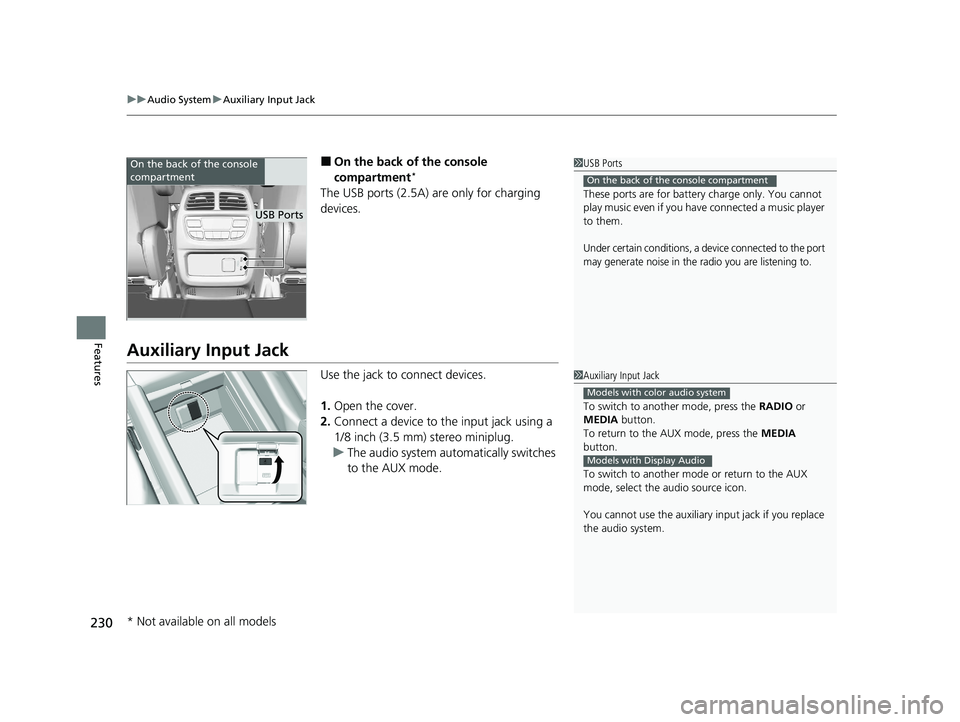
uuAudio System uAuxiliary Input Jack
230
Features
■On the back of the console
compartment*
The USB ports (2.5A) are only for charging
devices.
Auxiliary Input Jack
Use the jack to connect devices.
1. Open the cover.
2. Connect a device to the input jack using a
1/8 inch (3.5 mm) stereo miniplug.
u The audio system automatically switches
to the AUX mode.
1USB Ports
These ports are for battery charge only. You cannot
play music even if you have connected a music player
to them.
Under certain conditions, a device connected to the port
may generate noise in the radio you are listening to.
On the back of the console compartment
On the back of the console
compartment
USB Ports
1 Auxiliary Input Jack
To switch to another mode, press the RADIO or
MEDIA button.
To return to the AUX mode, press the MEDIA
button.
To switch to another mode or return to the AUX
mode, select the audio source icon.
You cannot use the auxiliary input jack if you replace
the audio system.
Models with color audio system
Models with Display Audio
* Not available on all models
20 PASSPORT-31TGS6100.book 230 ページ 2019年8月30日 金曜日 午後6時22分
Page 234 of 667

232
uuAudio System uAudio Remote Controls
Features
Audio Remote Controls
Allow you to operate the audio system while driving.
SOURCE Button
Cycles through the audio modes as follows:
FM1FM2 AM USB/iPod Bluetooth®
Audio AUX
(+/(- (Volume) Bar
Press
(+: To increase the volume.
Press
(-: To decrease the volume.
/ Buttons
• When listening to the radio
Press : To select the next preset radio station.
Press : To select the previous preset radio station.
Press and hold : To select the next strong station.
Press and hold : To select the previous strong station.
• When listening to an iPod, USB flash drive, or Bluetooth ® Audio
Press : To skip to the next song.
Press : To go back to the beginning of the current or previous song.
• When listening to a USB flash drive, or Bluetooth® Audio
Press and hold : To skip to the next folder.
Press and hold : To go back to the previous folder.
1Audio Remote Controls
Some modes appear only when an appropriate
device or medium is used.
Depending on the Bluetooth® device you connect,
some functions may not be available.Models with color audio system
/
Buttons
SOURCE Button
(+/(-
Bar
20 PASSPORT-31TGS6100.book 232 ページ 2019年8月30日 金曜日 午後6時22分
Page 236 of 667
234
uuAudio System uAudio Remote Controls
Features
/ / / /ENTER Buttons
• When selecting the audio mode
Press or to select Now Playing on the home screen of the driver
information interface, and then press the ENTER button.
Press or : To cycles through the audio modes as follows:
Android Auto/Apple CarPlay SiriusXM ®
*AUX Input AM
Bluetooth ® AudioSocial Playlist FMMy Honda Music USB/iPod
• When listening to the radio
Press : To select the next preset radio station.
Press : To select the previous preset radio station.
• When listening to an iPod, USB flash drive, My Honda Music, or Bluetooth® Audio
Press : To skip to the next song.
Press : To go back to the beginning of the current or previous song.
34
34
34
* Not available on all models
20 PASSPORT-31TGS6100.book 234 ページ 2019年8月30日 金曜日 午後6時22分
Page 253 of 667

Continued251
uuAudio System Basic Operation uPlaying Bluetooth ® Audio
Features
1. Make sure that your phone is paired and
connected to HFL.
2. Press the MEDIA button until the
Bluetooth ® Audio mode is selected.
If the phone is not recognized, another HFL-
compatible phone, which is not compatible
for Bluetooth ® Audio, may already be
connected.
■To pause or resume a file
Press a Play or Pause button to select a mode.
■To Play Bluetooth® Audio Files1To Play Bluetooth ® Audio Files
To play the audio files, y ou may need to operate your
phone. If so, follow the phone maker's operating
instructions.
The pause function may no t be available on some
phones.
If any audio device is conne cted to the auxiliary input
jack or USB port, you may need to press the MEDIA
button repeatedly to select the Bluetooth® Audio
system.
Switching to another mode pauses the music playing
from your phone.
Play Button Pause Button
MEDIA
Button
20 PASSPORT-31TGS6100.book 251 ページ 2019年8月30日 金曜日 午後6時22分