Page 29 of 667
27
Quick Reference Guide
What to Do If
The power mode does not
change from VEHICLE OFF
(LOCK) to ACCESSORY.
Why?
●The steering wheel may be locked.
●Move the steering wheel left and right
after pressing the ENGINE START/STOP
button.
Why does the brake pedal
pulsate slightly when
applying the brakes?This can occur when the ABS activates and does not indicate a
problem. Apply firm, steady pressure on the brake pedal. Never
pump the brake pedal. u Anti-lock Brake System (ABS)
(P539)
The rear door cannot be
opened from inside the
vehicle. Why?Check if the childproof lock is in
the lock position. If so, open the
rear door with the outside door
handle.
To cancel this function, slide the
lever up to the unlock position.
Canadian models
20 PASSPORT-31TGS6100.book 27 ページ 2019年8月30日 金曜日 午後6時22分
Page 30 of 667

28
Quick Reference Guide
Why do the doors lock
after I unlocked the doors?If you do not open the doors within 30 seconds, the doors are
relocked automatically for security.
Why does the beeper
sound when I open the
driver’s door?The beeper sounds when:
●The power mode is in ACCESSORY.
●The exterior lights are left on.
●The Auto Idle Stop is in operation.
Why does a beeper sound
when I walk away from the
vehicle after I close the
door?
The beeper sounds if you move outside the walk away auto lock
operating range before the door completely closes.u Locking the doors and tailgate (Walk away auto lock ®)
*
(P139)
Why does the beeper
sound when I start driving?The beeper sounds when:
●Driver and/or front passenger are not wearing their seat belts.
●The parking brake pedal is not fully released.
Why do I hear a screeching
sound when I apply the
brake pedal?The brake pads may need to be replaced. Have your vehicle
inspected by a dealer.
Models with walk away auto lock ®
20 PASSPORT-31TGS6100.book 28 ページ 2019年8月30日 金曜日 午後6時22分
Page 80 of 667

78
uuIndicators u
Instrument Panel
IndicatorNameOn/BlinkingExplanationMessage
Transmission
System
Indicator
●The indicated current gear selection
blinks if there is a problem with the
transmission system.●Avoid sudden start and acceleration, and
stop in a safe place immediately.
Have your vehicle checked by a dealer.
●All the gear positions may light for
several seconds, and go off.●When all the gear positions light,
immediately stop your vehicle in a safe
place.
●Indicators go off if there is no problem.
However, even if they go off, take your
vehicle to a dealer for inspection.
●The indicated current gear selection
or all the gear positions blink if
there is a problem with the
transmission system, and the
vehicle no longer moves.●Immediately stop in a safe place.
2Emergency Towing P. 638●Have your vehicle checked by a dealer.
●The indicated current gear selection
or all the gear positions blink if you
cannot select
(P due to the
transmission system failure.
●The engine can be activated as a
temporary measure.
2 If the Transmission Indicator Blinks
along with the Warning Message
P. 632
●Set the parking brake when parking.●Have your vehicle checked by a dealer
immediately.
20 PASSPORT-31TGS6100.book 78 ページ 2019年8月30日 金曜日 午後6時22分
Page 82 of 667

80
uuIndicators u
Instrument Panel
IndicatorNameOn/BlinkingExplanationMessage
Supplemental
Restraint System
Indicator
•Comes on for a few seconds when
you set the power mode to ON,
then goes off.
• Comes on if a problem with any of
the following is detected:
- Supplemental restraint system
- Side airbag system
- Side curtain airbag system
- Seat belt tensioner• Stays on constantly or does not come
on at all - Have your vehicle checked by
a dealer.
Auto High-Beam
Indicator
• Comes on for a few seconds when
you set the power mode to ON,
then goes off.
• Comes on when all the operating
conditions of the Auto high-beam
are met.
2 Auto High-Beam P. 174—
Vehicle Stability
AssistTM (VSA®)
System Indicator
●Comes on for a few seconds when
you set the power mode to ON,
then goes off.
●Blinks when VSA ®, or trailer
stability assist is active.
●Comes on if there is a problem
with the VSA ®, hill start assist,
trailer stability assist or brake
lighting system.
●Stays on constantly - Have your vehicle
checked by a dealer.
2 Vehicle Stability AssistTM (VSA ®),
aka Electronic Stability Control
(ESC), System P. 479
2 Trailer Stability Assist P. 449
2 Hill start assist system P. 459
●When Trailer Stability Assist Problem
is displayed on the Driver Information
Interface, the VSA ® does not activate.
20 PASSPORT-31TGS6100.book 80 ページ 2019年8月30日 金曜日 午後6時22分
Page 84 of 667
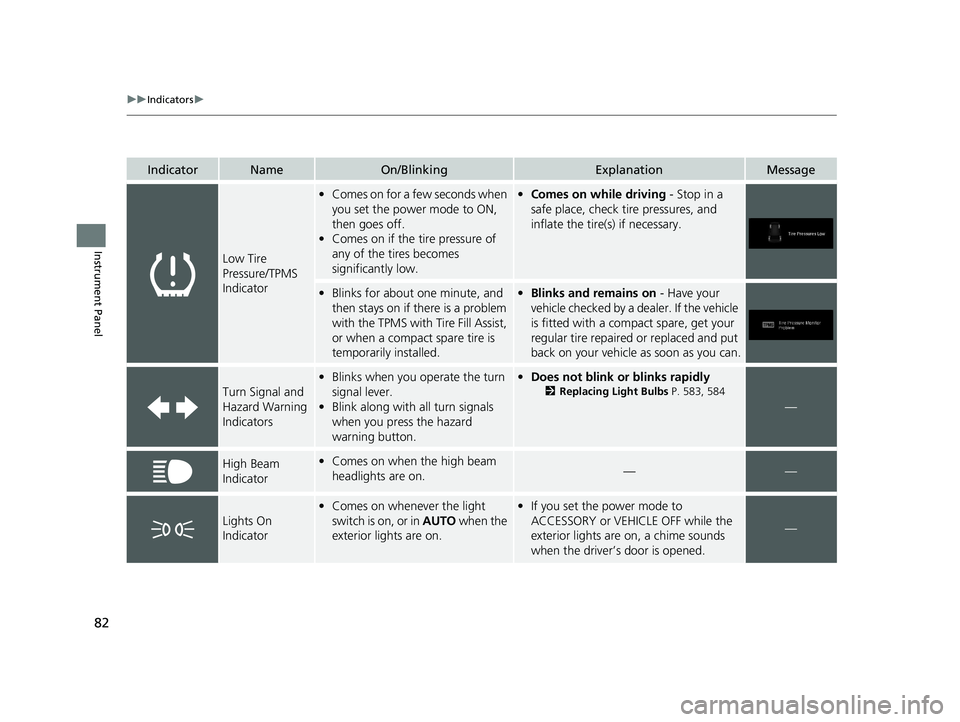
82
uuIndicators u
Instrument Panel
IndicatorNameOn/BlinkingExplanationMessage
Low Tire
Pressure/TPMS
Indicator
•Comes on for a few seconds when
you set the power mode to ON,
then goes off.
• Comes on if the tire pressure of
any of the tires becomes
significantly low.•Comes on while driving - Stop in a
safe place, check tire pressures, and
inflate the tire(s) if necessary.
• Blinks for about one minute, and
then stays on if there is a problem
with the TPMS with Tire Fill Assist,
or when a compact spare tire is
temporarily installed.•Blinks and remains on - Have your
vehicle checked by a dealer. If the vehicle
is fitted with a compact spare, get your
regular tire repaired or replaced and put
back on your vehicle as soon as you can.
Turn Signal and
Hazard Warning
Indicators
• Blinks when you operate the turn
signal lever.
• Blink along with all turn signals
when you press the hazard
warning button.•Does not blink or blinks rapidly
2 Replacing Light Bulbs P. 583, 584
—
High Beam
Indicator•Comes on when the high beam
headlights are on.——
Lights On
Indicator
•Comes on whenever the light
switch is on, or in AUTO when the
exterior lights are on.• If you set the power mode to
ACCESSORY or VEHICLE OFF while the
exterior lights are on, a chime sounds
when the driver’s door is opened.
—
20 PASSPORT-31TGS6100.book 82 ページ 2019年8月30日 金曜日 午後6時22分
Page 85 of 667
83
uuIndicators u
Continued
Instrument Panel
*1:Canadian models only: Apply and hold the brake pedal before selecting the ON mode.
IndicatorNameOn/BlinkingExplanationMessage
Fog Light
Indicator•Comes on when the fog lights are
on.——
Immobilizer
System Indicator
•Comes on briefly when you set the
power mode to ON, then goes off.
• Blinks if the immobilizer system
cannot recognize the key
information.•Blinks - You cannot start the engine. Set
the power mode to VEHICLE OFF*1, then
select the ON mode again.
• Repeatedly blinks - The system may be
malfunctioning. Have your vehicle
checked by a dealer.
• Do not attempt to alter this system or
add other devices to it. Electrical
problems can occur.
—
Security System
Alarm Indicator
•Comes on briefly when you set the
power mode to ON, then goes off.
• Blinks when the security system
alarm has been set.
2 Security System Alarm P. 158—
Indicator
Indicator
20 PASSPORT-31TGS6100.book 83 ページ 2019年8月30日 金曜日 午後6時22分
Page 96 of 667

94
uuIndicators uDriver Information Interface Wa rning and Information Messages
Instrument Panel
MessageConditionExplanation
•Appears after the driver’s door is opened when the
power mode is in ACCESSORY.•Change the power mode to VEHICLE OFF.
2 ENGINE START/STOP Button P. 165
•Appears when you close the door with the power
mode in ON without the remote inside the vehicle.•Disappears when you bring the remote back inside the
vehicle and close the door.
2 Smart Entry Remote Reminder P. 167
•Appears when the remote battery becomes weak.•Replace the battery as soon as possible.
2 Replacing the Button Battery P. 601
•Appears if the remote battery is too weak to start the
engine or the key is not within operating range to
start the engine.
A beeper sounds six times.• Bring the remote in front of the ENGINE START/STOP
button to be touched with.
2 If the Smart Entry Remote Battery is Weak P. 622
●Appears three seconds after the To Start, Hold
Remote Near Start Button, then To Start Engine
messages appeared sequentially.●Unless you bring the smart en try remote in front of the
ENGINE START/STOP button, this message does not
appear.
2 If the Smart Entry Remote Battery is Weak P. 622
•Appears if there is a problem with the cooling
system.•Drive slowly to prevent overheating and have your
vehicle checked by a dealer as soon as possible.
•Appears if there is a problem with the headlights.
•Appears while driving - The headlights may not be
on. When conditions allow you to drive safety, have
your vehicle checked by a de aler as soon as possible.Models with LED headlights
20 PASSPORT-31TGS6100.book 94 ページ 2019年8月30日 金曜日 午後6時22分
Page 97 of 667

95
uuIndicators uDriver Information Interface Wa rning and Information Messages
Continued
Instrument Panel
MessageConditionExplanation
•Appears if there is a proble m with the parking sensor
system.
• Check if the area around the sensor(s) is covered with
mud, ice, snow, etc. If the indicator(s) stays on or the
beeper does not stop even after you clean the area,
have the system checked by a dealer.
• Appears if there are obstacles around the sensors.
•Check for obstacles near your vehicle to make sure it is
safe to park.
•Appears as soon as a prob lem is detected in the
smart entry system.• Appears constantly - Have your vehicle checked by a
dealer.
•Appears as soon as a problem is detected in the push
button starting system.•Appears constantly - Have your vehicle checked by a
dealer.
●Appears if you press the ENGINE START/STOP
button while the vehicle is moving.2 Emergency Engine Stop P. 623
•Appears if there is a prob lem with the Auto high-
beam.• Manually operate the headlight switch.
• If you are driving with the high-beam headlights when
this happens, the headlights are changed to low beams.
•Appears when the area around the camera is
blocked by dirt, mud, etc. Stop your vehicle in a safe
place, and wipe it off with a soft cloth.
• May appear when driving in bad weather (rain,
snow, fog, etc.)•Have your vehicle checked by a dealer if the message
comes back on after you cleaned the area around the
camera.
Models with parking sensor system
Models with parking sensor system
20 PASSPORT-31TGS6100.book 95 ページ 2019年8月30日 金曜日 午後6時22分