Page 203 of 667
201
uuInterior Lights/Interior Convenience Items uInterior Convenience Items
Continued
Controls
Interior Convenience Items
Pull the lever to open the glove box. You can
lock the glove box with the built-in key.
To open the console compartment, press the
button to unlock the lid, and then slide it
rearward.
■Glove Box1Glove Box
3WARNING
An open glove box can cause serious injury
to your passenger in a crash, even if the
passenger is wearing the seat belt.
Always keep the glove box closed while
driving.
Glove Box
To Lock
■Console Compartment
Button
20 PASSPORT-31TGS6100.book 201 ページ 2019年8月30日 金曜日 午後6時22分
Page 204 of 667
202
uuInterior Lights/Interior Convenience Items uInterior Convenience Items
Controls
■Console Tray
Slide the tray when you use the console
compartment.
20 PASSPORT-31TGS6100.book 202 ページ 2019年8月30日 金曜日 午後6時22分
Page 205 of 667
Continued203
uuInterior Lights/Interior Convenience Items uInterior Convenience Items
Controls
■Front seat beverage holders
Are located in the console between the front
seats.
■Door side beverage holders
Are located on the both of front and rear door
side pockets.
■Beverage Holders1 Beverage Holders
NOTICE
Spilled liquids damage the upholstery, carpeting, and
electrical components in the interior.
Be careful when you are us ing the beverage holders.
Hot liquid can scald you.
Front
Rear
20 PASSPORT-31TGS6100.book 203 ページ 2019年8月30日 金曜日 午後6時22分
Page 206 of 667
204
uuInterior Lights/Interior Convenience Items uInterior Convenience Items
Controls
■Rear seat beverage holders
Fold the armrest down to use the rear seat
beverage holders.
20 PASSPORT-31TGS6100.book 204 ページ 2019年8月30日 金曜日 午後6時22分
Page 207 of 667
Continued205
uuInterior Lights/Interior Convenience Items uInterior Convenience Items
Controls
The accessory power sockets can be used when the power mode is in ACCESSORY
or ON.
■Console panel
Open the lid and the cover to use it.
■Console compartment
Pull the handle and open the cover to use it.
■Accessory Power Sockets1 Accessory Power Sockets
Do not insert an automotive type cigarette lighter
element.
This can overheat the power socket.
The accessory power socket is designed to supply
power for 12-volt DC accessories that are rated 180
watts (15 amps) or less.
To prevent battery drain, only use the power socket
with the engine running.
20 PASSPORT-31TGS6100.book 205 ページ 2019年8月30日 金曜日 午後6時22分
Page 208 of 667

uuInterior Lights/Interior Convenience Items uInterior Convenience Items
206
Controls
■Cargo area*
Open the cover to use it.
The AC power outlet can be used when the engine is running. Open the cover to use it. Plug in the appliance
slightly, turn it 90° clockwise, then push it all
the way.
■AC Power Outlet*1AC Power Outlet*
NOTICE
Do not use the AC power outlet for electric
appliances that require high initial peak wattage,
such as cathode-ray tube type televisions,
refrigerators, electric pumps, etc. It is not suitable for
devices that process precis e data, such as medical
equipment, and that require an extremely stable
power supply, such as microcomputer-controlled
electric blankets, touc h sensor lamps, etc.
The AC power outlet is desi gned to supply power for
up to 115 volt appliances that are rated 150 watts or
less.
Continued use of any elec tric appliance/device
exceeding these ratings may result in damage to the
appliance/device.
* Not available on all models
20 PASSPORT-31TGS6100.book 206 ページ 2019年8月30日 金曜日 午後6時22分
Page 209 of 667

Continued207
uuInterior Lights/Interior Convenience Items uInterior Convenience Items
Controls
To use the wireless charger, the power mode must be in ACCESSORY or ON.
Charge a compatible device on the ar ea indicated by the mark as follows:
1. Place the device you want to charge on the
charging area.
u The system will au tomatically start
charging the device, and the green
indicator light will come on.
u Make sure that the device is compatible
with the system and placed with the
chargeable side in the center of the
charging area.
2. When charging is completed, the green
indicator light will go off.
u If the device is not located on the charge
area correctly, the green indicator light
will blink.
■Wireless Charger*1Wireless Charger*
FCC statement
This product complies with the appropriate
requirements or the requ ired standards of FCC
(Federal Communication Commission), described
below:
This device complies with Part 18 of the FCC
rules.This equipment generates, uses, and can radiate
radio frequency energy and, if not installed and used
per the instructions, may cause harmful interference
to radio communications.
In order to use safely:
•Remove any metal objects from the charge pad
before charging a device.
•Do not open the charger case.
•Do not use the charger if it malfunctions. Contact a
dealer.
If the charger interferes with radio communications,
attempt to correct the interference:
•Press and hold the switch on the charger for a few
seconds to turn off the charger.
In order to use safely:
•Remove any metal objects from the charge pad
before charging a device.
•Do not open the charger case.
•Do not use the charger if it malfunctions. Contact a
dealer.
Green
Indicator
Charging Area
* Not available on all models
20 PASSPORT-31TGS6100.book 207 ページ 2019年8月30日 金曜日 午後6時22分
Page 210 of 667
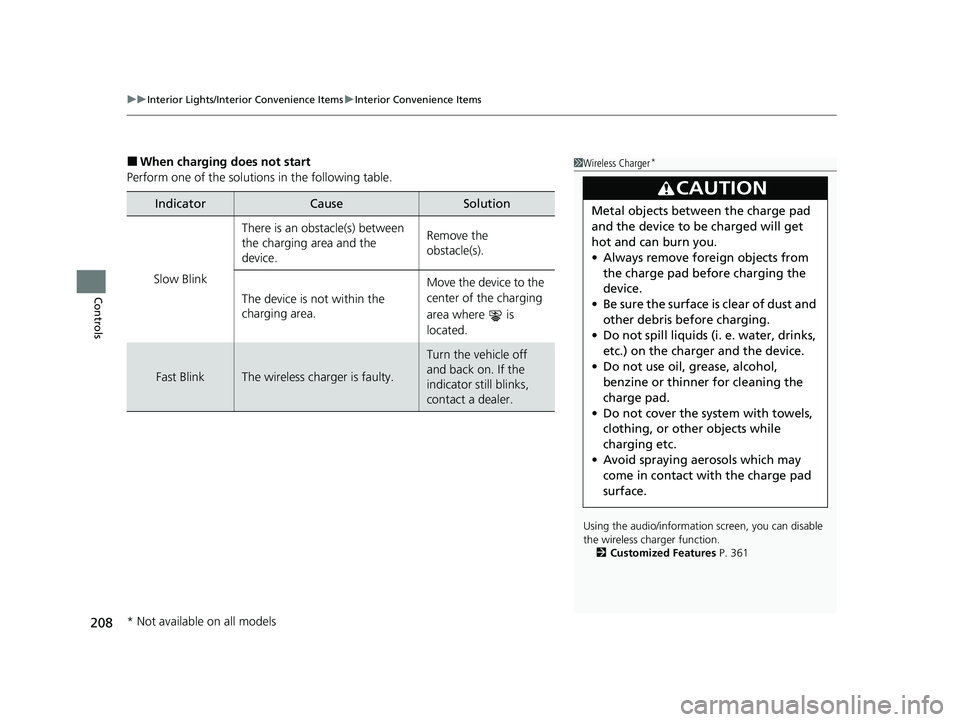
uuInterior Lights/Interior Convenience Items uInterior Convenience Items
208
Controls
■When charging does not start
Perform one of the solution s in the following table.
IndicatorCauseSolution
Slow Blink
There is an obstacle(s) between
the charging area and the
device.Remove the
obstacle(s).
The device is not within the
charging area. Move the device to the
center of the charging
area where is
located.
Fast BlinkThe wireless charger is faulty.
Turn the vehicle off
and back on. If the
indicator still blinks,
contact a dealer.
1
Wireless Charger*
Using the audio/informati on screen, you can disable
the wireless ch arger function.
2 Customized Features P. 361
3CAUTION
Metal objects between the charge pad
and the device to be charged will get
hot and can burn you.
•Always remove foreign objects from
the charge pad before charging the
device.
• Be sure the surface is clear of dust and
other debris before charging.
• Do not spill liquids (i. e. water, drinks,
etc.) on the charger and the device.
• Do not use oil, grease, alcohol,
benzine or thinner for cleaning the
charge pad.
• Do not cover the system with towels,
clothing, or other objects while
charging etc.
• Avoid spraying aerosols which may
come in contact with the charge pad
surface.
* Not available on all models
20 PASSPORT-31TGS6100.book 208 ページ 2019年8月30日 金曜日 午後6時22分