Page 14 of 127
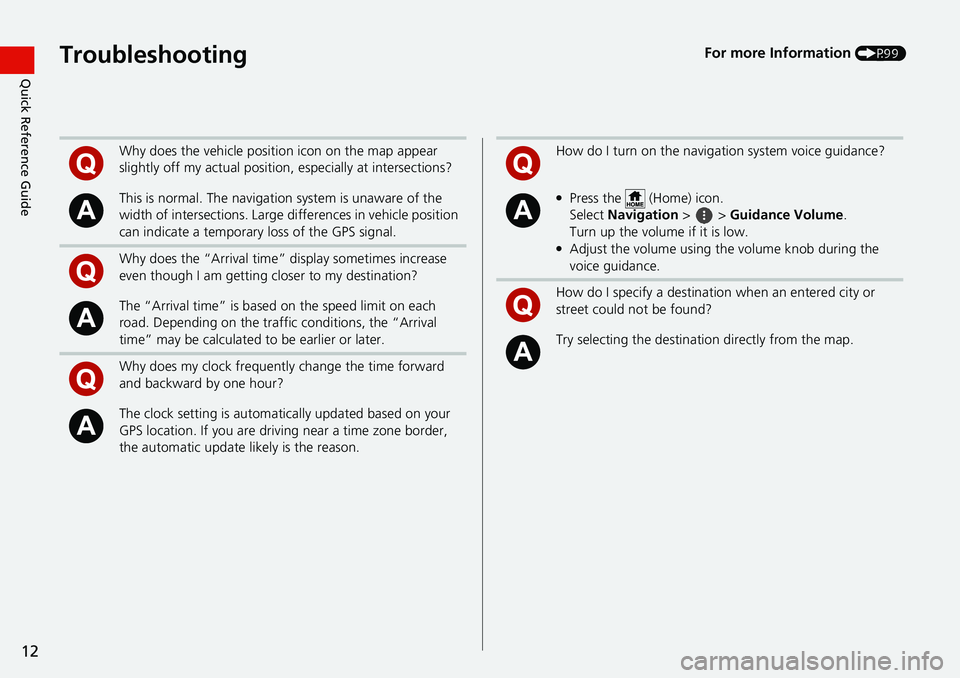
12
Quick Reference GuideTroubleshootingFor more Information (P99)
Why does the vehicle position icon on the map appear
slightly off my actual position, especially at intersections?
This is normal. The navigation system is unaware of the
width of intersections. Large differences in vehicle position
can indicate a temporary loss of the GPS signal.
Why does the “Arrival time” display sometimes increase
even though I am getting closer to my destination?
The “Arrival time” is based on the speed limit on each
road. Depending on the traffic conditions, the “Arrival
time” may be calculated to be earlier or later.
Why does my clock frequently change the time forward
and backward by one hour?
The clock setting is automatically updated based on your
GPS location. If you are driving near a time zone border,
the automatic update likely is the reason.
How do I turn on the navigation system voice guidance?
●Press the (Home) icon.
Select Navigation > > Guidance Volume.
Turn up the volume if it is low.
●Adjust the volume using the volume knob during the
voice guidance.
How do I specify a destination when an entered city or
street could not be found?
Try selecting the destination directly from the map.
Page 17 of 127
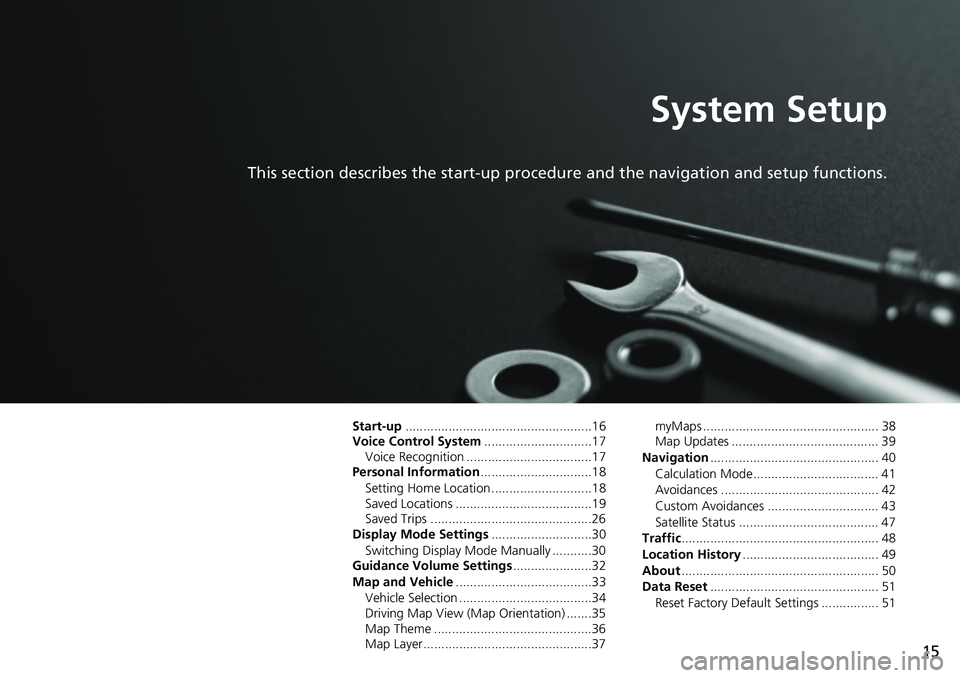
15
System Setup
This section describes the start-up procedure and the navigation and setup functions.
Start-up....................................................16
Voice Control System..............................17
Voice Recognition ...................................17
Personal Information...............................18
Setting Home Location ............................18
Saved Locations ......................................19
Saved Trips .............................................26
Display Mode Settings............................30
Switching Display Mode Manually ...........30
Guidance Volume Settings......................32
Map and Vehicle......................................33
Vehicle Selection .....................................34
Driving Map View (Map Orientation) .......35
Map Theme ............................................36
Map Layer ...............................................37myMaps ................................................. 38
Map Updates ......................................... 39
Navigation............................................... 40
Calculation Mode................................... 41
Avoidances ............................................ 42
Custom Avoidances ............................... 43
Satellite Status ....................................... 47
Traffic....................................................... 48
Location History...................................... 49
About....................................................... 50
Data Reset............................................... 51
Reset Factory Default Settings ................ 51
Page 23 of 127
Continued21
uuPersonal InformationuSaved Locations
System SetupH (Home)uNavigation
1.Select the vehicle icon.
2.Select Save.
3.Enter a name of the location.
4.Select Done.
■Saving Your Current Location1Saving Your Current Location
Vehicle position may not be displayed when:
•The vehicle is traveling off-road.
•The vehicle position data cannot be updated.
Page 35 of 127
33
System Setup
Map and Vehicle
H (Home)uNavigationuuSettingsuMap and Vehicle
Change the map settings.
Select an option.
The following options are available:
•Vehicle Selection: Changes the icon to represent your position on the map.
2Vehicle Selection P. 34
•Driving Map View: Sets the perspective on the map.
2Driving Map View (Map Orientation) P. 35
•Map Theme: Changes the color of the map data.
2Map Theme P. 36
•Map Layer: Sets the data that appears on the map.
2Map Layer P. 37
•myMaps: View installed maps the system uses.
2myMaps P. 38
•Map Updates:View the instructions for map updates.
2Map Updates P. 39
Page 41 of 127
39
uuMap and VehicleuMap Updates
System Setup
Map Updates
H (Home)uNavigationuuSettingsuMap and VehicleuMap
Updates
Check and install map updates.
Follow the on-screen instructions.1Map Updates
For information on navigation updates for your
vehicle, please visit:
•U.S.: www.hondanavi.navigation.com
•Canada: www.honda.ca/owners/honda-services/
navigation
2Obtaining a Navigation Update P. 108
Page 82 of 127
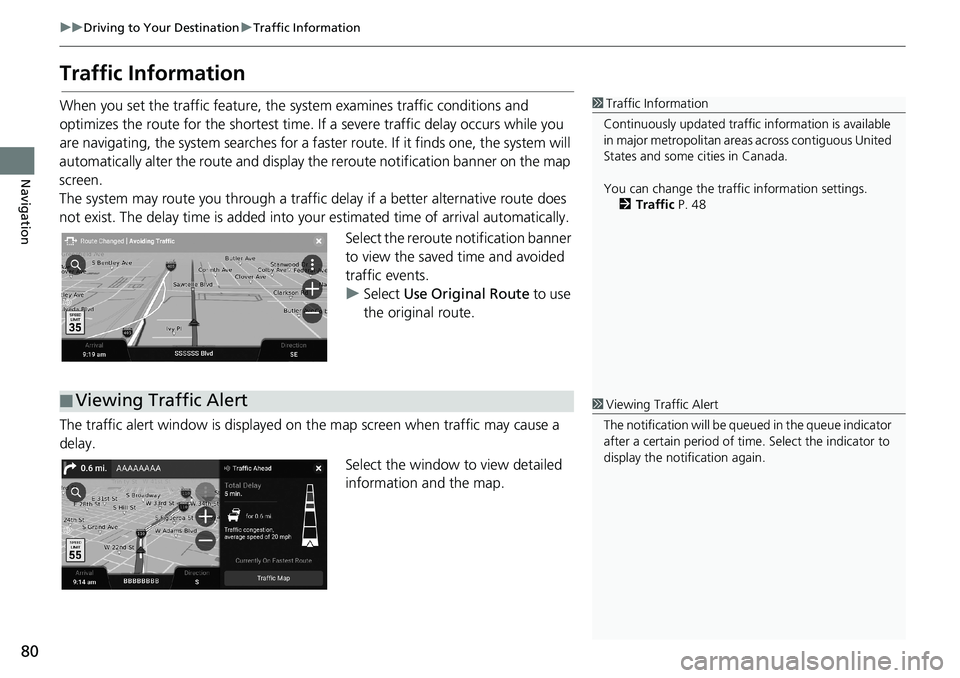
80
uuDriving to Your DestinationuTraffic Information
Navigation
Traffic Information
When you set the traffic feature, the system examines traffic conditions and
optimizes the route for the shortest time. If a severe traffic delay occurs while you
are navigating, the system searches for a faster route. If it finds one, the system will
automatically alter the route and display the reroute notification banner on the map
screen.
The system may route you through a traffic delay if a better alternative route does
not exist. The delay time is added into your estimated time of arrival automatically.
Select the reroute notification banner
to view the saved time and avoided
traffic events.
uSelect Use Original Route to use
the original route.
The traffic alert window is displayed on the map screen when traffic may cause a
delay.
Select the window to view detailed
information and the map.1Traffic Information
Continuously updated traffic information is available
in major metropolitan areas across contiguous United
States and some cities in Canada.
You can change the traffic information settings.
2Traffic P. 48
■Viewing Traffic Alert1Viewing Traffic Alert
The notification will be queued in the queue indicator
after a certain period of time. Select the indicator to
display the notification again.
Page 89 of 127
87
uuMap OperationuMap Tools
Navigation
H (Home)uNavigationuuWhere Am I?
You can confirm your current location, address, and nearest intersection.
Select an option.
The following options are available:
•Save: Saves your current location.
2Saving Your Current Location P. 21
•Hospitals/Police Stations/Gas Stations/Tow Services: Searches for a hospital,
police station, gas station or tow service around your current location.
2Searching Near Establishment P. 95
■Viewing the Current Location Information1Viewing the Current Location Information
Vehicle position may not be displayed when:
•The vehicle is traveling off-road.
•The vehicle position data cannot be updated.
When you deviated from the planned route, the
closest route-able road is also displayed.
Page 92 of 127
90
uuChanging Your RouteuAdding Waypoints
Navigation
Adding Waypoints
Add waypoints (pit stops) along the route to your destination.
1.While en route, select a search
method to add a new destination
or waypoint.
2Entering a Destination P. 54
2.Select a place. Select Go!.
3.Select Add as Next Stop or Add
to Active Route.
uSelect Add as Next Stop to set
the location as your next
waypoint. The route is
automatically recalculated and
displayed on the map screen.
uIf selecting Add to Active
Route, proceed to steps 4 and 5.
4.Select and hold , or and
then move the destination to the
desired position.
5.Select Go!.
uThe route is automatically
recalculated and displayed on
the map screen.
1Adding Waypoints
When you add a waypoint, the system may take
some time to update the arrival time.
Select Start New Route to set the location as your
new destination.
Select Add as Last Stop to add the location to the
end of your route.
2Entering a New Destination P. 97