Page 5 of 675

Contents
Child Safety P. 64Exhaust Gas Hazard P. 77Safety Labels P. 78
Opening and Closing the Trunk P. 180 Security System P. 183 Opening and Closing the Windows P. 186
Operating the Switches Around the Steering Wheel P. 190 Adjusting the Mirrors P. 205
Interior Lights/Interior Convenience It ems P. 215 Climate Control System P. 225
Audio Error Messages P. 332General Information on the Audio System P. 337
Bluetooth ® HandsFreeLink ® P. 389, 414 Refuel Recommend P. 439
When Driving P. 448 Honda Sensing® P. 480 Braking P. 532
Refueling P. 547 Fuel Economy and CO
2 Emissions P. 550
Maintenance Under the Hood P. 562 Replacing Light Bulbs P. 575
Checking and Maintaining Tires P. 582 12-Volt Battery P. 591 Remote Transmitter Care P. 593
Cleaning P. 595 Accessories and Modifications P. 601
Power System Won’t Start P. 625 Jump Starting P. 628 Overheating P. 631
Emergency Towing P. 647 When You Cannot Unlock the Fuel Fill Door P. 648
Devices that Emit Radio Waves P. 655 Reporting Safety Defects P. 656
Authorized Manuals P. 660 Customer Service Information P. 661
Quick Reference GuideP. 4
Safe DrivingP. 39
Instrument PanelP. 79
ControlsP. 163
FeaturesP. 233
DrivingP. 441
MaintenanceP. 551
Handling the UnexpectedP. 603
InformationP. 651
IndexP. 663
20 INSIGHT-31TXM6100.book 3 ページ 2019年4月24日 水曜日 午後2時2分
Page 7 of 675
5
Quick Reference Guide❚Headlights/Turn Signals (P 193)
❚Fog Lights* (P 196)
❚LaneWatchTM * (P 478)
❚Lane Keeping Assist System (LKAS) Button
(P 512)
❚Interval Button (P 503)
❚Steering Wheel Adjustments (P 204)
❚Bluetooth® HandsFreeLink ® System Voice Control Buttons (P 389, 414)
❚Audio Remote Controls (P 237)
❚Voice Control Buttons* (P 287)
❚Selector (−) (P 464)
❚Left Selector Wheel (P 132)
❚ (home) Button (P 132)
❚MAIN Button (P 493)
❚Adaptive Cruise Control (ACC) with Low
Speed Follow Buttons
(P 502)
❚Wipers/Washers (P 200)
❚Selector (+) (P 464)
❚Horn (Press an area around .)
* Not available on all models
20 INSIGHT-31TXM6100.book 5 ページ 2019年4月24日 水曜日 午後2時2分
Page 12 of 675

10
Quick Reference Guide
SPORT HYBRID i-MMD SYSTEM MAIN COMPONENTS
Gasoline Engine– Provides propulsion to drive the wheels
under certain driving conditio ns, and turns the generator.
Generator– Starts the engine and generates electric power
when driven by the gasoline engine to supply electricity to
power the electric motor and/or to charge the High Voltage
battery.
Electric Motor– Provides propulsion to drive the wheels in
conjunction with the gasoline engine in certain conditions, and
provides electricity to the High Voltage battery through
regenerative braking.
High Voltage Battery– Provides electrical storage and serves
as a power source for the electric motor.
Learning about the High Voltage battery’s characteristics will
help you get the best handling and maximize the range of your
electric vehicle. (P477)
High Voltage Battery Charge Level Indicator– Displays
battery state of charge.
When the indicator:
•Displays two or less segments, EV mode is no longer available.
•Displays ten segments, battery charge level is full.
High Voltage Battery
Generator & Electric Motor
Gasoline Engine
20 INSIGHT-31TXM6100.book 10 ページ 2019年4月24日 水曜日 午後2時2分
Page 13 of 675
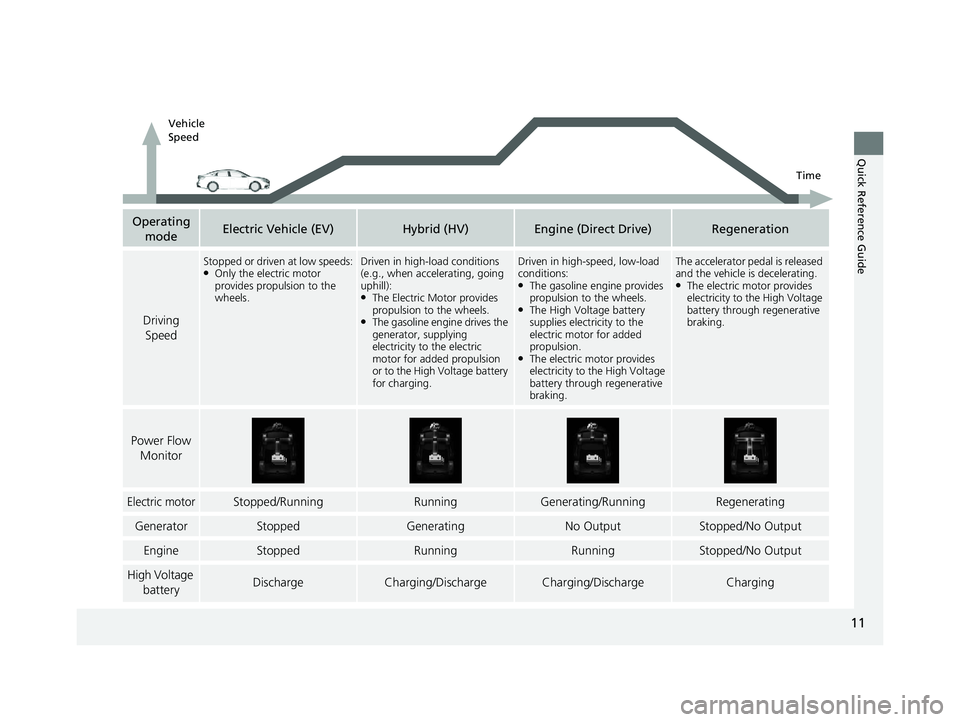
11
Quick Reference Guide
Operating modeElectric Vehicle (EV)Hybrid (HV)Engine (Direct Drive)Regeneration
Driving Speed
Stopped or driven at low speeds:●Only the electric motor
provides propulsion to the
wheels.Driven in high-load conditions
(e.g., when accelerating, going
uphill):
●The Electric Motor provides
propulsion to the wheels.
●The gasoline engine drives the
generator, supplying
electricity to the electric
motor for added propulsion
or to the High Voltage battery
for charging.
Driven in high-speed, low-load
conditions:
●The gasoline e ngine provides
propulsion to the wheels.
●The High Voltage battery
supplies electricity to the
electric motor for added
propulsion.
●The electric motor provides
electricity to the High Voltage
battery through regenerative
braking.
The accelerator pedal is released
and the vehicle is decelerating.
●The electric motor provides
electricity to the High Voltage
battery through regenerative
braking.
Power Flow
Monitor
Electric motorStopped/RunningRunningGenerating/RunningRegenerating
GeneratorStoppedGeneratingNo OutputStopped/No Output
EngineStoppedRunningRunningStopped/No Output
High Voltage batteryDischargeCharging/DischargeCharging/DischargeCharging
Vehicle
Speed
Time
20 INSIGHT-31TXM6100.book 11 ページ 2019年4月24日 水曜日 午後2時2分
Page 15 of 675
13
Quick Reference Guide
●Regenerative Energy and Regenerative BrakingWhen the vehicle is decelerating or descending a hill, the electric motor acts as a generator that
recovers a portion of the energy that was used to accelerate the vehicle.
The regenerative force that the electric motor app lies to the wheels when it is in regenerative
mode helps to slow the vehicle down in a manner similar to engine braking which is used on
conventional vehicles. If you want to slow the vehicle down at a faster rate without using the
brakes, you can use the deceleration paddle selector to increase the resistive force.
When regenerative braking is in
operation
Motor
High
Voltage
Battery
20 INSIGHT-31TXM6100.book 13 ページ 2019年4月24日 水曜日 午後2時2分
Page 20 of 675
18
Quick Reference Guide
Safe Driving (P 39)
Airbags (P 51)
●Your vehicle is fitted with airbags to help protect you and
your passengers during a moderate-to-severe collision.
Child Safety (P 64)
●All children 12 and younger should be seated in the rear seat.●Smaller children should be properly restra ined in a forward-facing child seat.●Infants must be properly restrained in a rear-facing child seat.
Exhaust Gas Hazard (P 77)
●Your vehicle emits dangerous exhaust gases that contain carbon
monoxide. Do not run the engine in confined spaces where carbon
monoxide gas can accumulate.
Before Driving Checklist (P 43)
●Before driving, check that the front seats, head restraints,
steering wheel, and mirrors have been properly adjusted.
Seat Belts (P 44)
●Fasten your seat belt and sit upright well
back in the seat.
●Check that your passengers are wearing
their seat belts correctly.
Fasten your lap belt as
low as possible.
20 INSIGHT-31TXM6100.book 18 ページ 2019年4月24日 水曜日 午後2時2分
Page 23 of 675

21
Quick Reference Guide
Turn Signals (P 193)
Lights (P 193)
Turn Signal Control Lever
Right
Left
Light Control Switches
Low Beam High Beam
Flashing
Wipers and Washers
(P 200)
*1:Models with automatic intermittent wipers
*2:Models without auto matic intermittent
wipers
Wiper/Washer Control Lever
Adjustment Ring
(-: Low Sensitivity*1
(- : Lower speed, fewer sweeps*2
(+: High Sensitivity*1
(+ : Higher speed, more sweeps*2
MIST
OFF
AUTO
*1: Wiper speed varies automatically
INT*2: Low speed with intermittent
LO : Low speed wipe
HI : High speed wipe Pull toward
you to spray
washer fluid.
AUTO
should always be turned OFF before
the following situations in order to prevent
severe damage to the wiper system:
●Cleaning the windshield●Driving through a car wash●No rain present
Steering Wheel (P 204)
●To adjust, pull the adjustment lever
toward you, adjust to the desired
position, then lock the lever back in place.
Models with automatic intermittent wipers
To lock
To adjust
20 INSIGHT-31TXM6100.book 21 ページ 2019年4月24日 水曜日 午後2時2分
Page 26 of 675

24
Quick Reference Guide
Features (P 233)
Audio Remote Controls
(P 237)
●VOL(+/VOL(- (Volume) Buttons
Press to adjust the volume up/down.
●SOURCE Button
Press to change the audio mode:
FM1 FM2 AM USB/iPod Pandora®
Bluetooth® Audio.
● / (Seek/Skip) Buttons
Radio: Press / to change the
preset station.
iPod, USB device, or Bluetooth® Audio:
Press / to skip to the
beginning of the next song or
return to the beginning of the
current song.
Models with color audio
/
(Seek/Skip) Buttons
SOURCE
Button
VOL
( +/VOL(- (Volume) Buttons
●VOL(+/VOL(- (Volume) Buttons
Press to adjust the volume up/down.
●Left Selector Wheel
When selecting the audio mode
Press the (home) button, then roll up
or down to select Audio on the driver
information interface, and then press the
left selector wheel. USB device or Bluetooth® Audio:
Press and hold / to
change a folder/group.
Pandora ®:
Press to skip to the next
track. Press and hold /
to select the next or previous track.
Models with Display Audio
/
(Seek/Skip) Buttons
Left Selector
Wheel
VOL
( +/VOL(- (Volume) Buttons
(home) Button
FM
AM
SiriusXM ®*
USB1
USB2
Bluetooth® Audio
Smartphone Connection
(Apple CarPlay/Android Auto)
Roll up or down: To cycle through the
audio modes, roll up or down and then
press the left selector wheel:
20 INSIGHT-31TXM6100.book 24 ページ 2019年4月24日 水曜日 午後2時2分