2020 HONDA INSIGHT trunk
[x] Cancel search: trunkPage 183 of 675

181
uuOpening and Closing the Trunk uUsing the Trunk Release Button*
Controls
Using the Trunk Release Button*
Push up the release bu tton on the trunk lid
after the doors are unlocked.
2 When You Cannot Open the Trunk P. 649
Even if the trunk is locked, you can open the
trunk if you carry the remote.
u Some exterior lights flash twice and the
beeper sounds.
Using the Remote Transmitter
Press the trunk release button for
approximately one second to unlock and open
the trunk.
1Using the Trunk Release Button*
•If you forget the remote inside, the beeper will
sound and the trunk will not close.
•A person who is not carrying the remote can
unlock the trunk if a pers on who is carrying it is
within range.
•If the beeper sounds after you close the trunk,
move the remote away from the trunk and close
again.
•The remote may not operate if it is too close to the
trunk.
Trunk Release Button
1 Using the Remote Transmitter
If the driver’s door is locked, the trunk will
automatically lock when yo u close it. Otherwise, you
will have to lock it manually.
Trunk
Release
Button
* Not available on all models
20 INSIGHT-31TXM6100.book 181 ページ 2019年4月24日 水曜日 午後2時2分
Page 184 of 675

182
uuOpening and Closing the Trunk uEmergency Trunk Opener
Controls
Emergency Trunk Opener
The trunk release lever allows you to open the
trunk from inside for your safety.
Slide the release lever in the direction of the
arrow.1Emergency Trunk Opener
Parents should deci de if their children should be
shown how to use this feature.
Lever
20 INSIGHT-31TXM6100.book 182 ページ 2019年4月24日 水曜日 午後2時2分
Page 186 of 675

184
uuSecurity System uSecurity System Alarm
Controls
Security System Alarm
The security system alarm activates when the trunk, hood or doors are forcibly
opened. The alarm does not activate if th e trunk or doors are opened with the key,
remote transmitter or smart entry system
*.
However, the alarm activates if a door is opened with the key and then the hood is
opened before the power mode is set to ON.
■When the security sy stem alarm activates
The horn sounds intermittently and some exterior lights flash.
■To deactivate the security system alarm
Unlock the vehicle using the key, remo te transmitter or smart entry system*, or set
the power mode to ON. The system, along with the horn and flashing lights, is
deactivated.
■Setting the security system alarm
The security system alarm automatically sets when the following conditions have
been met:
• The power mode is set to VEHICLE OFF (LOCK).
• The hood is closed.
• All doors and the trunk are locked from outside with the key, remote transmitter
or smart entry system
*.
■When the security system alarm sets
The security system alarm indicator in the instrument panel blinks and the blinking
interval changes after about 15 seconds.
■To cancel the security system alarm
The security system alarm is canceled when the vehicle is unlocked using the remote
transmitter or smart entry system
*, or when the power mo de is set to ON. The
security system alarm indicator goes off at the same time.
1 Security System Alarm
Do not alter the system or add other devices to it.
Doing so may damage the system and make your
vehicle inoperable.
The security system alarm continues for a maximum
of two minutes until the security system alarm
deactivates.
Do not set the security system alarm when someone
is in the vehicle or a window is open. The system can
accidentally activate when:
•Unlocking the door with the lock tab.
•Opening the trunk with the trunk opener or the
emergency trunk opener.
•Opening the hood with the hood release.
If the 12-volt battery goes dead after you have set the
security system alarm, the security alarm may go off
once the 12-volt battery is recharged or replaced.
If this occurs, deactivate the security system alarm by
unlocking a door using the ke y, remote transmitter,
or smart entry system
*.
* Not available on all models
20 INSIGHT-31TXM6100.book 184 ページ 2019年4月24日 水曜日 午後2時2分
Page 212 of 675

210
uuAdjusting the Seats uRear Seats
Controls
Rear Seats
1. Remove the center shoulder belt from the
guide.
2. Pull the release lever in the trunk to release
the lock.
3. Fold the seat-back down.
■Folding Down the Rear Seat(s*)1Folding Down the Rear Seat(s*)
The rear seat-back(s
*) can be folded down to
accommodate bulkier items in the trunk.
Never drive with the seat-back folded down and the
trunk lid open. 2 Exhaust Gas Hazard P. 77
To lock a seat-back upright, push it backwards until it
locks.
When returning the seat-back to its original position,
push it firmly back. Also, m ake sure all rear shoulder
belts are positioned in front of the seat-back, and the
center shoulder belt is re -positioned in the guide.
Make sure that the folded seat-back does not press
against the front passenger seat, as this can cause the
weight sensors in the front passenger seat to work
improperly. 2 Passenger Front Airbag Off Indicator P. 62
Make sure all items in the trunk or items
extending through the opening into the rear
seat is properly secured. Loose items can fly
forward if you have to brake hard.
The front seat(s) must be far enough forward so they
do not interfere with the rear seats as they fold
down.
Guide
Center
Shoulder Belt
Release Lever(s*)
* Not available on all models
20 INSIGHT-31TXM6100.book 210 ページ 2019年4月24日 水曜日 午後2時2分
Page 445 of 675
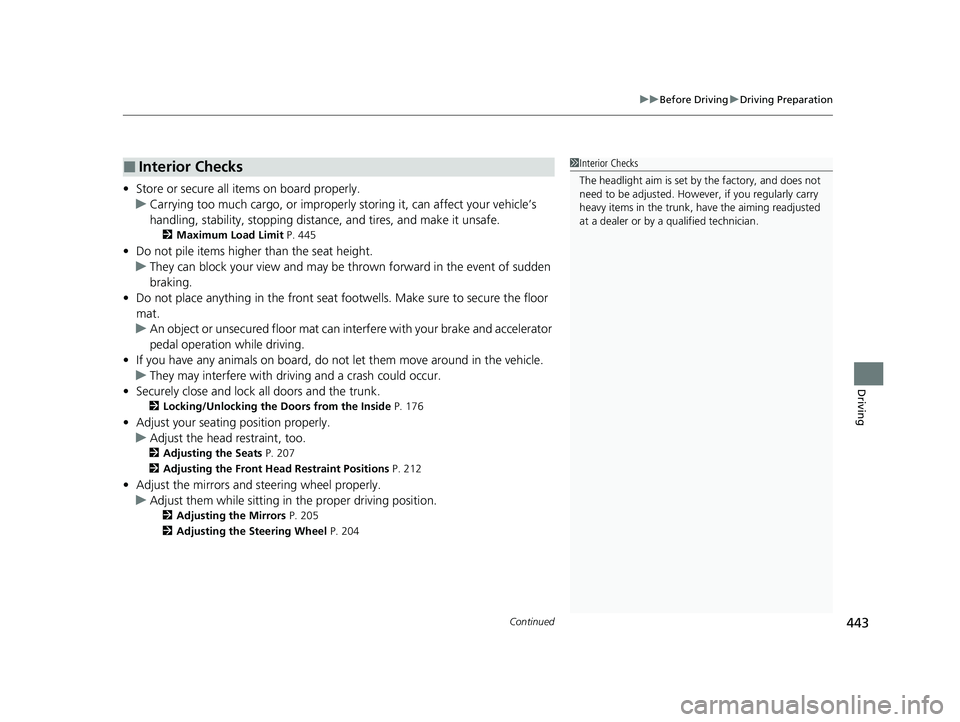
Continued443
uuBefore Driving uDriving Preparation
Driving
• Store or secure all items on board properly.
u Carrying too much cargo, or improperly storing it, can affect your vehicle’s
handling, stability, sto pping distance, and tires, and make it unsafe.
2Maximum Load Limit P. 445
•Do not pile items higher than the seat height.
u They can block your view and may be thrown forward in the event of sudden
braking.
• Do not place anything in the front seat footwells. Make sure to secure the floor
mat.
u An object or unsecured floor mat can in terfere with your brake and accelerator
pedal operation while driving.
• If you have any animals on board, do not let them move around in the vehicle.
u They may interfere with driv ing and a crash could occur.
• Securely close and lock all doors and the trunk.
2 Locking/Unlocking the Doors from the Inside P. 176
•Adjust your seating position properly.
u Adjust the head restraint, too.
2Adjusting the Seats P. 207
2 Adjusting the Front Head Restraint Positions P. 212
•Adjust the mirrors and steering wheel properly.
u Adjust them while sitting in the proper driving position.
2 Adjusting the Mirrors P. 205
2 Adjusting the Steering Wheel P. 204
■Interior Checks1Interior Checks
The headlight aim is set by the factory, and does not
need to be adjusted. Howeve r, if you regularly carry
heavy items in the trunk, have the aiming readjusted
at a dealer or by a qualified technician.
20 INSIGHT-31TXM6100.book 443 ページ 2019年4月24日 水曜日 午後2時2分
Page 452 of 675

uuWhen Driving uTurning on the Power
450
Driving
You can remotely turn the power system on using the button on the remote.
■To turn the power system on
The power system is on for up to 10 minutes without you starting the vehicle.
To extend the time for another 10 minute s during the first 10 minutes, press the
button, then press and hold the button.
u Some exterior lights flash six times if a 10-minute extension request was
transmitted successfully.
■Remote Engine Start with Vehicle Feedback*1Remote Engine Start with Vehicle Feedback*
The remote engine start may violate local laws.
Before using the remote e ngine start, check your
local laws.
If there are buildings an d obstacles between your
vehicle and the remote, th e range will be reduced.
This distance may vary by external electrical
interference.
The power system may not be turned on by the
remote engine start if:
•You have disabled a remo te engine start setting
using the audio/information screen.
•The power mode is not in VEHICLE OFF.
•The transmission is in a position other than ( P.
•The hood is open, or any door or the trunk is
unlocked.
3WARNING
Carbon monoxide ga s is toxic and can
rapidly accumulate in closed or even partly
enclosed areas.
Breathing it can cause unconsciousness and
even kill you.
Never use the remote engine starter with
the vehicle parked in a garage or other
areas with limited ventilation.
Press the button, th en press and hold
the button.
Some exterior lights flash once.
Go within the range,
and try again.
LED: Blinks when any button is pressed.
Some exterior lights flash six
times if the power system
turns on successfully. Some exterior lights will not
flash if the power system
turns on unsuccessfully.
* Not available on all models
20 INSIGHT-31TXM6100.book 450 ページ 2019年4月24日 水曜日 午後2時2分
Page 577 of 675

575
Maintenance
Replacing Light Bulbs
Headlights
Headlights are LED type. Have an authorized Honda dealer inspect and replace the
light assembly.
Fog Lights*
Fog lights are LED type. Have an authoriz ed Honda dealer inspect and replace the
light assembly.
Front Turn Signal, Park ing/Daytime Running and
Front Side Marker Lights
Front turn signal, parking/daytime running and front side marker lights are LED type.
Have an authorized Honda dealer in spect and replace the light assembly.
Side Turn Signal/Emergency Indicator Lights*
Door mirror side turn lights are LED type. Have an authorized Honda dealer inspect
and replace the light assembly.
1 Headlights
The headlight aim is set by the factory, and does not
need to be adjusted. Howeve r, if you regularly carry
heavy items in the trunk, have the aiming readjusted
at a dealer or by a qualified technician.
* Not available on all models
20 INSIGHT-31TXM6100.book 575 ページ 2019年4月24日 水曜日 午後2時2分
Page 605 of 675

603
Handling the Unexpected
This chapter explains how to handle unexpected troubles.
ToolsTypes of Tools .................................. 604
If a Tire Goes Flat
Changing a Flat Tire ......................... 605
Temporarily Repairi ng a Flat Tire....... 611
Power System Won’t Start Checking the Procedure ................... 625
If the Remote Battery is Weak .......... 626
Emergency Power System Off........... 627
Jump Starting .................................... 628
Overheating
How to Handle Overheating ............. 631
Models with optional spare tire
Indicator, Coming On/BlinkingIf the Low Oil Pressure Warning Appears ... 633If the 12-Volt Battery Charging System Indicator Comes On ....................... 634
If the Malfunction Indicator Lamp Comes On or Blinks ................................... 635
If the Brake System Indicator (Red) Comes On or Blinks ..................................... 636
If the Brake System Indicator (Red) Comes On
or Blinks at the Same Time When the Brake
System Indicator (Amber) Comes On.... 637
If the Electric Power Steering (EPS) System Indicator Comes On......................... 638 If the Low Tire Pressure/TPMS Indicator
Comes On or Blinks ....................... 639
If the Transmission System Indicator Blinks
along with the Warning Message ...... 640
Fuses Fuse Locations ................................. 641
Inspecting and Changing Fuses ........ 646
Emergency Towing ........................... 647
When You Cannot Unlock the Fuel Fill
Door ................................................. 648
When You Cannot Open the Trunk ... 649
20 INSIGHT-31TXM6100.book 603 ページ 2019年4月24日 水曜日 午後2時2分