2020 HONDA INSIGHT roof
[x] Cancel search: roofPage 190 of 675

uuOpening and Closing the Windows uOpening/Closing th e Power Windows
188
Controls
To open: Unlock the driver’s door with the
key. Within 10 seconds of returning the key to
the central position, turn the key in the unlock
direction and hold it there.
To close: Lock the driver’s door with the key.
Within 10 seconds of re turning the key to the
central position, turn the key in the lock
direction and hold it there.
Release the key to stop the windows at the
desired position. If you want further
adjustment, repeat the same operation.
■Opening/Closing the Windows with the Key1 Opening/Closing the Windows with the Key
If you open/close the windows with the key, the
moonroof
* will open/close automatically along with
them.
Close
Open
* Not available on all models
20 INSIGHT-31TXM6100.book 188 ページ 2019年4月24日 水曜日 午後2時2分
Page 191 of 675
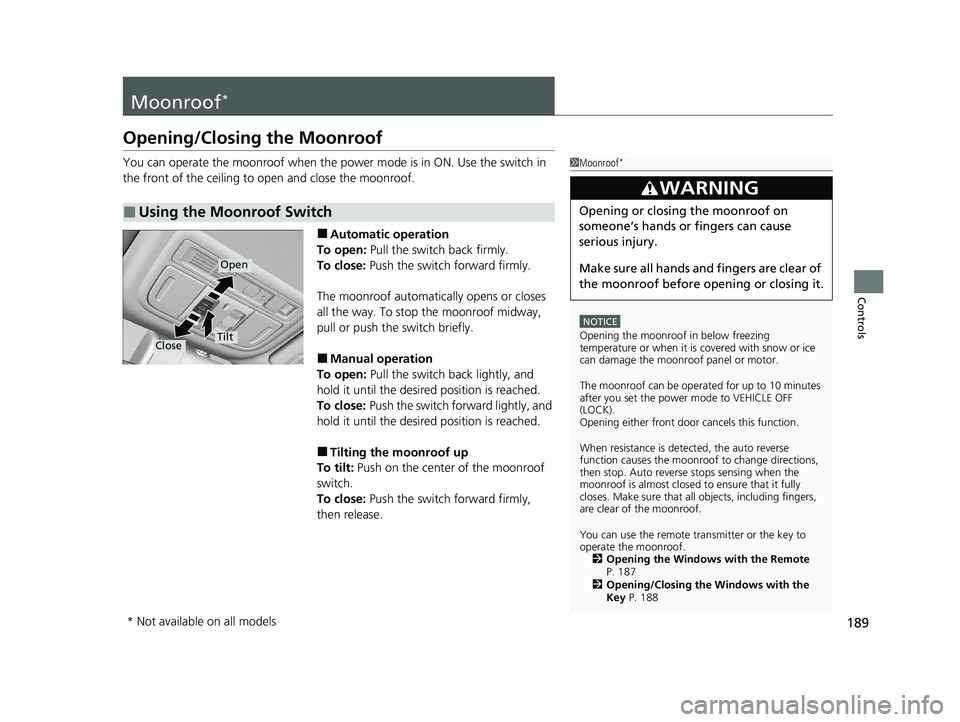
189
Controls
Moonroof*
Opening/Closing the Moonroof
You can operate the moonroof when the power mode is in ON. Use the switch in
the front of the ceiling to open and close the moonroof.
■Automatic operation
To open: Pull the switch back firmly.
To close: Push the switch forward firmly.
The moonroof automatically opens or closes
all the way. To stop the moonroof midway,
pull or push the switch briefly.
■Manual operation
To open: Pull the switch back lightly, and
hold it until the desired position is reached.
To close: Push the switch forward lightly, and
hold it until the desired position is reached.
■Tilting the moonroof up
To tilt: Push on the center of the moonroof
switch.
To close: Push the switch forward firmly,
then release.
■Using the Moonroof Switch
1 Moonroof*
NOTICE
Opening the moonroof in below freezing
temperature or when it is covered with snow or ice
can damage the moonr oof panel or motor.
The moonroof can be opera ted for up to 10 minutes
after you set the power mode to VEHICLE OFF
(LOCK).
Opening either front door cancels this function.
When resistance is detected, the auto reverse
function causes the moonroof to change directions,
then stop. Auto reverse stops sensing when the
moonroof is almost closed to ensure that it fully
closes. Make sure that al l objects, including fingers,
are clear of the moonroof.
You can use the remote transmitter or the key to
operate the moonroof. 2 Opening the Windows with the Remote
P. 187
2 Opening/Closing the Windows with the
Key P. 188
3WARNING
Opening or closing the moonroof on
someone’s hands or fingers can cause
serious injury.
Make sure all hands and fingers are clear of
the moonroof before opening or closing it.
Open
CloseTilt
* Not available on all models
20 INSIGHT-31TXM6100.book 189 ページ 2019年4月24日 水曜日 午後2時2分
Page 218 of 675

uuInterior Lights/Interior Convenience Items uInterior Lights
216
Controls
The map lights can be turned on and off by
pressing the lenses.
■Map Lights1Map Lights
When the interior light swit ch is in the door activated
position and any door is open, the map light will not
go off when you press the lens.
Models with moonroof
20 INSIGHT-31TXM6100.book 216 ページ 2019年4月24日 水曜日 午後2時2分
Page 289 of 675
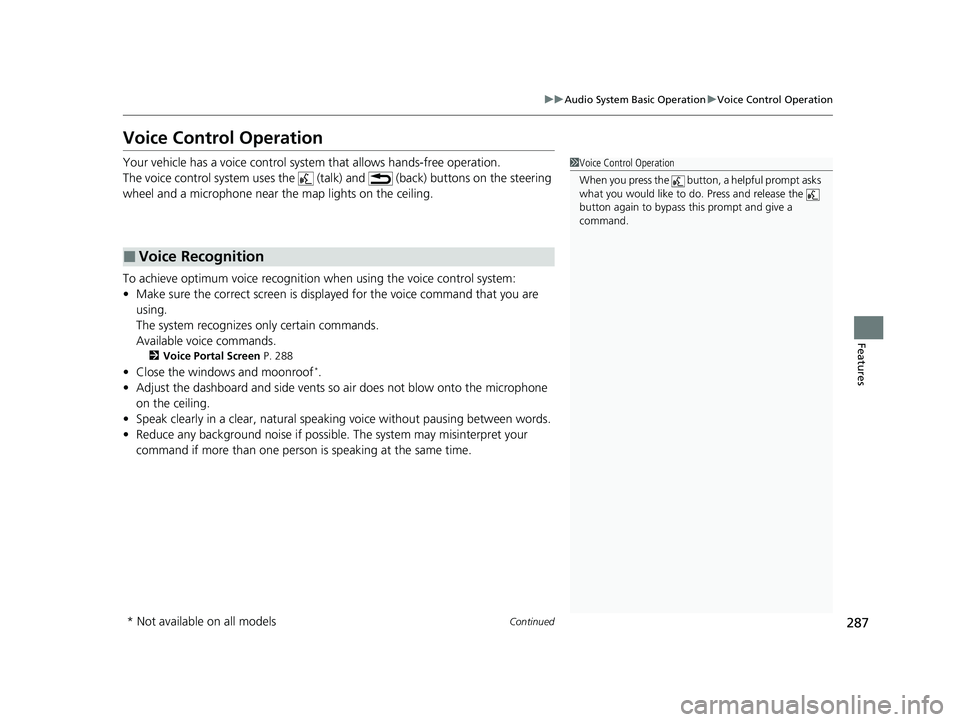
287
uuAudio System Basic Operation uVoice Control Operation
Continued
Features
Voice Control Operation
Your vehicle has a voice control syst em that allows hands-free operation.
The voice control system uses the (tal k) and (back) buttons on the steering
wheel and a microphone near the map lights on the ceiling.
To achieve optimum voice recognition when using the voice control system:
• Make sure the correct screen is displa yed for the voice command that you are
using.
The system recognizes only certain commands.
Available voice commands.
2 Voice Portal Screen P. 288
•Close the windows and moonroof*.
• Adjust the dashboard and side vents so air does not blow onto the microphone
on the ceiling.
• Speak clearly in a clear, natural speaking voice without pausing between words.
• Reduce any background noise if possibl e. The system may misinterpret your
command if more than one person is speaking at the same time.
■Voice Recognition
1Voice Control Operation
When you press the button, a helpful prompt asks
what you would like to do. Press and release the
button again to bypass th is prompt and give a
command.
* Not available on all models
20 INSIGHT-31TXM6100.book 287 ページ 2019年4月24日 水曜日 午後2時2分
Page 339 of 675
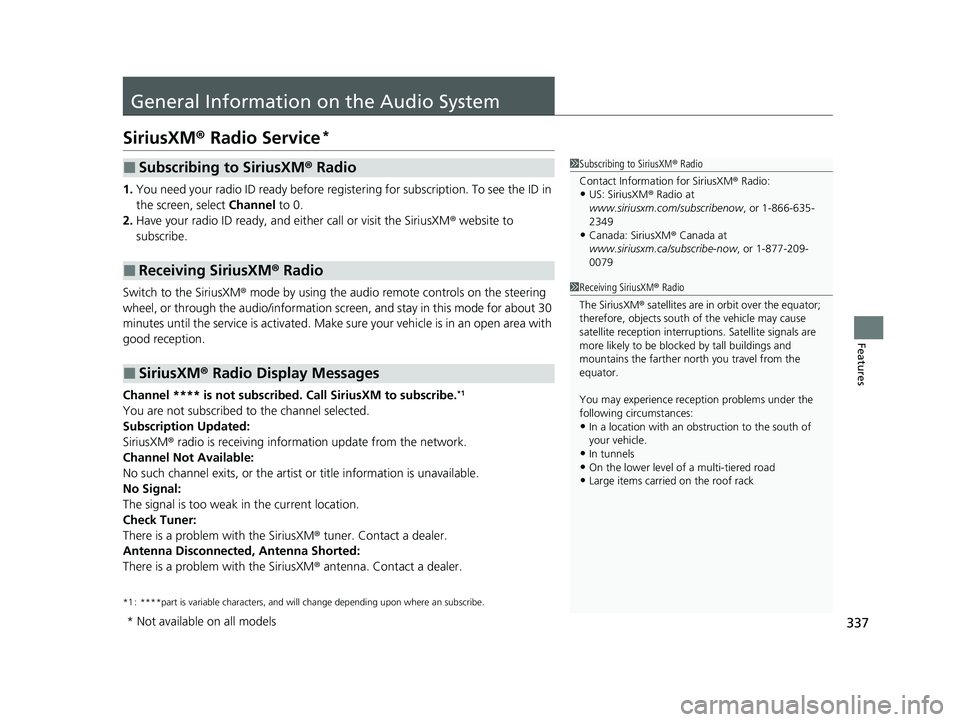
337
Features
General Information on the Audio System
SiriusXM® Radio Service*
1.You need your radio ID ready before regist ering for subscription. To see the ID in
the screen, select Channel to 0.
2. Have your radio ID ready, and either call or visit the SiriusXM® website to
subscribe.
Switch to the SiriusXM ® mode by using the audio remote controls on the steering
wheel, or through the audio/information sc reen, and stay in this mode for about 30
minutes until the service is activated. Make su re your vehicle is in an open area with
good reception.
Channel **** is not subscribed. Call SiriusXM to subscribe.
*1
You are not subscribed to the channel selected.
Subscription Updated:
SiriusXM ® radio is receiving informat ion update from the network.
Channel Not Available:
No such channel exits, or the artist or title information is unavailable.
No Signal:
The signal is too weak in the current location.
Check Tuner:
There is a problem with the SiriusXM ® tuner. Contact a dealer.
Antenna Disconnected, Antenna Shorted:
There is a problem with the SiriusXM ® antenna. Contact a dealer.
*1 : ****part is variable characters, and will change depending upon where an subscribe.
■Subscribing to SiriusXM® Radio
■Receiving SiriusXM ® Radio
■SiriusXM ® Radio Display Messages
1 Subscribing to SiriusXM ® Radio
Contact Information for SiriusXM ® Radio:
•US: SiriusXM ® Radio at
www.siriusxm.com/subscribenow , or 1-866-635-
2349
•Canada: SiriusXM ® Canada at
www.siriusxm.ca/subscribe-now , or 1-877-209-
0079
1 Receiving SiriusXM ® Radio
The SiriusXM ® satellites are in orbit over the equator;
therefore, objects south of the vehicle may cause
satellite rece ption interruptions. Sa tellite signals are
more likely to be blocked by tall buildings and
mountains the farther north you travel from the
equator.
You may experience rece ption problems under the
following circumstances:
•In a location with an obstruction to the south of
your vehicle.
•In tunnels
•On the lower level of a multi-tiered road
•Large items carried on the roof rack
* Not available on all models
20 INSIGHT-31TXM6100.book 337 ページ 2019年4月24日 水曜日 午後2時2分
Page 444 of 675

442
Driving
Before Driving
Driving Preparation
Check the following items before you start driving.
• Make sure there are no obstructions on th e windows, door mirrors, exterior
lights, or other parts of the vehicle.
u Remove any frost, snow, or ice.
u Remove any snow on the roof, as this can slip down and obstruct your field of
vision while driving. If frozen solid , remove ice once it has softened.
u When removing ice from around the wheel s, be sure not to damage the wheel
or wheel components.
• Make sure the hood is securely closed.
u If the hood opens while driving, your front view will be blocked.
• Make sure the tires are in good condition.
u Check air pressures, and check for damage and excessive wear.
2Checking and Maintaining Tires P. 582
•Make sure there are no people or ob jects behind or around the vehicle.
u There are blind spots from the inside.
■Exterior Checks1Exterior Checks
NOTICE
When doors are frozen s hut, use warm water around
the door edges to melt any ice. Do not try to force
them open, as this can damage the rubber trim
around the doors. When done, wipe dry to avoid
further freezing.
Do not pour warm water into the key cylinder.
You will be unable to insert the key if the water
freezes in the hole.
Heat from the engine and exhaust can ignite
flammable material s left under the hood, causing a
fire. If you’ve parked y our vehicle for an extended
period, inspect and remove any debris that may have
collected, such as dried grass and leaves that have
fallen or have been carried in for use as a nest by a
small animal. Also check under the hood for leftover
flammable materials after you or someone else has
performed maintenance on your vehicle.
20 INSIGHT-31TXM6100.book 442 ページ 2019年4月24日 水曜日 午後2時2分
Page 647 of 675

645
uuFuses uFuse Locations
Handling the Unexpected
Located under the dashboard.
Fuse locations are shown on the label on
the side panel.
Locate the fuse in question by the fuse
number and label number.
■Interior Fuse Box Type B
Fuse Label
■Circuit protected and fuse rating
Circuit ProtectedAmps
1ACC10 A
2−−
3BATT ECU10 A
4SHIFTER5 A
5OPTION10 A
6P-ACT5 A
7METER10 A
8FUEL PUMP15 A
9AIRCON10 A
10−−
11IG1 MON5 A
12R SIDE DOOR LOCK10 A
13L SIDE DOOR UNLOCK10 A
14RR L P/W20 A
15AS P/W20 A
16DOOR LOCK20 A
17VBSOL7.5 A
18−−
19SUNROOF*(20 A)
20ESB5 A
21ACG10 A
22DRL7.5 A
23−−
24−−
25DR DOOR LOCK(10 A)
26R SIDE DOOR UNLOCK10 A
27RR R P/W20 A
28DR P/W20 A
29FR ACC SOCKET20 A
30OPTION10 A
31DR P/SEAT REC*20 A
32FR SEAT HEATER*20 A
33DR P/SEAT SLI*20 A
34ABS/VSA10 A
35SRS10 A
36HAC OP20 A
37BATT FAN15 A
38L SIDE DOOR LOCK10 A
39DR DOOR UNLOCK10 A
Circuit ProtectedAmps
* Not available on all models
20 INSIGHT-31TXM6100.book 645 ページ 2019年4月24日 水曜日 午後2時2分
Page 666 of 675

664
Index
Automatic Brake Hold.............................. 537
Indicator ............................................ 84, 537
Automatic Brake Hold System Indicator ............................................ 84, 537
Automatic Intermittent Wipers ............... 201
Automatic Lighting .................................. 194
Average Fuel Economy ............................. 136
Average Fuel Economy Records ............... 149
Average Speed .......................................... 138
B
Belts (Seat).................................................. 44
Beverage Holders ...................................... 219
Bluetooth ® Audio ............................. 258, 311
Bluetooth ® HandsFreeLink ®........... 389, 414
Booster Seats (For Children) ....................... 76
Brake System ............................................. 532
Anti-lock Brake System (ABS) ................... 540
Automatic Brake Hold.............................. 537
Brake Assist System ................................. 541
Fluid ........................................................ 573
Foot Brake ............................................... 536
Indicator .............................. 81, 82, 636, 637
Parking Brake .......................................... 532
Brightness Control (Instrument Panel) .... 203
Bulb Replacement ..................................... 575
Back-Up Light .......................................... 577
Brake and Rear Side Marker Lights ........... 576
Fog Lights ................................................ 575 Front Turn Signal, Parking/Daytime
Running and Front Side Marker Lights ... 575
Headlights ............................................... 575
High-Mount Brake Light .......................... 578
Rear License Plate Lights .......................... 578
Rear Turn Signal Light ............................. 576
Side Turn Signal/Emergency Indicator Lights .................................................... 575
Taillights.................................................. 577
Bulb Specifications ................................... 652C
Carbon Monoxide Gas ............................... 77
Carrying Cargo ................................. 443, 445
Certification Label .................................... 654
Changing Bulbs ........................................ 575
Charging System Indicator ................. 88, 634
Child Safety ................................................. 64
Childproof Door Locks............................. 178
Emergency Trunk Opener ........................ 182
Child Seat .................................................... 64
Booster Seats ............................................ 76
Child Seat for Infants................................. 66
Child Seat for Small Children ..................... 67
Installing a Child Seat with a Lap/Shoulder Seat Belt .................................................. 71
Larger Children ......................................... 75
Rear-facing Child Seat ............................... 66
Selecting a Child Seat ................................ 68
Using a Tether ........................................... 73 Childproof Door Locks
............................. 178
Cleaning the Exterior ............................... 597
Cleaning the Interior ............................... 595
Climate Control System ........................... 225
Changing the Mode................................ 225
Defrosting the Windshield and Windows .............................................. 228
Dust and Pollen Filter .............................. 594
Recirculation and Fresh Air Mode ............ 227
Sensors ................................................... 231
Synchronized Mode ................................ 230
Using Automatic Climate Control............ 225
Clock ......................................................... 164
CMBSTM (Collision Mitigation Braking
SystemTM) ................................................ 483
Coat Hooks ............................................... 222
Collision Mitigation Braking System
TM
(CMBSTM) ................................................. 483
Compact Spare Tire .......................... 605, 653
Console Compartment ............................. 218
Controls .................................................... 163
Coolant (Engine) ...................................... 569
Adding to the Radiator ........................... 570
Adding to the Reserve Tank .................... 569
Overheating ............................................ 631
Cooling System ......................................... 569
Adding to the Radiator ........................... 570
Adding to the Reserve Tank .................... 569
Overheating ............................................ 631
Creeping ................................................... 456
Cup Holders .............................................. 219
20 INSIGHT-31TXM6100.book 664 ページ 2019年4月24日 水曜日 午後2時2分