Page 323 of 675
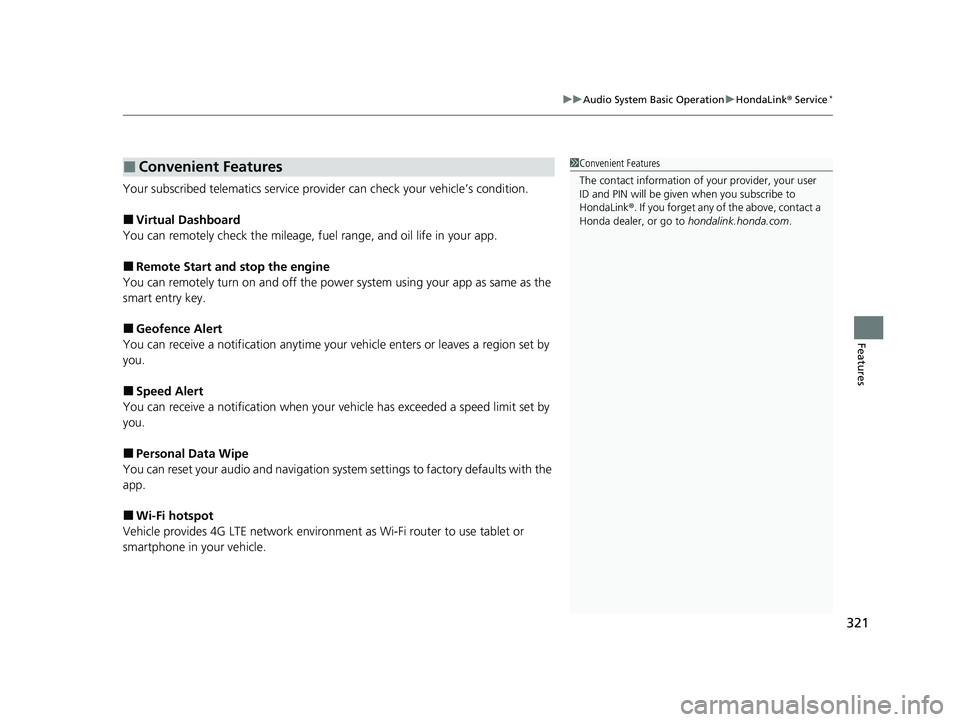
321
uuAudio System Basic Operation uHondaLink® Service*
Features
Your subscribed telematics service prov ider can check your vehicle’s condition.
■Virtual Dashboard
You can remotely check the mileage, fu el range, and oil life in your app.
■Remote Start and stop the engine
You can remotely turn on an d off the power system using your app as same as the
smart entry key.
■Geofence Alert
You can receive a notifi cation anytime your vehicle enters or leaves a region set by
you.
■Speed Alert
You can receive a notification when your vehicle has exceeded a speed limit set by
you.
■Personal Data Wipe
You can reset your audio and navigation system settings to factory defaults with the
app.
■Wi-Fi hotspot
Vehicle provides 4G LTE ne twork environment as Wi-Fi router to use tablet or
smartphone in your vehicle.
■Convenient Features1 Convenient Features
The contact information of your provider, your user
ID and PIN will be given when you subscribe to
HondaLink ®. If you forget any of the above, contact a
Honda dealer, or go to hondalink.honda.com.
20 INSIGHT-31TXM6100.book 321 ページ 2019年4月24日 水曜日 午後2時2分
Page 373 of 675
371
uuCustomized Features u
Continued
Features
Interior Light Dimming Time
Headlight Auto OFF Timer
Auto Light Sensitivity
Door/Window
SetupAuto Door Lock
Auto Door Unlock
Key and Remote Unlock Mode
Keyless Lock Answer Back
Security Relock Timer
Select Reset Items
Walk Away Auto Lock
Keyless Access SetupDoor Unlock Mode
Smart Entry Light Flash
Smart Entry Beep
Remote Start System ON/OFF
Auto Headlight On with Wiper On
Auto Interior Illumi nation Sensitivity
Maintenance Info.
Lighting Setup
20 INSIGHT-31TXM6100.book 371 ページ 2019年4月24日 水曜日 午後2時2分
Page 383 of 675
381
uuCustomized Features u
Continued
Features
*1:Default SettingSetup
Group Customizable Features
DescriptionSelectable Settings
VehicleKeyless Access
Setup
Door Unlock ModeChanges which doors unlock when you grab the
driver’s door handle.Driver Door Only*1/
All Doors
Smart Entry Light
FlashCauses some exterior lights to flash when you
unlock/lock the doors.ON*1/ OFF
Smart Entry BeepCauses the beeper to so und when you unlock/lock
the doors.ON*1/ OFF
Remote Start System
ON/OFFTurns the remote engine start feature on and off.ON*1/OFF
20 INSIGHT-31TXM6100.book 381 ページ 2019年4月24日 水曜日 午後2時2分
Page 451 of 675

Continued449
uuWhen Driving uTurning on the Power
Driving
3. Without depressing the accelerator pedal,
press the POWER button while depressing
the brake pedal.
4. Check the READY indicator.
u Keep depressing the brake pedal until
the READY indicator comes on.
u The READY indicator comes on when
the power system is on and you can start
driving.
u If the outside temperature is extremely
low, you cannot drive until conditions are
improved. In this case, the READY
indicator does not come on and a
warning message appears on the driver
information interface.
2 Driver Information Interface
Warning and Information Messages
P. 102
You can turn the power system off when the vehicle is completely stopped.
1. Put the transmission into
(P.
2. Press the POWER button.
■Stopping the Power System
1Turning on the Power
Bring the remote close to the POWER button if the
battery in the remote is weak. 2 If the Remote Battery is Weak P. 626
The power system may not activate if the remote is
subjected to strong radio waves.
The engine may not run when the vehicle is ready for
driving.
You can start driving with the READY indicator on.
If you press the POWER button while depressing the
brake pedal with the READY indicator on, the power
mode is set to VEHICLE OFF and you cannot start
driving. 2 READY Indicator P. 86
Do not hold the POWER button to start the power
system.
If the power system does not start, wait at least 30
seconds before trying again.
20 INSIGHT-31TXM6100.book 449 ページ 2019年4月24日 水曜日 午後2時2分
Page 452 of 675

uuWhen Driving uTurning on the Power
450
Driving
You can remotely turn the power system on using the button on the remote.
■To turn the power system on
The power system is on for up to 10 minutes without you starting the vehicle.
To extend the time for another 10 minute s during the first 10 minutes, press the
button, then press and hold the button.
u Some exterior lights flash six times if a 10-minute extension request was
transmitted successfully.
■Remote Engine Start with Vehicle Feedback*1Remote Engine Start with Vehicle Feedback*
The remote engine start may violate local laws.
Before using the remote e ngine start, check your
local laws.
If there are buildings an d obstacles between your
vehicle and the remote, th e range will be reduced.
This distance may vary by external electrical
interference.
The power system may not be turned on by the
remote engine start if:
•You have disabled a remo te engine start setting
using the audio/information screen.
•The power mode is not in VEHICLE OFF.
•The transmission is in a position other than ( P.
•The hood is open, or any door or the trunk is
unlocked.
3WARNING
Carbon monoxide ga s is toxic and can
rapidly accumulate in closed or even partly
enclosed areas.
Breathing it can cause unconsciousness and
even kill you.
Never use the remote engine starter with
the vehicle parked in a garage or other
areas with limited ventilation.
Press the button, th en press and hold
the button.
Some exterior lights flash once.
Go within the range,
and try again.
LED: Blinks when any button is pressed.
Some exterior lights flash six
times if the power system
turns on successfully. Some exterior lights will not
flash if the power system
turns on unsuccessfully.
* Not available on all models
20 INSIGHT-31TXM6100.book 450 ページ 2019年4月24日 水曜日 午後2時2分
Page 453 of 675
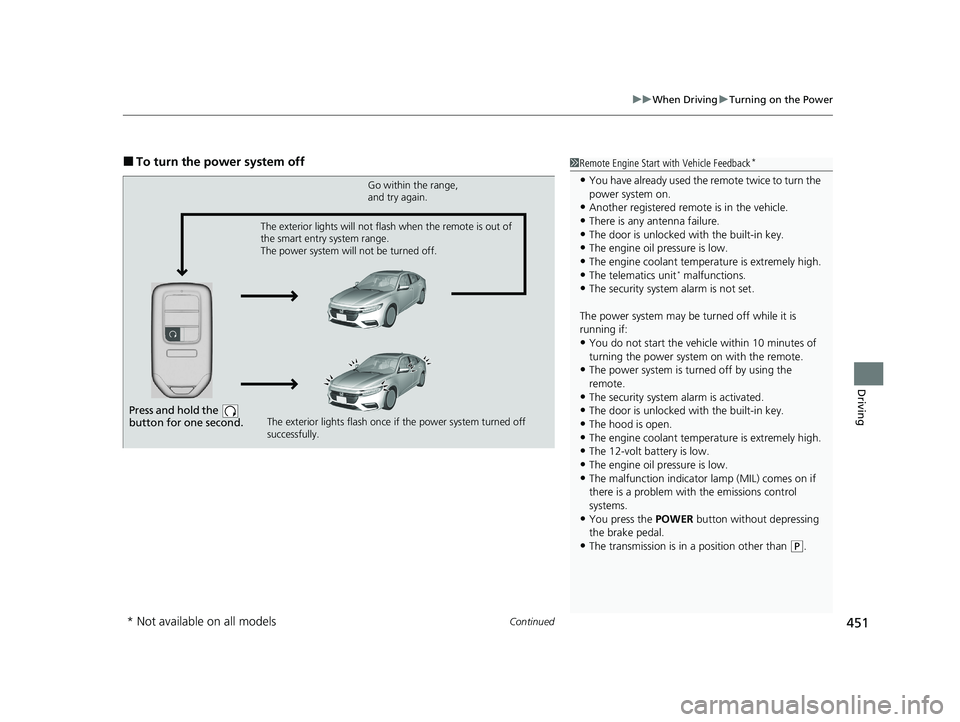
Continued451
uuWhen Driving uTurning on the Power
Driving
■To turn the power system off1Remote Engine Start with Vehicle Feedback*
•You have already used the remote twice to turn the
power system on.
•Another registered remo te is in the vehicle.
•There is any antenna failure.•The door is unlocked with the built-in key.
•The engine oil pressure is low.
•The engine coolant temper ature is extremely high.•The telematics unit* malfunctions.
•The security system alarm is not set.
The power system may be turned off while it is
running if:
•You do not start the vehicl e within 10 minutes of
turning the power system on with the remote.
•The power system is turned off by using the
remote.
•The security system alarm is activated.
•The door is unlocked with the built-in key.
•The hood is open.
•The engine coolant temper ature is extremely high.•The 12-volt battery is low.
•The engine oil pressure is low.
•The malfunction indicator lamp (MIL) comes on if
there is a problem with the emissions control
systems.
•You press the POWER button without depressing
the brake pedal.
•The transmission is in a position other than ( P.
Press and hold the
button for one second.
Go within the range,
and try again.
The exterior lights flash once if the power system turned off
successfully.
The exterior lights will not flash when the remote is out of
the smart entry system range.
The power system will not be turned off.
* Not available on all models
20 INSIGHT-31TXM6100.book 451 ページ 2019年4月24日 水曜日 午後2時2分
Page 454 of 675
uuWhen Driving uTurning on the Power
452
Driving
1Remote Engine Start with Vehicle Feedback*
While the power system is on, the vehicle will
automatically preconditi on inside the vehicle.
When it is warm outside:
•The climate control system is activated in auto
mode.
When it is cold outside:
•The defroster is activated at a moderately warm
temperature.
•The rear defogger and door mirror heaters are
activated.
•The seat heaters* are activated.
2 Front Seat Heaters* P. 223
* Not available on all models
20 INSIGHT-31TXM6100.book 452 ページ 2019年4月24日 水曜日 午後2時2分
Page 455 of 675

453
uuWhen Driving uTurning on the Power
Driving
1. Depress the brake pedal and press the POWER button simultaneously.
2. Keeping your right foot on th e brake pedal, check that the READY indicator is on,
then press the
(D button. Select (R when reversing.
3. With the parking brake applied, release the brake pedal and gently depress the
accelerator pedal.
u Make sure the parking brake indicator (red) goes off.
2 Parking Brake P. 532
2 If the Transmission System Indicator Blinks along with the Warning
Message P. 640
■Hill start assist system
Hill start assist keeps the brake engaged br iefly to help prevent the vehicle from
rolling on inclines as you move your foot from the brake pedal to the accelerator.
Put the transmission into
(D when facing uphill, or (R when facing downhill, then
release the brake pedal.
■Starting to Drive1 Starting to Drive
The power system is off when the transmission
position is ch anged from
(P before the POWER
button is pressed. Follow step 1 when starting to
drive.
You can also release the parking brake by pressing
the electric parking brake sw itch while depressing the
brake pedal.
When facing downhill, you can start your vehicle
more smoothly by manually releasing it with the
electric parking brake switch than by releasing it with
the accelerator pedal.
As a hybrid vehicle, the sounds and vibrations from
the engine may be absent even though the vehicle is
ready for driving. It also makes you fail to recognize
that you can start.
Make sure to check if the READY indicator is on
before you start to drive.
When the power system is turned on using the
button on the remoteWhen the power system is turned on using the button on the remote
When the power system is turned on in any case
1 Hill start assist system
Hill start assist may not prevent the vehicle from
rolling downhill on a very steep or slippe ry slope, and
will not operate on small inclines.
Hill start assist is not a replacement for the parking
brake.
20 INSIGHT-31TXM6100.book 453 ページ 2019年4月24日 水曜日 午後2時2分