2020 HONDA HR-V radio
[x] Cancel search: radioPage 5 of 639

Contents
Child Safety P. 64Exhaust Gas Hazard P. 77Safety Labels P. 78
Tailgate P. 156 Security System P. 159
Operating the Switches Around the Steering Wheel P. 165 Adjusting the Mirrors P. 187
Interior Lights/Interior Convenience Items P. 201 Heating and Cooling System
* P. 212
Audio Error Messages P. 323General Information on the Audio System P. 329
Bluetooth ® HandsFreeLink ® P. 370, 393
Off-Highway Driving Guidelines P. 430 When Driving P. 432 Honda Sensing®* P. 460
Multi-View Rear Camera P. 511 Refueling P. 513 Fuel Economy and CO
2 Emissions P. 515
Maintenance Under the Hood P. 529 Replacing Light Bulbs P. 541
Checking and Maintaining Tires P. 555 Battery P. 566 Remote Transmitter Care P. 568
Cleaning P. 571 Accessories and Modifications P. 576
Engine Does Not Start P. 591 Jump Starting P. 594 Shift Lever Does Not Move P. 596
Emergency Towing P. 609 When You Cannot Open the Tailgate P. 610
Devices that Emit Radio Waves P. 617 Reporting Safety Defects P. 618
Authorized Manuals P. 623 Customer Service Information P. 624
Quick Reference GuideP. 4
Safe DrivingP. 33
Instrument PanelP. 79
ControlsP. 133
FeaturesP. 227
DrivingP. 423
MaintenanceP. 517
Handling the UnexpectedP. 579
InformationP. 613
IndexP. 626
20 HR-V HDMC HDMG-31T7A6400.book 3 ページ 2019年8月8日 木曜日 午後3時52分
Page 22 of 639

20
Quick Reference Guide
Features (P227)
Audio Remote Controls
(P231)
●
(+ / (- Button
Press to adjust the volume up/down.
● SOURCE Button
Press to change the audio mode: FM/AM/
CD/USB/iPod/Bluetooth® Audio.
Press to change the audio mode: FM/AM/
SiriusXM ®
*/USB/iPod/Bluetooth ® Audio/
Pandora®*/Apps/Apple CarPlayTM/Android
AutoTM.
( + / (- / / Buttons
SOURCE Button
Models with color audio system
Models with display audio system
● / Button
Radio: Press to change the preset station.
Press and hold to select the next or
previous strong station.
CD
*/USB device: Press to skip to the beginning of
the next song or return to the
beginning of the current song.
Press and hold to change a folder.
20 HR-V HDMC HDMG-31T7A6400.book 20 ページ 2019年8月8日 木曜日 午後3時52分
Page 23 of 639

21
Quick Reference Guide
Audio System (P228)
For navigation system operation () See the Navigation System Manual
(P234)
Models with color audio system
MENU/CLOCK Button
LIST/SELECT
Knob
(Day/Night)
Button
(Back) Button
(Sound) Button
VOL /
(Volume/Power)
Knob
CD Slot
(CD Eject) Button
Preset Buttons (1-6) (Phone) Button
RADIO
Button
/
(Skip/Seek) Buttons
MEDIA Button Audio/Information Screen
*
Not available on all models
20 HR-V HDMC HDMG-31T7A6400.book 21 ページ 2019年8月8日 木曜日 午後3時52分
Page 140 of 639

138
uuLocking and Unlocking the Doors uLow Smart Entry Remote Signal Strength*
Controls
Low Smart Entry Remo te Signal Strength*
The vehicle transmits radio waves to loca te the smart entry remote when locking/
unlocking the doors and tailgate, or to start the engine.
In the following cases, locking/unlocking the doors and tailgate, or starting the
engine may be inhibited or operation may be unstable:
• Strong radio waves are being tra nsmitted by nearby equipment.
• You are carrying the smart entry remote together with telecommunications
equipment, laptop computers, ce ll phones, or wireless devices.
• A metallic object is touching or covering the smart entry remote.1Low Smart Entry Remote Signal Strength*
Communication between the smart entry remote and
the vehicle consumes the smart entry remote’s
battery.
Battery life is about two years, but this varies
depending on re gularity of use.
The battery is consumed whenever the smart entry
remote is receivi ng strong radio wave s. Avoid placing
it near electrical appliances such as televisions and
personal computers.
* Not available on all models
20 HR-V HDMC HDMG-31T7A6400.book 138 ページ 2019年8月8日 木曜日 午後3時52分
Page 229 of 639
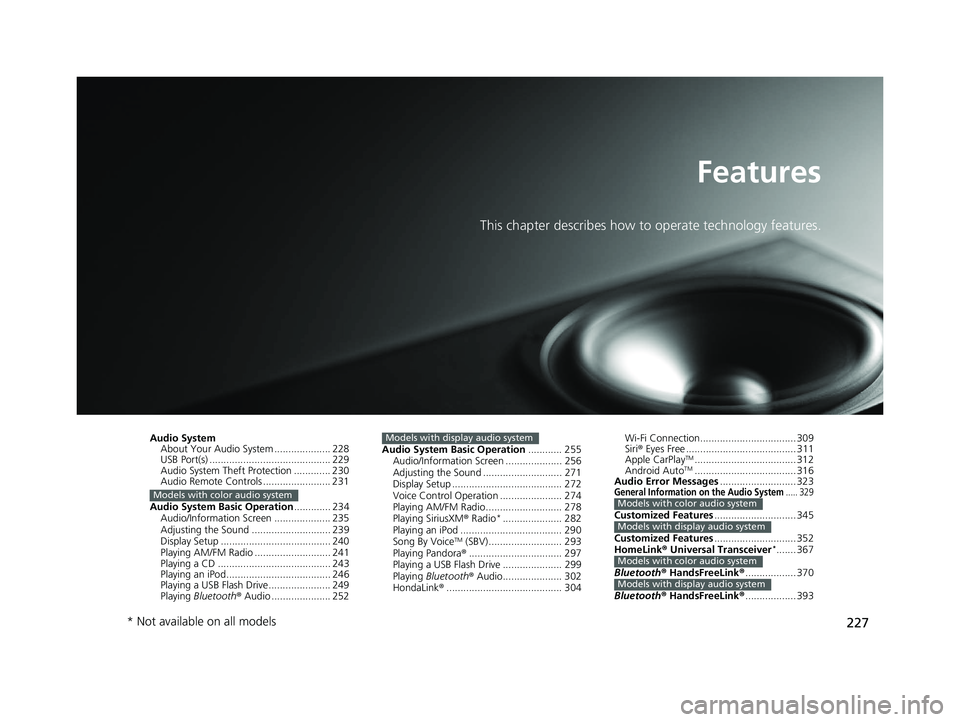
227
Features
This chapter describes how to operate technology features.
Audio System
About Your Audio System .................... 228
USB Port(s) ........................................... 229
Audio System Theft Protection ............. 230
Audio Remote Controls ........................ 231
Audio System Basic Operation ............. 234
Audio/Information Screen .................... 235
Adjusting the Sound ............................ 239
Display Setup ....................................... 240
Playing AM/FM Radio ........................... 241
Playing a CD ........................................ 243
Playing an iPod..................................... 246
Playing a USB Flash Drive...................... 249
Playing Bluetooth ® Audio ..................... 252
Models with color audio system
Audio System Basic Operation ............ 255
Audio/Information Screen .................... 256
Adjusting the Sound ............................ 271
Display Setup ....................................... 272
Voice Control Operation ...................... 274
Playing AM/FM Radio........................... 278
Playing SiriusXM ® Radio
*..................... 282
Playing an iPod .................................... 290
Song By Voice
TM (SBV).......................... 293
Playing Pandora® ................................. 297
Playing a USB Flash Drive ..................... 299
Playing Bluetooth ® Audio..................... 302
HondaLink® ......................................... 304
Models with display audio systemWi-Fi Connection.................................. 309
Siri® Eyes Free ....................................... 311
Apple CarPlay
TM.................................... 312
Android AutoTM.................................... 316
Audio Error Messages ........................... 323
General Information on the Audio System..... 329
Customized Features............................. 345
Customized Features ............................. 352
HomeLink ® Universal Transceiver
*....... 367
Bluetooth ® HandsFreeLink ®.................. 370
Bluetooth ® HandsFreeLink ®.................. 393
Models with color audio system
Models with display audio system
Models with color audio system
Models with display audio system
* Not available on all models
20 HR-V HDMC HDMG-31T7A6400.book 227 ページ 2019年8月8日 木曜日 午後3時52分
Page 230 of 639

228
Features
Audio System
About Your Audio System
The audio system features AM/FM radio and SiriusXM® Radio service*. It can also
play audio CDs*, WMA/MP3/AAC files, USB flash drives, and iPod, iPhone and
Bluetooth ® devices.
You can operate the audio system from the buttons and switches on the panel, the
remote controls on the steering wheel, or the icons on the touchscreen interface
*.
*1:Models with display audio system
*2:Models with color audio system
1 About Your Audio System
Video CDs, DVDs, and 3-inch (8-cm) mini CDs are not
supported.
iPod, iPhone and iTunes are trademarks of Apple Inc.
State or local laws may pr ohibit the operation of
handheld electronic devices while operating a
vehicle.
SiriusXM ® Radio
* is available on a subscription basis
only. For more information on SiriusXM ® Radio*,
contact a dealer.
2 General Information on the Audio System
P. 329
SiriusXM ® Radio
* is available in the United States and
Canada, except Ha waii, Alaska, and Puerto Rico.
SiriusXM ®
* is a registered trademark of SiriusXM
Radio, Inc.
iPod
USB
Flash
Drive
USB Port*1Remote Controls USB Port
*1, *2
* Not available on all models
20 HR-V HDMC HDMG-31T7A6400.book 228 ページ 2019年8月8日 木曜日 午後3時52分
Page 231 of 639

229
uuAudio System uUSB Port(s)
Features
USB Port(s)
1. Open the cover.
2. Install the iPod USB connector or the USB
flash drive to the USB port.
u The USB port (1.0A) is for playing audio
files on a USB flash drive, connecting a
cellular phone and charging devices.
u The USB port (1.5 A)
* is for charging
devices, playing audio files and
connecting compatib le phones with
Apple CarPlay
TM or Android AutoTM.
*1 : Models with the smart entry system have an ENGINE START/STOP button instead of an ignition switch.
1USB Port(s)
•Do not leave the iPod or USB flash drive in the
vehicle. Direct sunlight and high temperatures may
damage it.
•We recommend using an ex tension cable with the
USB port.
•Do not connect the iPod or USB flash drive using a
hub.
•Do not use a device such as a card reader or hard
disk drive, as the device or your files may be
damaged.
•We recommend your data backed up before using
the device in your vehicle.
•Displayed messages may vary depending on the
device model and software version.
If the audio system does not recognize the iPod, try
reconnecting it a few times or reboot the device. To
reboot, follow the manufac turer’s instructions
provided with the iPod or visit www.apple.com/ipod.
The USB port can supply up to 1.0A/1.5A
* of power.
It does not output 1.0A/1 .5A unless the device
requests. For amperage de tails, read the operating
manual of the device that needs to be charged.
Turn the ignition switch to ACCESSORY
( q or ON (w*1 first.
Under certain condi tions, a device connected to the
port may generate noise in the radio you are listening
to.
USB charge
**
* Not available on all models
20 HR-V HDMC HDMG-31T7A6400.book 229 ページ 2019年8月8日 木曜日 午後3時52分
Page 233 of 639
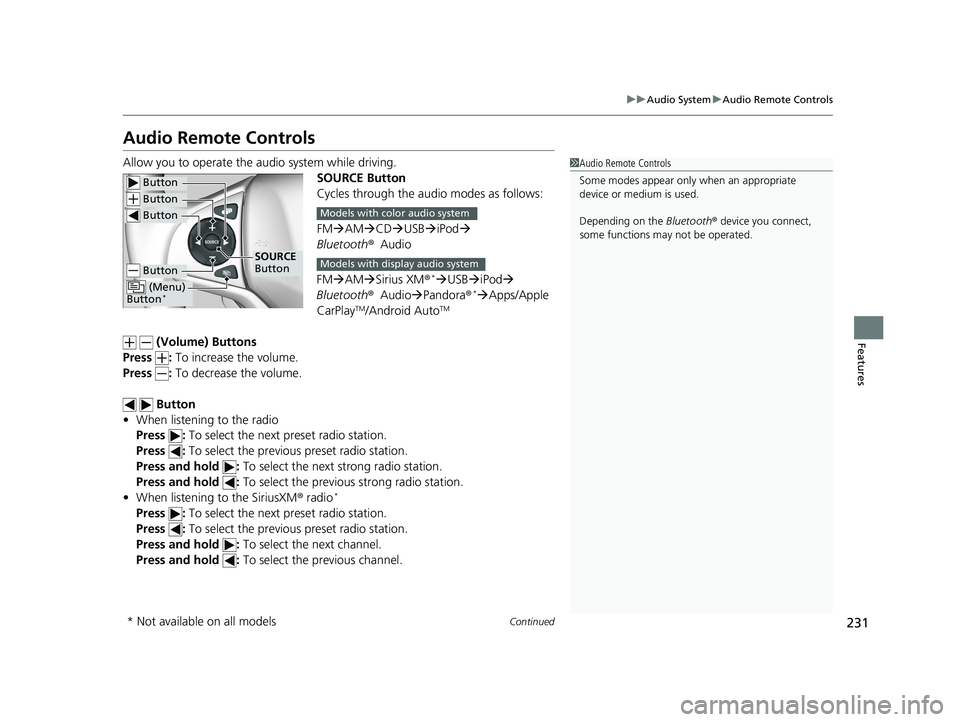
231
uuAudio System uAudio Remote Controls
Continued
Features
Audio Remote Controls
Allow you to operate the au dio system while driving.
SOURCE Button
Cycles through the audio modes as follows:
FMAM CD USB iPod
Bluetooth ®Audio
FM AM Sirius XM®
*USB iPod
Bluetooth ®Audio Pandora®*Apps/Apple
CarPlayTM/Android AutoTM
(Volume) Buttons
Press : To increase the volume.
Press : To decrease the volume.
Button
• When listening to the radio
Press : To select the next preset radio station.
Press : To select the previous preset radio station.
Press and hold : To select the next strong radio station.
Press and hold : To select the previous strong radio station.
• When listening to the SiriusXM ® radio
*
Press : To select the next preset radio station.
Press : To select the previous preset radio station.
Press and hold : To select the next channel.
Press and hold : To select the previous channel.
1Audio Remote Controls
Some modes appear only when an appropriate
device or medium is used.
Depending on the Bluetooth® device you connect,
some functions ma y not be operated.
Button
Button
Button
Button
(Menu)
Button*
SOURCE
Button
Models with color audio system
Models with display audio system
* Not available on all models
20 HR-V HDMC HDMG-31T7A6400.book 231 ページ 2019年8月8日 木曜日 午後3時52分