2020 HONDA HR-V warning lights
[x] Cancel search: warning lightsPage 584 of 639

582
Handling the Unexpected
If a Tire Goes Flat
Changing a Flat Tire
If a tire goes flat while driving, grasp the steering wheel firmly, and brake gradually
to reduce speed. Then, stop in a safe place. Replace the flat tire with a compact
spare tire. Go to a dealer as soon as possibl e to have the full-size tire repaired or
replaced.
1. Park the vehicle on firm, level, non-slippe ry surface and apply the parking brake.
2. Put the transmission into
(P.
3. Turn on the hazard warning lights an d turn the ignition switch to LOCK
(0*1.
*1: Models with the smart entry system have an ENGINE START/STOP button instead of an
ignition switch.
1 Changing a Flat Tire
Follow compact spare precautions:
Periodically check the tire pressure of the compact
spare. It should be set to the specified pressure.
Specified Pressure: 60 psi (420 kPa, 4.2 kgf/cm
2)
When driving with the compact spare tire, keep the
vehicle speed under 50 mph (80 km/h). Replace with
a full-size tire as soon as possible.
The compact spare tire and wheel in your vehicle are
specifically for this model. Do not use them with
another vehicle. Do not us e another type of compact
spare tire or wheel with your vehicle.
Do not mount tire chains on a compact spare tire.
If a chain-mounted front tire goes flat, remove one of
the full-size rear tires and replace it with the compact
spare tire. Remove the flat front tire and replace it
with the full-size tire that was removed from the rear.
Mount the tire chains on the front tire.
Do not use the jack if it doesn’t work properly. Call
your dealer or a prof essional towing service.
20 HR-V HDMC HDMG-31T7A6400.book 582 ページ 2019年8月8日 木曜日 午後3時52分
Page 596 of 639
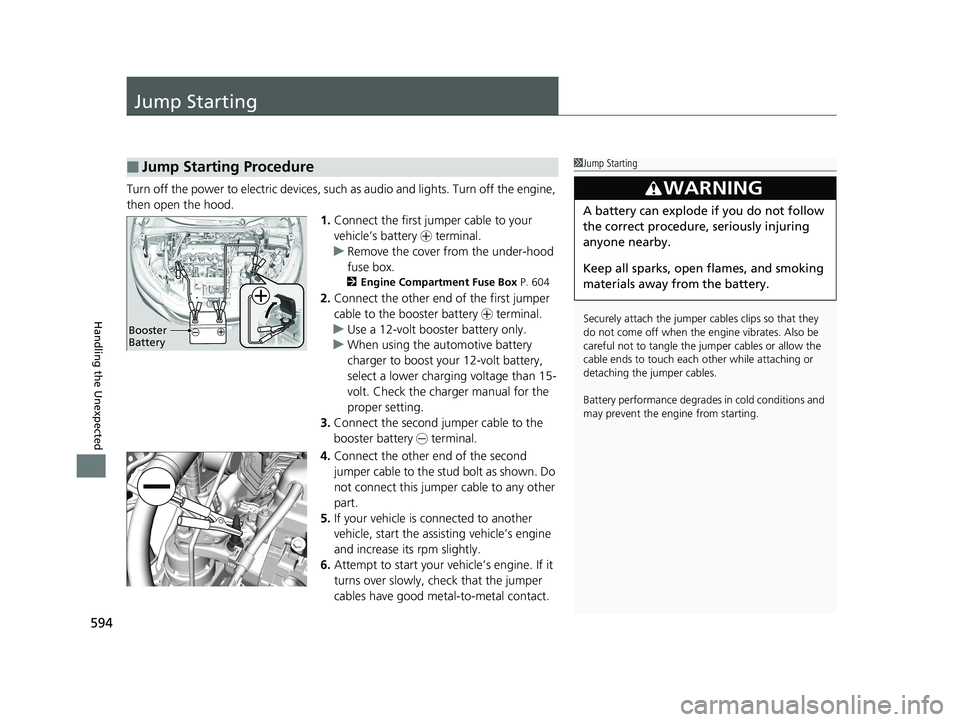
594
Handling the Unexpected
Jump Starting
Turn off the power to electric devices, such as audio and lights. Turn off the engine,
then open the hood. 1.Connect the first jump er cable to your
vehicle’s battery + terminal.
u Remove the cover from the under-hood
fuse box.
2 Engine Compartment Fuse Box P. 604
2.Connect the other end of the first jumper
cable to the booster battery + terminal.
u Use a 12-volt booster battery only.
u When using the automotive battery
charger to boost your 12-volt battery,
select a lower charging voltage than 15-
volt. Check the charger manual for the
proper setting.
3. Connect the second jumper cable to the
booster battery - terminal.
4. Connect the other end of the second
jumper cable to the stud bolt as shown. Do
not connect this jumper cable to any other
part.
5. If your vehicle is connected to another
vehicle, start the assisting vehicle’s engine
and increase its rpm slightly.
6. Attempt to start your vehicle’s engine. If it
turns over slowly, check that the jumper
cables have good metal-to-metal contact.
■Jump Starting Procedure1Jump Starting
Securely attach the jumper cables clips so that they
do not come off when the e ngine vibrates. Also be
careful not to tangle the jumper cables or allow the
cable ends to touch each other while attaching or
detaching the jumper cables.
Battery performance degrades in cold conditions and
may prevent the e ngine from starting.
3WARNING
A battery can explode if you do not follow
the correct procedure, seriously injuring
anyone nearby.
Keep all sparks, open flames, and smoking
materials away from the battery.
Booster
Battery
20 HR-V HDMC HDMG-31T7A6400.book 594 ページ 2019年8月8日 木曜日 午後3時52分
Page 599 of 639

597Continued
Handling the Unexpected
Overheating
How to Handle Overheating
Overheating symptoms are as follows:
•The high temperature indicator (red) co mes on or the engine suddenly loses
power.
• Steam or spray comes out of the engine compartment.
■First thing to do
1. Immediately park the vehicle in a safe place.
2. Turn off all accessories and turn on the hazard warning lights.
u No steam or spray present: Keep the engine running and open the hood.
u Steam or spray is present: Turn off the engine and wait until it subsides.
Then open the hood.
1 How to Handle Overheating
NOTICE
Continuing to drive with the high temperature
indicator on may da mage the engine.
3WARNING
Steam and spray from an overheated
engine can seriously scald you.
Do not open the hood if steam is coming
out.
20 HR-V HDMC HDMG-31T7A6400.book 597 ページ 2019年8月8日 木曜日 午後3時52分
Page 601 of 639

599
Handling the Unexpected
Indicator, Coming On/Blinking
If the Low Oil Pressure Indicator Comes On
■Reasons for the indicator to come on
Comes on when the engine oil pressure is low.
■What to do as soon as the indicator comes on
1. Immediately park the vehicle on level ground in a safe place.
2. If necessary, turn the hazard warning lights on.
■What to do after parking the vehicle
1. Stop the engine and let it sit for about three minutes.
2. Open the hood and check the oil level.
u Add oil as necessary.
2 Oil Check P. 532
3.Start the engine and check th e low oil pressure indicator.
u The indicator goes off: Start driving again.
u The indicator does not go off within 10 seconds: Immediately stop
the engine and contact a dealer for repairs.
If the Charging System Indicator Comes On
■Reasons for the indicator to come on
Comes on when the battery is not being charged.
■What to do when th e indicator comes on
Turn off the heating and cooling system*/climate control system*, rear
defogger, and other electrical system s, and immediately contact a dealer
for repairs.
1 If the Low Oil Pressure Indicator Comes On
NOTICE
Running the engine with low oil pressure can cause
serious mechanical damage almost immediately.
1If the Charging System Indicator Comes On
If you need to stop temporarily, do not turn off the
engine. Restarting the engi ne may rapidly discharge
the battery.
* Not available on all models
20 HR-V HDMC HDMG-31T7A6400.book 599 ページ 2019年8月8日 木曜日 午後3時52分
Page 631 of 639

629
Index
Front SeatsAdjusting ................................................ 190
Front Sensor Camera ............................... 500
Fuel ..................................................... 25, 513
Economy................................................. 515
Gauge ............................................ 117, 120
Instant Fuel Economy ...................... 116, 121
Low Fuel Indicator..................................... 87
Range ............................................. 116, 121
Recommendation.................................... 513
Refueling .......................................... 25, 513
Fuel Economy ........................................... 515
Fuel Fill Cap ........................................ 25, 514
Message ................................................. 600
Fuel Fill Door ...................................... 25, 514
Fuel Gauge ....................................... 117, 120
Fuses ......................................................... 604
Inspecting and Changing ........................ 608
Locations ................................................ 604
G
Gasoline (Fuel) Economy................................................. 515
Gauge ............................................ 117, 120
Information............................................. 513
Instant Fuel Economy ...................... 116, 121
Low Fuel Indicator..................................... 87
Refueling ................................................ 513
Gauges ...................................................... 113
Glass (care) ....................................... 571, 574 Glove Box
.................................................. 203
H
Halogen Bulbs ................................... 541, 546
Handling the Unexpected ........................ 579
HandsFreeLink ® (HFL) ....................... 370, 393
Displaying Messages ................................ 418
In Case of Emergency .............................. 421
Menus ............................................. 372, 396
Phone Setup .................................... 376, 400
Phonebook Phonetic M odification ........... 409
To Set Up Text Message Options ............. 403
Hazard Warning Button ............................... 4
HD Radio
TM................................................ 279
Head Restraints ......................................... 197
Headlights ................................................. 171
Aiming .................................................... 541
Auto High-Beam ...................................... 176
Dimming ......................................... 171, 175
Operating ................................................ 171
Heated Door Mirrors ................................ 182
Heated Windshield ................................... 183
Heating and Cooling System ................... 212
Cooling ................................................... 215
Defrosting the Windshield and Windows ............................................... 215
Dust and Pollen Filter ............................... 570
Heating ................................................... 214
HFL (HandsFreeLink ®)....................... 370, 393
High Beam Indicator .................................. 91 Hill Start Assist System
..................... 434, 437
HomeLink ® Universal Transceiver ............ 367
Honda App License Agreement .............. 333
Honda Sensing ®.................................. 26, 460
HondaLink ®............................................... 304
I
Identification Numbers
Engine and Transmission ......................... 616
Vehicle Identification ............................... 616
Ignition Switch ......................................... 165
Illumination Control
Knob ....................................................... 184
Immobilizer System .................................. 159
Indicator.................................................... 92
Important Handling Information .............. 36
Indicators .................................................... 80
Adaptive Cruise Control (ACC) (Amber)..... 96
Adaptive Cruise Control (ACC) (Green) ................................................... 96
All-Wheel Drive (AWD) .............................. 94
Anti-lock Brake System (ABS)..................... 87
Auto High-Beam ....................................... 88
Automatic Brake Hold ....................... 83, 506
Automatic Brake Hold System ........... 83, 506
Brake Depressing....................................... 84
Brake System (Amber) ............................... 81
Brake System (Red) ............................ 80, 601
Charging System ............................... 85, 599
20 HR-V HDMC HDMG-31T7A6400.book 629 ページ 2019年8月8日 木曜日 午後3時52分