2020 HONDA HR-V Update
[x] Cancel search: UpdatePage 123 of 139

121
uu Troubleshooting u Update, Coverage, Map Errors
Troubleshooting
Update, Coverage, Map Errors
Display, Accessories
ProblemSolution
My city is not part of a fully verified detailed
coverage area.The mapping database is constantly undergoing revision.
Does the navigation system work outside North
America?The system contains maps for the United States of America, Canada, Mexico,
Puerto Rico, US Virgin Islands, Cayman Islands, Bahamas, French Guiana,
Guadeloupe, Martinique, Saint Barthelemy, and Jamaica. The navigation system
will not work in other countries.
2 Map Coverage P. 127
ProblemSolution
The display appears dim when starting the car in
really cold weather.This is normal. The display will become brighter after a few minutes.
Page 124 of 139

122
uu Troubleshooting u Miscellaneous Questions
Troubleshooting
Miscellaneous Questions
ProblemSolution
My clock frequently changes forward and backward
by one hour.The clock setting is automatically updated based on your GPS location. If you are
driving near a time zone border, the automatic update likely is the reason.
How do I change the interface language?Select the (Home) icon and then select Se ttings > System > Others tab >
Language .
Select the desired language for system language.
For more information, see the Owner's Manual.
Page 125 of 139

123
Reference Information
System Limitations................................124
GPS ......................................................124
Address Calculation ..............................124
Database ..............................................124
Customer Assistance ........
.....................126
Resolving Problems ...............................126
Obtaining a Navigation Update .............126
Honda Automobile Customer Service Contact Information ............................126
Visiting Your Dealer ..............................127
Map Coverage ......................................127
Traffic Information ................................127 Legal Information
...............
.................. 128
User Agreement ................................... 128
Page 127 of 139

125
uu System Limitations u Database
Reference Information
The database does not include, analyze,
process, consider, or reflect any of the
following categories of information:
• Neighborhood quality or safety
• Population density
• Availability or proximity of law
enforcem
ent
• Emergency, rescue, medical, or other assistance
• Construction work, zones, or hazards
• Road and lane closures
• Legal restrictions (such as vehicular type, weight,
load, height, and speed
restrictions)
• Road slope or grade
• Bridge height, width, weight, or other
li
mits
• Traffic facilities safety
• Special events
• Pavement characteristics or conditions
Every effort has been made to verify that
th
e database is accurate. The number of
inaccuracies you experience increases the
longer you go without obtaining an
updated map database.
2 Obtaining a Navigation Update P. 126
We assume no liability for any incident that
may result from an error in the program, or
from changed conditions not noted above.
Page 128 of 139

126
Reference Information
Customer Assistance
Resolving Problems
If you run into a specific issue that you
cannot resolve, consult the following help
resources:
• For navigation system issues:
2Troubleshooting P. 118
Or, please contact your dealer.
• For traffic-related issues:
2 Traffic P. 119
• For reporting issues with the database or
places/landmarks:
• Visit
https://my.garmi n.com/mapErrors/
re
port.faces
• Or call Garmin OEM support directly at (8
55) 607-2536.
Obtaining a Navigation
Update
Honda is continuously updating the
navigation system and new software is
usually made available on an annual basis.
For information on navigation updates for
your vehicle, please visit:
• U.S.: ho
ndanavi.navigation.com
• Canada: www.hond
a.ca/owners/honda-
services/navigation
You can also contact your Honda
authorized dealer
for further information
regarding the update program available for
your vehicle.
Honda Automobile
Customer Service Contact
Information
Honda Navi
American Honda Motor Co., Inc.
Honda Automobile Customer Service
Mail Stop 100-5E-8A
1919 Torrance Blvd.
Torrance, CA 90501-2746
Tel: (800) 999-1009
Fax: (310) 783-3023
Honda Canada Inc.
Honda Customer Relations
180 Honda Blvd.
Markham, ON
L6C 0H9
Tel: (888)-9-HONDA-9
Hours: 8:00 am to 7:30 pm Mon to Fri (EST)
Page 129 of 139
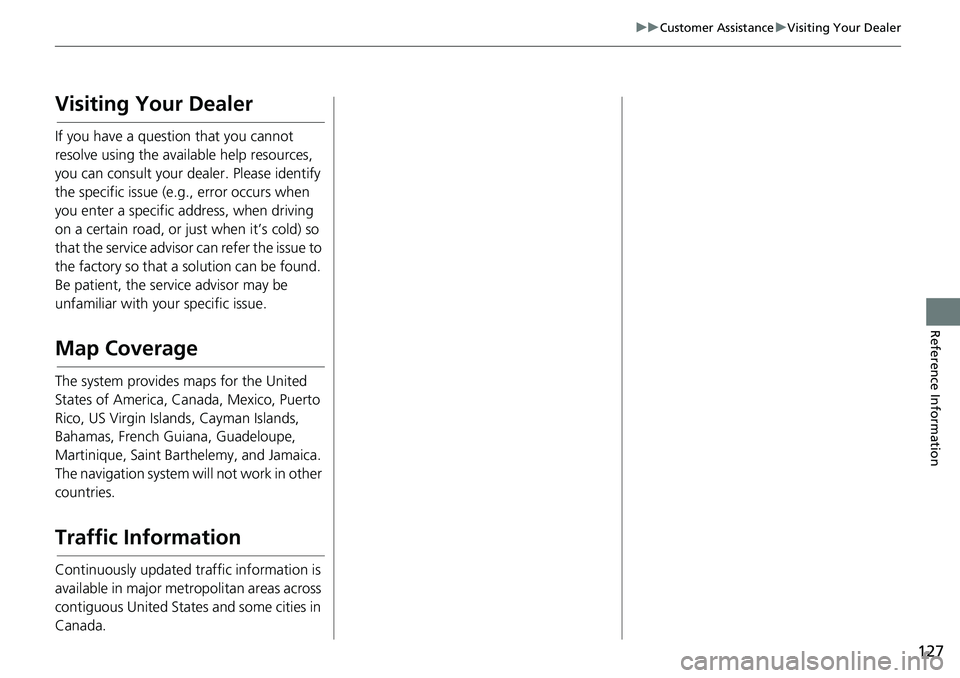
127
uu Customer Assistance u Visiting Your Dealer
Reference Information
Visiting Your Dealer
If you have a question that you cannot
resolve using the available help resources,
you can consult your dealer. Please identify
the specific issue (e.g., error occurs when
you enter a specific a ddress, when driving
on a certain road, or just when it’s cold) so
that the service advisor can refer the issue to
the factory so that a so lution can be found.
Be patient, the service advisor may be
unfamiliar with your specific issue.
Map Coverage
The system provides maps for the United
States of America, Canada, Mexico, Puerto
Rico, US Virgin Islands, Cayman Islands,
Bahamas, French Guiana, Guadeloupe,
Martinique, Saint Barth elemy, and Jamaica.
The navigation system will not work in other
countries.
Traffic Information
Continuously updated traffic information is
available in major metr opolitan areas across
contiguous United States and some cities in
Canada.
Page 137 of 139

Index
135
Index
Index
Symbols
a (Display Mode) Button............. 3, 7, 26
d (Tal
k) Button.............................. 5, 11, 17
Numbers
3D Map....................................................... 30
A
Adding Waypoints..................................... 89
Apps Menu
............................................... 104
Avoidances
................................................. 38
C
Calculating the Route................................ 69
Calculation Mode
....................................... 37
Calculator
................................................. 114
Cancel Route
.............................................. 10
Categories List of Categories .................................... 134
Changing Your Destination
...................... 90
Changing Your Route
................................ 86
Custom Avoidances
.................................... 39
Customer Assistance
................................ 126
D
Dashboards................................................. 34
Data Reset
................................................... 51
Detour
......................................................... 87
Device
.......................................................... 49
Display Mode Settings
................................ 26
Driving to Your Destination
...................... 72
E
ecoChallenge............................................ 110
ecoRouteTM................................................ 105
Editing the Destination List
....................... 98
Entering a Destination
............................... 54
Address ..................................................... 61
Categories ................................................. 62
HONDA ..................................................... 60
Map Input ................................................. 68
Recent ....................................................... 67
Saved ........................................................ 67
Entering a New Destination
...................... 93
F
Fuel Economy.................................... 109, 111
G
Go Home....................................................... 8
GPS Information
....................................... 116
H
Help..................................................... 10, 113
Home Location
........................................... 18
HOME Screen
................................................ 3
Honda Customer Service
.......................... 126
I
Information Functions............................. 113
L
Language & Keyboard............................... 46
Legal Information
.................................... 128
M
Map & Vehicle............................................ 28
Map Buttons
............................................... 33
Map Coverage
.......................................... 127
Map Detail
.................................................. 31
Map Layers
.................................................. 34
Map Legend
.................................................. 6
Map Menu
.................................................. 77
Map Operation
........................................... 76
Map Screen
................................................. 72
Icon............................................................. 6
Map Theme
................................................. 32
Map Update Obtaining Update Data ........................... 126
Map view
.................................................... 30
Page 138 of 139

136
Index
Mileage Report......................................... 112
myMaps....................................................... 35
N
Navigation................................................... 36
Navigation Top Screen
................................. 3
North Up
..................................................... 30
O
Other Settings............................................. 45
P
Personal Information.................................. 18
S
Saved Locations.......................................... 19
Deleting............................................... 24, 25
Editing ....................................................... 22
Saving ....................................................... 19
Setting
Data Reset ................................................. 51
Device ....................................................... 49
Display Mode Settings ............................... 26
Language & Keyboard ............................... 46
Map & Vehicle ........................................... 28
Navigation ................................................. 36
Other Settings ........................................... 45
Personal Information.................................. 18
Traffic ........................................................ 44 Start-up
....................................................... 16
Stopping the Route
.................................... 86
System Limitations
................................... 124
T
Track Up...................................................... 30
Traffic Indicator...................................................... 6
Setting ...................................................... 44
Traffic Information .................................... 81
Troubleshooting
................................. 12, 118
U
Unit Converter.......................................... 115
Units
............................................................ 45
Update System Software
Obtaining Update Data ........................... 126
V
Vehicle........................................................ 29
Vehicle Profile
.................................. 106, 108
Voice Commands Basic Operation ........................................... 5
Voice Commands List .............................. 132
Voice Control System ................................ 17
Voice Control Operation
............................ 11
Voice Recognition
...................................... 17
W
Where I’ve Been....................................... 114