2020 HONDA FIT fuse
[x] Cancel search: fusePage 4 of 599
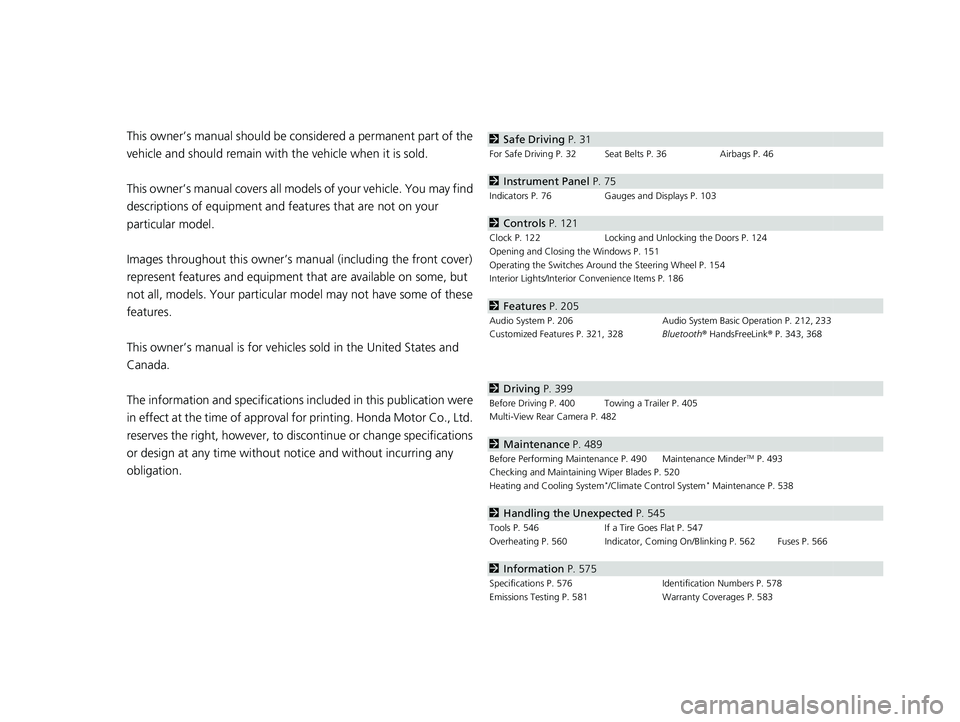
Contents
This owner’s manual should be considered a permanent part of the
vehicle and should remain with the vehicle when it is sold.
This owner’s manual covers all models of your vehicle. You may find
descriptions of equipment and features that are not on your
particular model.
Images throughout this owner’s manual (including the front cover)
represent features and equipment that are available on some, but
not all, models. Your particular mo del may not have some of these
features.
This owner’s manual is for vehicles sold in the United States and
Canada.
The information and specifications in cluded in this publication were
in effect at the time of approval for printing. Honda Motor Co., Ltd.
reserves the right, however, to discontinue or change specifications
or design at any time without notice and without incurring any
obligation.2 Safe Driving P. 31
For Safe Driving P. 32 Seat Belts P. 36 Airbags P. 46
2Instrument Panel P. 75
Indicators P. 76 Gauges and Displays P. 103
2Controls P. 121
Clock P. 122 Locking and Unlocking the Doors P. 124
Opening and Closing the Windows P. 151
Operating the Switches Around the Steering Wheel P. 154
Interior Lights/Interior Convenience Items P. 186
2 Features P. 205
Audio System P. 206 Audio System Basic Operation P. 212, 233
Customized Features P. 321, 328 Bluetooth® HandsFreeLink ® P. 343, 368
2 Driving P. 399
Before Driving P. 400 Towing a Trailer P. 405
Multi-View Rear Camera P. 482
2Maintenance P. 489
Before Performing Maintenance P. 490 Maintenance MinderTM P. 493
Checking and Maintaining Wiper Blades P. 520
Heating and Cooling System
*/Climate Control System* Maintenance P. 538
2 Handling the Unexpected P. 545
Tools P. 546 If a Tire Goes Flat P. 547
Overheating P. 560 Indicator, Coming On/Blinking P. 562 Fuses P. 566
2 Information P. 575
Specifications P. 576 Identification Numbers P. 578
Emissions Testing P. 581 Warranty Coverages P. 583
20 FIT-31T5A6500.book 2 ページ 2019年9月26日 木曜日 午後4時41分
Page 8 of 599

Visual Index
6
Quick Reference Guide
❙Glove Box (P188)
❙Shift Lever
Continuously Variable
Transmission
* (P417, 419)
Manual Transmission* (P423)
❙Seat Heater Switches* (P195)
❙Parking Brake (P469)
❙Hood Release Handle (P502)
❙Fuel Fill Door Release Handle (P485)
❙Accessory Power Socket (P191)
❙Passenger’s Front Airbag (P49)
❙USB Port (P207)
❙Interior Fuse Box (P568)
❙Driver’s Front Airbag (P49)
❙Power Window Switches (P151)
❙Power Door Lock Master Switch (P137)
❙Door Mirror Controls (P173)
20 FIT-31T5A6500.book 6 ページ 2019年9月26日 木曜日 午後4時41分
Page 28 of 599

26
Quick Reference Guide
Handling the Unexpected (P545)
Flat Tire (P547)
● Park in a safe location and replace the
flat tire with the compact spare tire in the
cargo area.
Indicators Come On
(P562)
●Identify the indicator and consult the
owner’s manual.
Engine Won’t Start (P554)
● If the battery is dead, jump start using a
booster battery.
Blown Fuse (P566)
● Check for a blown fuse if an electrical
device does not operate.
Overheating (P560)
● Park in a safe location. If you do not see
steam under the hood, open the hood,
and let the engine cool down.
Emergency Towing (P571)
● Call a professional towing service if you
need to tow your vehicle.
20 FIT-31T5A6500.book 26 ページ 2019年9月26日 木曜日 午後4時41分
Page 409 of 599
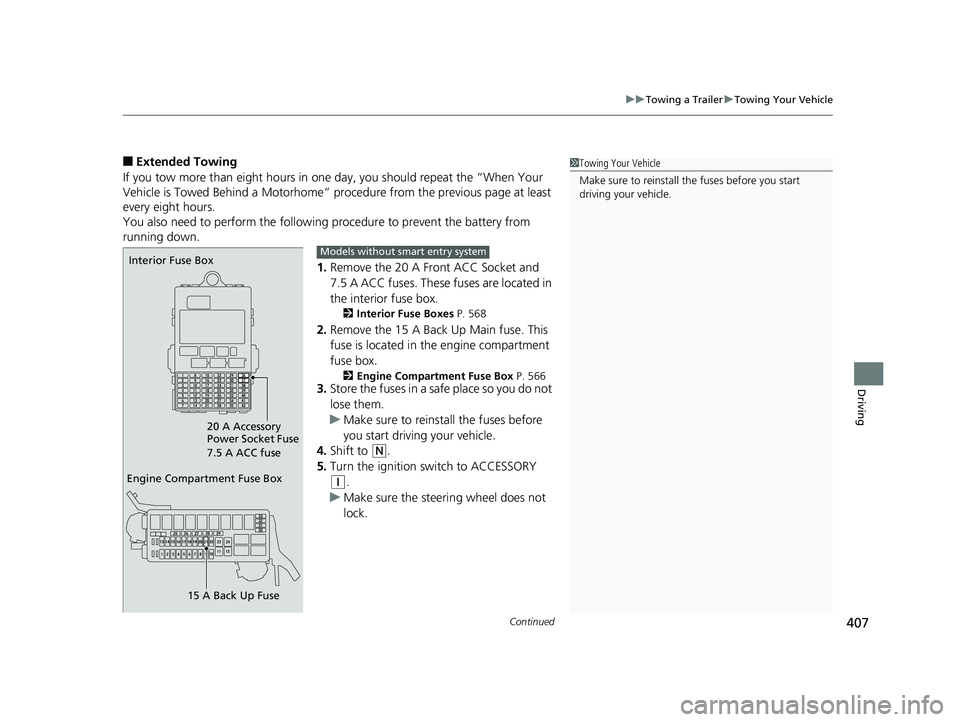
Continued407
uuTowing a Trailer uTowing Your Vehicle
Driving
■Extended Towing
If you tow more than eight hours in one day, you should repeat the “When Your
Vehicle is Towed Behind a Motorhome” procedure from the previous page at least
every eight hours.
You also need to perform the following procedure to prevent the battery from
running down.
1.Remove the 20 A Front ACC Socket and
7.5 A ACC fuses. These fuses are located in
the interior fuse box.
2 Interior Fuse Boxes P. 568
2.Remove the 15 A Back Up Main fuse. This
fuse is located in the engine compartment
fuse box.
2 Engine Compartment Fuse Box P. 5663.Store the fuses in a safe place so you do not
lose them.
u Make sure to reinstall the fuses before
you start driving your vehicle.
4. Shift to
(N.
5. Turn the ignition switch to ACCESSORY
(q.
u Make sure the steering wheel does not
lock.
1Towing Your Vehicle
Make sure to reinstall the fuses before you start
driving your vehicle.
Engine Compartment Fuse Box
15 A Back Up Fuse
Interior Fuse Box
20 A Accessory
Power Socket Fuse
7.5 A ACC fuseModels without smart entry system
20 FIT-31T5A6500.book 407 ページ 2019年9月26日 木曜日 午後4時41分
Page 410 of 599

408
uuTowing a Trailer uTowing Your Vehicle
Driving
1. Remove the 20 A Front ACC Socket and 7.5
A ACC fuses. These fuses are located in the
interior fuse box.
2 Interior Fuse Boxes P. 568
2.Remove the 15 A Back Up Main fuse. This
fuse is located in th e engine compartment
fuse box.
2 Engine Compartment Fuse Box P. 5663.Store the fuses in a safe place so you do not
lose them.
u Make sure to reinstall the fuses before
you start driving your vehicle.
4. Push the ENGINE START/STOP button
without depressing the clutch pedal.
u The indicator on the ENGINE START/
STOP button blinks.
5. Touch the center of the ENGINE START/
STOP button with the H logo on the smart
entry remote while the indicator is blinking.
u The indicator stop blinking, then stays
on.
6. Shift to
(N.
7. Push the ENGINE START/STOP button
once without depressing the clutch pedal.
u Make sure the steering wheel does not
lock.
Engine Compartment Fuse Box
15 A Back Up Fuse
Interior Fuse Box
20 A Accessory
Power Socket Fuse
7.5 A ACC fuseModels with smart entry system
20 FIT-31T5A6500.book 408 ページ 2019年9月26日 木曜日 午後4時41分
Page 546 of 599

544
Maintenance
Accessories and Modifications
Accessories
When installing accessories, check the following:
• Do not install accessories on the windshield. They can obstruct your view and
delay your reaction to driving conditions.
• Do not install accessories over areas marked SRS AIRBAG, on the sides or backs
of the front seats, on front or side pillars, or near the side windows.
Accessories installed in these areas may interfere with proper operation of the
vehicle’s airbags or may be propelled into you or another occupant if the airbags
deploy.
• Be sure electronic accessories do not over load electrical circuits or interfere with
proper operation of your vehicle.
2 Fuses P. 566
•Before installing any electron ic accessory, have the installer contact a dealer for
assistance. If possible, have a d ealer inspect the final installation.
Modifications
Do not modify your vehicle in a manner that may affect its handling, stability, or
reliability, or install non-genuine Honda parts or accessories that may have a similar
effect.
Even minor modifications to vehicle systems can affect overall vehicle performance.
Always make sure all equipment is prop erly installed and maintained, and do not
make any modification to your vehicle or its systems that might cause your vehicle
to no longer meet federal, state, province, territory, and local regulations.
The on-board diagnostic port (OBD-II/SAE J1962 connector) installed on this vehicle
is intended to be used with automobile system diagnostic devices or with other
devices that Honda has approved. Use of any other type of device may adversely
affect the vehicle’s electronic systems or allow them to be compromised, possibly
resulting in a system malfunction, draine d battery, or other unexpected problems.
Do not modify or attempt to repair any of the electrical components.
1 Accessories and Modifications
Honda Genuine accessor ies are recommended to
ensure proper operati on on your vehicle.
3WARNING
Improper accessories or modifications can
affect your vehicle’s handling, stability, and
performance, and cause a crash in which
you can be seriously hurt or killed.
Follow all instruction s in this owner’s
manual regarding accessories and
modifications.
20 FIT-31T5A6500.book 544 ページ 2019年9月26日 木曜日 午後4時41分
Page 547 of 599

545
Handling the Unexpected
This chapter explains how to handle unexpected troubles.
ToolsTypes of Tools .................................. 546
If a Tire Goes Flat Changing a Flat Tire ......................... 547
Engine Does Not Start Checking the Engine ........................ 554
If the Smart Entry Remote Battery is Weak.............................................................555
Emergency Engine Stop ................... 556
Jump Starting .................................... 557
Models with smart entry system
Models with smart entry system
Shift Lever Does Not Move .............. 559
Overheating How to Handle Overheating............. 560
Indicator, Coming On/Blinking If the Low Oil Pressure Indicator Comes On............................................................. 562
If the Charging System Indicator Comes On ................................................. 562
If the Malfunction Indicator Lamp Comes On or Blinks ..................................... 563
If the Brake System Indicator (Red) Comes On...................................................... 564 If the Electric Power Steering (EPS) System
Indicator Comes On ........................... 564
If the Low Tire Pressure/TPMS Indicator Comes On or Blinks ....................... 565
Fuses Fuse Locations ................................. 566
Inspecting and Changing Fuses ........ 570
Emergency Towing ........................... 571
When You Cannot Open the Tailgate..... 572
U.S. models
20 FIT-31T5A6500.book 545 ページ 2019年9月26日 木曜日 午後4時41分
Page 556 of 599

554
Handling the Unexpected
Engine Does Not Start
Checking the Engine
If the engine does not start, check the starter.
Starter conditionChecklist
Starter doesn’t turn or turns
over slowly.
The battery may be dead. Check
each of the items on the right and
respond accordingly.
Check for a message on the multi-information display.●If the To Start, Hold Remote Near Start Button message appears2If the Smart Entry Remote Battery is Weak P. 555
uMake sure the smart entry remote is in its operating range.2 ENGINE START/STOP Button Operating Range P. 155
Check the brightness of the interior lights.
Turn on the interior lights and check the brightness.
●If the interior lights are dim or do not come on at all 2Battery P. 534●If the interior lights come on normally 2 Fuses P. 566
●Make sure the smart entry remote is in its operating range.2ENGINE START/STOP Button Operating Range P. 155
The starter turns over normally
but the engine doesn’t start.
There may be a problem with the
fuse. Check each of the items on
the right and respond accordingly.Review the engine start procedure.
Follow its instructions, and try to start the engine again.
2 Starting the Engine P. 409, 411
Check the immobilizer system indicator.
When the immobilizer system indicator is blinking, the engine cannot be started.
2Immobilizer System P. 148
Check the fuel level.
There should be enough fuel in the tank. 2 Fuel Gauge P. 106, 110
Check the fuse.
Check all fuses, or have your vehicle checked by a dealer.
2Inspecting and Changing Fuses P. 570
If the problem continues:2Emergency Towing P. 571
1Checking the Engine
If you must start the vehi cle immediately, use an
assisting vehicle or booster battery to jump start it.
2 Jump Starting P. 557
Models with multi- information display
All models
Models with Smart Entry System
20 FIT-31T5A6500.book 554 ページ 2019年9月26日 木曜日 午後4時41分