2020 HONDA FIT heating
[x] Cancel search: heatingPage 94 of 599

92
uuIndicators uMulti-Information Display Warn ing and Information Messages*
Instrument Panel
Multi-Information Display Warn ing and Information Messages*
The following messages appear only on the mu lti-information display. Press the (information) button to see the message again
with the system me ssage indicator on.
MessageConditionExplanation
●Appears when the fuel fill cap is loose or is not
installed.
2Check/Tighten Fuel Cap Message P. 563
●Appears when the scheduled maintenance is due
soon. u Consequently, Maintenance Due Now and
Maintenance Past Due follow.
2Maintenance Minder Messages on the Multi-
Information Display P. 498
●Appears when the engine coolant temperature gets
abnormally high.
2 Overheating P. 560
●Appears while you are customizing the settings and
the shift lever is moved out of
(P.2Customized Features P. 111
●Appears while you are customizing the settings and
the parking brake is released.2Customized Features P. 111
Continuously variable transmission models
Manual transmission models
* Not available on all models
20 FIT-31T5A6500.book 92 ページ 2019年9月26日 木曜日 午後4時41分
Page 123 of 599

121
Controls
This chapter explains how to operate the various controls necessary for driving.
Clock............................................................ 122
Locking and Unlocking the Doors Key Types and Functions ........................... 124
Low Smart Entry Remote Signal Strength*.....126Locking/Unlocking the Doors from the Outside ... 127
Locking/Unlocking the Doors from the Inside .....135
Childproof Door Locks .............................. 138
Auto Door Locking/Unlocking*................. 139
Opening and Closing the Tailgate ............ 145
Security System .......................................... 148
Immobilizer System ......... ..................... ..... 148
Security System Alarm ............................... 148
Opening and Closing the Windows .......... 151
Opening and Closing the Moonroof
*....... 153 Operating the Switches Around the Steering
Wheel
Ignition Switch.......................................... 154
ENGINE START/STOP Button ..................... 155
Ignition Switch and Power Mode Comparison ... 158Turn Signals .............................................. 159
Light Switches .......................................... 160
Fog Lights
*............................................... 163
Auto High-Beam*..................................... 164
Daytime Running Lights ............................ 167
Wipers and Washers ................................. 168
Brightness Control .................................... 170
Rear Defogger/Heated Door Mirror* Button ...... 171
Models without smart entry system
Models with smart entry system
Adjusting the Steering Wheel ....................172
Adjusting the Mirrors .................................173
Interior Rearview Mirror .............................173
Power Door Mirrors ...................................173
Adjusting the Seats .................................... 174
Front Seats ................................................174
Rear Seats .................................................178
Interior Lights/Interior Convenience Items....... 186Interior Lights ............................................186
Interior Convenience Items ........................188
Heating and Cooling System
*....................196
Using Vents, Heating and A/C*.................196
Climate Control System*............................199
Using Automatic Climate Control ..............199
Automatic Climate Control Sensors ...........203
* Not available on all models
20 FIT-31T5A6500.book 121 ページ 2019年9月26日 木曜日 午後4時41分
Page 168 of 599

uuOperating the Switches Around the Steering Wheel uAuto High-Beam*
166
Controls
You can turn the auto high-beam system off. If you want to turn the system off or
on, turn the ignition switch to ON
(w*1, then carry out the following procedures
while the vehicle is stationary.
To turn the system off:
With the light switch is in AUTO, pull the lever
toward you and hold it for at least 40 seconds.
After the auto high-beam indicator light blinks
twice, release the lever.
To turn the system on:
With the light switch is in AUTO, pull the lever
toward you and hold it for at least 30 seconds.
After the auto high-beam indicator light blinks
once, release the lever.
*1 : Models with the smart entry system have an ENGINE START/STOP button instead of an ignition switch.
■How to Turn Off the Auto High-Beam1How to Use the Auto High-Beam
If the Some Driver Assist Systems Cannot
Operate :
Camera Temperature Too High message appears:
•Use the heating and cooling system*/climate
control system* to cool down the interior and, if
necessary, also use defroster mode with the airflow
directed toward the camera.
•Start driving the vehicle to lower the windshield
temperature, which cool s down the area around
the camera.
If the Some Driver Assist Systems Cannot
Operate :
Clean Front Windshield message appears:
•Park your vehicle in a safe place, and clean the
windshield. If the message does not disappear after
you have cleaned the windshield and driven for a
while, have your vehicle checked by a dealer.
1 How to Turn Off the Auto High-Beam
If you turn the auto high-b eam system off, the system
does not operate until you turn the system on.
Park in a safe place before turning the system off or
on.
AUTO Position
U.S. models
Canadian models
AUTO Position
* Not available on all models
20 FIT-31T5A6500.book 166 ページ 2019年9月26日 木曜日 午後4時41分
Page 173 of 599

171
uuOperating the Switches Around the Steering Wheel uRear Defogger/Heated Door Mirror* Button
Controls
Rear Defogger/Heated Door Mirror* Button
Press the rear defogger and heated door
mirror button or touch the icon to defog the
rear window and mirrors when the ignition
switch is in ON
(w*1.
The rear defogger and heated door mirror
automatically switch of f after 10-30 minutes
depending on the outside temperature.
However, if the outsid e temperature is 32°F
(0°C) or below, it does not automatically
switch off.
*1 : Models with the smart entry system have an ENGINE START/STOP button instead of an ignition switch.
1Rear Defogger/Heated Door Mirror* Button
NOTICE
When cleaning the inside of the rear window, be
careful not to damage the heating wires.
It is critical to wipe the window from side to side
along the defogger heating wires.
This system consumes a lot of power, so turn it off
when the window has been defogged or deiced.
Also, do not use the system for a long period when
the engine is idling. This may weaken the battery,
making it difficult to start the engine.
Models with heating and cooling system
Models with climate control system
Models with climate control system
* Not available on all models
20 FIT-31T5A6500.book 171 ページ 2019年9月26日 木曜日 午後4時41分
Page 198 of 599

196
Controls
Heating and Cooling System*
Using Vents, Heating and A/C*
Mode Control DialChange airflow.Fan Control DialAdjusts the fan speed. Rotate the dial all
the way to OFF to turn everything off.
A/C Button*
Press to cool the interior or dehumidify
while heating.
Temperature Control DialAdjusts the interior temperature.
Fresh Air/Recirculation LeverThis lever controls the source of the air going into the system.
(Recirculation) Mode:
Recirculates air from the vehicle’s interior through the system.
(Fresh Air) Mode:
Maintains outside ventilation. Keep the system in fresh air mode
in normal situations.
Dashboard
vents Floor and
dashboard
ventsFloor vents Floor and
windshield
defroster
vents Windshield
defroster
vents
* Not available on all models
20 FIT-31T5A6500.book 196 ページ 2019年9月26日 木曜日 午後4時41分
Page 199 of 599

Continued197
uuHeating and Cooling System*uUsing Vents, Heating and A/C*
Controls
The heater uses heat from the engine coolant
to warm the air.
1. Adjust the fan speed using the fan control
dial.
2. Select and .
3. Adjust the temperature using the
temperature control dial.
■To rapidly warm up the interior
1. Set the fan to the maximum speed.
2. Select .
3. Set the temperature to maximum warm.
4. Select .
■To dehumidify the interior*
When used in combination with the heat er, the air conditioning system makes the
interior warm and dry and can prev ent the windows from fogging up.
1. Turn the fan on.
2. Press the A/C button to turn on the air conditioning.
3. Select and . Adjust the temperature to your preference.
■Heating
1To rapidly warm up the interior
Change to fresh air mode as soon as the interior gets
warm enough. The windows may fog up if kept in
recirculation mode.
* Not available on all models
20 FIT-31T5A6500.book 197 ページ 2019年9月26日 木曜日 午後4時41分
Page 200 of 599
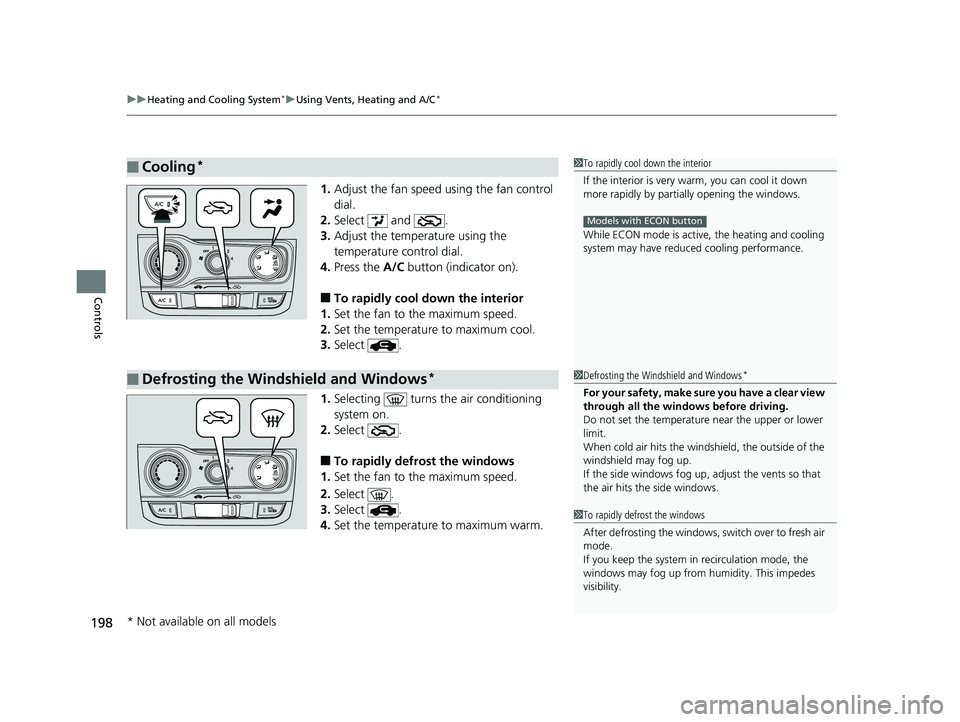
uuHeating and Cooling System*uUsing Vents, Heating and A/C*
198
Controls
1. Adjust the fan speed using the fan control
dial.
2. Select and .
3. Adjust the temperature using the
temperature control dial.
4. Press the A/C button (indicator on).
■To rapidly cool down the interior
1. Set the fan to the maximum speed.
2. Set the temperature to maximum cool.
3. Select .
1. Selecting turns th e air conditioning
system on.
2. Select .
■To rapidly defrost the windows
1. Set the fan to the maximum speed.
2. Select .
3. Select .
4. Set the temperature to maximum warm.
■Cooling*1To rapidly cool down the interior
If the interior is very warm, you can cool it down
more rapidly by parti ally opening the windows.
While ECON mode is active, the heating and cooling
system may have reduced cooling performance.
Models with ECON button
■Defrosting the Windshield and Windows*1Defrosting the Windshield and Windows*
For your safety, make sure you have a clear view
through all the windows before driving.
Do not set the temperatur e near the upper or lower
limit.
When cold air hits the windshield, the outside of the
windshield may fog up.
If the side windows fog up, adjust the vents so that
the air hits th e side windows.
1To rapidly defrost the windows
After defrosting the windows, switch over to fresh air
mode.
If you keep the system in recirculation mode, the
windows may fog up from humidity. This impedes
visibility.
* Not available on all models
20 FIT-31T5A6500.book 198 ページ 2019年9月26日 木曜日 午後4時41分
Page 411 of 599

409Continued
Driving
When Driving
Starting the Engine
1.Make sure the parkin g brake is applied.
2. Check that the transmission is in
(P, then
depress the brake pedal.
u Although it is possible to start the vehicle
in
(N, it is safer to start it in (P.
2. Check that the transmission is in
(N. Then
depress the brake pedal with your right
foot, and the clutch pedal with your left
foot.
u The clutch pedal must be fully depressed
to start the engine.
Models without smart entry system
1Starting the Engine
Keep your foot firmly on the brake pedal when
starting the engine.
The engine is harder to st art in cold weather and in
thinner air found at altitudes above 8,000 feet (2,400
meters).
When starting the engine in cold weather, turn off all
electrical accessories such as the lights, heating and
cooling
* system, and rear defo gger in order to reduce
battery drain.
If you live in a region where winter is extremely cold,
an engine block heater will improve starting and
warming of the engine. Cons ult a dealer for details.
If the exhaust system sounds abnormal or you can
smell exhaust gas inside the vehicle, have your vehicle
checked by a dealer. There may be a problem with
the engine or exhaust system.
Brake PedalContinuously variable transmission models
Brake Pedal
Clutch Pedal
Manual transmission models
* Not available on all models
20 FIT-31T5A6500.book 409 ページ 2019年9月26日 木曜日 午後4時41分