2020 HONDA CR-V manual transmission
[x] Cancel search: manual transmissionPage 113 of 671

111
uuIndicators uDriver Information Interface Wa rning and Information Messages
Instrument Panel
MessageConditionExplanation
●Appears when there is a problem with the power
tailgate system.●Manually open or close the power tailgate.●Have your vehicle checked by a dealer.
MessageConditionExplanation
●Appears if there is a problem with the real time
AWD with intelligent control systemTM.
●The engine drives the front wheels only in this state. Have
your vehicle checked by a dealer.
●Appears when the differen tial temperature is too
high.●Stop in a safe place, put the transmission into (P, and
idle the engine until the message disappears. If the
message does not disappear, have your vehicle checked
by a dealer.
2 Real Time AWD with Intelligent Control SystemTM*
P. 521
Models with power tailgate
U.S.
Canada
Models with real time AWD with intelligent control systemTM
* Not available on all models
20 CR-V PET ELP_MAP_HMIN_HCM_J-31TLA6310.book 111 ページ 2019年10月3日 木曜日 午後4時55分
Page 178 of 671

176
uuOperating the Switches Around the Steering Wheel uLight Switches
Controls
Light Switches
Rotating the light switch turns the lights on
and off, regardless of the power mode setting
or position of the ignition switch.
■High beams
Push the lever forward until you hear a click.
■Low beams
When in high beams, pull the lever back to
return to low beams.
■Flashing the high beams
Pull the lever back, and release it.
■Lights off
Turn the lever to OFF either when:
• The transmission is in
(P.
• The parking brake is applied.
To turn the lights on again, turn the lever to
OFF to cancel the lights off mode. Even if you
do not cancel the lights off mode, the lights
come on automatically when:
• The transmission is taken out of
(P and the
parking brake is released.
• The vehicle starts to move.
■Manual Operation1Light Switches
If you remove the key from the ignition switch with
the lights on, a light on reminder chime sounds when
you open the driver's door.
If you leave the power mode in VEHICLE OFF (LOCK)
while the lights are on, a chime sounds when the
driver’s door is opened.
When the lights are on, the lights on indicator in the
instrument pane l will be on.
2 Indicators P. 78
Do not leave the lights on when the engine is off
because it will cause the battery to discharge.
If you sense that the le vel of the headlights is
abnormal, have the vehicl e inspected by a dealer.
Models without smart entry system
Models with smart entry system
All models
U.S. models
High Beams
Flashing the high beams
Low Beams
Turns on parking, side marker,
tail, and rear license plate lights
Turns on headlights, parking,
side marker, tail, and rear
license plate lights
Canadian models
High Beams
Flashing the high beams
Low BeamsCanadian models
20 CR-V PET ELP_MAP_HMIN_HCM_J-31TLA6310.book 176 ページ 2019年10月3日 木曜日 午後4時55分
Page 531 of 671
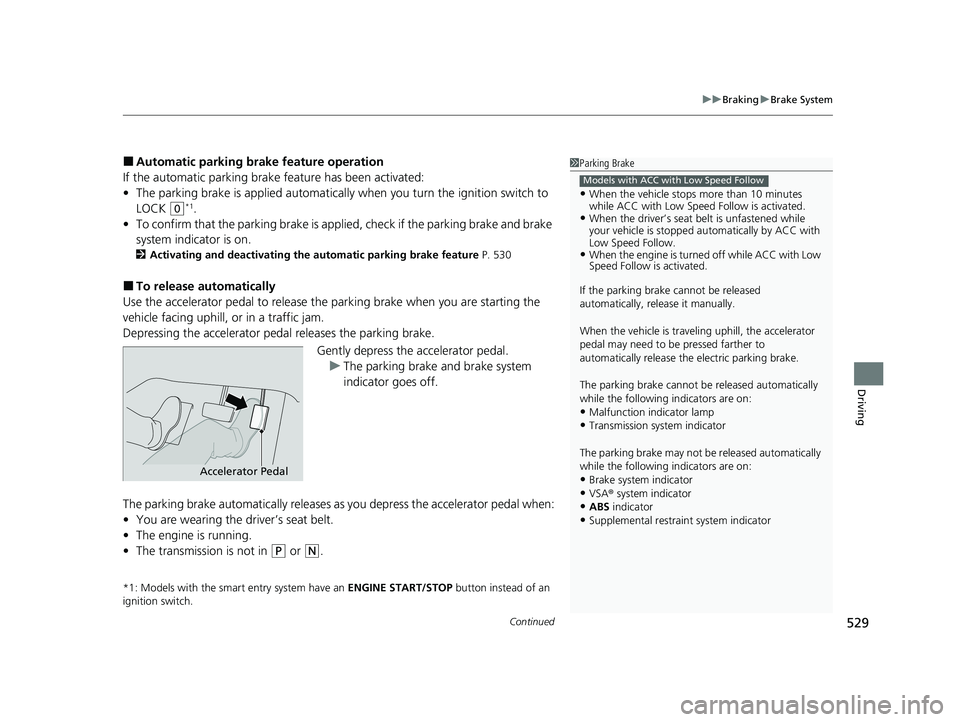
Continued529
uuBraking uBrake System
Driving
■Automatic parking brake feature operation
If the automatic parking brake feature has been activated:
• The parking brake is applied automatically when you turn the ignition switch to
LOCK
(0*1.
• To confirm that the parking brake is applied, check if the parking brake and brake
system indicator is on.
2 Activating and deactivating the automatic parking brake feature P. 530
■To release automatically
Use the accelerator pedal to release the parking brake when you are starting the
vehicle facing uphill, or in a traffic jam.
Depressing the accelerator pedal releases the parking brake.
Gently depress the accelerator pedal.u The parking brake and brake system
indicator goes off.
The parking brake automatically releases as you depress the accelerator pedal when:
• You are wearing the driver’s seat belt.
• The engine is running.
• The transmission is not in
(P or (N.
*1: Models with the smart entry system have an ENGINE START/STOP button instead of an
ignition switch.
1 Parking Brake
•When the vehicle stops more than 10 minutes
while ACC with Low Speed Follow is activated.
•When the driver’s seat belt is unfastened while
your vehicle is stopped au tomatically by ACC with
Low Speed Follow.
•When the engine is turned off while ACC with Low
Speed Follow is activated.
If the parking brake cannot be released
automatically, release it manually.
When the vehicle is travel ing uphill, the accelerator
pedal may need to be pressed farther to
automatically release the electric parking brake.
The parking brake cannot be released automatically
while the following indicators are on:
•Malfunction indicator lamp
•Transmission system indicator
The parking brake may not be released automatically
while the following indicators are on:
•Brake system indicator
•VSA® system indicator
•ABS indicator•Supplemental restraint system indicator
Models with ACC with Low Speed Follow
Accelerator Pedal
20 CR-V PET ELP_MAP_HMIN_HCM_J-31TLA6310.book 529 ページ 2019年10月3日 木曜日 午後4時55分
Page 533 of 671

Continued531
uuBraking uBrake System
Driving
Your vehicle is equipped with disc brakes at all four wheels. The brake assist system
increases the stopping force when you depress the brake pedal hard in an
emergency situation. The an ti-lock brake system (ABS) helps you retain steering
control when brak ing very hard.
2Brake Assist System P. 535
2 Anti-lock Brake System (ABS) P. 534
■Foot Brake1Foot Brake
Check the brakes after driving through deep water,
or if there is a buildup of road surface water. If
necessary, dry the brakes by lightly depressing the
pedal several times.
If you hear a continuous me tallic friction sound when
applying the brakes, this is caused by the brake wear
indicator rubbing on the brake rotor and indicates
that the brake pads need to be replaced. Have the
vehicle checked by a deal er. If you hear only an
occasional squeak or squeal when you initially apply
the brake pedal, this may be normal and caused by
high frequency vibr ation of the brake pads against
the rotating brake disc.
Constantly using the brake pedal while going down a
long hill builds up heat, which reduces the brake
effectiveness. Apply engine braking by taking your
foot off the accelerator pe dal and downshifting to a
lower gear/speed position. With manual transmission
use a lower gear for gr eater engine braking.
Do not rest your foot on the brake pedal while
driving, as it will lightly apply the brakes and cause
them to lose effectiveness over time and reduce pad
life. It will also conf use drivers behind you.
Whenever the brakes are activated by CMBS
TM or
another system that automa tically controls braking,
the brake pedal is depressed and released in
accordance with braking function.
20 CR-V PET ELP_MAP_HMIN_HCM_J-31TLA6310.book 531 ページ 2019年10月3日 木曜日 午後4時55分
Page 634 of 671

632
uuIndicator, Coming On/BlinkinguIf the Brake System Indicator (Red) Comes On or Blinks at the Same Time When the Brake System Indicator (Amber) Comes On
Handling the Unexpected
If the Brake System Indicator (Red) Comes On or Blinks at the
Same Time When the Brake System Indicator (Amber) Comes On
■If the brake system indicator (red) comes on or blinks at the
same time when the brake system indicator (amber) comes on,
release the parking brake manually or automatically.
2 Parking Brake P. 528
•If the brake system indicator (red) co ntinuously comes on or blinks at
the same time when the brake system indicator (amber) comes on,
stop the vehicle in a safe place a nd have it inspected by a dealer
immediately.
u Preventing the vehicle from moving
Put the transmission into
(P.
• If the brake system indicator (amb er) comes on alone, avoid using the
parking brake and have your vehicle checked by a dealer immediately.
1If the Brake System Indicator (Red) Comes On or Blinks at the Same
Time When the Brake System Indicator (Amber) Comes On
If you apply the parking br ake, you may not be able
to release it.
If the brake system indicator (red) and the brake
system indicator (amber) come on at the same time,
the parking brake is working.
If the brake system indicator (red) blinks at the same
time when the brake system indicator (amber) comes
on, the parking brake may not work because it is
checking the system.
U.S.
Canada
(Red)
U.S.
Canada
(Amber)
20 CR-V PET ELP_MAP_HMIN_HCM_J-31TLA6310.book 632 ページ 2019年10月3日 木曜日 午後4時55分
Page 645 of 671

643
Information
This chapter includes your vehicle's specifications, locations of identification numbers, and other
information required by regulation.
Specifications .................................... 644
Identification Numbers Vehicle Identification Number (VIN), Engine Number, and Transmission
Number ......................................... 646
Devices that Emit Radio Waves ....... 647
Reporting Safety Defects ................. 648Emissions Testing
Testing of Readiness Codes.............. 649
Warranty Coverages ........................ 651
Authorized Manuals ......................... 653
Customer Service Information ......... 654
20 CR-V PET ELP_MAP_HMIN_HCM_J-31TLA6310.book 643 ページ 2019年10月3日 木曜日 午後4時55分
Page 662 of 671

660
Index
F
Features..................................................... 233
Filters Dust and Pollen ....................................... 603
Oil ........................................................... 574
Flat Tire ..................................................... 613
Floor Mats ................................................. 605
Fluids
Brake ....................................................... 579
Continuously Variable Transmission ......... 578
Engine Coolant ........................................ 576
Windshield Washer .................................. 580
FM/AM Radio .................................... 247, 290
Fog Light Indicator ..................................... 87
Folding Down the Rear Seats ................... 202
Foot Brake ................................................. 531
Front Airbags (SRS) ..................................... 51
Front Seat Heaters .................................... 225
Front Seats ................................................ 198
Adjusting ................................................. 198
Front Sensor Camera ................................ 483
Fuel ...................................................... 25, 554
Fuel Economy and CO
2 Emissions............. 557
Gauge ..................................................... 112
Instant Fuel Economy ............................... 119
Low Fuel Indicator ..................................... 83
Range ...................................................... 115
Recommendation .................................... 554
Refueling ................................................. 554
Fuel Economy and CO
2 Emissions ............ 557
Fuel Fill Door ....................................... 25, 555 Fuses
.......................................................... 635
Inspecting and Changing......................... 639
Locations......................................... 635, 636
G
Gasoline (Fuel)
Fuel Economy and CO
2 Emissions ............ 557
Gauge ..................................................... 112
Information ............................................. 554
Instant Fuel Economy .............................. 119
Low Fuel Indicator ..................................... 83
Refueling................................................. 554
Gauges ...................................................... 112
Gear Shift Lever Positions Continuously Variable Transmission ......... 474
Glass (care) ........................................ 604, 607
Glove Box .................................................. 212
H
Handling the Unexpected ........................ 611
HandsFreeLink ® (HFL) ....................... 390, 414
Automatic Import of Cellular Phonebook
and Call History ............................. 404, 427
Caller ID Information ............................... 401
Displaying Messages................................ 442
HFL Buttons..................................... 390, 414
HFL Menus ...................................... 392, 417
HFL Status Display ........................... 391, 416
In Case of Emergency .............................. 446 Limitations for Manual Operation .... 391, 416
Making a Call ................................. 408, 435
Options During a Call...................... 413, 439
Phone Setup ................................... 396, 422
Phonebook Phonetic M
odification........... 431
Receiving a Call............................... 412, 438
Receiving a Text/E-mail Message ............. 440
Ring Tone ....................................... 401, 426
Selecting a Text/E-mail Message Account ................................................ 441
Speed Dial ...................................... 405, 428
To Clear the System ................................ 403
To Set Up Text/E-mail Message Options ................................................. 425
Hazard Warning Button .............................. 4
HD Radio
TM............................................... 290
Head Restraints ........................................ 204
Headlights ................................................ 176
Aiming.................................................... 581
Auto High-Beam ..................................... 181
Automatic Operation .............................. 177
Dimming................................................. 176
Operating ............................................... 176
Heated Door Mirror Button .................... 191
Heated Steering Wheel ........................... 224
Heated Windshield Button ...................... 192
Heaters (Front Seat) ................................. 225
Heaters (Seat) ........................................... 226
Heating and Cooling System Dust and Pollen Filter .............................. 603
HFL (HandsFreeLink ®) ...................... 390, 414
20 CR-V PET ELP_MAP_HMIN_HCM_J-31TLA6310.book 660 ページ 2019年10月3日 木曜日 午後4時55分