2020 HONDA CR-V low beam
[x] Cancel search: low beamPage 14 of 671

12
Quick Reference Guide
Instrument Panel (P77)
Gauges (P 112)/Driver Information Interface (P113)/System Indicators (P78)
U.S.
Canada
System Indicators
Malfunction Indicator
Lamp
Low Oil Pressure
Indicator
Charging System
Indicator
Anti-lock Brake System
( ABS ) Indicator
Vehicle Stability Assist
TM
(VSA® ) System
Indicator
Parking Brake and
Brake System
Indicator (Red) ECON Mode Indicator
Parking Brake and
Brake System
Indicator (Amber)
U.S.
Canada Automatic Brake Hold
System Indicator
Automatic Brake Hold
IndicatorU.S.
Canada Vehicle Stability Assist
TM
(VSA® ) OFF Indicator
Speedometer Fuel Gauge
Shift Lever Position
Indicator/Transmission
System Indicator Immobilizer System Indicator/
Security System Alarm Indicator
Temperature Gauge Tachometer
Low Tire Pressure/
TPMS Indicator
Turn Signal and
Hazard Warning
Indicators
System Indicators
System Message
Indicator
Lights Indicators
Lights On Indicator
High Beam Indicator
Fog Light Indicator*
Auto High-beam
System Indicator
Electric Power
Steering (EPS) System
Indicator
Seat Belt Reminder
Indicator
System Indicators
Supplemental
Restraint System
Indicator Low Fuel Indicator
Adaptive Cruise
Control (
ACC) with
Low Speed Follow
Indicator (Amber/
Green)
Collision Mitigation
Braking SystemTM
(CMBSTM) Indicator
Road Departure
Mitigation (RDM)
Indicator
Lane Keeping Assist
System ( LKAS)
Indicator (Amber/
Green) Auto Idle Stop System
Indicator (Amber)/
Auto Idle Stop
Indicator (Green)
Blind spot
information System
Indicator
*
20 CR-V PET ELP_MAP_HMIN_HCM_J-31TLA6310.book 12 ページ 2019年10月3日 木曜日 午後4時55分
Page 16 of 671

14
Quick Reference Guide
ENGINE START/STOP
Button
* (P171)
Press the button to change the vehicle’s
power mode.
Turn Signals (P175)
Lights (P176)
Turn Signal Control Lever
Right
Left
Light Control Switches
Low Beam High Beam
Flashing
Wipers and Washers
(P186)
*1: Models with automatic intermittent
wipers
*2: Models without au tomatic intermittent
wipers
Wiper/Washer Control Lever
Adjustment Ring MIST
OFF
AUTO
*1: Wiper speed varies
automatically
INT
*2: Low speed with
intermittent
LO : Low speed wipe
HI: High speed wipe
Pull toward
you to spray
washer fluid.
Low Sensitivity*1
Lower speed, fewer sweeps*2
High Sensitivity*1
Higher speed, more sweeps*2(+:( +:
(-:(-:
20 CR-V PET ELP_MAP_HMIN_HCM_J-31TLA6310.book 14 ページ 2019年10月3日 木曜日 午後4時55分
Page 106 of 671

104
uuIndicators uDriver Information Interface Wa rning and Information Messages
Instrument Panel
MessageConditionExplanation
•Appears if the area around the front sensor camera
is blocked by dirt, mud, etc. and be prevented from
detecting a vehicle in front.
• May appear when driving in bad weather (rain,
snow, fog, etc.)•When the front window gets dirty, stop your vehicle in
a safe place, and wipe it off with a soft cloth.
• Have your vehicle checked by a dealer if the message
does not disappear even after you cleaned the area
around the camera.
2 Front Sensor Camera P. 483
2 Auto High-Beam P. 181
●Appears if there is a prob lem with the Auto high-
beam system.●Manually operate the headlight switch.●If you are driving with the high-beam headlights when
this happens, the headlights are changed to low beams.
• Appears when the hood is opened.•Close the hood.
•Appears when the engine does not restart
automatically due to the following reason:
• The hood is open.
• There is a problem in the system that disables Auto
Idle Stop.•Follow the normal procedure to start the engine.
2 Starting the Engine P. 465, 467
•Close the hood.
Models with smart
entry system
Models without
smart entry system
20 CR-V PET ELP_MAP_HMIN_HCM_J-31TLA6310.book 104 ページ 2019年10月3日 木曜日 午後4時55分
Page 133 of 671

131
Controls
This chapter explains how to operate the various controls necessary for driving.
Clock.................................................. 132
Locking and Unlocking the Doors
Key Types and Functions .................. 135
Low Smart Entry Remote Signal Strength*..137Locking/Unlocking the Doors from the Outside .......................................... 138
Locking/Unlocking the Doors from the Inside ... 146Childproof Door Locks ..................... 147
Auto Door Locking/Unlocking .......... 148
Opening and Closing the Tailgate ... 149
Security System
Immobilizer System .......................... 160
Security System Alarm
*.................... 160Opening and Closing the Windows ..... 163
Moonroof*.............................................. 166Panoramic Roof*1.................................... 167Operating the Switches Around the Steering WheelIgnition Switch*............................... 170
ENGINE START/STOP Button*........... 171
Ignition Switch and Power Mode Comparison ................................... 174
Turn Signals ..................................... 175
Light Switches.................................. 176
Fog Lights
*...................................... 180
Auto High-Beam .............................. 181
Daytime Running Lights ................... 185
Wipers and Washers ........................ 186
Brightness Control ........................... 189 Defogger/Heated Door Mirror
*........ 191
Driving Position Memory System*.... 193
Adjusting the Steering Wheel .......... 195
Adjusting the Mirrors ....................... 196
Adjusting the Seats .......................... 198
Interior Lights/Interior Convenience Items.. 208Climate Control System
Using Automatic Climate Control .... 228
Synchronization Mode
*................... 231Automatic Climate Control Sensors ...... 232
(*1: Canadian models only, if equipped)
* Not available on all models
20 CR-V PET ELP_MAP_HMIN_HCM_J-31TLA6310.book 131 ページ 2019年10月3日 木曜日 午後4時55分
Page 178 of 671

176
uuOperating the Switches Around the Steering Wheel uLight Switches
Controls
Light Switches
Rotating the light switch turns the lights on
and off, regardless of the power mode setting
or position of the ignition switch.
■High beams
Push the lever forward until you hear a click.
■Low beams
When in high beams, pull the lever back to
return to low beams.
■Flashing the high beams
Pull the lever back, and release it.
■Lights off
Turn the lever to OFF either when:
• The transmission is in
(P.
• The parking brake is applied.
To turn the lights on again, turn the lever to
OFF to cancel the lights off mode. Even if you
do not cancel the lights off mode, the lights
come on automatically when:
• The transmission is taken out of
(P and the
parking brake is released.
• The vehicle starts to move.
■Manual Operation1Light Switches
If you remove the key from the ignition switch with
the lights on, a light on reminder chime sounds when
you open the driver's door.
If you leave the power mode in VEHICLE OFF (LOCK)
while the lights are on, a chime sounds when the
driver’s door is opened.
When the lights are on, the lights on indicator in the
instrument pane l will be on.
2 Indicators P. 78
Do not leave the lights on when the engine is off
because it will cause the battery to discharge.
If you sense that the le vel of the headlights is
abnormal, have the vehicl e inspected by a dealer.
Models without smart entry system
Models with smart entry system
All models
U.S. models
High Beams
Flashing the high beams
Low Beams
Turns on parking, side marker,
tail, and rear license plate lights
Turns on headlights, parking,
side marker, tail, and rear
license plate lights
Canadian models
High Beams
Flashing the high beams
Low BeamsCanadian models
20 CR-V PET ELP_MAP_HMIN_HCM_J-31TLA6310.book 176 ページ 2019年10月3日 木曜日 午後4時55分
Page 182 of 671

180
uuOperating the Switches Around the Steering Wheel uFog Lights*
Controls
Fog Lights*
Can be used when th e low beam headlights
are on.
Rotate the switch up from the OFF position to
the position.1 Fog Lights*
When the fog lights are on, the indicator in the
instrument pane l will be on.
They go off when the headlights turn off, or when
the daytime running lights are on. 2 Daytime Running Lights P. 185
Fog Light Switch
* Not available on all models
20 CR-V PET ELP_MAP_HMIN_HCM_J-31TLA6310.book 180 ページ 2019年10月3日 木曜日 午後4時55分
Page 183 of 671

181
uuOperating the Switches Around the Steering Wheel uAuto High-Beam
Continued
Controls
Auto High-Beam
The front sensor camera detects the light sources ahead of the vehicle such as the
lights of a preceding or oncoming vehicle, or street lights. When you are driving at
night, the system automatically switches the headlights between low beam and high
beam depending on the situation.
When all of the following conditions have been met, the auto high-beam indicator
comes on and the auto high-beam is activated. •The ignition switch is in ON
(w*1.
• The light switch is in AUTO.
• The lever is in the low beam position.
• The headlights have been automatically
activated.
• It is dark outside the vehicle.
*1: Models with the smart entry system have an ENGINE START/STOP button instead of an
ignition switch.
1 Auto High-Beam
The auto high-beam system does not always operate
in every situation. This syst em is just for assisting the
driver. Always observe your surroundings and switch
the headlights between high beam and low beam
manually if necessary.
If you find the timing of beam changes inconvenient
for driving, change the headlight beams manually.
The range and the distance at which the camera can
recognize varies de pending on conditions
surrounding your vehicle.
Regarding the handling of the camera mounted to
the inside of the windshiel d, refer to the following.
2 Front Sensor Camera P. 483
For the auto high-beam to work properly:
•Do not place an object that reflects light on the
dashboard.
•Keep the windshield around the camera clean.
•When cleaning the windshield, be careful not to
apply the windshield cleans er to the camera lens.
•Do not attach an object, sticker or film to the area
around the camera.
•Do not touch the camera lens.
If the camera receives a st rong impact, or repairing of
the area near the camera is required, consult a dealer.
■How to Use the Auto High-Beam
Front Sensor Camera
Auto High-Beam
Indicator
Light Switch
20 CR-V PET ELP_MAP_HMIN_HCM_J-31TLA6310.book 181 ページ 2019年10月3日 木曜日 午後4時55分
Page 184 of 671
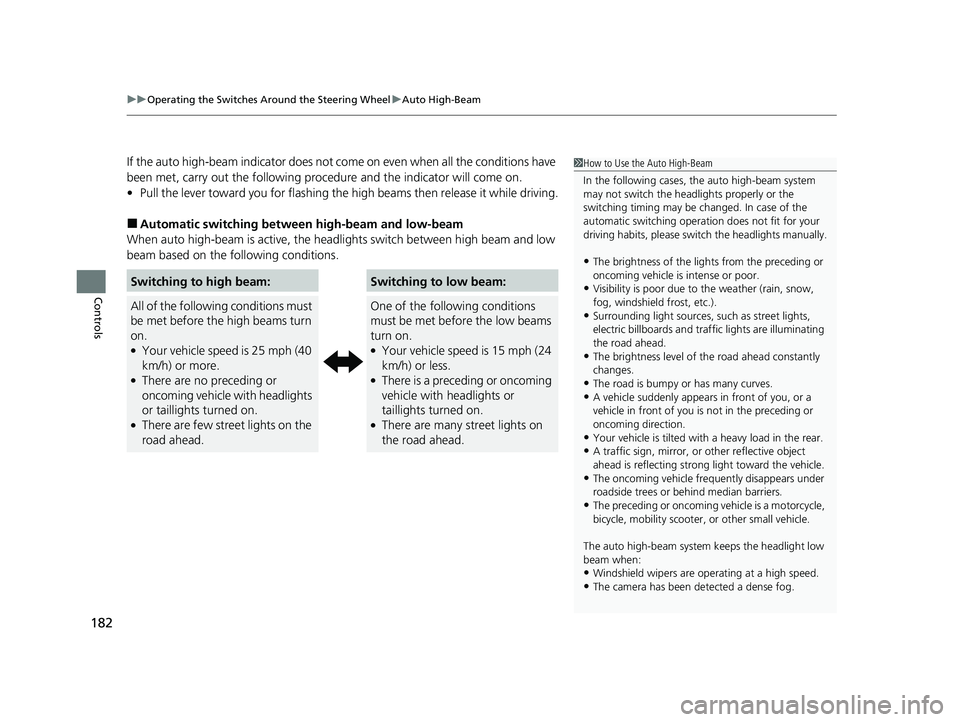
uuOperating the Switches Around the Steering Wheel uAuto High-Beam
182
Controls
If the auto high-beam indicator does not co me on even when all the conditions have
been met, carry out the following procedure and the indicator will come on.
• Pull the lever toward you for flashing the high beams then release it while driving.
■Automatic switching between high-beam and low-beam
When auto high-beam is ac tive, the headlights switch between high beam and low
beam based on the following conditions.
Switching to high beam:Switching to low beam:
All of the following conditions must
be met before the high beams turn
on.
●Your vehicle speed is 25 mph (40
km/h) or more.
●There are no preceding or
oncoming vehicle with headlights
or taillights turned on.
●There are few street lights on the
road ahead.
One of the following conditions
must be met before the low beams
turn on.
●Your vehicle speed is 15 mph (24
km/h) or less.
●There is a preceding or oncoming
vehicle with headlights or
taillights turned on.
●There are many street lights on
the road ahead.
1 How to Use the Auto High-Beam
In the following cases, th e auto high-beam system
may not switch the head lights properly or the
switching timing may be ch anged. In case of the
automatic switching operati on does not fit for your
driving habits, please swit ch the headlights manually.
•The brightness of the lights from the preceding or
oncoming vehicle is intense or poor.
•Visibility is poor due to the weather (rain, snow,
fog, windshield frost, etc.).
•Surrounding light sources, such as street lights,
electric billboards and traf fic lights are illuminating
the road ahead.
•The brightness level of th e road ahead constantly
changes.
•The road is bumpy or has many curves.•A vehicle suddenly appears in front of you, or a
vehicle in front of you is not in the preceding or
oncoming direction.
•Your vehicle is tilted with a heavy load in the rear.•A traffic sign, mirror, or other reflective object
ahead is reflecting strong light toward the vehicle.
•The oncoming vehicle freq uently disappears under
roadside trees or be hind median barriers.
•The preceding or oncoming vehicle is a motorcycle,
bicycle, mobility scooter, or other small vehicle.
The auto high-beam system keeps the headlight low
beam when:
•Windshield wipers are op erating at a high speed.
•The camera has been detected a dense fog.
20 CR-V PET ELP_MAP_HMIN_HCM_J-31TLA6310.book 182 ページ 2019年10月3日 木曜日 午後4時55分