2020 HONDA CR-V set clock
[x] Cancel search: set clockPage 381 of 671
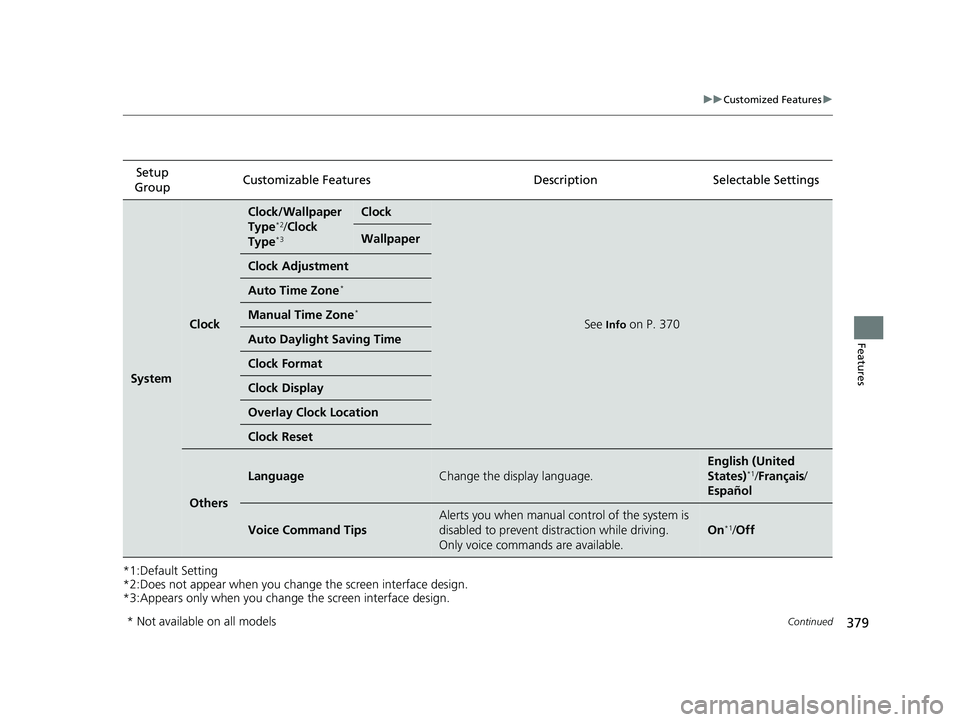
379
uuCustomized Features u
Continued
Features
*1:Default Setting
*2:Does not appear when you chan ge the screen interface design.
*3:Appears only when you change the screen interface design. Setup
Group Customizable Featur
es Description Selectable Settings
System
Clock
Clock/Wallpaper
Type*2/Clock
Type*3
Clock
See Info on P. 370
Wallpaper
Clock Adjustment
Auto Time Zone*
Manual Time Zone*
Auto Daylight Saving Time
Clock Format
Clock Display
Overlay Clock Location
Clock Reset
Others
LanguageChange the display language.
English (United
States)*1/Français /
Español
Voice Command Tips
Alerts you when manual co ntrol of the system is
disabled to prevent distraction while driving.
Only voice commands are available.
On*1/ Off
* Not available on all models
20 CR-V PET ELP_MAP_HMIN_HCM_J-31TLA6310.book 379 ページ 2019年10月3日 木曜日 午後4時55分
Page 526 of 671

uuWhen Driving uTire Pressure Monitoring System (TPMS)
524
Driving
You can calibrate the system from the customized
features on the driver information interface.
1. Press the button then / button
to select Clock & Vehicle Settings , then
press the ENTER button.
u TPMS Calibration appears on the display.
2. Press the ENTER button.
u The display switches to the
customization setup screen, where you
can select Cancel or Calibrate .
3. Press the / button and select
Calibrate , then press the ENTER button.
u Calibration Started screen appears,
then the display returns to the
customization menu screen.
• If the Calibration Failed To Start message
appears, repeat steps 2-3.
• The calibration process finishes automatically.
1TPMS Calibration
The indicators for the Adaptive Cruise Control (ACC)
with Low Speed Follow, Road Departure Mitigation
(RDM), Vehicle Stability Assist
TM (VSA ®) system,
Vehicle Stability AssistTM (VSA ®) OFF, low tire
pressure/TPMS, Collision Mitigation Braking SystemTM
(CMBSTM), and Parking Brake and Brake System
(Amber) may come on along with a message in the
Driver Information Interf ace after reconnecting the
battery. Drive a short distance at more than 12 mph
(20 km/h). The indicator shoul d go off. If it does not,
have your vehicle ch ecked by a dealer.
Models with color audio system
34
34
20 CR-V PET ELP_MAP_HMIN_HCM_J-31TLA6310.book 524 ページ 2019年10月3日 木曜日 午後4時55分
Page 583 of 671

581Continued
Maintenance
Replacing Light Bulbs
Headlight Bulbs
When replacing, use the following bulbs.1.Push the tab to remove the coupler.
2. Rotate the old bulb counter-clockwise to
remove.
3. Insert a new bulb into the headlight
assembly and turn it clockwise.
4. Insert the coupler into the connector of the
bulb.
High beam headlight: 60 W (HB3 for halogen bulb type)*
LED type*
Low beam headlight: 55 W (H11 for halogen bulb type)*
LED type*
■High Beam Headlights
1 Headlight Bulbs
NOTICE
Halogen bulbs get very hot when lit.
Oil, perspiration, or a scratch on the glass can cause
the bulb to overhe at and shatter.
The headlight aim is set by the factory, and does not
need to be adjusted. Howeve r, if you regularly carry
heavy items in the cargo area or tow a trailer, have
the aiming readjusted at a dealer or by a qualified
technician.
When replacing a halogen bu lb, handle it by its base,
and protect the glass from c ontact with your skin or
hard objects. If you touch the glass, clean it with
denatured alcohol and a clean cloth.
Headlights are LED type. Ha ve an authorized Honda
dealer inspect and replace the light assembly.
Models with halogen headlights
Models with LED headlights
Coupler
Bulb
Tab
* Not available on all models
20 CR-V PET ELP_MAP_HMIN_HCM_J-31TLA6310.book 581 ページ 2019年10月3日 木曜日 午後4時55分
Page 601 of 671
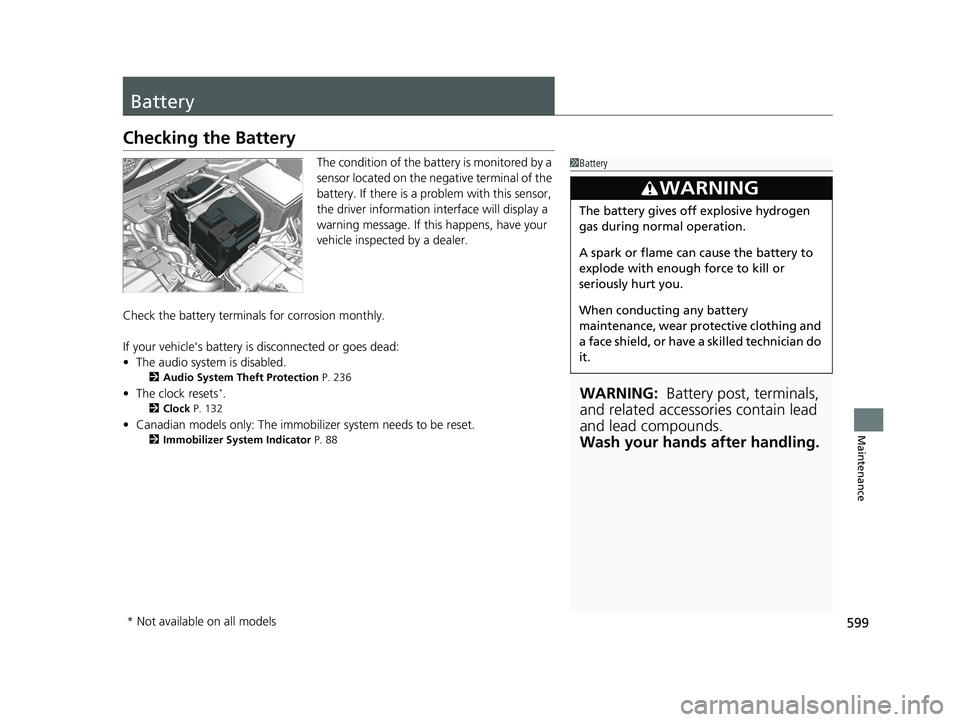
599
Maintenance
Battery
Checking the Battery
The condition of the battery is monitored by a
sensor located on the negative terminal of the
battery. If there is a problem with this sensor,
the driver information interface will display a
warning message. If this happens, have your
vehicle inspected by a dealer.
Check the battery termina ls for corrosion monthly.
If your vehicle's battery is disconnected or goes dead:
• The audio system is disabled.
2 Audio System Theft Protection P. 236
•The clock resets*.
2 Clock P. 132
•Canadian models only: The immobilizer system needs to be reset.
2 Immobilizer System Indicator P. 88
1Battery
WARNING: Battery post, terminals,
and related accessories contain lead
and lead compounds.
Wash your hands after handling.
3WARNING
The battery gives off explosive hydrogen
gas during normal operation.
A spark or flame can cause the battery to
explode with enough force to kill or
seriously hurt you.
When conducting any battery
maintenance, wear prot ective clothing and
a face shield, or have a skilled technician do
it.
* Not available on all models
20 CR-V PET ELP_MAP_HMIN_HCM_J-31TLA6310.book 599 ページ 2019年10月3日 木曜日 午後4時55分
Page 618 of 671

uuIf a Tire Goes Flat uChanging a Flat Tire
616
Handling the Unexpected
1. Place the jack under the jacking point
closest to the tire to be changed.
2. Turn the end bracket clockwise (as shown
in image) until the top of the jack contacts
the jacking point.
u Make sure that the jacking point tab is
resting in the jack notch.
3. Raise the vehicle, using the jack handle bar
and the jack handle, until the tire is off the
ground.
■How to Set Up the Jack1How to Set Up the Jack
Do not use the jack with people or luggage in the
vehicle.
Use the jack provided in yo ur vehicle. Other jacks may
not support the weight (“load”) or their shape may
not match.
The following instructions must be followed to use
the jack safely:
•Do not use while the engine is running.
•Use only where the ground is firm and level.
•Use only at the jacking points.•Do not get in the vehicl e while using the jack.
•Do not put anything on top of or underneath the
jack.
Loose items can fly around the interior in a crash and
can seriously inju re the occupants.
Store the wheel, jack, a nd tools securely before
driving.
3WARNING
The vehicle can easily roll off the jack,
seriously injuring anyone underneath.
Follow the directions for changing a tire
exactly and never get under the vehicle
when it is supported only by the jack.
Jack
Handle
Bar Wheel Nut
Wrench as Jack Handle
20 CR-V PET ELP_MAP_HMIN_HCM_J-31TLA6310.book 616 ページ 2019年10月3日 木曜日 午後4時55分
Page 665 of 671
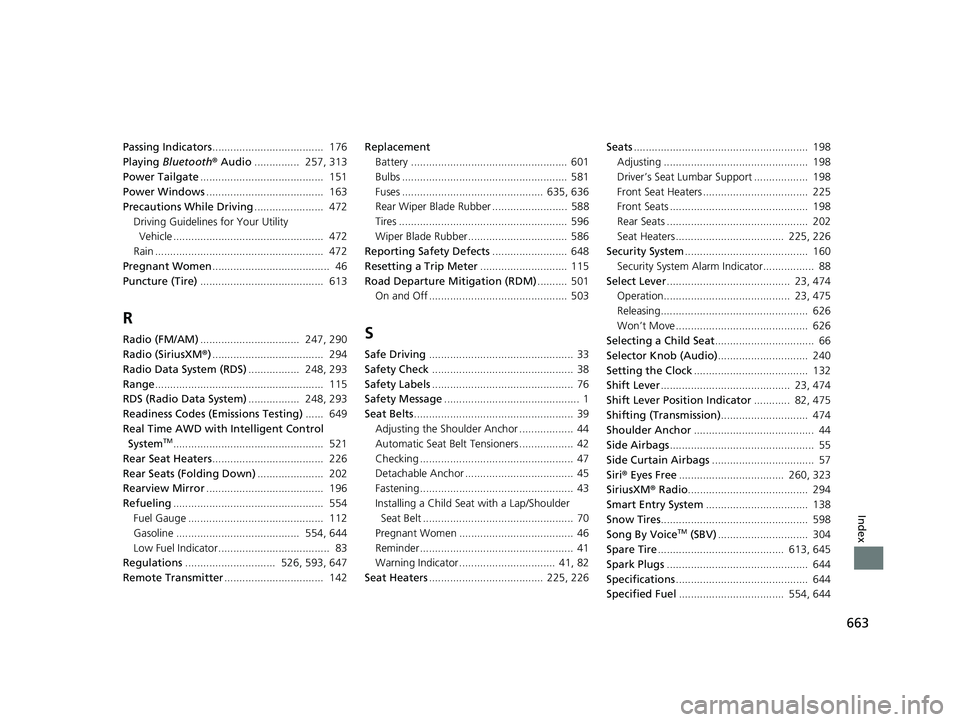
663
Index
Passing Indicators..................................... 176
Playing Bluetooth ® Audio ............... 257, 313
Power Tailgate ......................................... 151
Power Windows ....................................... 163
Precautions While Driving ....................... 472
Driving Guidelines for Your Utility Vehicle .................................................. 472
Rain ........................................................ 472
Pregnant Women ....................................... 46
Puncture (Tire) ......................................... 613
R
Radio (FM/AM)................................. 247, 290
Radio (SiriusXM ®)..................................... 294
Radio Data System (RDS) ................. 248, 293
Range ........................................................ 115
RDS (Radio Data System) ................. 248, 293
Readiness Codes (Emissions Testing) ...... 649
Real Time AWD with Intelligent Control System
TM.................................................. 521
Rear Seat Heaters ..................................... 226
Rear Seats (Folding Down) ...................... 202
Rearview Mirror ....................................... 196
Refueling .................................................. 554
Fuel Gauge ............................................. 112
Gasoline ......................................... 554, 644
Low Fuel Indicator..................................... 83
Regulations .............................. 526, 593, 647
Remote Transmitter ................................. 142 Replacement
Battery .................................................... 601
Bulbs ....................................................... 581
Fuses ............................................... 635, 636
Rear Wiper Blade Rubber ......................... 588
Tires ........................................................ 596
Wiper Blade Rubber ................................. 586
Reporting Safety Defects ......................... 648
Resetting a Trip Meter ............................. 115
Road Departure Mitigation (RDM) .......... 501
On and Off .............................................. 503
S
Safe Driving ................................................ 33
Safety Check ............................................... 38
Safety Labels ............................................... 76
Safety Message ............................................. 1
Seat Belts ..................................................... 39
Adjusting the Shoulder Anchor .................. 44
Automatic Seat Belt Tensioners .................. 42
Checking ................................................... 47
Detachable Anchor .................................... 45
Fastening ................................................... 43
Installing a Child Seat with a Lap/Shoulder Seat Belt .................................................. 70
Pregnant Women ...................................... 46
Reminder ................................................... 41
Warning Indicator ................................ 41, 82
Seat Heaters ...................................... 225, 226 Seats
.......................................................... 198
Adjusting ................................................ 198
Driver’s Seat Lumbar Support .................. 198
Front Seat Heaters ................................... 225
Front Seats .............................................. 198
Rear Seats ............................................... 202
Seat Heaters .................................... 225, 226
Security System ......................................... 160
Security System Alarm Indicator................. 88
Select Lever ......................................... 23, 474
Operation.......................................... 23, 475
Releasing................................................. 626
Won’t Move ............................................ 626
Selecting a Child Seat ................................. 66
Selector Knob (Audio) .............................. 240
Setting the Clock ...................................... 132
Shift Lever ........................................... 23, 474
Shift Lever Position Indicator ............ 82, 475
Shifting (Transmission) ............................. 474
Shoulder Anchor ........................................ 44
Side Airbags ................................................ 55
Side Curtain Airbags .................................. 57
Siri ® Eyes Free ................................... 260, 323
SiriusXM ® Radio ........................................ 294
Smart Entry System .................................. 138
Snow Tires ................................................. 598
Song By Voice
TM (SBV) .............................. 304
Spare Tire .......................................... 613, 645
Spark Plugs ............................................... 644
Specifications ............................................ 644
Specified Fuel ................................... 554, 644
20 CR-V PET ELP_MAP_HMIN_HCM_J-31TLA6310.book 663 ページ 2019年10月3日 木曜日 午後4時55分