2020 HONDA CR-V headlight control
[x] Cancel search: headlight controlPage 183 of 671

181
uuOperating the Switches Around the Steering Wheel uAuto High-Beam
Continued
Controls
Auto High-Beam
The front sensor camera detects the light sources ahead of the vehicle such as the
lights of a preceding or oncoming vehicle, or street lights. When you are driving at
night, the system automatically switches the headlights between low beam and high
beam depending on the situation.
When all of the following conditions have been met, the auto high-beam indicator
comes on and the auto high-beam is activated. •The ignition switch is in ON
(w*1.
• The light switch is in AUTO.
• The lever is in the low beam position.
• The headlights have been automatically
activated.
• It is dark outside the vehicle.
*1: Models with the smart entry system have an ENGINE START/STOP button instead of an
ignition switch.
1 Auto High-Beam
The auto high-beam system does not always operate
in every situation. This syst em is just for assisting the
driver. Always observe your surroundings and switch
the headlights between high beam and low beam
manually if necessary.
If you find the timing of beam changes inconvenient
for driving, change the headlight beams manually.
The range and the distance at which the camera can
recognize varies de pending on conditions
surrounding your vehicle.
Regarding the handling of the camera mounted to
the inside of the windshiel d, refer to the following.
2 Front Sensor Camera P. 483
For the auto high-beam to work properly:
•Do not place an object that reflects light on the
dashboard.
•Keep the windshield around the camera clean.
•When cleaning the windshield, be careful not to
apply the windshield cleans er to the camera lens.
•Do not attach an object, sticker or film to the area
around the camera.
•Do not touch the camera lens.
If the camera receives a st rong impact, or repairing of
the area near the camera is required, consult a dealer.
■How to Use the Auto High-Beam
Front Sensor Camera
Auto High-Beam
Indicator
Light Switch
20 CR-V PET ELP_MAP_HMIN_HCM_J-31TLA6310.book 181 ページ 2019年10月3日 木曜日 午後4時55分
Page 184 of 671
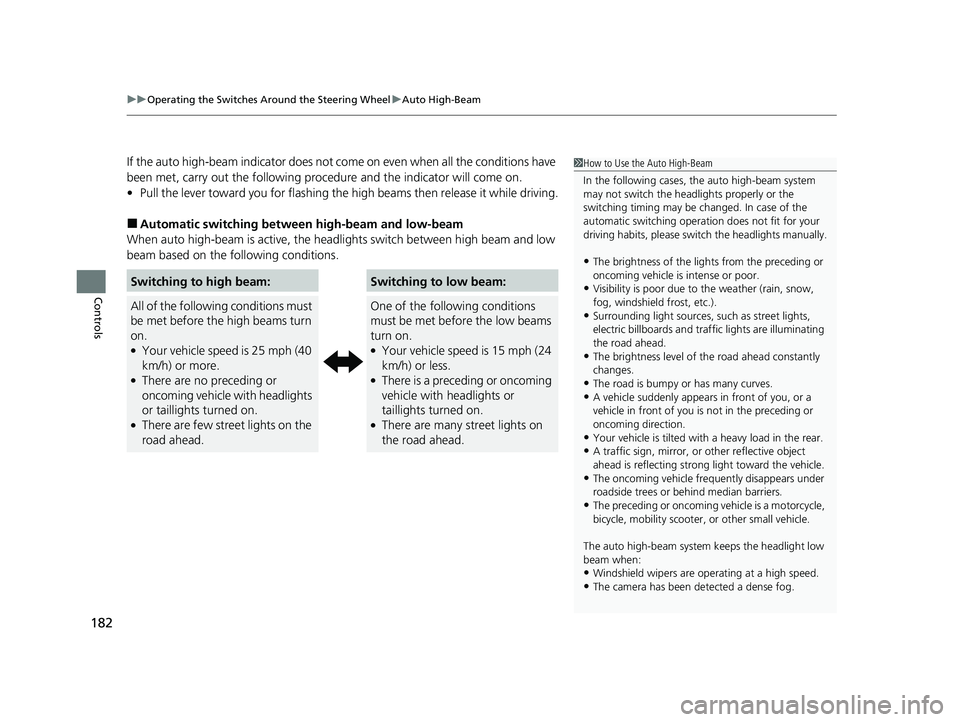
uuOperating the Switches Around the Steering Wheel uAuto High-Beam
182
Controls
If the auto high-beam indicator does not co me on even when all the conditions have
been met, carry out the following procedure and the indicator will come on.
• Pull the lever toward you for flashing the high beams then release it while driving.
■Automatic switching between high-beam and low-beam
When auto high-beam is ac tive, the headlights switch between high beam and low
beam based on the following conditions.
Switching to high beam:Switching to low beam:
All of the following conditions must
be met before the high beams turn
on.
●Your vehicle speed is 25 mph (40
km/h) or more.
●There are no preceding or
oncoming vehicle with headlights
or taillights turned on.
●There are few street lights on the
road ahead.
One of the following conditions
must be met before the low beams
turn on.
●Your vehicle speed is 15 mph (24
km/h) or less.
●There is a preceding or oncoming
vehicle with headlights or
taillights turned on.
●There are many street lights on
the road ahead.
1 How to Use the Auto High-Beam
In the following cases, th e auto high-beam system
may not switch the head lights properly or the
switching timing may be ch anged. In case of the
automatic switching operati on does not fit for your
driving habits, please swit ch the headlights manually.
•The brightness of the lights from the preceding or
oncoming vehicle is intense or poor.
•Visibility is poor due to the weather (rain, snow,
fog, windshield frost, etc.).
•Surrounding light sources, such as street lights,
electric billboards and traf fic lights are illuminating
the road ahead.
•The brightness level of th e road ahead constantly
changes.
•The road is bumpy or has many curves.•A vehicle suddenly appears in front of you, or a
vehicle in front of you is not in the preceding or
oncoming direction.
•Your vehicle is tilted with a heavy load in the rear.•A traffic sign, mirror, or other reflective object
ahead is reflecting strong light toward the vehicle.
•The oncoming vehicle freq uently disappears under
roadside trees or be hind median barriers.
•The preceding or oncoming vehicle is a motorcycle,
bicycle, mobility scooter, or other small vehicle.
The auto high-beam system keeps the headlight low
beam when:
•Windshield wipers are op erating at a high speed.
•The camera has been detected a dense fog.
20 CR-V PET ELP_MAP_HMIN_HCM_J-31TLA6310.book 182 ページ 2019年10月3日 木曜日 午後4時55分
Page 187 of 671

185
uuOperating the Switches Around the Steering Wheel uDaytime Running Lights
Controls
Daytime Running Lights
The parking/daytime running lights come on when the following conditions have
been met:
• The ignition switch is in ON
(w*1.
• The headlight switch is AUTO, OFF* or .
• The parking brake is released.
The lights remain on even if you set th e parking brake. Turning off the ignition
switch or setting the power mode to VEHI CLE OFF will turn off the daytime running
lights.
The daytime running lights are off once the h eadlight switch is turned on, or when
the headlight switch is in AUTO and it is getting darker outside.
*1: Models with the smart entry system have an ENGINE START/STOP button instead of an
ignition switch.
* Not available on all models
20 CR-V PET ELP_MAP_HMIN_HCM_J-31TLA6310.book 185 ページ 2019年10月3日 木曜日 午後4時55分
Page 191 of 671

189
uuOperating the Switches Around the Steering Wheel uBrightness Control
Continued
Controls
Brightness Control
With the parking lights are turned on and the
ignition switch is in ON
(w*1, you can use the
brightness control knob to adjust instrument
panel brightness.
Brighten: Turn the knob to the right.
Dim: Turn the knob to the left.
You will hear a beeper when the brightness
reaches minimum or maximum. Several
seconds after adjusting the brightness, you
will be returned to the previous screen.
*1: Models with the smart entry system have an ENGINE START/STOP button instead of an
ignition switch.
1 Brightness Control
Instrument panel brightne ss differs between when
the exterior lights are on a nd when they are off. The
instrument panel dims to reduce glare when the
lights are on.
When it is bright out side and the headlight
integration with the wi per is activated, the
instrument panel bri ghtness does not change.
Turn the knob to the right until the brightness display
is up to max. This canc els the reduced instrument
panel brightness when the exterior lights are on.
The brightness can be set differently for when the
exterior lights are on, and when they are off.
To cancel the reduced in strument panel brightness
when the exterior lights are on, turn the knob to the
right until the brightness display is up to max, the
beeper sounds.
Models with headlight integration with wipers
Control Knob
20 CR-V PET ELP_MAP_HMIN_HCM_J-31TLA6310.book 189 ページ 2019年10月3日 木曜日 午後4時55分
Page 198 of 671

196
Controls
Adjusting the Mirrors
Interior Rearview Mirror
Adjust the angle of the rearview mirror when you are sitting in the correct driving
position.
Flip the tab to switch the position.
The night position will help reduce the glare
from headlights behind you when driving
after dark.
When driving after dark, the automatic
dimming rearview mirror reduces the glare
from headlights behind you. This feature is
always active.
■Rearview Mirror with Day and Night Positions*
1Adjusting the Mirrors
Keep the inside and out side mirrors clean and
adjusted for best visibility.
Adjust the mirrors before you start driving. 2 Front Seats P. 198
Tab
Daytime
Position
Night PositionUp
Down
■Automatic Dimming Rearview Mirror*
Sensor
1 Automatic Dimming Rearview Mirror*
The auto dimming function cancels when the shift
position is in (R.
* Not available on all models
20 CR-V PET ELP_MAP_HMIN_HCM_J-31TLA6310.book 196 ページ 2019年10月3日 木曜日 午後4時55分
Page 660 of 671

658
Index
Auto Door Locking/Unlocking................. 148
Customize ............................................... 127
Auto High-Beam ....................................... 181
Auto Idle Stop ........................................... 476
OFF Button .............................................. 477
Auto Idle Stop Indicator (Amber) .............. 90
Auto Idle Stop Indicator (Green) ............... 89
Automatic Brake Hold .............................. 532
Indicator ............................................ 80, 532
Automatic Intermittent Wipers ............... 187
Automatic Lighting .................................. 177
Average Fuel Economy ............................. 115
Average Speed .......................................... 115
AWD (All-Wheel Drive) ............................ 521
B
Battery....................................................... 599
Charging System Indicator ................. 81, 629
Jump Starting .......................................... 623
Maintenance (Checking the Battery) ........ 599
Maintenance (Replacing).......................... 601
Belts (Seat) .................................................. 39
Beverage Holders ...................................... 215
Blind spot information System ................ 516
Indicator .................................................... 89
Bluetooth ® Audio ............................. 257, 313
Bluetooth ® HandsFreeLink ®........... 390, 414
Booster Seats (For Children) ....................... 74
Brake System ............................................. 528
Anti-lock Brake System (ABS) ................... 534 Automatic Brake Hold ............................. 532
Brake Assist System ................................. 535
Fluid ........................................................ 579
Foot Brake............................................... 531
Indicator (Red) ........................... 78, 631, 632
Parking Brake .......................................... 528
Brightness Control (Instrument Panel) .... 189
Bulb Replacement .................................... 581
Brake/Taillight, Rear Turn Signal Light
and Rear Side Marker Lights .................. 583
Fog Lights ............................................... 583
Front Turn Signal/ Front Side Marker Lights .................................................... 583
Headlights ............................................... 581
High-Mount Brake Light .......................... 585
Parking/Daytime Running Lights .............. 583
Rear License Plate Light ........................... 585
Side Turn Signal/Emergency Indicator Lights .................................................... 583
Taillight and Back-Up Lights .................... 584
Bulb Specifications ................................... 644
C
Carbon Monoxide Gas ............................... 75
Cargo Hooks ............................................. 222
Carrying Cargo ................................. 453, 455
Certification Label .................................... 646
Changing Bulbs ........................................ 581
Charging System Indicator ................. 81, 629Child Safety
................................................ 62
Childproof Door Locks ............................ 147
Child Seat ................................................... 62
Booster Seats ............................................ 74
Child Seat for Infants ................................ 64
Child Seat for Small Children .................... 65
Installing a Child Seat with a Lap/ Shoulder Seat Belt ................................... 70
Larger Children ......................................... 73
Rear-facing Child Seat............................... 64
Selecting a Child Seat ............................... 66
Childproof Door Locks ............................. 147
Cleaning the Exterior ............................... 606
Cleaning the Interior ............................... 604
Climate Control System ........................... 228
Changing the Mode................................ 228
Defrosting the Windshield and
Windows .............................................. 229
Dust and Pollen Filter .............................. 603
Recirculation/Fresh Air Mode................... 229
Sensors ................................................... 232
Synchronization Mode ............................ 231
Using Automatic Climate Control............ 228
Clock ......................................................... 132
CMBSTM (Collision Mitigation Braking
SystemTM) ................................................ 536
Coat Hook ................................................ 221
Collision Mitigation Braking System
TM
(CMBSTM) ................................................. 536
Compact Spare Tire .......................... 613, 645
Compass .................................................... 448
20 CR-V PET ELP_MAP_HMIN_HCM_J-31TLA6310.book 658 ページ 2019年10月3日 木曜日 午後4時55分
Page 661 of 671

659
Index
Continuously Variable Transmission....... 473
Creeping................................................. 473
Fluid ....................................................... 578
Kickdown ............................................... 473
Operating the Shift Lever .................. 23, 475
Shift Lever Does Not Move ...................... 626
Shifting ................................................... 474
Controls .................................................... 131
Coolant (Engine) ...................................... 576
Adding the Coolant ................................ 577
Overheating ............................................ 627
Creeping (Continuously Variable Transmission) .......................................... 473
Cross Traffic Monitor ............................... 548
Cup Holders .............................................. 215
Customer Service Information ................ 654
Customized Features ............... 121, 353, 360
D
Daytime Running Lights .......................... 185
Dead Battery ............................................ 623
Defaulting All the Settings ...................... 386
Defrosting the Windshield and
Windows ................................................. 229
Detachable Anchor .................................... 45
Devices that Emit Radio Waves ............... 647
Dimming Headlights .............................................. 176
Rearview Mirror ...................................... 196
Dipstick (Engine Oil) ................................ 572 Directional Signals (Turn Signals)
............ 175
Display Setup .................................... 246, 284
Display/Information Button ..................... 113
Door Mirrors ............................................. 197
Doors ......................................................... 135
Auto Door Locking .................................. 148
Auto Door Unlocking ............................... 148
Keys ........................................................ 135
Locking/Unlocking the Doors from the Inside..................................................... 146
Locking/Unlocking the Doors from the
Outside.................................................. 138
Lockout Prevention System ...................... 145
DOT Tire Quality Grading ........................ 593
Driver Information Interface ................... 113
Driver’s Seat Lumbar Support .................. 198
Driving ....................................................... 451
Braking .................................................... 528
Continuously Variable Transmission ......... 473
Off-Highway Driving Guidelines ............... 463
Shifting Gear ........................................... 474
Starting the Engine .......................... 465, 467
Driving Position Memory System ............. 193
Dust and Pollen Filter ............................... 603
E
Eco Assist® System ...................................... 10
ECON Button ............................................. 482
Elapsed Time ............................................. 115 Electric Power Steering (EPS) System
Indicator............................................ 85, 633
Electronic Stability Control (ESC) ............. 513
Emergency ................................................ 640
Emissions Testing (Readiness Codes) ....... 649
Engine Coolant ................................................... 576
Jump Starting .......................................... 623
Number................................................... 646
Oil ........................................................... 571
Starting ........................................... 465, 467
Switch Buzzer.................................. 170, 173
Engine Coolant ......................................... 576
Adding the Coolant................................. 577
Overheating ............................................ 627
Temperature Gauge ................................ 112
Engine Oil ................................................. 571
Adding .................................................... 573
Checking................................................. 572
Displaying Oil Life .................................... 564
Low Oil Pressure Indicator ................. 81, 629
Recommended Engine Oil ....................... 571
ENGINE START/STOP Button .................... 171
EPS (Electric Power Steering) System ...... 633
Exhaust Gas Hazard (Carbon Monoxide) .. 75
Exterior Care (Cleaning) ........................... 606
Exterior Mirrors ........................................ 197
20 CR-V PET ELP_MAP_HMIN_HCM_J-31TLA6310.book 659 ページ 2019年10月3日 木曜日 午後4時55分