2020 HONDA CR-V automatic transmission
[x] Cancel search: automatic transmissionPage 349 of 671

347
uuGeneral Information on the Audio System uHonda App License Agreement
Continued
Features
I. Availability/Interruption. The SOFTWARE and certain SERVICES are made availa ble through your VEHICLE’s compatible multimedia
system when the VEHICLE is turned on. Certain SERVICES may be available only through your compatible mobile device when it is within
the operating range of the VEHICLE and a wireless carrier. The av ailability of the SOFTWARE and SERVICES may be subject to transmission
limitation or interruption, including but no t limited to technical obsolesce or sunsetting of the hardware, software or firmwar e, inside of
or external to the Vehicle, required for data transmission or receipt. HONDA does not guarantee that the SOFTWARE, SERVICES, or any
portion thereof will be available at all times or in all areas. You acknowledge and agree that HONDA is not responsible for per formance
degradation, interruption or dela ys. You acknowledge that HONDA shall not be liable to you if the SOFTWARE or SERVICES in a given
location are not available. If the SOFTWARE or SERVICES are not available within your intended location, you agree that your sole remedy
shall be to cease using the SOFTWARE and SERVICES.
J. PRODUCT SUPPORT: Product support for the SOFTWARE is provided by HONDA. For product support, please refer to HONDA
instructions provided in the DOCUMENTATION. Should you have any questions concerning this AGREEMENT, or if you desire to contact
HONDA for any other reason, please refer to the HONDA contact information provided in the DOCUMENTATION.
K. Termination and Transfer.
1. Termination. This AGREEMENT is effective until te rminated by you or US. WE may terminate this AGREEMENT for any or no reason,
and with or without notice to you. Your rights under this AGR EEMENT will terminate automatically without notice from US if you fail to
comply with any term of this AGREEMENT. U pon termination of this AGREEMENT, you shall cease all use of the SOFTWARE and SERVICE S.
2. Transfer: You may permanently transfer your rights under this AGREEMENT only as part of a sale or transfer of the VEHICLE, provided
you retain no copies, y ou transfer all of the SOFTWARE and HONDA SERVICES (inc luding all component parts, the media and printed
materials, and any upgrades), and the recipient agrees to the terms of this AGREEMENT. You agree to notify HONDA upon the sale or
transfer of the VEHICLE. To contact HO NDA, please refer to the HONDA contact info rmation provided in the DOCUMENTATION.
20 CR-V PET ELP_MAP_HMIN_HCM_J-31TLA6310.book 347 ページ 2019年10月3日 木曜日 午後4時55分
Page 480 of 671

uuWhen Driving uAuto Idle Stop
478
Driving
The vehicle stops with the shift lever in (D and the brake pedal depressed.
When you shift into
(P quickly with depressing the br ake pedal, the Auto Idle Stop
continues to operate, even if the brake pedal is released. u If you move the shift lever slowly, the engine may automatically restarts.
■Auto Idle Stop does not activate when:
• The Auto Idle Stop OFF button is pressed.
• The driver’s seat belt is not fastened.
• The engine coolant temperature is low or high.
• The transmission fluid temperature is low or high.
• The vehicle comes to a stop again befo re the vehicle speed reaches 3 mph (5
km/h) after the engine starts.
• Stopped on a steep incline.
• The transmission is in a position other than
(D.
• The engine is started with the hood open.
u Turn off the engine. Close the hood before you restart the engine to activate
Auto Idle Stop.
• The battery charge is low.
• The internal temperature of the battery is 41°F (5°C) or less.
• The climate control system is in use, an d the outside temperature is below −4°F
(−20°C) or over 104°F (40°C).
• The climate control system is in us e, and the temperature is set to Hi or Lo.
• is ON (indicator on).
■Auto Idle Stop Activates When:1Auto Idle Stop Activates When:
Do not open the hood while the Auto Idle Stop
function is activated. If the hood is opened, the
engine will not re start automatically.
In this case, restart the engine with the ignition
switch
* or the ENGINE START/STOP button*.
2 Starting the Engine P. 465, 467
Pressing the ENGINE START/STOP button causes
the engine to no longer rest art automatically. Follow
the standard procedure to start the engine.
2 Starting the Engine P. 467
When ACC with Low Speed Follow is in operation,
the vehicle stops without de pressing the brake pedal
and Auto Idle Stop may activate.
Models with smart entry system
* Not available on all models
20 CR-V PET ELP_MAP_HMIN_HCM_J-31TLA6310.book 478 ページ 2019年10月3日 木曜日 午後4時55分
Page 482 of 671

uuWhen Driving uAuto Idle Stop
480
Driving
• When the transmission is put into (P from (D or (N on a slope (without the
automatic brake hold system activated).
• The brake pedal is released (without the automatic brake hold system activated).
• The accelerator pedal is depressed (with the automatic brake hold system
activated).
2 Automatic Brake Hold P. 532
■The engine restarts even if the brake pedal is depressed*1 when:
• The Auto Idle Stop OFF button is pressed.
• A steering wheel is operated.
• The transmission is put into
(R, (S, and (L, or when it is set from (N to (D.
u If you put the transmission into
(P after the Auto Idle Stop activates, the Auto
Idle Stop continues to operate. In this case, the engine restarts when you move
the shift lever other than
(P. When operating the shi ft lever, the brake pedal
must be firmly depressed.
• The pressure on the brake pedal is redu ced and the vehicle starts moving while
stopped on an incline.
• The brake pedal is released slightly during a stop.
• The battery charge becomes low.
• The accelerator pedal is depressed.
• The driver’s seat belt is unlatched.
• is ON (indicator on).
• The climate control system is in us e, and the difference between the set
temperature and actual interior temperature becomes significant.
• The climate control system is bein g used to dehumidify the interior.
• The vehicle ahead of you starts again when your vehicle stops automatically with
ACC with Low Speed Follow.
■The Engine Automatically Restarts When:1 The Engine Automatically Restarts When:
If you are using an electroni c device during Auto Idle
Stop, the device may tempor arily be turned off when
the engine restarts.
1 The engine restarts even if the brake pedal is depressed*1 when:
*1: With the automatic brak e hold system activated,
you can release the brake pedal during Auto Idle Stop
is in operation.
If the automatic brake hold system has been turned
off, or if there is a problem with the system, the
engine will restart automatically when you release
the brake pedal.
20 CR-V PET ELP_MAP_HMIN_HCM_J-31TLA6310.book 480 ページ 2019年10月3日 木曜日 午後4時55分
Page 523 of 671

521
uuWhen Driving uReal Time AWD with Intelligent Control SystemTM*
Driving
Real Time AWD with Intelligent Control SystemTM*
When the system senses a loss of front wh eel traction, it automatically transfers
some power to the rear wheels. This allows you to utilize all available traction and
may increase mobility.
You still need to exercise the same care when accelerating, steering, and braking
that you would in a two wheel drive vehicle.
If you excessively spin all four wheels and overheat the AWD system, only the front
wheels receive power. Stop until the system cools down.1 Real Time AWD with In telligent Control SystemTM*
NOTICE
Do not continuously spin the front tires of your
vehicle. Continuously spinning the front tires can
cause transmission or re ar differential damage.
The AWD system may not f unction properly if tire
type and size are mixed. Make sure to use the same
size and type of tire, and the air pressures as
specified.
2 Tire and Wheel Replacement P. 596
* Not available on all models
20 CR-V PET ELP_MAP_HMIN_HCM_J-31TLA6310.book 521 ページ 2019年10月3日 木曜日 午後4時55分
Page 531 of 671
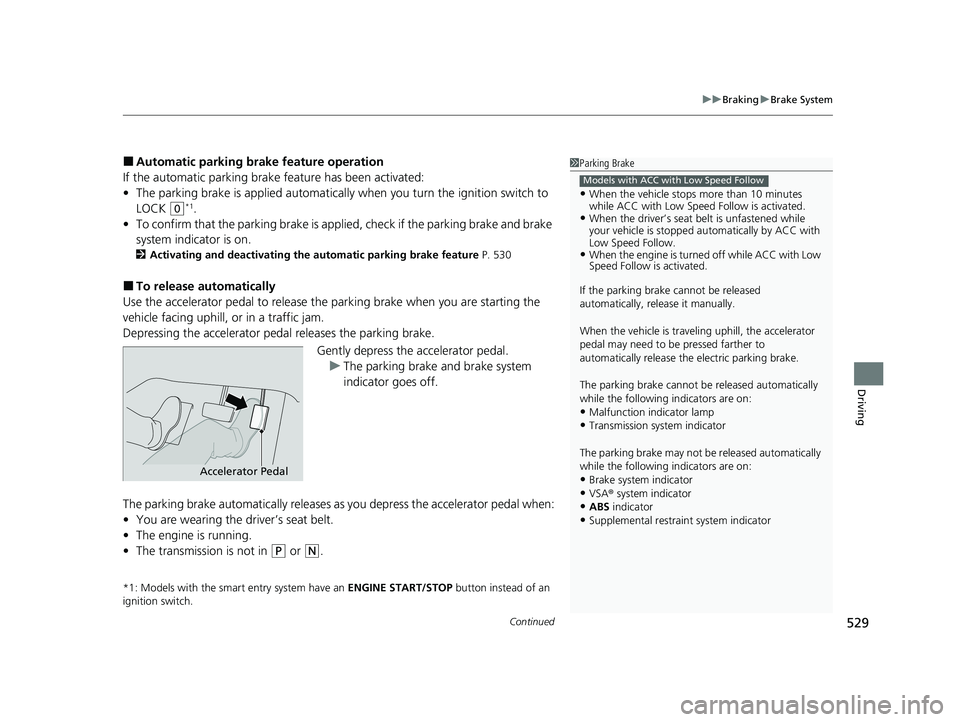
Continued529
uuBraking uBrake System
Driving
■Automatic parking brake feature operation
If the automatic parking brake feature has been activated:
• The parking brake is applied automatically when you turn the ignition switch to
LOCK
(0*1.
• To confirm that the parking brake is applied, check if the parking brake and brake
system indicator is on.
2 Activating and deactivating the automatic parking brake feature P. 530
■To release automatically
Use the accelerator pedal to release the parking brake when you are starting the
vehicle facing uphill, or in a traffic jam.
Depressing the accelerator pedal releases the parking brake.
Gently depress the accelerator pedal.u The parking brake and brake system
indicator goes off.
The parking brake automatically releases as you depress the accelerator pedal when:
• You are wearing the driver’s seat belt.
• The engine is running.
• The transmission is not in
(P or (N.
*1: Models with the smart entry system have an ENGINE START/STOP button instead of an
ignition switch.
1 Parking Brake
•When the vehicle stops more than 10 minutes
while ACC with Low Speed Follow is activated.
•When the driver’s seat belt is unfastened while
your vehicle is stopped au tomatically by ACC with
Low Speed Follow.
•When the engine is turned off while ACC with Low
Speed Follow is activated.
If the parking brake cannot be released
automatically, release it manually.
When the vehicle is travel ing uphill, the accelerator
pedal may need to be pressed farther to
automatically release the electric parking brake.
The parking brake cannot be released automatically
while the following indicators are on:
•Malfunction indicator lamp
•Transmission system indicator
The parking brake may not be released automatically
while the following indicators are on:
•Brake system indicator
•VSA® system indicator
•ABS indicator•Supplemental restraint system indicator
Models with ACC with Low Speed Follow
Accelerator Pedal
20 CR-V PET ELP_MAP_HMIN_HCM_J-31TLA6310.book 529 ページ 2019年10月3日 木曜日 午後4時55分
Page 534 of 671

uuBraking uBrake System
532
Driving
Keeps the brake applied after releasing the brake pedal until the accelerator pedal is
pressed. You can use this system while the vehicle is temporarily stopped, like at
traffic lights and in heavy traffic.
■Automatic Brake Hold1Automatic Brake Hold
3WARNING
Activating the automatic brake hold system
on steep hills or slippery roads may still
allow the vehicle to move if you remove
your foot from the brake pedal.
If a vehicle unexpectedly moves, it may
cause a crash resulting in serious injury or
death.
Never activate the automatic brake hold
system or rely on it to keep a vehicle from
moving when stopped on a steep hill or
slippery roads.
3WARNING
Using the automatic brake hold system to
park the vehicle may result in the vehicle
unexpectedly moving.
If a vehicle moves unexpectedly, it may
cause a crash, resulting in serious injury or
death.
Never leave the vehicle when braking is
temporarily kept by automatic brake hold
and always park the vehicle by putting the
transmission in
( P and applying the parking
brake.
■Turning on the system
Fasten your seat belt
properly, then start the
engine. Press the
automatic brake hold
button.
●The automatic brake
hold system indicator
comes on. The system
is turned on.
■Activating the system
Depress the brake pedal
to come to a complete
stop. The shift lever must
not be in
( P or (R.●The automatic brake
hold indicator comes
on. Braking is kept for
up to 10 minutes.
●Release the brake pedal
after the automatic
brake hold indicator
comes on.
■Canceling the system
Depress the accelerator
pedal while the shift
lever is in a position
other than
( P or (N. The
brake hold is disengaged
and the vehicle starts to
move.
●The automatic brake
hold indicator goes
off. The system
releases the brake
automatically.
Accelerator PedalBrake PedalAutomatic Brake
Hold Button
Goes
Off
On On
U.S.
Canada
Comes
On Comes
On
Comes
On
20 CR-V PET ELP_MAP_HMIN_HCM_J-31TLA6310.book 532 ページ 2019年10月3日 木曜日 午後4時55分
Page 634 of 671

632
uuIndicator, Coming On/BlinkinguIf the Brake System Indicator (Red) Comes On or Blinks at the Same Time When the Brake System Indicator (Amber) Comes On
Handling the Unexpected
If the Brake System Indicator (Red) Comes On or Blinks at the
Same Time When the Brake System Indicator (Amber) Comes On
■If the brake system indicator (red) comes on or blinks at the
same time when the brake system indicator (amber) comes on,
release the parking brake manually or automatically.
2 Parking Brake P. 528
•If the brake system indicator (red) co ntinuously comes on or blinks at
the same time when the brake system indicator (amber) comes on,
stop the vehicle in a safe place a nd have it inspected by a dealer
immediately.
u Preventing the vehicle from moving
Put the transmission into
(P.
• If the brake system indicator (amb er) comes on alone, avoid using the
parking brake and have your vehicle checked by a dealer immediately.
1If the Brake System Indicator (Red) Comes On or Blinks at the Same
Time When the Brake System Indicator (Amber) Comes On
If you apply the parking br ake, you may not be able
to release it.
If the brake system indicator (red) and the brake
system indicator (amber) come on at the same time,
the parking brake is working.
If the brake system indicator (red) blinks at the same
time when the brake system indicator (amber) comes
on, the parking brake may not work because it is
checking the system.
U.S.
Canada
(Red)
U.S.
Canada
(Amber)
20 CR-V PET ELP_MAP_HMIN_HCM_J-31TLA6310.book 632 ページ 2019年10月3日 木曜日 午後4時55分
Page 662 of 671

660
Index
F
Features..................................................... 233
Filters Dust and Pollen ....................................... 603
Oil ........................................................... 574
Flat Tire ..................................................... 613
Floor Mats ................................................. 605
Fluids
Brake ....................................................... 579
Continuously Variable Transmission ......... 578
Engine Coolant ........................................ 576
Windshield Washer .................................. 580
FM/AM Radio .................................... 247, 290
Fog Light Indicator ..................................... 87
Folding Down the Rear Seats ................... 202
Foot Brake ................................................. 531
Front Airbags (SRS) ..................................... 51
Front Seat Heaters .................................... 225
Front Seats ................................................ 198
Adjusting ................................................. 198
Front Sensor Camera ................................ 483
Fuel ...................................................... 25, 554
Fuel Economy and CO
2 Emissions............. 557
Gauge ..................................................... 112
Instant Fuel Economy ............................... 119
Low Fuel Indicator ..................................... 83
Range ...................................................... 115
Recommendation .................................... 554
Refueling ................................................. 554
Fuel Economy and CO
2 Emissions ............ 557
Fuel Fill Door ....................................... 25, 555 Fuses
.......................................................... 635
Inspecting and Changing......................... 639
Locations......................................... 635, 636
G
Gasoline (Fuel)
Fuel Economy and CO
2 Emissions ............ 557
Gauge ..................................................... 112
Information ............................................. 554
Instant Fuel Economy .............................. 119
Low Fuel Indicator ..................................... 83
Refueling................................................. 554
Gauges ...................................................... 112
Gear Shift Lever Positions Continuously Variable Transmission ......... 474
Glass (care) ........................................ 604, 607
Glove Box .................................................. 212
H
Handling the Unexpected ........................ 611
HandsFreeLink ® (HFL) ....................... 390, 414
Automatic Import of Cellular Phonebook
and Call History ............................. 404, 427
Caller ID Information ............................... 401
Displaying Messages................................ 442
HFL Buttons..................................... 390, 414
HFL Menus ...................................... 392, 417
HFL Status Display ........................... 391, 416
In Case of Emergency .............................. 446 Limitations for Manual Operation .... 391, 416
Making a Call ................................. 408, 435
Options During a Call...................... 413, 439
Phone Setup ................................... 396, 422
Phonebook Phonetic M
odification........... 431
Receiving a Call............................... 412, 438
Receiving a Text/E-mail Message ............. 440
Ring Tone ....................................... 401, 426
Selecting a Text/E-mail Message Account ................................................ 441
Speed Dial ...................................... 405, 428
To Clear the System ................................ 403
To Set Up Text/E-mail Message Options ................................................. 425
Hazard Warning Button .............................. 4
HD Radio
TM............................................... 290
Head Restraints ........................................ 204
Headlights ................................................ 176
Aiming.................................................... 581
Auto High-Beam ..................................... 181
Automatic Operation .............................. 177
Dimming................................................. 176
Operating ............................................... 176
Heated Door Mirror Button .................... 191
Heated Steering Wheel ........................... 224
Heated Windshield Button ...................... 192
Heaters (Front Seat) ................................. 225
Heaters (Seat) ........................................... 226
Heating and Cooling System Dust and Pollen Filter .............................. 603
HFL (HandsFreeLink ®) ...................... 390, 414
20 CR-V PET ELP_MAP_HMIN_HCM_J-31TLA6310.book 660 ページ 2019年10月3日 木曜日 午後4時55分