2020 HONDA CR-V Rear view mirror camera
[x] Cancel search: Rear view mirror cameraPage 522 of 671

uuWhen Driving uLaneWatchTM*
520
Driving
■Customizing the LaneWatch settings
You can customize the following items using the audio/information screen.
• Show with Turn Signal : Selects whether LaneWatch monitor comes on when
you operate the turn signal lever.
• Display Time after Turn Signal Off : Changes the remaining Lane Watch
display time after you pull the turn signal lever back.
• Reference Line : Selects whether the reference lines appear on the LaneWatch
monitor.
• Display : Adjusts display settings.
2Customized Features P. 360
■Reference Lines
Three lines that appear on the screen can give
an idea of how far the vehicles or objects on
the screen are from your vehicle, respectively.
If an object is near line 1 (in red), it indicates
that it is close to your vehicle whereas an
object near line 3 is farther away.
1 LaneWatchTM*
The LaneWatch camera view is restricted. Its unique
lens makes objects on the screen look slightly
different from what they are.
LaneWatch display does not come on when the shift
lever is in
( R.
For proper LaneWatch operation:
•The camera is located in the passenger side door
mirror. Always keep this area clean. If the camera
lens is covered with dirt or moisture, use a soft,
moist cloth to keep the lens clean and free of debris.
•Do not cover the camera lens with labels or stickers
of any kind.
•Do not touch the camera lens.
23
1
1Reference Lines
The area around the reference line 1 (red) is very close to
your vehicle. As always, m ake sure to visually confirm
the safety of a lane chan ge before changing lanes.
The distance betwee n your vehicle and lines 1, 2 and
3 on the screen vary depending on road conditions
and vehicle loading. For ex ample, the reference lines
on the screen may seem to appear closer than the
actual distances when the rear of your vehicle is more
heavily loaded.
Consult a dealer if:
•The passenger side door mirr or, or area around it is
severely impacted, resulting in changing the
camera angle.
•The LaneWatch display doe s not come on at all.
* Not available on all models
20 CR-V PET ELP_MAP_HMIN_HCM_J-31TLA6310.book 520 ページ 2019年10月3日 木曜日 午後4時55分
Page 539 of 671

Continued537
uuBraking uCollision Mitigation Braking SystemTM (CMBSTM)
Driving
■How the system works
The system starts monitoring the roadway ah ead when your vehicle speed is about
3 mph (5 km/h) and there is a vehicle in front of you. The radar sensor is
in the front grille.
The CMBS
TM activates when:●The speed difference between your vehicle and a vehicle or pedestrian detected in
front of you becomes about 3 mph (5 km/h) and over with a chance of a collision.
●Your vehicle speed is about 62 mph (100 km/h) or less and the system
determines there is a chance of a collision with:
- Vehicles detected in front of you that are stationary, oncoming, or traveling in
your same direction.
- A pedestrian who is detected in front of you.
●Your vehicle speed is above 62 mph (100 km/h), and the system determines
there is a chance of a collision with a vehicle detected in front of you traveling
in your same direction. The camera is
located behind the
rearview mirror.
When to use
1
How the system works
When the CMBS
TM activates, it may automatically
apply the brake. It will be canceled when your vehicle
stops or a potential coll ision is not determined.
20 CR-V PET ELP_MAP_HMIN_HCM_J-31TLA6310.book 537 ページ 2019年10月3日 木曜日 午後4時55分
Page 547 of 671

545
uuBraking uCollision Mitigation Braking SystemTM (CMBSTM)
Driving
• When there is a group of people in front of your vehicle walking together side by
side.
• Surrounding conditions or belongings of the pedestrian alter the pedestrian’s
shape, preventing the system from recogn izing that the person is a pedestrian.
• When the pedestrian is slouching or squatting.
• When the pedestrian is shorter than about 3 feet (1 meter) or taller than about 7
feet (2 meter) in height.
• When a pedestrian blends in with the background.
• When a pedestrian is bent over or squatting, or when their hands or raised or they
are running.
• When several pedestrians are walking ahead in a group.
• When the camera cannot correctly identify that a pedestrian is present due to an
unusual shape (holding luggage, body position, size).
■Automatic shutoff
CMBSTM may automatically shut itself off and the CMBSTM indicator comes and stays
on when:
• The temperature inside the system is high.
• You drive off-road or on a mountain road, or curved and winding road for an
extended period.
• An abnormal tire condition is detected (wrong tire size, flat tire, etc.).
• The camera behind the rearview mirror, or the area around the camera, including
the windshield, gets dirty.
Once the conditions that caused CMBS
TM to shut off improve or are addressed (e.g.,
cleaning), the system comes back on.
Limitations applicable to pedestrian detection only
20 CR-V PET ELP_MAP_HMIN_HCM_J-31TLA6310.book 545 ページ 2019年10月3日 木曜日 午後4時55分
Page 664 of 671
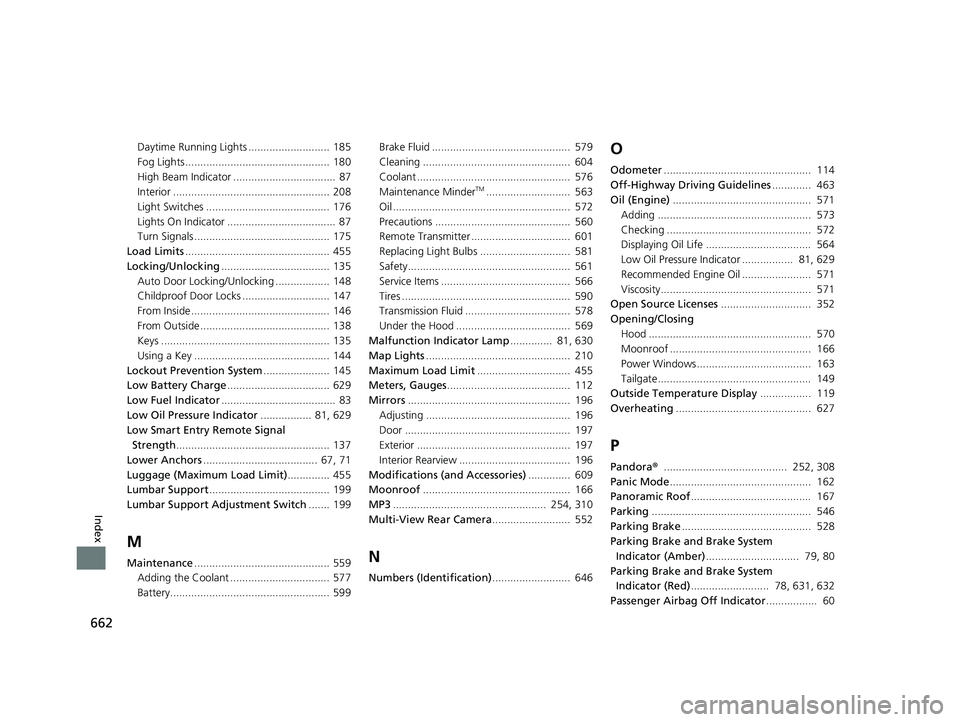
662
Index
Daytime Running Lights ........................... 185
Fog Lights ................................................ 180
High Beam Indicator .................................. 87
Interior .................................................... 208
Light Switches ......................................... 176
Lights On Indicator .................................... 87
Turn Signals ............................................. 175
Load Limits ................................................ 455
Locking/Unlocking .................................... 135
Auto Door Locking/Unlocking .................. 148
Childproof Door Locks ............................. 147
From Inside .............................................. 146
From Outside ........................................... 138
Keys ........................................................ 135
Using a Key ............................................. 144
Lockout Prevention System ...................... 145
Low Battery Charge .................................. 629
Low Fuel Indicator ...................................... 83
Low Oil Pressure Indicator ................. 81, 629
Low Smart Entry Remote Signal Strength ................................................... 137
Lower Anchors ...................................... 67, 71
Luggage (Maximum Load Limit) .............. 455
Lumbar Support ........................................ 199
Lumbar Support Adjustment Switch ....... 199
M
Maintenance............................................. 559
Adding the Coolant ................................. 577
Battery..................................................... 599 Brake Fluid .............................................. 579
Cleaning ................................................. 604
Coolant ................................................... 576
Maintenance Minder
TM............................ 563
Oil ........................................................... 572
Precautions ............................................. 560
Remote Transmitter ................................. 601
Replacing Light Bulbs .............................. 581
Safety...................................................... 561
Service Items ........................................... 566
Tires ........................................................ 590
Transmission Fluid ................................... 578
Under the Hood ...................................... 569
Malfunction Indicator Lamp .............. 81, 630
Map Lights ................................................ 210
Maximum Load Limit ............................... 455
Meters, Gauges ......................................... 112
Mirrors ...................................................... 196
Adjusting ................................................ 196
Door ....................................................... 197
Exterior ................................................... 197
Interior Rearview ..................................... 196
Modifications (and Accessories) .............. 609
Moonroof ................................................. 166
MP3 ................................................... 254, 310
Multi-View Rear Camera .......................... 552
N
Numbers (Identification).......................... 646
O
Odometer................................................. 114
Off-Highway Driving Guidelines ............. 463
Oil (Engine) .............................................. 571
Adding ................................................... 573
Checking ................................................ 572
Displaying Oil Life ................................... 564
Low Oil Pressure Indicator ................. 81, 629
Recommended Engine Oil ....................... 571
Viscosity.................................................. 571
Open Source Licenses .............................. 352
Opening/Closing Hood ...................................................... 570
Moonroof ............................................... 166
Power Windows...................................... 163
Tailgate................................................... 149
Outside Temperature Display ................. 119
Overheating ............................................. 627
P
Pandora®......................................... 252, 308
Panic Mode ............................................... 162
Panoramic Roof ........................................ 167
Parking ..................................................... 546
Parking Brake ........................................... 528
Parking Brake and Brake System
Indicator (Amber) ............................... 79, 80
Parking Brake and Brake System Indicator (Red) .......................... 78, 631, 632
Passenger Airbag Off Indicator ................. 60
20 CR-V PET ELP_MAP_HMIN_HCM_J-31TLA6310.book 662 ページ 2019年10月3日 木曜日 午後4時55分