Page 5 of 671

Contents
Child Safety P. 62Exhaust Gas Hazard P. 75Safety Labels P. 76
Opening and Closing the Tailgate P. 149 Security Sy stem P. 160 Opening and Closing the Windows P. 163
Operating the Switches Around the Steering Wheel P. 170 Adjusting the Mirrors P. 196
Interior Lights/Interior Convenience Items P. 208 Climate Control System P. 228
Audio Error Messages P. 331 General Information on the Audio System P. 336
Bluetooth ® HandsFreeLink ® P. 390, 414 Compass* P. 448
Off-Highway Driving Guidelines P. 463 When Driving P. 465 Braking P. 528
Refueling P. 554 Fuel Economy and CO
2 Emissions P. 557 Turbo Engine Vehicle P. 558
Maintenance Under the Hood P. 569 Replacing Light Bulbs P. 581
Checking and Maintaining Tires P. 590 Battery P. 599 Remote Transmitter Care P. 601
Cleaning P. 604 Accessories and Modifications P. 609
Engine Does Not Start P. 620Jump Starting P. 623 Shift Lever Does Not Move P. 626
Fuses P. 635 Emergency Towing P. 640
Refueling P. 642
Devices that Emit Radio Waves P. 647 Reporting Safety Defects P. 648
Authorized Manuals P. 653 Customer Service Information P. 654
Quick Reference GuideP. 4
Safe DrivingP. 33
Instrument PanelP. 77
ControlsP. 131
FeaturesP. 233
DrivingP. 451
MaintenanceP. 559
Handling the UnexpectedP. 611
InformationP. 643
IndexP. 657
20 CR-V PET ELP_MAP_HMIN_HCM_J-31TLA6310.book 3 ページ 2019年10月3日 木曜日 午後4時55分
Page 29 of 671
27
Quick Reference Guide
Maintenance (P559)
Under the Hood (P569)
●Check engine oil, engine coolant, and windshield washer
fluid. Add when necessary.
●Check brake fluid.●Check the battery condition monthly.
aPull the hood release handle under the corner of the
dashboard.
bLocate the hood latch lever, push it to the side, and then
raise the hood. Once you have raised the hood slightly, you
can release the lever.
cWhen finished, close the hood and make sure it is firmly
locked in place.
Lights (P581)
●Inspect all lights regularly.
Wiper Blades (P586)
●Replace blades if they leave streaks
across the windshield.
Tires (P590)
●Inspect tires and wheels regularly.●Check tire pressures regularly.●Install snow tires for winter
driving.
20 CR-V PET ELP_MAP_HMIN_HCM_J-31TLA6310.book 27 ページ 2019年10月3日 木曜日 午後4時55分
Page 30 of 671
28
Quick Reference Guide
Handling the Unexpected (P611)
Flat Tire (P613)
●Park in a safe location and replace the
flat tire with the compact spare tire in the
cargo area.
Indicators Come On
(P629)
●Identify the indicator and consult the
owner's manual.
Engine Won't Start (P620)
●If the battery is dead, jump start using a
booster battery.
Blown Fuse (P635)
●Check for a blown fuse if an electrical
device does not operate.
Overheating (P627)
●Park in a safe location. If you do not see
steam under the hood, open the hood,
and let the engine cool down.
Emergency Towing
(P640)
●Call a professional towing service if you
need to tow your vehicle.
20 CR-V PET ELP_MAP_HMIN_HCM_J-31TLA6310.book 28 ページ 2019年10月3日 木曜日 午後4時55分
Page 81 of 671

79
uuIndicators u
Continued
Instrument Panel
*1:Models with the smart entry system have an ENGINE START/STOP button instead of an ignition switch.
IndicatorNameOn/BlinkingExplanationMessage
Parking Brake
and Brake
System Indicator
(Amber)
●Comes on for a few seconds when
you turn the ignition switch to ON
(w*1, then goes off.●Comes on if there is a problem
with a system related to braking
other than the conventional brake
system.
●Comes on if there is a problem
with the electric parking brake
system or the automatic brake
hold system.
●Stays on constantly - Have your vehicle
checked by a dealer.
●Comes on while driving - Avoid using
the parking brake and have your vehicle
checked by a dealer immediately.
●Comes on if the parking brake and
brake system is deactivated
temporarily after the battery has
been disconnected, then re-
connected.●Drive a short distance at more than 12
mph (20 km/h). The indicator should go
off. If it does not, have your vehicle
checked by a dealer.
U.S.
Canada
(Amber)
U.S.
Canada
20 CR-V PET ELP_MAP_HMIN_HCM_J-31TLA6310.book 79 ページ 2019年10月3日 木曜日 午後4時55分
Page 83 of 671
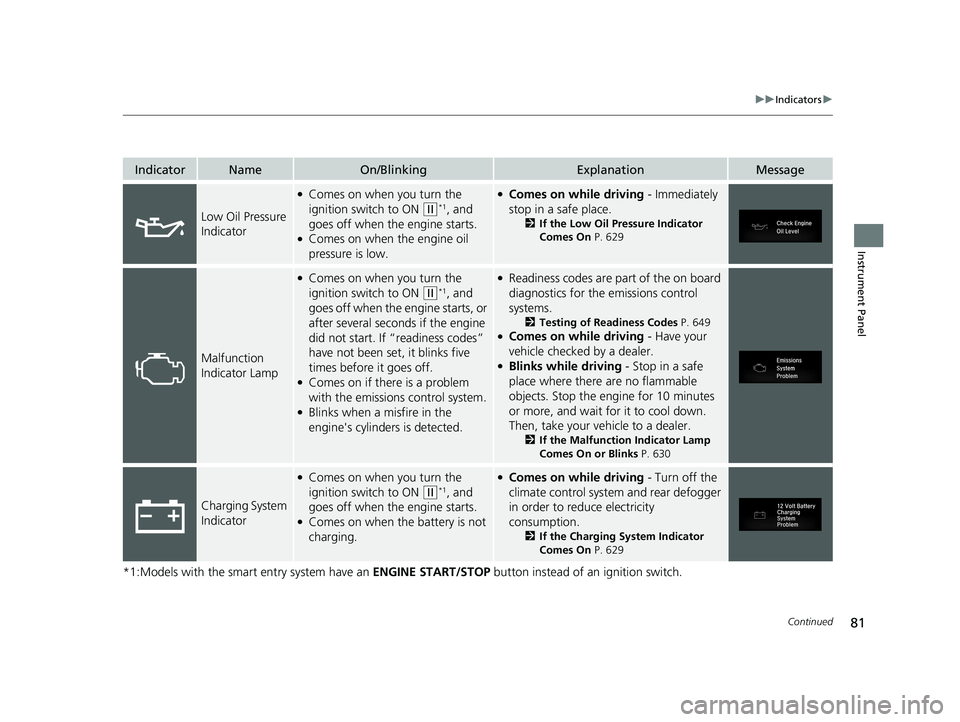
81
uuIndicators u
Continued
Instrument Panel
*1:Models with the smart entry system have an ENGINE START/STOP button instead of an ignition switch.
IndicatorNameOn/BlinkingExplanationMessage
Low Oil Pressure
Indicator
●Comes on when you turn the
ignition switch to ON
(w*1, and
goes off when the engine starts.
●Comes on when the engine oil
pressure is low.
●Comes on while driving - Immediately
stop in a safe place.
2 If the Low Oil Pressure Indicator
Comes On P. 629
Malfunction
Indicator Lamp
●Comes on when you turn the
ignition switch to ON
(w*1, and
goes off when the engine starts, or
after several seconds if the engine
did not start. If “readiness codes”
have not been set, it blinks five
times before it goes off.
●Comes on if there is a problem
with the emissions control system.
●Blinks when a misfire in the
engine's cylinders is detected.
●Readiness codes are part of the on board
diagnostics for the emissions control
systems.
2 Testing of Readiness Codes P. 649●Comes on while driving - Have your
vehicle checked by a dealer.
●Blinks while driving - Stop in a safe
place where there are no flammable
objects. Stop the engine for 10 minutes
or more, and wait for it to cool down.
Then, take your vehicle to a dealer.
2 If the Malfunction Indicator Lamp
Comes On or Blinks P. 630
Charging System
Indicator
●Comes on when you turn the
ignition switch to ON
(w*1, and
goes off when the engine starts.
●Comes on when the battery is not
charging.
●Comes on while driving - Turn off the
climate control system and rear defogger
in order to reduce electricity
consumption.
2 If the Charging System Indicator
Comes On P. 629
20 CR-V PET ELP_MAP_HMIN_HCM_J-31TLA6310.book 81 ページ 2019年10月3日 木曜日 午後4時55分
Page 86 of 671

84
uuIndicators u
Instrument Panel
*1:Models with the smart entry system have an ENGINE START/STOP button instead of an ignition switch.
IndicatorNameOn/BlinkingExplanationMessage
Vehicle Stability
AssistTM (VSA®)
System Indicator
●Comes on for a few seconds when
you turn the ignition switch to ON
(w*1, then goes off.●Blinks when VSA ® is active.●Comes on if there is a problem
with the VSA® system or hill start
assist system.
●Stays on constantly - Have your vehicle
checked by a dealer.
2 Vehicle Stability AssistTM (VSA ®), aka
Electronic Stability Control (ESC),
System P. 513
●Comes on if the VSA ® system is
deactivated temporarily after the
battery has been disconnected,
then re-connected.●Drive a short distance at more than 12
mph (20 km/h). The indicator should go
off. If it does not, have your vehicle
checked by a dealer.
Vehicle Stability
AssistTM (VSA ®)
OFF Indicator
●Comes on for a few seconds when
you turn the ignition switch to ON
(w*1, then goes off.●Comes on when you partially
disable VSA ®.
2VSA ® On and Off P. 514
●Comes on if the VSA ® system is
deactivated temporarily after the
battery has been disconnected,
then re-connected.●Drive a short distance at more than 12
mph (20 km/h). The indicator should go
off. If it does not, have your vehicle
checked by a dealer.
20 CR-V PET ELP_MAP_HMIN_HCM_J-31TLA6310.book 84 ページ 2019年10月3日 木曜日 午後4時55分
Page 88 of 671

86
uuIndicators u
Instrument Panel
IndicatorNameOn/BlinkingExplanationMessage
Low Tire
Pressure/TPMS
Indicator
●Blinks for about one minute, and
then stays on if there is a problem
with the TPMS, or when a compact
spare tire is temporarily installed.●Blinks and remains on - Have your
vehicle checked by a dealer. If the vehicle
is fitted with a compact spare, get your
regular tire repaired or replaced, and put
back on your vehicle as soon as you can.
●Comes on if the TPMS is
deactivated temporarily after the
battery has been disconnected,
then re-connected.●Drive a short distance at more than 12
mph (20 km/h). The indicator should go
off. If it does not, have your vehicle
checked by a dealer.
System Message
Indicator
●Comes on along wi th a beep when
a problem is detected. A system
message on the driver information
interface appears at the same
time.●While the indicator is on, press the
(display/information) button to see the
message again.
●Refer to the Indicators information in this
chapter when a system message appears
on the driver information interface. Take
the appropriate action for the message.
●The driver informatio n interface does not
return to the normal screen unless the
warning is canceled, or the button
is pressed.
—
20 CR-V PET ELP_MAP_HMIN_HCM_J-31TLA6310.book 86 ページ 2019年10月3日 木曜日 午後4時55分
Page 92 of 671

90
uuIndicators u
Instrument Panel
*1:Models with the smart entry system have an ENGINE START/STOP button instead of an ignition switch.
IndicatorNameOn/BlinkingExplanationMessage
Auto Idle Stop
System Indicator
(Amber)
•Comes on for a few seconds
when you turn the ignition switch
to ON
(w*1, then goes off.
——
•Comes on when Auto Idle Stop
system has been turned off by the
Auto Idle Stop OFF button.
2Auto Idle Stop System ON/OFF P. 477
•Blinks if there is a problem with
the Auto Idle Stop system.•Blinks - Have your vehicle checked by a
dealer.
Road Departure
Mitigation (RDM)
Indicator
●Comes on for a few seconds
when you turn the ignition switch
to ON
(w*1, then goes off.●Comes on if there is a problem
with the RDM system.
●Stays on constantly - Have your vehicle
checked by a dealer.
●Comes on if the RDM is
deactivated temporarily after the
battery has been disconnected,
then re-connected.●Drive a short distance at more than 12
mph (20 km/h). The indicator should go
off. If it does not, have your vehicle
checked by a dealer.
20 CR-V PET ELP_MAP_HMIN_HCM_J-31TLA6310.book 90 ページ 2019年10月3日 木曜日 午後4時55分