Page 23 of 687
21
Quick Reference Guide
Instrument Panel (P87)
Indicators (P 88)/Driver Information Interface (P 126)/Gauges (P 124)
Speedometer
Fuel Gauge
Driver
Information
Interface
High Voltage Battery
Charge Level Gauge POWER/CHARGE
Gauge Immobilizer System Indicator/
Security System Alarm Indicator
Shift Position Indicator/
Transmission System
Indicator
Deceleration
Paddle Selector
Indicator
20 CR-V HYBRID HMIN-31TPG6000.book 21 ページ 2019年11月28日 木曜日 午後1 時50分
Page 34 of 687
32
Quick Reference Guide
Driving (P455)
Park
Press the (P button.
Used when parking or before turning
off or starting the power system.
Transmission is locked.
Reverse
Press back the
( R button.
Used when reversing.
Neutral
Press the
( N button.
Transmission is not locked. Drive
Press the
(
D button.
Used for normal driving.
The deceleration paddle selector can
be used temporarily.
The deceleration paddle selector can
be used when SPORT mode is on.
Shift Position Indicator
The shift position indicator
and the shift button
indicator indicate the
current shift selection.
Transmission (P472)
●Select ( P and depress the brake pedal when turning on the power.●Shift selection
Shift Button
Indicator
Shift Position Indicator
READY Indicator
On: You can start to drive.
20 CR-V HYBRID HMIN-31TPG6000.book 32 ページ 2019年11月28日 木曜日 午後1
時50分
Page 41 of 687
39
Quick Reference Guide
Why does a beeper sound
when I walk away from the
vehicle after I close the
door?The beeper sounds if you move outside the walk away auto lock
operating range before the door completely closes.
2Locking the doors and tailgate (Walk away auto lock ®) (P155)
Why does the beeper
sound when I start driving?The beeper sounds when the driver and/or front passenger are
not wearing their seat belts.
Pressing the electric
parking brake switch does
not release the parking
brake. Why?Press the electric parking brake switch with the brake pedal
depressed.
Depressing the accelerator
pedal does not release the
parking brake
automatically. Why?●Fasten the driver’s seat belt.
●Check if the transmission is in (P or (N. If so, select any other
position.
Why do I hear a screeching
sound when I apply the
brake pedal?The brake pads may need to be replaced. Have your vehicle
inspected by a dealer.
20 CR-V HYBRID HMIN-31TPG6000.book 39 ページ 2019年11月28日 木曜日 午後1 時50分
Page 90 of 687

88
Instrument Panel
Indicators
Deceleration Paddle
Selector IndicatorP.93
Parking Brake and
Brake System Indicator
(Red)
Parking Brake and
Brake System Indicator
(Amber)
Automatic Brake Hold
System Indicator
Automatic Brake Hold
Indicator
*1 : When you set the power mode to ON, these indicators come on to indicate that system checks are being performed. They go off a few seconds later or after the power
system has started. If an indicator does not come on or turn off, there may be a malfunction in the corresponding system. To re solve the issue, follow the instructions in
the owner’s manual.
P. 89*1
Malfunction Indicator
Lamp
12-Volt Battery
Charging System
Indicator
Anti-lock Brake System
(ABS ) Indicator
Seat Belt Reminder
Indicator Low Fuel Indicator
Vehicle Stability AssistTM
(VSA®) System Indicator
Vehicle Stability Assist
TM
(VSA®) OFF Indicator
Supplemental Restraint
System Indicator
Auto High-Beam
Indicator
Electric Power Steering
(EPS) System Indicator
Turn Signal and Hazard
Warning Indicators
Lights On Indicator High Beam Indicator
Fog Light Indicator*
ECON Mode Indicator
System Message
Indicator
SPORT
Mode Indicator
Adaptive Cruise Control
( ACC ) with Low Speed
Follow Indicator
(Amber)
Lane Keeping Assist
System ( LKAS)
Indicator (Amber)
P. 90
P.91
P.91
P.92
P.93
*1
*1
*1 *1
*1
*1
Shift Position IndicatorP. 93
Transmission System
I
ndicatorP. 93
READY Indi
catorP.92
POWER SYSTEM
I
ndicatorP. 91
P.94
P.94
P.95
P.95
P.99
P.95
*1
*1
*1
*1
P.96
*1P.96
P.99
P.103
P.98
P.98
P.100
P.99
P.100
P.98
P.94
P.104
*1Adaptive Cruise Control
(ACC ) with Low Speed
Follow Indicator
(Green)
P. 104
Lane Keeping Assist
Sy
stem ( LKAS)
Indicator (Green)P. 104
*1
EV IndicatorP.92*1
EV Mode IndicatorP.92*1
*1
Immobilizer System
Indicator P.99
Security System Alarm
In
dicator
Low Oil Pressure
IndicatorP. 91*1
Road Departure
Mitigation (RDM)
IndicatorP.101*1
Collision Mitigation
Braking SystemTM
(CMBSTM) IndicatorP. 105*1
Blind spot
information System
Indicator
*P.100*1
Low Tire Pressure/TPMS
IndicatorP.97*1
* Not available on all models
20 CR-V HYBRID HMIN-31TPG6000.book 88 ページ 2019年11月28日 木曜日 午後1 時50分
Page 95 of 687

93
uuIndicators u
Continued
Instrument Panel
IndicatorNameOn/BlinkingExplanationMessage
12-volt Battery
Charging
System Indicator●Comes on when the 12-volt
battery is not charging.●Stop in a safe place and have your vehicle
checked by a dealer immediately.
2If the 12-volt Battery Charging
System Indicator Comes On P. 648
Shift Position
Indicator●Indicates the current shift
position.
2Shifting P. 473—
Transmission
System Indicator
●The indicated current shift
position blinks if there is a
problem with the transmission
system.●Avoid sudden start and acceleration, and
stop in a safe place immediately.
Have your vehicle checked by a dealer.
●The indicated current shift
position or all the shift positions
blink if you cannot select
(P due
to the transmission system failure.
●Set the parking brake when parking.●Have your vehicle checked by a dealer
immediately.
Deceleration
Paddle Selector
Indicator
●Comes on when the paddle
selector is pulled.
●Blinks when the rate of
deceleration does not change
while pulling the paddle selector.
●Comes on with M when SPORT
mode is selected and pulling the
paddle selector.
2 Deceleration Paddle Selector P. 480—
20 CR-V HYBRID HMIN-31TPG6000.book 93 ページ 2019年11月28日 木曜日 午後1 時50分
Page 111 of 687
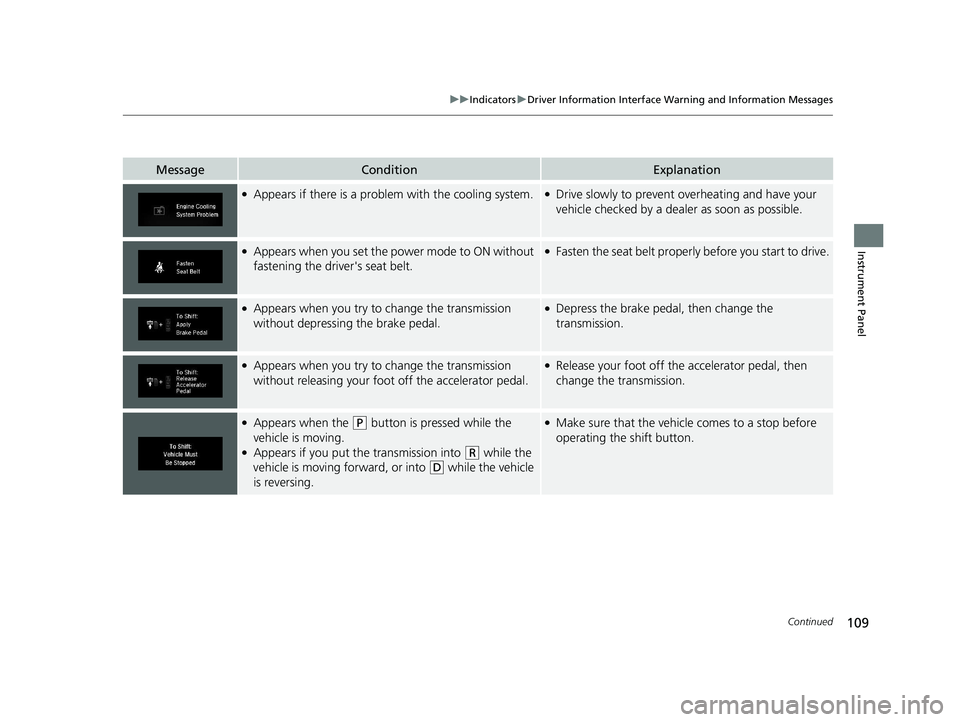
109
uuIndicators uDriver Information Interface Wa rning and Information Messages
Continued
Instrument Panel
MessageConditionExplanation
●Appears if there is a problem with the cooling system.●Drive slowly to prevent overheating and have your
vehicle checked by a dealer as soon as possible.
●Appears when you set the power mode to ON without
fastening the driver's seat belt.●Fasten the seat belt properly before you start to drive.
●Appears when you try to change the transmission
without depressing the brake pedal.●Depress the brake pedal, then change the
transmission.
●Appears when you try to change the transmission
without releasing your foot off the accelerator pedal.●Release your foot off the accelerator pedal, then
change the transmission.
●Appears when the (P button is pressed while the
vehicle is moving.
●Appears if you put the transmission into (R while the
vehicle is moving forward, or into
(D while the vehicle
is reversing.
●Make sure that the vehicle comes to a stop before
operating the shift button.
20 CR-V HYBRID HMIN-31TPG6000.book 109 ページ 2019年11月28日 木曜日 午後1時50分
Page 112 of 687

110
uuIndicators uDriver Information Interface Wa rning and Information Messages
Instrument Panel
MessageConditionExplanation
●Appears if there is a problem with the electric system.●Appears when you set the power mode to OFF while
driving.
●Immediately stop in a safe place and set the parking
brake, then restart the power system. If the message
disappears, continue driving.
●Continue driving if the me ssage goes off soon after.●If there is a problem with the transmission system,
the transmission indicator system comes on.
2Transmission System Indicator P. 93
●Appears when the automatic brake hold system is
turned off.
2Automatic Brake Hold P. 551
●Appears when the automa tic brake hold button is
pressed without wearing the driver’s seat belt.●Fasten the driver’s seat belt.
2 Automatic Brake Hold P. 551
●Appears when the automa tic brake hold button is
pressed without depressing the brake pedal while the
automatic brake hold is in operation.●Press the automatic brake ho ld button with the brake
pedal depressed.
2 Automatic Brake Hold P. 551
●Appears when the parking brake is applied
automatically while it is in operation.2Automatic Brake Hold P. 551
2 Parking Brake P. 547
20 CR-V HYBRID HMIN-31TPG6000.book 110 ページ 2019年11月28日 木曜日 午後1時50分
Page 115 of 687

113
uuIndicators uDriver Information Interface Wa rning and Information Messages
Continued
Instrument Panel
MessageConditionExplanation
●Appears when you press and hold (N button for more
than two seconds.●Disappears when you set the shift position to a shift
other than
(N.
2 If you want to keep the transmission in (N
position [car wash mode] P. 477
●Appears when the vehicle is stopped with the driver’s
seat belt unfastened and there is a chance that the
vehicle may roll unintentionally.●Press the (P button before release the brake pedal
when idling, parking or exiting the vehicle.
2 Shift Operation P. 475
●Appears when the power system temperature is high.●Your vehicle has less ability to accelerate and may be
harder to start on an incline.
●Park in a safe place, and cool the system down.
2Overheating P. 645
●Appears when the High Volt age battery temperature is
low.●Your vehicle has less ability to accelerate and may be
harder to start on an incline.
●Goes off once you start dr iving as the High Voltage
battery warms up.
●Appears after the 12-volt battery charging system
indicator comes on.●Your vehicle has less ability to accelerate and may be
harder to start on an incline.
●Contact a dealer immediately.
●Appears when the High Volt age battery temperature is
too low to operate (approx. -22°F [-30°C] or below).●You can start the engine and use the climate control
system to warm up the interior, which will also warm
the High Voltage battery enough for you to drive the
vehicle.
20 CR-V HYBRID HMIN-31TPG6000.book 113 ページ 2019年11月28日 木曜日 午後1時50分