Page 190 of 687

uuOperating the Switches Around the Steering Wheel uLight Switches
188
Controls
Automatic lighting control can be used when
the power mode is in ON.
When you turn the light switch to AUTO, the
headlights and other exterior lights will switch
on and off automatica lly depending on the
ambient brightness.
The headlights come on when you unlock a
door in dark areas with the headlight switch in
AUTO .
u Once you lock the door, the headlights
will go off.
■Automatic Operation (automatic lighting control)1Automatic Operation (aut omatic lighting control)
We recommend that you tu rn on the lights manually
when driving at night, in a de nse fog, or in dark areas
such as long tunnels or parking facilities.
The light sensor is in the location shown below.
Do not cover this light sensor with anything;
otherwise, the automatic lighting system may not
work properly.
Light Sensor
Models without automatic
intermittent wipers
Models with automatic
intermittent wipers
Light Sensor
20 CR-V HYBRID HMIN-31TPG6000.book 188 ページ 2019年11月28日 木曜日 午後1時50分
Page 192 of 687

uuOperating the Switches Around the Steering Wheel uLight Switches
190
Controls
The headlights, all other exterior lights, an d the instrument panel lights turn off 15
seconds after you set the power mode to VE HICLE OFF (LOCK), take the remote with
you, and close th e driver’s door.
If you set the power mode to VEHICLE OFF (LOCK) with the headlight switch on, but
do not open the door, the lights turn off after 10 minutes (3 minutes, if the switch
is in the AUTO position).
The lights turn on again when you unlock or open the driver’s door. If you unlock
the door, but do not open it within 15 seconds, the lights go off. If you open the
driver’s door, you will hear a lights on reminder chime.
■Automatic Lighting Off Feature1Automatic Lighting Off Feature
You can change the headlight auto off timer setting.
2 Customized Features P. 138
2 Customized Features P. 366
Models with color audio system
Models with Display Audio
20 CR-V HYBRID HMIN-31TPG6000.book 190 ページ 2019年11月28日 木曜日 午後1時50分
Page 202 of 687

200
uuOperating the Switches Around the Steering Wheel uDriving Position Memory System*
Controls
Driving Position Memory System*
You can store two driver’s seat positions (except for power lumbar) with the driving
position memory system.
When you unlock and open the driver’s door with a remote transmitter or the smart
entry system, the seat adjusts automatica lly to one of the two preset positions.
When you enter the vehicle, the driver in formation interface briefly shows you which
remote transmitter you used to unlock the vehicle.
• DRIVER 1 transmitter is linked to memory button 1.
• DRIVER 2 transmitter is linked to memory button 2.1 Driving Position Memory System*
Using the audio/informati on screen, you can disable
the automatic seat adjustment function.
2 Customized Features P. 366
System Operation
The system will not operate if:
•The vehicle speed is above 3 mph (5 km/h).•The transmission is out of the ( P position.
•Either memory button is pre ssed while the seat is in
motion.
•The seat position is adju sted while in operation.
•The memory 1 or 2 position is set fully to the rear.
DRIVER 1
DRIVER 2
* Not available on all models
20 CR-V HYBRID HMIN-31TPG6000.book 200 ページ 2019年11月28日 木曜日 午後1時50分
Page 204 of 687

202
uuOperating the Switches Around the Steering Wheel uAdjusting the Steering Wheel
Controls
Adjusting the Steering Wheel
The steering wheel height and distance from your body can be adjusted so that you
can comfortably grip the steering wheel in an appropriate driving posture.
1.Pull the steering wheel adjustment lever up.
u The steering wheel adjustment lever is
under the steering column.
2. Move the steering wheel up or down, and
in or out.
u Make sure you can see the instrument
panel gauges and indicators.
3. Push the steering wheel adjustment lever
down to lock the steering wheel in position.
u After adjusting the position, make sure
you have securely locked the steering
wheel in place by trying to move it up,
down, in, and out.1Adjusting the Steering Wheel
3WARNING
Adjusting the steering wheel position while
driving may cause you to lose control of the
vehicle and be seriously injured in a crash.
Adjust the steering wheel only when the
vehicle is stopped.
To lockLever To adjust
20 CR-V HYBRID HMIN-31TPG6000.book 202 ページ 2019年11月28日 木曜日 午後1時50分
Page 209 of 687
Continued207
uuAdjusting the Seats uFront Seats
Controls
■Adjusting the front manual seat(s)*1Adjusting the front manual seat(s)*
Once a seat is adjusted co rrectly, rock it back and
forth to make sure it is locked in position.
Horizontal Position
Adjustment
Pull up on the bar to move
the seat, then release the
bar.
Height Adjustment
(Driver’s seat only)
Pull up or push down
the lever to raise or
lower the seat.
Seat-back Angle
Adjustment
Pull up the lever to
change the angle.
* Not available on all models
20 CR-V HYBRID HMIN-31TPG6000.book 207 ページ 2019年11月28日 木曜日 午後1時50分
Page 211 of 687
209
uuAdjusting the Seats uRear Seats
Continued
Controls
Rear Seats
■Adjusting the Seat Positions1Rear Seats
Once a seat is adjusted co rrectly, rock it back and
forth to make sure it is locked in position.
Lever
Seat-back Angle Adjustment
Pull up the lever to change the angle.
20 CR-V HYBRID HMIN-31TPG6000.book 209 ページ 2019年11月28日 木曜日 午後1時50分
Page 215 of 687

213
uuAdjusting the Seats uHead Restraints
Controls
A passenger sitting in the rear seat should
adjust the height of thei r head restraint to an
appropriate position before the vehicle begins
moving.
To raise the head restraint:
Pull it upward.
To lower the head restraint:
Push it down while pressing the release
button.
Head restraints can be removed for cleaning or repair.
To remove a head restraint:
Pull the restraint up as far as it will go. Then push the release button, and pull the
restraint up and out.
To reinstall a head restraint:
Insert the legs back in place, then adjust the head restraint to an appropriate height
while pressing the release button. Pull up on the restraint to make sure it is locked
in position.
■Changing the Rear Seat Head Restraint Position
■Removing and Reinstalling the Head Restraints1 Removing and Reinstalling the Head Restraints
3WARNING
Failure to reinstall, or correctly reinstall, the
head restraints can result in severe injury
during a crash.
Always replace the he ad restraints before
driving.
20 CR-V HYBRID HMIN-31TPG6000.book 213 ページ 2019年11月28日 木曜日 午後1時50分
Page 217 of 687
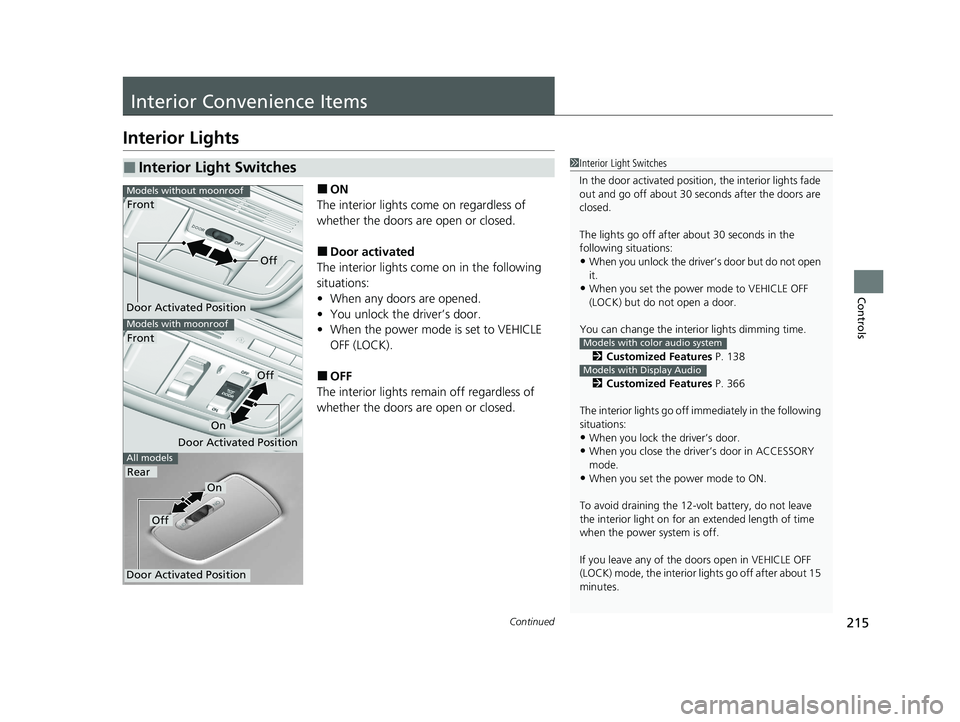
215Continued
Controls
Interior Convenience Items
Interior Lights
■ON
The interior lights come on regardless of
whether the doors are open or closed.
■Door activated
The interior lights come on in the following
situations:
• When any doors are opened.
• You unlock the driver’s door.
• When the power mode is set to VEHICLE
OFF (LOCK).
■OFF
The interior lights remain off regardless of
whether the doors are open or closed.
■Interior Light Switches1 Interior Light Switches
In the door activated position, the interior lights fade
out and go off about 30 se conds after the doors are
closed.
The lights go off after about 30 seconds in the
following situations:
•When you unlock the driver’s door but do not open
it.
•When you set the power mode to VEHICLE OFF
(LOCK) but do not open a door.
You can change the interi or lights dimming time.
2 Customized Features P. 138
2 Customized Features P. 366
The interior lights go off im mediately in the following
situations:
•When you lock the driver’s door.
•When you close the driver’s door in ACCESSORY
mode.
•When you set the power mode to ON.
To avoid draining the 12-vo lt battery, do not leave
the interior light on for an extended length of time
when the power system is off.
If you leave any of the doors open in VEHICLE OFF
(LOCK) mode, the interior lights go off after about 15
minutes.
Models with color audio system
Models with Display Audio
All models
Models with moonroof
Front
Models without moonroof
Door Activated Position
Front
Rear
Door Activated Position
Off
On
Door Activated Position
Off
On
Off
20 CR-V HYBRID HMIN-31TPG6000.book 215 ページ 2019年11月28日 木曜日 午後1時50分