Page 335 of 687
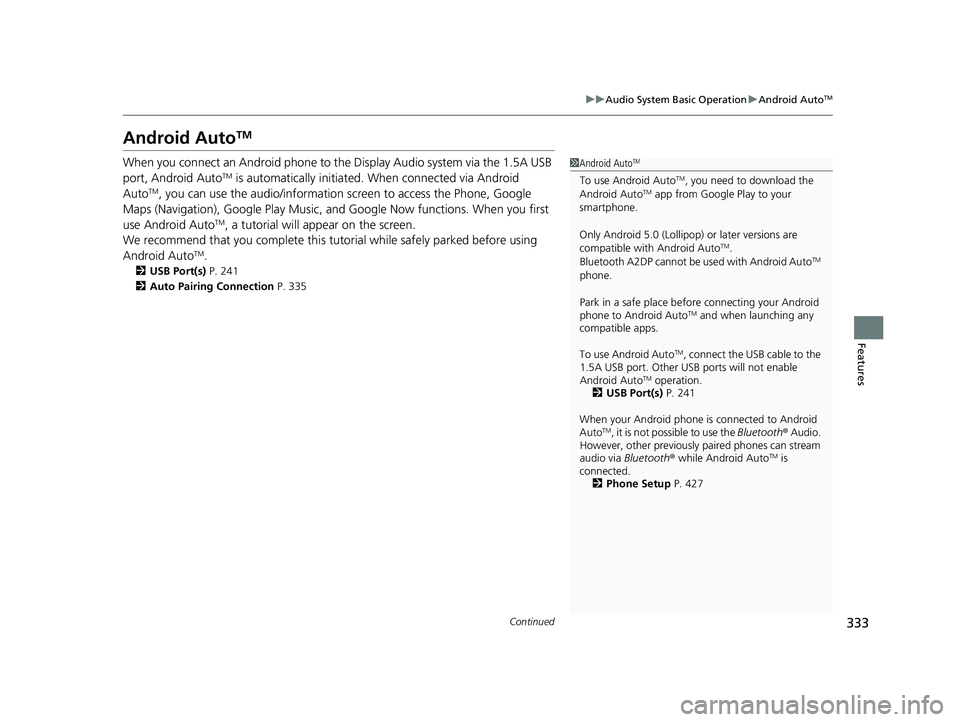
333
uuAudio System Basic Operation uAndroid AutoTM
Continued
Features
Android AutoTM
When you connect an Android phone to the Display Audio system via the 1.5A USB
port, Android AutoTM is automatically initiated. When connected via Android
AutoTM, you can use the audio/information sc reen to access the Phone, Google
Maps (Navigation), Google Play Music, a nd Google Now functions. When you first
use Android Auto
TM, a tutorial will appear on the screen.
We recommend that you comple te this tutorial while safely parked before using
Android Auto
TM.
2 USB Port(s) P. 241
2 Auto Pairing Connection P. 335
1Android AutoTM
To use Android AutoTM, you need to download the
Android AutoTM app from Google Play to your
smartphone.
Only Android 5.0 (Lollipop) or later versions are
compatible with Android Auto
TM.
Bluetooth A2DP ca nnot be used with Android AutoTM
phone.
Park in a safe place befo re connecting your Android
phone to Android Auto
TM and when launching any
compatible apps.
To use Android Auto
TM, connect the USB cable to the
1.5A USB port. Other USB ports will not enable
Android Auto
TM operation.
2 USB Port(s) P. 241
When your Android phone is connected to Android
Auto
TM, it is not possible to use the Bluetooth® Audio.
However, other previously paired phones can stream
audio via Bluetooth ® while Android Auto
TM is
connected. 2 Phone Setup P. 427
20 CR-V HYBRID HMIN-31TPG6000.book 333 ページ 2019年11月28日 木曜日 午後1時50分
Page 341 of 687

339
uuAudio Error Messages uPandora ®
Continued
Features
Pandora ®
If an error occurs while playing Pandora ®, you may see the following error messages.
If you cannot clear the error message, contact a dealer.
Error MessageSolution
No Device ConnectedAppears when no de vice is connected.
Check the Bluetooth® and USB connection.
No DataAppears when no data is available with Pandora ® activated.Reboot
the app and reconnect the device.
To begin listening, select a st ation from the stations list.Appears when any station is not se lected. Select a station from the
station list on the device.
PANDORA ver unsupport.Appears when Pandora ® version is not supported. Update Pandora ®
to the latest version.
No station list on device.
Use device to create station.Appears when there is no station list on the device. Use the device to
create a station.
PANDORA system maintenance.Appears when the Pandora ® server is in maintenance. Try again later.
Unable to play PANDORA. When stopped, log-in to
PANDORA.Appears you do not log in to Pandora ®. Log in to Pandora®.
No network connectivity.Appears when the network is deteriorated. Move the vehicle and
check the reception of the signal.
Unable to play PANDORA. Please try again later.
Appears when the sending the data is failed for ten times and the
device may have a malfunction. Try again later. Move the vehicle and
check the reception of the signal.
Models with color audio system
20 CR-V HYBRID HMIN-31TPG6000.book 339 ページ 2019年11月28日 木曜日 午後1時50分
Page 362 of 687
360
uuCustomized Features u
Features
■Customization Flow
Press the MENU/CLOCK button.
Adjust Clock
Settings
Bluetooth SetupAdd New Device
Connect an Audio Device
Display AdjustmentBrightness
Contrast
Black Level
Rear CameraCamera Guideline
RDS SettingsRDS Information
Radio Text
20 CR-V HYBRID HMIN-31TPG6000.book 360 ページ 2019年11月28日 木曜日 午後1時50分
Page 364 of 687
362
uuCustomized Features u
Features
Press the button and rotate to select Phone Setup, then press .
RingtoneMobile Phone
Fixed
Bluetooth SetupAdd New Device
Priority Device Setup
Connect a Phone
Connect an Audio Device
Disconnect All Devices
Delete Device
Speed Dial
Caller ID InfoName Priority
Number Priority
System Clear
Pass-Key
Auto Transfer
20 CR-V HYBRID HMIN-31TPG6000.book 362 ページ 2019年11月28日 木曜日 午後1時50分
Page 365 of 687

363
uuCustomized Features u
Continued
Features
■List of customizable options
*1:Default Setting
Setup
GroupCustomizable FeaturesDescriptionSelectable Settings
Adjust ClockAdjust Clock.
2 Clock P. 148—
Settings RDS
Settings
RDS Information
Selects whether the RDS information comes
on. On
*1/
Off
Radio Text Displays the radio text
information of the
selected RDS station. —
Bluetooth
Setup Add New Device
Pairs a new phone to HFL, edits and deletes a
paired phone, and creat
e a code for a paired
phone.
2 Phone Setup P. 401
—
Connect an Audio
Device Connects, disconnects or pairs a
Bluetooth®
Audio device to HFL. —
Display
Adjustment Brightness
Changes the brightness of the audio/
information screen. —
Contrast Changes the contrast of the audio/
information screen.
—
Black Level Changes the black level of the audio/
information screen. —
Rear
Camera Camera Guideline
Selects whether the guidelines come on the
audio/information screen. On
*1/
Off
20 CR-V HYBRID HMIN-31TPG6000.book 363 ページ 2019年11月28日 木曜日 午後1時50分
Page 367 of 687

365
uuCustomized Features u
Features
*1:Default Setting
Setup
GroupCustomizable FeaturesDescriptionSelectable Settings
Phone Setup
Bluetooth
Setup
Add New DevicePairs a new phone to HFL.
2 Phone Setup P. 401—
Priority Device
Setup
Priority
Enables the system to or disables it from
automatically establishing a connection with a
Bluetooth ® device which has been assigned priority.
On*1/Off
Phone
PrioritySelects the priority device over another paired
phone(s).—
Audio
PrioritySelects the priority device over another paired
audio device(s).—
Connect a PhonePairs a new phone or connects a paired phone to HFL.
2 Phone Setup P. 401—
Connect an Audio DeviceConnects a Bluetooth® Audio device to HFL.—
Disconnect All DevicesDisconnects a paired phone from HFL.—
Delete DeviceDeletes a paired phone.—
Pass-KeyInputs and changes a code for a paired phone.—
Speed DialEdits, adds or deletes a speed dial entry.
2 Speed Dial P. 410—
RingtoneSelects the ring tone.Mobile Phone*1/
Fixed
Caller ID InfoPrioritizes the caller’s name or phone number
as the caller ID.Name Priority*1/
Number Priority
Auto TransferSets calls to automatically transfer from your
phone to HFL when you enter the vehicle.On*1/Off
System ClearCancels/Resets all cust omized items in the
Phone Setup group as default.—
20 CR-V HYBRID HMIN-31TPG6000.book 365 ページ 2019年11月28日 木曜日 午後1時50分
Page 370 of 687
368
uuCustomized Features u
Features
Bluetooth Device List
Priority Device Settings
Edit Pairing Code
Wi-Fi On/Off Status
Wi-Fi Device List
Wi-Fi
BluetoothBluetooth / Wi-Fi
Wi-Fi Information
Text/Email
Bluetooth Device List
Edit Speed Dial
Ring Tone
Phone
Automatic Phone Sync
HondaLink Assist
Enable Text/Email
Select Account
New Message Notification
Phone
Fixed Guideline
Dynamic Guideline
Rear CameraCamera
Parking Sensor Display*
Cross Traffic
Monitor
Default
Default
Default
Bluetooth On/Off Status
* Not available on all models
20 CR-V HYBRID HMIN-31TPG6000.book 368 ページ 2019年11月28日 木曜日 午後1時50分
Page 371 of 687
369
uuCustomized Features u
Continued
Features
Audio Source Pop-Up
Cover Art
HD Radio Mode (FM)
RDS INFO
TuneStart
SportsFlash Setup
Traffic & Weather Setup
Audio
Other
FM/AM
SXM
Sound
Bluetooth Device ListBluetooth
Multiple Channel Mix Preset
HD Radio Mode (AM)
Default
20 CR-V HYBRID HMIN-31TPG6000.book 369 ページ 2019年11月28日 木曜日 午後1時50分