2020 HONDA CR-V HYBRID interior lights
[x] Cancel search: interior lightsPage 13 of 687

11
Quick Reference Guide
SPORT HYBRID i-MMD (intelligent Multi-Mode
Drive)
Your SPORT HYBRID i-MMD vehicle uses both an electric motor and a gasoline engine as propulsion sources, with the electric motor
receiving electricity from an internal High Voltage battery or internal generator. The High Voltage battery can be charged from the
generator driven by the engine or regenerative braking.
When driving, your vehicle is propelled exclusively by the electric motor, exclusively by the gasoline engine, or by a combination of the two.
The system selects which propulsion source is most appropriate and automatically switches to it. Under certain circumstances, pressing the
EV button can manually enable EV (driven only on electricity) mode.
●Energy efficiency
As with a gasoline-powered vehicle, hybrid vehicle fuel efficien cy and driving range is most impacted by your driving style. Aggressive
acceleration and high-speed driving can easily trigger the system to switch the propulsion source to the gasoline-powered engin e.
In addition, heavy climate control system use negatively affects vehicle range and efficiency. Either of these use patterns will more quickly
reduce the High Voltage battery's state of charge.
●Battery types
There are two types of batteries used in this vehicle; a standard 12-volt battery that powers the airbags, the interior and exterior lights, and
other standard 12-volt systems; and a high voltage battery that is used to power the propulsion motor and recharge the 12-volt battery.
* Not available on all models
20 CR-V HYBRID HMIN-31TPG6000.book 11 ページ 2019年11月28日 木曜日 午後1 時50分
Page 145 of 687

143
uuGauges and Driver Information Interface uDriver Information Interface
Continued
Instrument Panel
*1: Default SettingSetup Group Customizable Features
Description Selectable Settings
Keyless
Access
Setup
Door Unlock ModeChanges which doors unlock when you grab the
driver’s door handle.Driver Door Only*1/All Doors
Keyless Access Light
FlashCauses some exterior li ghts to flash when you
unlock/lock the doors.ON*1/ OFF
Keyless Access BeepSets the beeper sound or not when you grab either
front door handle.ON*1/OFF
Remote Start System
ON/OFFTurns the remote engine start feature on and off.ON*1/OFF
Lighting
Setup
Interior Light Dimming
TimeChanges the length of time the interior lights stay on
after you close the doors.60sec /30sec*1/15sec
Headlight Auto OFF
TimerChanges the length of time the exterior lights stay
on after you close the driver’s door.60sec /30sec /15sec*1/ 0sec
Auto Light SensitivityChanges the timing for th e headlights to come on.Max/High /Mid*1/Low /Min
Auto Interior
Illumination SensitivityChanges the sensitivity of the brightness of the
instrument panel when the headlight switch is in the
AUTO position.
Max/High /Mid*1/Low /Min
Auto Headlight ON With
Wiper ONChanges the settings for th e wiper operation when
the headlights automatica lly come on while the
headlight switch is in the AUTO position.
ON*1/OFF
20 CR-V HYBRID HMIN-31TPG6000.book 143 ページ 2019年11月28日 木曜日 午後1時50分
Page 149 of 687

147
Controls
This chapter explains how to operate the various controls necessary for driving.
Clock.................................................. 148
Locking and Unlocking the Doors Key .................................................. 150
Low Smart Entry Remote Signal Strength ... 152
Locking/Unlocking the Doors from the Outside .......................................... 153
Locking/Unlocking the Doors from the Inside ............................................. 160
Childproof Door Locks ..................... 162
Auto Door Locking/Unlocking .......... 163
Tailgate .............................................. 164
Security System Immobilizer System .......................... 175
Security System Alarm
*.................... 175
Opening and Closing the Windows .... 178Moonroof*........................................ 182
Operating the Switches Around the Steering Wheel
POWER Button................................. 183
Turn Signals ..................................... 186
Light Switches.................................. 187
Fog Lights
*...................................... 191
Daytime Running Lights ................... 191
Auto High-Beam .............................. 192
Wipers and Washers ........................ 195
Brightness Control ........................... 199 Rear Defogger/Heated Door Mirror
*
Button ........................................... 198
Driving Position Memory System*.... 200
Adjusting the Steering Wheel .......... 202
Adjusting the Mirrors ....................... 203
Adjusting the Seats .......................... 205
Interior Convenience Items .............. 215
Climate Control System Using Automatic Climate Control .... 232
Automatic Climate Control Sensors ...... 238
* Not available on all models
20 CR-V HYBRID HMIN-31TPG6000.book 147 ページ 2019年11月28日 木曜日 午後1時50分
Page 155 of 687

153
uuLocking and Unlocking the Doors uLocking/Unlocking the Doors from the Outside
Continued
Controls
Locking/Unlocking the Doors from the Outside
When you carry the smart entry remote, you
can lock/unlock the doors and open the
tailgate.
You can lock/unlock the doors within a radius
of about 32 inches (80 cm) of the outside door
handle or tailgate outer handle.
■Locking the doors and tailgate
Touch the door lock sensor on the front door
or press the lock button on the tailgate. u Some exterior lights flash; the beeper
sounds; all the doors and tailgate lock;
and the security system
* sets.
■Using the Smart Entry with Push Button Start System1Locking/Unlocking the Doors from the Outside
If the interior light switch is in the door activated
position, the interior light comes on when you unlock
the doors and tailgate.
No doors opened: The li ght fades out after 30
seconds.
Doors and tailgate relo cked: The light goes off
immediately.
2 Interior Lights P. 215
1Using the Smart Entry with Push Button Start System
If you do not open a door or the tailgate within 30
seconds of unlocking the vehi cle with the smart entry
system, the doors and tailg ate will automatically
relock.
You can lock or unlock doors using the smart entry
system only when the power mode is in VEHICLE OFF.
•Do not leave the smart entry remote in the vehicle
when you get out. Carry it with you.
•Even if you are not carrying the smart entry remote,
you can lock/unlock the doors and tailgate while
someone else with the remote is within range.
•The door may be locked or unlocked if the door
handle is covered with wate r in heavy rain or in a
car wash if the smart entry remote is within range.
•If you grip a front door ha ndle or touch a door lock
sensor wearing gloves, the door sensor may be
slow to respond or may no t respond by locking or
unlocking the doors.
Door Lock
Sensor
Lock Button
* Not available on all models
20 CR-V HYBRID HMIN-31TPG6000.book 153 ページ 2019年11月28日 木曜日 午後1時50分
Page 205 of 687

203
Controls
Adjusting the Mirrors
Interior Rearview Mirror
Adjust the angle of the rearview mirror when you are sitting in the correct driving
position.
Flip the tab to switch the position.
The night position will help to reduce the glare
from headlights behind you when driving
after dark.
When you are driving after dark, the
automatic dimming rearview mirror reduces
the glare from headlights behind you. This
feature is always active.
■Rearview Mirror with Day and Night Positions*
1 Adjusting the Mirrors
Keep the inside and out side mirrors clean and
adjusted for best visibility.
Adjust the mirrors befo re you start driving.
2 Front Seats P. 205
Tab
Daytime
Position Night
Position
■Automatic Dimming Rearview Mirror*
Sensor
1
Automatic Dimming Rearview Mirror*
The auto dimming function cancels when the
transmission is in
(R.
* Not available on all models
20 CR-V HYBRID HMIN-31TPG6000.book 203 ページ 2019年11月28日 木曜日 午後1時50分
Page 217 of 687
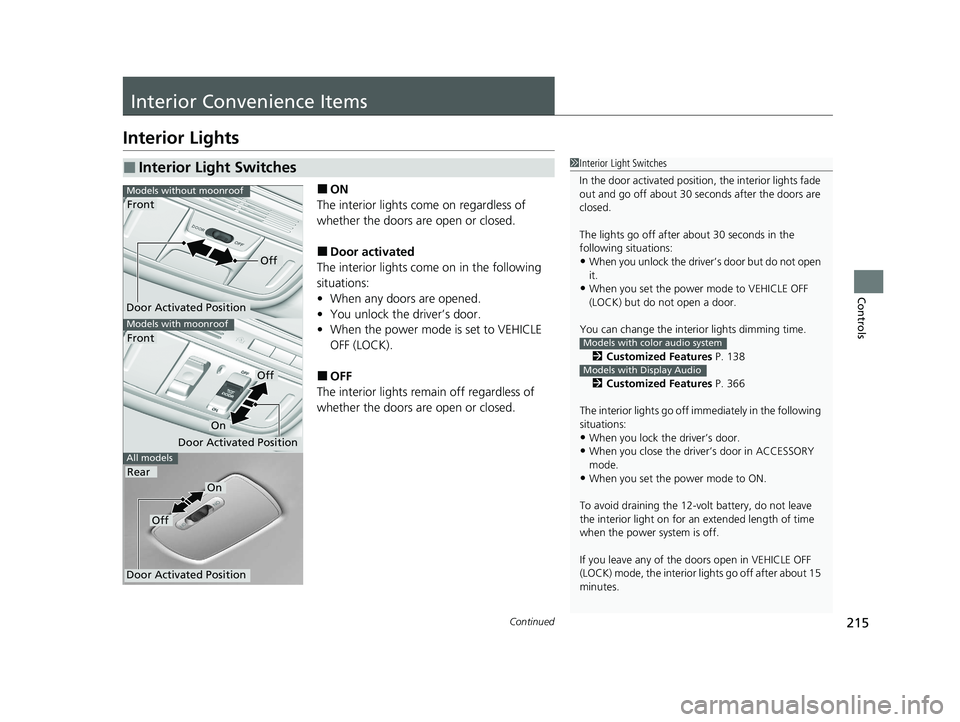
215Continued
Controls
Interior Convenience Items
Interior Lights
■ON
The interior lights come on regardless of
whether the doors are open or closed.
■Door activated
The interior lights come on in the following
situations:
• When any doors are opened.
• You unlock the driver’s door.
• When the power mode is set to VEHICLE
OFF (LOCK).
■OFF
The interior lights remain off regardless of
whether the doors are open or closed.
■Interior Light Switches1 Interior Light Switches
In the door activated position, the interior lights fade
out and go off about 30 se conds after the doors are
closed.
The lights go off after about 30 seconds in the
following situations:
•When you unlock the driver’s door but do not open
it.
•When you set the power mode to VEHICLE OFF
(LOCK) but do not open a door.
You can change the interi or lights dimming time.
2 Customized Features P. 138
2 Customized Features P. 366
The interior lights go off im mediately in the following
situations:
•When you lock the driver’s door.
•When you close the driver’s door in ACCESSORY
mode.
•When you set the power mode to ON.
To avoid draining the 12-vo lt battery, do not leave
the interior light on for an extended length of time
when the power system is off.
If you leave any of the doors open in VEHICLE OFF
(LOCK) mode, the interior lights go off after about 15
minutes.
Models with color audio system
Models with Display Audio
All models
Models with moonroof
Front
Models without moonroof
Door Activated Position
Front
Rear
Door Activated Position
Off
On
Door Activated Position
Off
On
Off
20 CR-V HYBRID HMIN-31TPG6000.book 215 ページ 2019年11月28日 木曜日 午後1時50分
Page 218 of 687

uuInterior Convenience Items uInterior Lights
216
Controls
The map lights can be turned on and off by
pressing the lenses.
The cargo area lights comes on when you
open the tailgate.
■Map Lights1Map Lights
When the interior light swit ch is in the door activated
position and any door is open, the map light will not
go off when you press the lenses.
■Cargo Area Lights1 Cargo Area Lights
The cargo area lights do not have an on/off switch. In
case the tailgate is left open for an extended period
of time, they automatically go out in 30 minutes.
20 CR-V HYBRID HMIN-31TPG6000.book 216 ページ 2019年11月28日 木曜日 午後1時50分
Page 390 of 687

388
uuCustomized Features u
Features
*1:Default SettingSetup
Group Customizable Features Descri
ption Selectable Settings
Vehicle
Driving
Position
Setup
Memory Position LinkTurns the driving position memory system on and
off.On*1/Off
Keyless
Access
Setup
Remote Start System
On/OffTurns the remote engine start feature on and off.On*1/Off
Door Unlock ModeChanges which doors unlock when you grab the
driver’s door handle.Driver Door Only*1/All
Doors
Keyless Access Light
FlashCauses some exterior lights to flash when you
unlock/lock the doors.On*1/ Off
Keyless Access BeepCauses the beeper to so und when you unlock/lock
the doors.On*1/ Off
Lighting
Setup
Interior Light
Dimming TimeChanges the length of time the interior lights stay
on after you close the doors.60seconds /30seconds*1/
15seconds
Headlight Auto Off
TimerChanges the length of time the exterior lights stay
on after you close the driver’s door.60seconds /30seconds /
15seconds*1/ 0seconds
Auto Light SensitivityChanges the timing for the headlights to come on.Max /High /Mid*1/Low /Min
Auto Interior
Illumination
SensitivityChanges the sensitivity of the brightness of the
instrument panel when the headlight switch is in
the AUTO position.
Min/Low /Mid*1/High/ Max
20 CR-V HYBRID HMIN-31TPG6000.book 388 ページ 2019年11月28日 木曜日 午後1時50分