2020 HONDA CR-V HYBRID AWD
[x] Cancel search: AWDPage 125 of 687

123
uuIndicators uDriver Information Interface Wa rning and Information Messages
Instrument Panel
MessageConditionExplanation
●Appears if there is a problem with the real time AWD
with intelligent control systemTM.
●The engine drives the front wheels only in this state.
Have your vehicle checked by a dealer.
●Appears when the differential temperature is too high.●Stop in a safe place, change to (P, and idle the
engine until the message disappears. If the message
does not disappear, have your vehicle checked by a
dealer.
2 Real Time AWD with Intelligent Control
SystemTM P. 488
MessageConditionExplanation
●Appears when there is a problem with the power
tailgate system.●Manually open or close the power tailgate.●Have your vehicle checked by a dealer.
MessageConditionExplanation
●Appears while you are custom izing the settings and the
shift position changed out of
(P.2 Customized Features P. 138
Models with power tailgate
Models with color audio system
20 CR-V HYBRID HMIN-31TPG6000.book 123 ページ 2019年11月28日 木曜日 午後1時50分
Page 128 of 687
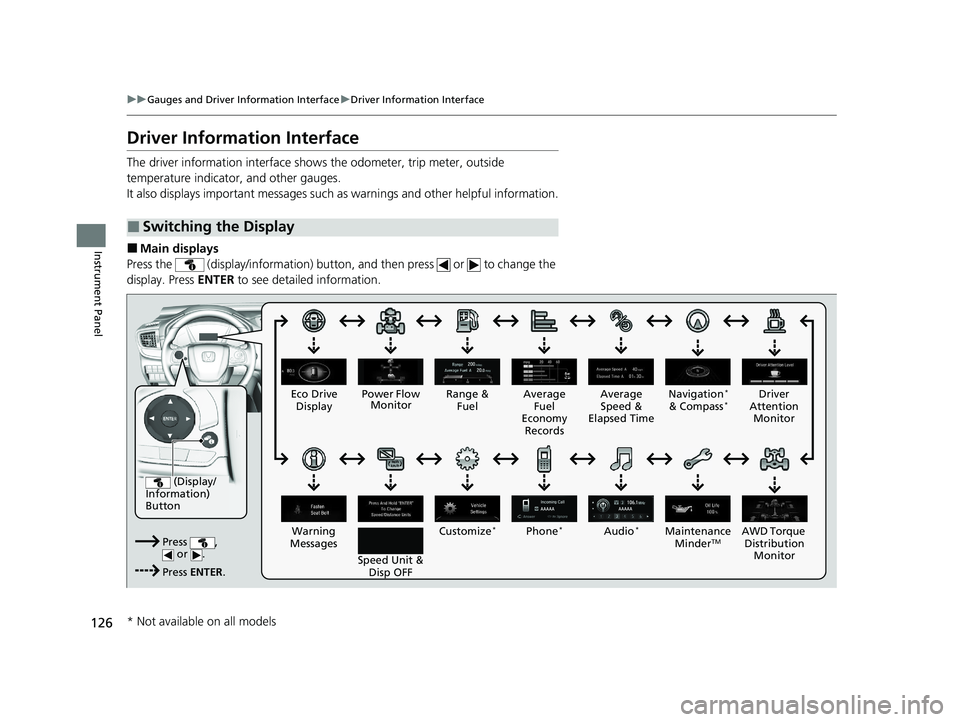
126
uuGauges and Driver Information Interface uDriver Information Interface
Instrument Panel
Driver Information Interface
The driver information interface shows the odometer, trip meter, outside
temperature indicator, and other gauges.
It also displays important messages such as warnings and other helpful information.
■Main displays
Press the (display/information) button, and then press or to change the
display. Press ENTER to see detailed information.
■Switching the Display
(Display/
Information)
Button
Press , or .
Press ENTER . Eco Drive
Display
Audio
*Phone*
Speed Unit & Disp OFF
Warning
Messages Average
Fuel
Economy Records
Driver
Attention Monitor
Range &
Fuel Average
Speed &
Elapsed Time Navigation*
& Compass*
Customize*
Power Flow Monitor
AWD Torque Distribution Mo
nitor
Maintenance
MinderTM
* Not available on all models
20 CR-V HYBRID HMIN-31TPG6000.book 126 ページ 2019年11月28日 木曜日 午後1時50分
Page 138 of 687

uuGauges and Driver Information Interface uDriver Information Interface
136
Instrument Panel
The indicators on th e display show the
amount of torque being transferred to the
right front, left front, right rear, and left rear
wheels.
2 Real Time AWD with Intelligent Control
SystemTM P. 488
Shows the outside temperature in Fahrenheit.
■Adjusting the outside temperature display
Adjust the temperature read ing by up to ±5°F if the temperature reading seems
incorrect.
■AWD Torque Distribution Monitor
■Outside Temperature1 Outside Temperature
The temperature sensor is in the front bumper.
Road heat and exhaust fr om another vehicle can
affect the temperature reading when your vehicle
speed is less than 19 mph (30 km/h).
It may take several minutes for the display to be
updated after the temperature reading has stabilized.
You can adjust the temperature reading. 2 Customized Features P. 138, 366
20 CR-V HYBRID HMIN-31TPG6000.book 136 ページ 2019年11月28日 木曜日 午後1時50分
Page 457 of 687

455
Driving
This chapter discusses driving and refueling.
Before Driving................................... 456
Towing a Trailer ................................ 461
Towing Your Vehicle ........................ 462
Off-Highway Driving Guidelines General Information ......................... 463
Important Safety Precautions............ 463
Avoiding Trouble ............................. 464
When Driving Turning on the Power ...................... 465
Precautions While Driving................. 471
Transmission .................................... 472
Shifting ............................................ 473
SPORT Mode.................................... 479 Deceleration Paddl
e Selector ............ 480
ECON Mode .................................... 483
Acoustic Vehicle Alerting System...... 484
Vehicle Stability AssistTM (VSA®), aka Electronic
Stability Control (ESC), System .............. 485
Agile Handling Assist ....................... 487
Real Time AWD with Intelligent Control System
TM........................................ 488Tire Pressure Monitoring System (TPMS) .. 489Tire Pressure Monitoring System (TPMS) - Required Federal Explanation ......... 493
Blind spot information System*........... 495High Voltage Battery ........................ 498 Honda Sensing
®................................ 499
Collision Mitigation Braking SystemTM (CMBSTM) .... 502Adaptive Cruise Control (ACC) with Low Speed Follow ....... 513Lane Keeping Assist System (LKAS) .. 530Road Departure Mitigation (RDM) System.... 539Front Sensor Camera ....................... 544
Radar Sensor ................................... 546
Braking Brake System ................................... 547
Anti-lock Brake System (ABS) ........... 553
Brake Assist System ......................... 554
Parking Your Vehicle ........................ 555
Multi-View Rear Camera .................. 566
Refueling ........................................... 568
Fuel Economy and CO
2 Emissions .... 571
* Not available on all models
20 CR-V HYBRID HMIN-31TPG6000.book 455 ページ 2019年11月28日 木曜日 午後1時50分
Page 490 of 687

488
uuWhen Driving uReal Time AWD with Intelligent Control SystemTM
Driving
Real Time AWD with In telligent Control SystemTM
Your vehicle is equipped with the AWD syst em. When the system senses a loss of
front wheel traction, it automatically transfe rs some power to the rear wheels. This
allows you to utilize all availabl e traction and may increase mobility.
You still need to exercise the same care when accelerating, steering, and braking
that you would in a two wheel drive vehicle.
If you excessively spin all four wheels an d overheat the AWD system, only the front
wheels receive power. Stop un til the system cools down.1Real Time AWD with In telligent Control SystemTM
NOTICE
Do not continuously spin the front tires of your
vehicle. Continuously spinning the front tires can
cause transmission or re ar differential damage.
The AWD system may not f unction properly if tire
type and size are mixed. Make sure to use the same
size and type of tire, and the air pressures as
specified.
2 Tire and Wheel Replacement P. 608
20 CR-V HYBRID HMIN-31TPG6000.book 488 ページ 2019年11月28日 木曜日 午後1時50分
Page 657 of 687

655Continued
Handling the Unexpected
Fuses
Fuse Locations
If any electrical devices are not working, set
the power mode to VEHICLE OFF and check
to see if any applic able fuse is blown.
Located near the brake fluid reservoir. Push
the tabs to open the box.
Fuse locations are shown on the fuse box
cover. Locate the fuse in question by the
fuse number and box cover number.
■Engine Compartment Fuse Box
Type A
Tab
■Circuit protected and fuse rating
Circuit ProtectedAmps
1
OP BLOCK 240 A
ESB(40 A)
ABS/VSA FSR40 A
R/M 130 A
IG MAIN 230 A
R/M 230 A
MAIN FUSE150 A
2
EPS70 A
IG MAIN 130 A
FUSE BOX OPTION40 A
FUSE BOX 160 A
FRONT WIPER MOTOR30 A
P-ACT30 A
3
REAR DEFROSTER40 A
−(30 A)
FUSE BOX 240 A
ABS/VSA MOTOR40 A
−(40 A)
BLOWER MOTOR40 A
4
POWER TAILGATE*(40 A)
OP BLOCK 1*(40 A)
AWD(20 A)
IG HOLD 2(20 A)
5−−
6WASHER15 A
7IGP15 A
8FI SUB15 A
9STOP LIGHTS10 A
10IG HOLD 110 A
11IGPS7.5 A
12FI ECU10 A
13PCU EWP10 A
14HAZARD10 A
15IG COIL15 A
16RFC COIL5 A
17FRONT DEICER*(15 A)
18BACK UP10 A
19AUDIO15 A
20AUDIO AMP*(20 A)
21−−
22SHUTTER GRILLE10 A
23A/C WATER PUMP10 A
24HORN10 A
25−−
26−−
27−−
Circuit ProtectedAmps
* Not available on all models
20 CR-V HYBRID HMIN-31TPG6000.book 655 ページ 2019年11月28日 木曜日 午後1時50分
Page 678 of 687

Index
676
Index
Index
Numbers
12-volt Battery.......................................... 611
Charging System Indicator ................. 93, 648
Maintenance (Checking the 12-volt Battery) .................................................. 611
12-volt Battery Charging System Indicator ............................................ 93, 648
4WD ........................................................... 488
A
AAC.................................................... 261, 317
ABS (Anti-lock Brake System) ................... 553
Accessories and Modifications ................. 620
Accessory Power Socket ........................... 226
Adaptive Cruise Control (ACC) with Low
Speed Follow ................................... 103, 513
Additives
Coolant ................................................... 589
Engine Oil ................................................ 584
Washer .................................................... 593
Additives, Engine Oil ................................ 584
Adjusting Armrest ................................................... 214
Front Seats .............................................. 205
Head Restraints........................................ 212
Mirrors .................................................... 203
Rear Seats................................................ 209
Steering Wheel ........................................ 202
Temperature ............................................ 136
Adjusting the Sound ......................... 252, 290 Agile Handling Assist
............................... 487
Air Conditioning System (Climate Control
System) .................................................... 232
Changing the Mode ................................ 235
Defrosting the Windshield and
Windows ............................................... 235
Dust and Pollen Filter............................... 614
Recirculation/Fresh Air Mode ................... 235
Sensor ..................................................... 238
Synchronized Mode................................. 237
Using Automatic Climate Control ............ 232
Air Pressure ....................................... 603, 665
Airbags ........................................................ 56
Advanced Airbags ..................................... 62
Airbag Care............................................... 69
Event Data Recorder .................................... 0
Front Airbags (SRS) .................................... 59
Indicator.............................................. 67, 95
Passenger Airbag Off Indicator .................. 68
Sensors ..................................................... 56
Side Airbags .............................................. 63
Side Curtain Airbags.................................. 65
All-Wheel Drive (AWD) ............................ 488
AM/FM Radio .................................... 254, 297
Android Auto
TM........................................ 333
Anti-lock Brake System (ABS) .................. 553
Indicator.................................................... 95
Apple CarPlay
TM........................................ 330
Armrest ..................................................... 214
Audio Remote Controls ........................... 244 Audio System
........................... 240, 247, 268
Adjusting the Sound ....................... 252, 290
AM/FM Radio.................................. 254, 297
Android Auto
TM....................................... 333
Apple CarPlayTM...................................... 330
Audio/Information Screen ............... 248, 269
Changing the Home Screen Icon Layout.. 273
Changing the Screen Interface ................ 287
Closing Apps .......................................... 289
Customizing the Meter ........................... 274
Display Setup .................................. 253, 291
Error Messages ....................................... 337
General Information................................ 342
Home Screen .......................................... 280
HondaLink ®........................................... 322
How to use Siri ® Eyes Free.............. 267, 329
iPod ................................................ 256, 308
Limitations for Manual Operation ............ 292
Menu Customize .................................... 288
MP3/WMA/AAC ............................. 261, 317
Pandora ®...................................... 259, 315
Playing Bluetooth ® Audio................ 264, 320
Playing SiriusXM ® Radio .......................... 301
Reactivating ............................................ 243
Recommended Devices ........................... 343
Remote Controls ..................................... 244
Security Code ......................................... 243
Selecting an Audio Source ...................... 292
Song By Voice
TM (SBV) ............................. 311
Status Area ............................................. 286
Theft Protection ...................................... 243
20 CR-V HYBRID HMIN-31TPG6000.book 676 ページ 2019年11月28日 木曜日 午後1時50分
Page 679 of 687

677
Index
USB Flash Drives...................... 261, 317, 343
USB Port(s) .............................................. 241
Voice Control Operation ......................... 293
Wallpaper Setup ............................. 250, 278
Wi-Fi Connection .................................... 327
Audio/Information Screen ............... 248, 269
Authorized Manuals ................................ 673
Auto Door Locking/Unlocking ................ 163
Auto High-Beam ...................................... 192
Indicator ................................................... 99
Automatic Brake Hold ............................. 551
Indicator ........................................... 91, 551
Automatic Brake Hold System Indicator ................................................... 91
Automatic Intermittent Wipers .............. 196
Automatic Lighting .................................. 188
Average Fuel Economy ............................ 128
Average Fuel Economy Records .............. 129
Average Speed ......................................... 128
AWD (All-Wheel Drive) ............................ 488
B
Battery........................................................ 12
Charging System Indicator ........................ 93
High Voltage..................................... 12, 498
Jump Starting ......................................... 643
Maintenance (Replacing) ......................... 613
Belts (Seat) .................................................. 47
Beverage Holders ..................................... 219 Blind spot information System
................ 495
Indicator .................................................. 100
Bluetooth® Audio............................. 264, 320
Bluetooth® HandsFreeLink® ........... 395, 419
Booster Seats (For Children) ...................... 83
Brake System ............................................. 547
Anti-lock Brake System (ABS) ................... 553
Automatic Brake Hold ............................. 551
Brake Assist System ................................. 554
Fluid ........................................................ 592
Foot Brake ............................................... 550
Indicator .............................................. 89, 90
Indicator (Red) ................................. 650, 651
Parking Brake .......................................... 547
Brightness Control (Instrument Panel) .... 199
Bulb Replacement .................................... 594
Brake/Taillights, Rear Turn Signal Lights and
Rear Side Marker Lights ......................... 594
Front Turn Signal/ Front Side Marker
Lights .................................................... 594
Headlights ............................................... 594
High-Mount Brake Light .......................... 596
Parking/Daytime Running Lights .............. 594
Rear License Plate Light ........................... 596
Side Turn Signal/Em ergency Indicator
Lights .................................................... 594
Taillights and Back-Up Lights ................... 595
Bulb Specifications ................................... 664
C
Carbon Monoxide Gas ............................... 84
Cargo Hook ............................................... 222
Carrying Cargo ................................. 457, 459
Certification Label .................................... 666
Changing Bulbs ........................................ 594
Charging System Indicator ................. 93, 648
Child Safety ................................................. 70
Childproof Door Locks............................. 162
Child Seat .................................................... 70
Booster Seats ............................................ 83
Child Seat for Infants................................. 72
Child Seat for Small Children ..................... 73
Installing a Child Seat with a Lap/Shoulder
Seat Belt .................................................. 78
Larger Children ......................................... 82
Rear-facing Child Seat ............................... 72
Selecting a Child Seat ................................ 74
Childproof Door Locks ............................. 162
Cleaning the Exterior ............................... 617
Cleaning the Interior ................................ 615
Climate Control System ............................ 232
Changing the Mode ................................ 232
Defrosting the Windshield and Windows ............................................... 235
Dust and Pollen Filter............................... 614
Recirculation/Fresh Air Mode ................... 235
Sensors ................................................... 238
Synchronization Mode............................. 237
Using Automatic Climate Control ............ 232
Clock .......................................................... 148
20 CR-V HYBRID HMIN-31TPG6000.book 677 ページ 2019年11月28日 木曜日 午後1時50分