2020 HONDA CLARITY PLUG-IN wiper blades
[x] Cancel search: wiper bladesPage 6 of 595

Contents
This owner’s manual should be considered a permanent part of the
vehicle and should remain with the vehicle when it is sold.
This owner’s manual covers all models of your vehicle. You may find
descriptions of equipment and features that are not on your
particular model.
Images throughout this owner’s manu al (including the front cover)
represent features and equipment that are available on some, but
not all, models. Your particular mo del may not have some of these
features.
This owner’s manual is for vehicles sold in the United States and
Canada.
The information and specifications in cluded in this publication were
in effect at the time of approval for printing. Honda Motor Co., Ltd.
reserves the right, however, to discontinue or change specifications
or design at any time without notice and without incurring any
obligation.2 Safe Driving P. 41
For Safe Driving P. 42 Seat Belts P. 47 Airbags P. 54
2Instrument Panel P. 85
Indicators P. 86 Gauges and Driver Information Interface P. 121
2Controls P. 135
Clock P. 136 Locking and Unlocking the Doors P. 137
Operating the Switches Ar ound the Steering Wheel P. 158
Interior Lights/Interior Convenience Items P. 183
2 Features P. 203
Audio System P. 204 Audio System Basic Operation P. 210
Customized Features P. 306 HomeLink® Universal Transceiver* P. 334
2 Driving P. 371
Before Driving P. 372 Towing a Trailer P. 377
Multi-View Rear Camera P. 453 Refueling P. 455
2 Maintenance P. 475
Before Performing Maintenance P. 476 Maintenance MinderTM P. 479
Checking and Maintaining Wiper Blades P. 500
Climate Control System Main tenance P. 515 Cleaning P. 517
2Handling the Unexpected P. 525
If a Tire Goes Flat P. 526 Handling of the Jack P. 538
Indicator, Coming On/Blinking P. 549
When You Cannot Unlock the Fuel Fill Door P. 566
2 Information P. 569
Specifications P. 570 Identification Numbers P. 572
Emissions Testing P. 575 Warranty Coverages P. 576
20 CLARITY PHEV-31TRW6200.book 4 ページ 2019年9月24日 火曜日 午後12時9分
Page 37 of 595

35
Quick Reference Guide
Maintenance (P 475)
Under the Hood (P 484)
●Check engine oil, coolants and windshield washer fluid. Add
when necessary.
●Check brake fluid.●Check the 12-volt battery condition monthly.
aPull the hood release handle under the corner of the
dashboard.
bLocate the hood latch lever, push it to the side, and then
raise the hood. Once you have raised the hood slightly, you
can release the lever.
cWhen finished, close the hood and make sure it is firmly
locked in place.
Lights (P 498)
●Inspect all lights regularly.
Wiper Blades (P 500)
●Replace blades if they leave streaks
across the windshield.
Tires (P 503)
●Inspect tires and wheels regularly.●Check tire pressures regularly.●Install snow tires for winter driving.
20 CLARITY PHEV-31TRW6200.book 35 ページ 2019年9月24日 火曜日 午後12時9分
Page 168 of 595
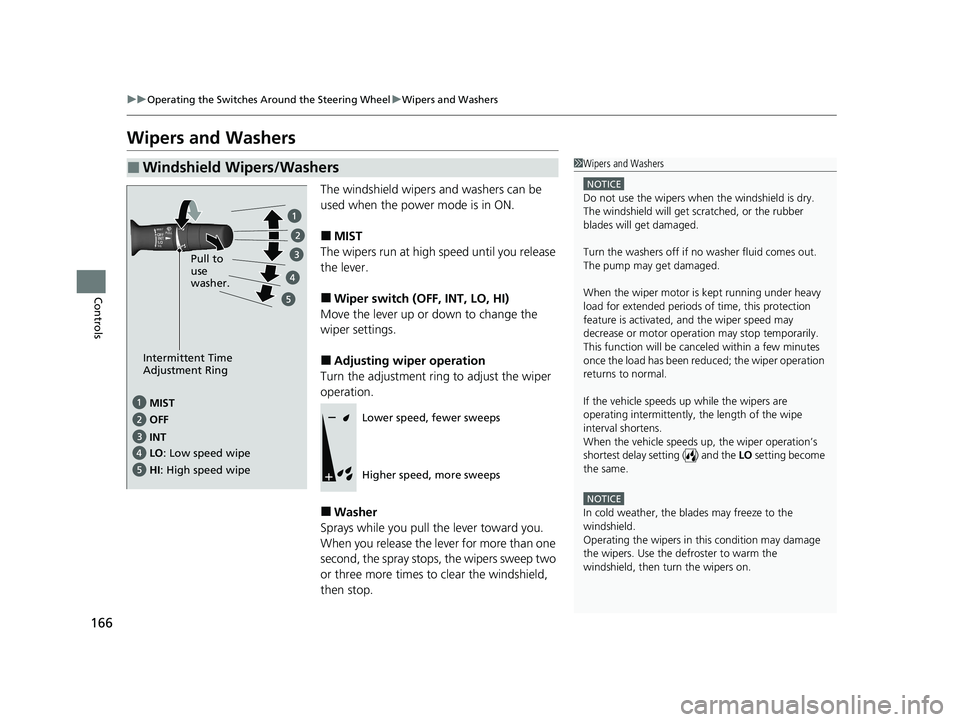
166
uuOperating the Switches Around the Steering Wheel uWipers and Washers
Controls
Wipers and Washers
The windshield wipers and washers can be
used when the power mode is in ON.
■MIST
The wipers run at high speed until you release
the lever.
■Wiper switch (OFF, INT, LO, HI)
Move the lever up or down to change the
wiper settings.
■Adjusting wiper operation
Turn the adjustment ring to adjust the wiper
operation.
■Washer
Sprays while you pull the lever toward you.
When you release the lever for more than one
second, the spray stops, the wipers sweep two
or three more times to clear the windshield,
then stop.
■Windshield Wipers/Washers1 Wipers and Washers
NOTICE
Do not use the wipers when the windshield is dry.
The windshield will get sc ratched, or the rubber
blades will get damaged.
Turn the washers off if no washer fluid comes out.
The pump may get damaged.
When the wiper motor is kept running under heavy
load for extended periods of time, this protection
feature is activated, and the wiper speed may
decrease or motor operat ion may stop temporarily.
This function will be canceled within a few minutes
once the load has been reduced; the wiper operation
returns to normal.
If the vehicle speeds up while the wipers are
operating intermittently, the length of the wipe
interval shortens.
When the vehicle speeds up, the wiper operation’s
shortest delay setting ( ) and the LO setting become
the same.
NOTICE
In cold weather, the blades may freeze to the
windshield.
Operating the wipers in th is condition may damage
the wipers. Use the defroster to warm the
windshield, then turn the wipers on.
MIST
OFF
LO: Low speed wipe
HI : High speed wipe Pull to
use
washer.
INT
Intermittent Time
Adjustment Ring
Lower speed, fewer sweeps
Higher speed, more sweeps
20 CLARITY PHEV-31TRW6200.book 166 ページ 2019年9月24日 火曜日 午後12時9分
Page 477 of 595

475
Maintenance
This chapter discusses basic maintenance.
Before Performing MaintenanceInspection and Maintenance ............ 476
Safety When Performing Maintenance ..477Parts and Fluids Used in Maintenance Service ........................................... 478
Maintenance Minder
TM..................... 479
Maintenance Under the Hood Maintenance Items Under the Hood .. 484
Opening the Hood ........................... 485
Recommended Engine Oil ................ 486
Oil Check ......................................... 487
Adding Engine Oil ............................ 488
Changing the Engine Oil and Oil Filter ...489 Engine Coolant ................................ 492
Cooling System ................................ 494
Transmission Fluid ............................ 496
Brake Fluid ....................................... 496
Refilling Window Washer Fluid......... 497
Replacing Light Bulbs ....................... 498Checking and Maintaining Wiper
Blades .......................................... 500
Checking and Maintaining Tires
Checking Tires ................................. 503
Tire and Loading Information Label .. 504
Tire Labeling .................................... 504
DOT Tire Quality Grading (U.S. Vehicles).. 506
Wear Indicators ............................... 508
Tire Service Life ................................ 508
Tire and Wheel Replacement ........... 509
Tire Rotation .................................... 510
Winter Tires ..................................... 511
12-Volt Battery ................................. 512
Remote Transmitter Care Replacing the Button Battery ........... 514
Climate Control System Maintenance.. 515CleaningInterior Care .................................... 517
Exterior Care.................................... 519
Accessories and Modifications ........ 523
20 CLARITY PHEV-31TRW6200.book 475 ページ 2019年9月24日 火曜日 午後12時9分
Page 478 of 595

476
Maintenance
Before Performing Maintenance
Inspection and Maintenance
For your safety, perform all listed inspections and maintenance to keep your vehicle
in good condition. If you become aware of an y abnormality (noise, smell, insufficient
brake fluid, oil residue on the ground, etc .), have your vehicle inspected by an
authorized Honda Clar ity Plug-In Hybrid dealer. (Note, however, that service at an
authorized Honda Clar ity Plug-In Hybrid dealer is not mandatory to keep your
warranties in effect.)
■Daily inspections
Perform inspections before long distance trips, when washing the vehicle, or when
refueling.
■Periodic inspections
• Check the brake fluid level monthly.
2 Brake Fluid P. 496
•Check the tire pressure monthly. Examin e the tread for wear and foreign objects.
2Checking and Maintaining Tires P. 503
•Check the operation of the exterior lights monthly.
2 Replacing Light Bulbs P. 498
•Check the condition of the wiper bl ades at least every six months.
2Checking and Maintaining Wiper Blades P. 500
■Types of Inspection and Maintenance
1Inspection and Maintenance
Maintenance, replacement, or repair of
emissions control devices and systems may be
done by any automotive repair establishment or
individuals using parts that are “certified” to
EPA standards.
According to state and fede ral regulations, failure to
perform maintenance on the maintenance main
items marked with # will not void your emissions
warranties. However, all ma intenance services should
be performed in accordan ce with the intervals
indicated by the driver information interface.
2 Maintenance Service Items P. 481
If you want to perform complex maintenance tasks
that require more skills a nd tools, you can purchase a
subscription to the Service Express website at
www.techinfo.honda.com .
2 Authorized Manuals P. 579
If you want to perform ma intenance yourself, make
sure that you have the necessary tools and skills first.
After performing maintenanc e, update the records in
the separate maintenance booklet.
U.S. models
20 CLARITY PHEV-31TRW6200.book 476 ページ 2019年9月24日 火曜日 午後12時9分
Page 502 of 595
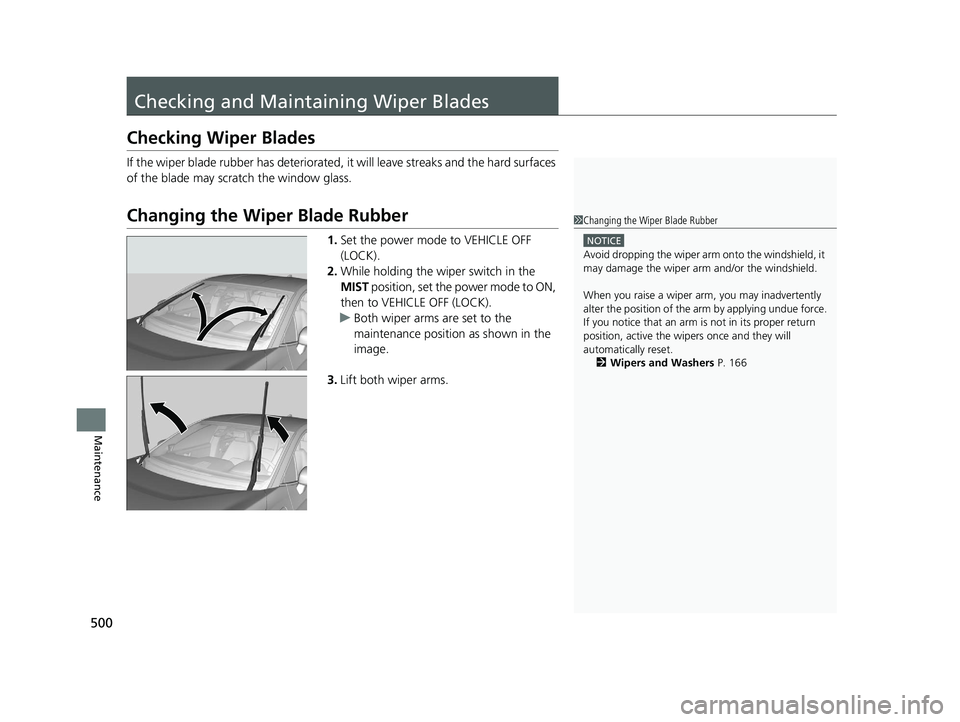
500
Maintenance
Checking and Maintaining Wiper Blades
Checking Wiper Blades
If the wiper blade rubber has deteriorated, it will leave streaks and the hard surfaces
of the blade may scratch the window glass.
Changing the Wiper Blade Rubber
1. Set the power mode to VEHICLE OFF
(LOCK).
2. While holding the wiper switch in the
MIST position, set the power mode to ON,
then to VEHICLE OFF (LOCK).
u Both wiper arms are set to the
maintenance position as shown in the
image.
3. Lift both wiper arms.
1Changing the Wiper Blade Rubber
NOTICE
Avoid dropping the wiper arm onto the windshield, it
may damage the wiper arm and/or the windshield.
When you raise a wiper arm, you may inadvertently
alter the position of the arm by applying undue force.
If you notice that an arm is not in its proper return
position, active the wipers once and they will
automatically reset. 2 Wipers and Washers P. 166
20 CLARITY PHEV-31TRW6200.book 500 ページ 2019年9月24日 火曜日 午後12時9分
Page 503 of 595
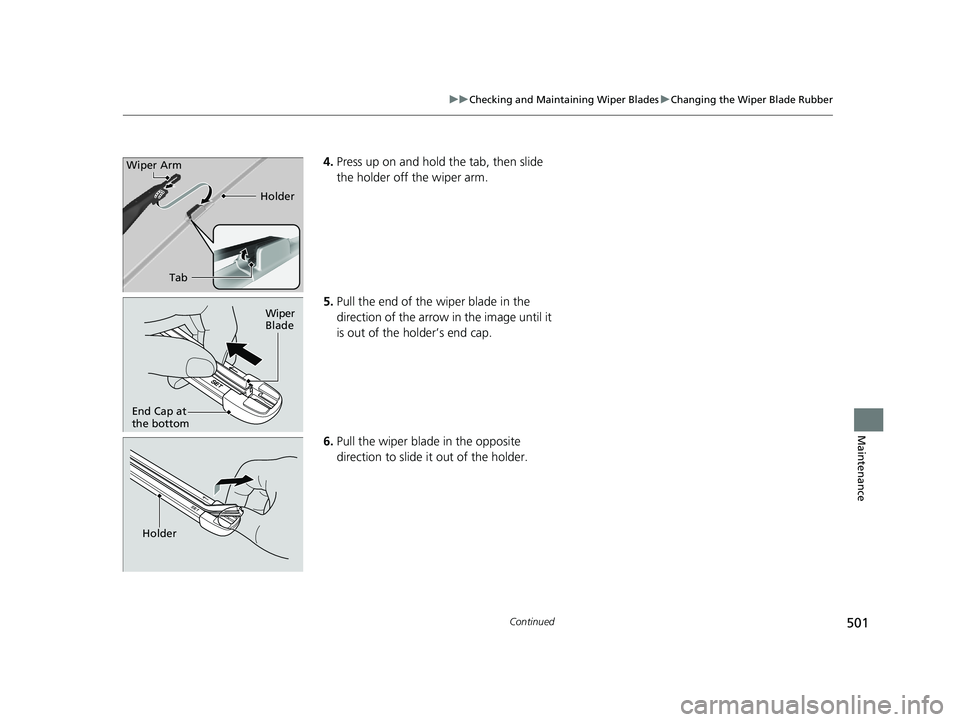
501
uuChecking and Maintaining Wiper Blades uChanging the Wiper Blade Rubber
Continued
Maintenance
4. Press up on and hold the tab, then slide
the holder off the wiper arm.
5. Pull the end of the wiper blade in the
direction of the arrow in the image until it
is out of the holder’s end cap.
6. Pull the wiper blade in the opposite
direction to slide it out of the holder.
Tab Holder
Wiper Arm
Wiper
Blade
End Cap at
the bottom
Holder
20 CLARITY PHEV-31TRW6200.book 501 ページ 2019年9月24日 火曜日 午後12時9分
Page 504 of 595
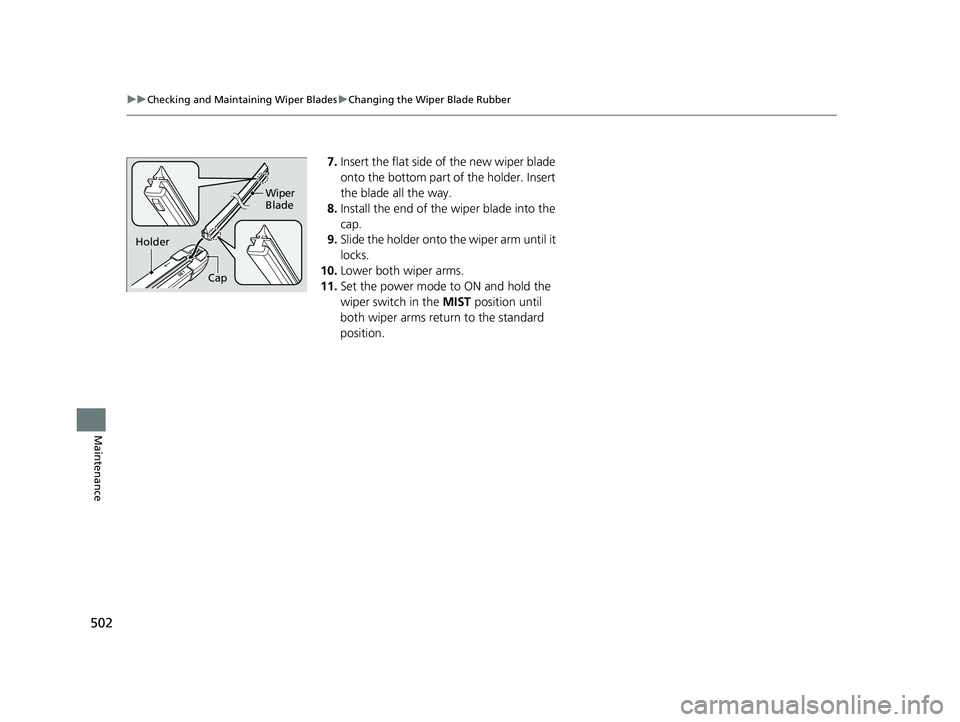
502
uuChecking and Maintaining Wiper Blades uChanging the Wiper Blade Rubber
Maintenance
7. Insert the flat side of the new wiper blade
onto the bottom part of the holder. Insert
the blade all the way.
8. Install the end of the wiper blade into the
cap.
9. Slide the holder onto th e wiper arm until it
locks.
10. Lower both wiper arms.
11. Set the power mode to ON and hold the
wiper switch in the MIST position until
both wiper arms return to the standard
position.
Cap Wiper
Blade
Holder
20 CLARITY PHEV-31TRW6200.book 502 ページ 2019年9月24日 火曜日 午後12時9分