Page 13 of 595

11
Quick Reference Guide
SPORT HYBRID i-MMD Plug-in
(intelligent Multi-Mode Drive Plug-in)
Your Honda SPORT HYBRID i-MMD Plug-in vehicle uses both an electric motor and a gasoline engine as propulsion sources, with the electric
motor receiving electricity from an internal High Voltage battery or internal generator.
When the High Voltage battery has sufficient charge levels, the vehicle is propelled solely by the power supplied by the High V oltage
battery (Electric) or by a combination of power supplied by both the High Voltage battery and the generator which is driven by the engine.
When the High Voltage battery charge drops to low levels, the ve hicle is propelled by power supplied by the engine-driven generator.
The system offers three different propulsion sources: You can dr ive with the electric motor, the gasoline engine, or both the e lectric motor
and the gasoline engine (hybrid). Under most driving conditions , the system automatically selects an appropriate propulsion source based
on the current driving needs.
The High Voltage battery can be charged while the vehicle is running or while it is plugged in. 2 Power Source and Charging (P15)
20 CLARITY PHEV-31TRW6200.book 11 ページ 2019年9月24日 火曜日 午後12時9分
Page 14 of 595
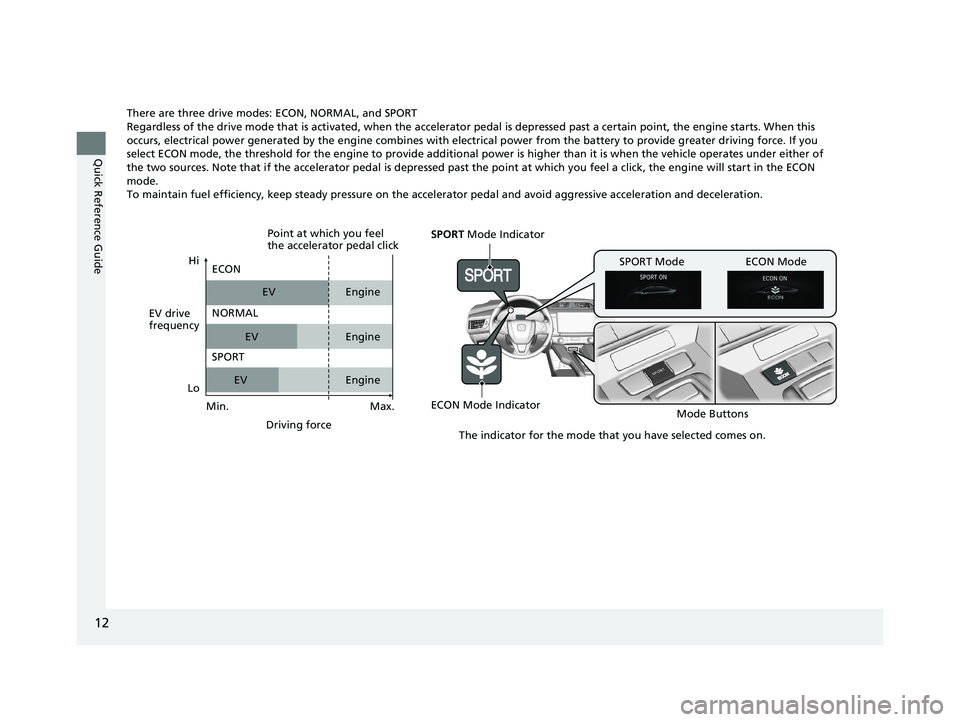
12
Quick Reference Guide
There are three drive modes: ECON, NORMAL, and SPORT
Regardless of the drive mode that is activated, when the accelerator pedal is depr essed past a certain point, the engine starts . When this
occurs, electrical power generated by the en gine combines with electrical power from the battery to provide greater driving force. If you
select ECON mode, the threshold for the engine to provide additional power is higher than it is when the vehicle operates under either of
the two sources. Note that if the accelerator pedal is depressed past the point at which you feel a click, the engine will star t in the ECON
mode.
To maintain fuel efficiency, keep steady pressure on the accelerator pedal and avoid aggressive acceleration and deceleration.
SPORT Mode Indicator
ECON Mode Indicator Mode Buttons
SPORT Mode ECON Mode
The indicator for the mode that you have selected comes on.
EV drive
frequencyHi
Max.
Driving force
ECON
NORMAL
SPORT
EV
EV
EV Engine
Engine
Engine
Point at which you feel
the accelerator pedal click
Min.
Lo
20 CLARITY PHEV-31TRW6200.book 12 ページ 2019年9月24日 火曜日 午後12時9分
Page 22 of 595
20
Quick Reference Guide
Eco Assist® System
Ambient Meter
●Changes color to reflect how fuel-efficiently you are
driving.
Green: Slow acceleration or deceleration (good fuel
economy)
White-green: Moderate accele ration or deceleration
(moderate fuel economy)
White: Aggressive acceleration or deceleration (poor fuel
economy)
●The indicator remains red as long as SPORT mode is
activated.
ECON Mode Indicator (P98 )
Comes on when the ECON button is
pressed.
ECON Button (P 390)
Helps maximize fuel
economy.
The message is displayed for a few seconds
when the
ECON button is pressed.
20 CLARITY PHEV-31TRW6200.book 20 ページ 2019年9月24日 火曜日 午後12時9分
Page 25 of 595
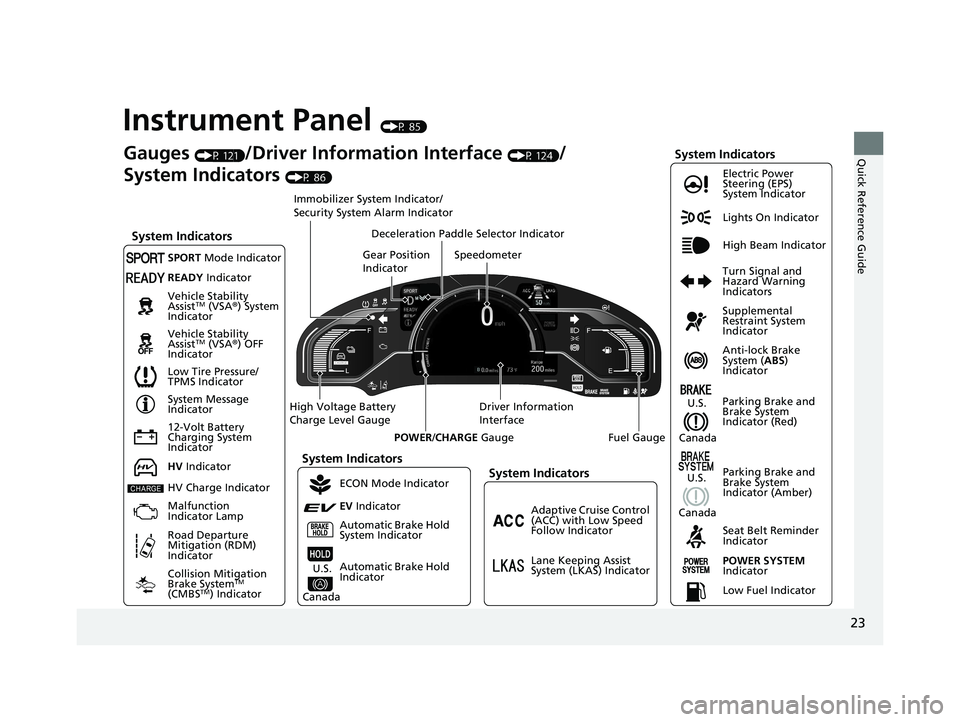
23
Quick Reference Guide
Instrument Panel (P 85)
Lights On Indicator
System Indicators
12-Volt Battery
Charging System
IndicatorAnti-lock Brake
System (
ABS)
Indicator
Vehicle Stability
Assist
TM (VSA
®) System
Indicator
Vehicle Stability
Assist
TM (VSA ®) OFF
Indicator Electric Power
Steering (EPS)
System Indicator
System Indicators
High Beam Indicator
Seat Belt Reminder
Indicator
System Indicators
System Message
Indicator
Parking Brake and
Brake System
Indicator (Red) Supplemental
Restraint System
Indicator
Gauges (P 121)/Driver Information Interface (P 124)/
System Indicators
(P 86)
Low Tire Pressure/
TPMS Indicator Turn Signal and
Hazard Warning
Indicators
Speedometer
Automatic Brake Hold
System Indicator Parking Brake and
Brake System
Indicator (Amber)SPORT
Mode Indicator
Collision Mitigation
Brake System
TM
(CMBSTM) Indicator
Road Departure
Mitigation (RDM)
Indicator
Immobilizer System Indicator/
Security System Alarm Indicator
Automatic Brake Hold
Indicator
READY Indicator
POWER SYSTEM
Indicator
Gear Position
Indicator
Fuel Gauge
Driver Information
Interface
High Voltage Battery
Charge Level Gauge
POWER/CHARGE Gauge
Low Fuel Indicator
Adaptive Cruise Control
(ACC) with Low Speed
Follow Indicator
Lane Keeping Assist
System (LKAS) Indicator
Deceleration Paddle Selector Indicator
System Indicators
ECON Mode Indicator
EV
Indicator
U.S.
Canada
HV Indicator
HV Charge Indicator
Malfunction
Indicator Lamp U.S.
Canada
U.S.
Canada
20 CLARITY PHEV-31TRW6200.book 23 ページ 2019年9月24日 火曜日 午後12時9分
Page 34 of 595
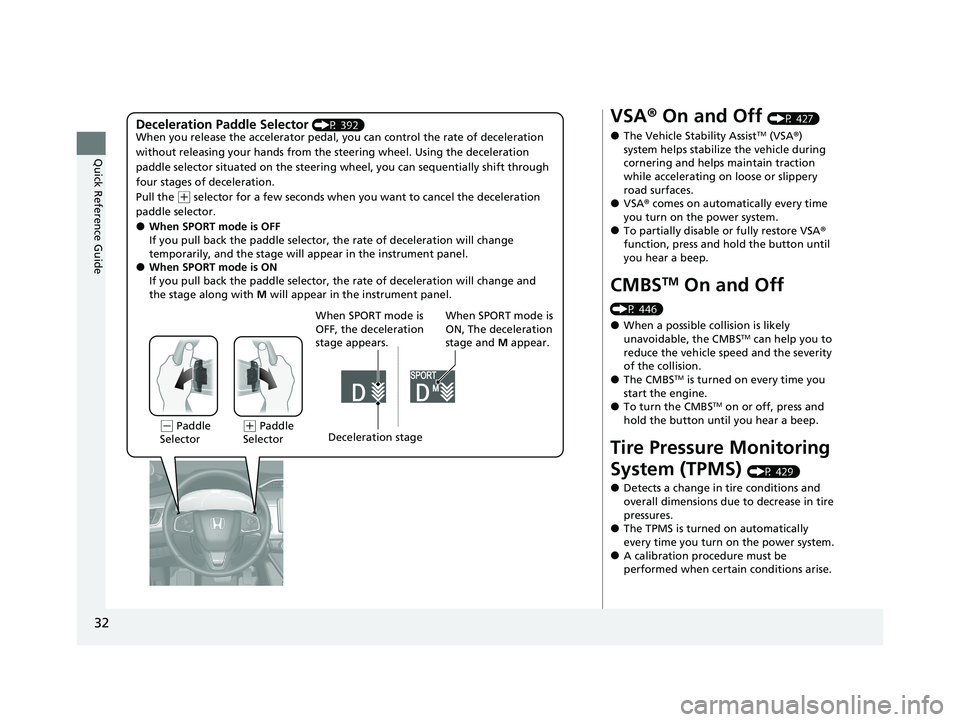
32
Quick Reference Guide
Deceleration Paddle Selector (P 392)
When you release the accelerator pedal, yo u can control the rate of deceleration
without releasing your hands from the steering wheel. Using the deceleration
paddle selector situated on the steering wheel, you can sequentially shift through
four stages of deceleration.
Pull the
( + selector for a few seconds when yo u want to cancel the deceleration
paddle selector.
●When SPORT mode is OFF
If you pull back the paddle selector, the rate of deceleration will change
temporarily, and the stage will ap pear in the instrument panel.
●When SPORT mode is ON
If you pull back the paddle selector, the rate of deceleration will change and
the stage along with M will appear in the instrument panel.
When SPORT mode is
OFF, the deceleration
stage appears. When SPORT mode is
ON, The deceleration
stage and
M appear.
(- Paddle
Selector( + Paddle
Selector Deceleration stage
VSA
® On and Off (P 427)
●The Vehicle Stability AssistTM (VSA ®)
system helps stabilize the vehicle during
cornering and helps maintain traction
while accelerating on loose or slippery
road surfaces.
●VSA ® comes on automatically every time
you turn on the power system.
●To partially disable or fully restore VSA ®
function, press and hold the button until
you hear a beep.
CMBSTM On and Off
(P 446)
●When a possible collision is likely
unavoidable, the CMBSTM can help you to
reduce the vehicle sp eed and the severity
of the collision.
●The CMBSTM is turned on every time you
start the engine.
●To turn the CMBSTM on or off, press and
hold the button until you hear a beep.
Tire Pressure Monitoring
System (TPMS)
(P 429)
●Detects a change in tire conditions and
overall dimensions due to decrease in tire
pressures.
●The TPMS is turned on automatically
every time you turn on the power system.
●A calibration procedure must be
performed when certain conditions arise.
20 CLARITY PHEV-31TRW6200.book 32 ページ 2019年9月24日 火曜日 午後12時9分
Page 91 of 595
89
uuIndicators u
Continued
Instrument Panel
IndicatorNameOn/BlinkingExplanationMessage
EV Indicator
●Comes on for a few seconds when
you set the power mode to ON,
then goes off.
●Comes on when the vehicle is
moved by the motor, and the
engine is not operating.——
HV Indicator
●Comes on for a few seconds when
you set the power mode to ON,
then goes off.
——
●Comes on when the vehicle is in
HV.2SPORT HYBRID i-MMD Plug-in
(intelligent Multi-Mode Drive Plug-
in) P. 11
●Comes on when the vehicle is in
HV charge.2 SPORT HYBRID i-MMD Plug-in
(intelligent Multi-Mode Drive Plug-
in) P. 11
HV Charge
Indicator
●Comes on for a few seconds when
you set the power mode to ON,
then goes off.
——
●Comes along with the HV
indicator when the vehicle is in HV
charge.2 SPORT HYBRID i-MMD Plug-in
(intelligent Multi-Mode Drive Plug-
in) P. 11
20 CLARITY PHEV-31TRW6200.book 89 ページ 2019年9月24日 火曜日 午後12時9分
Page 93 of 595
91
uuIndicators u
Continued
Instrument Panel
IndicatorNameOn/BlinkingExplanationMessage
Low Fuel
Indicator
●Comes on when the fuel reserve is
running low (approximately 1.1
U.S. gal./4.0 Liter left).
●Blinks if there is a problem with the
fuel gauge.
●Comes on - Refuel your vehicle as soon
as possible.
●Blinks - Have your vehicle checked by an
authorized Honda Clarity Plug-In Hybrid
dealer.
Gear Position
Indicator●Indicates the current gear
selection.
2 Shifting P. 384—
Deceleration
Paddle Selector
Indicator
●Comes on when the paddle
selector is pulled.
●Blinks when deceleration does not
occur while pulling the paddle
selector.
●Comes on with M when SPORT
mode is selected and pulling the
paddle selector.
2 Deceleration Paddle Selector P. 392—
20 CLARITY PHEV-31TRW6200.book 91 ページ 2019年9月24日 火曜日 午後12時9分
Page 100 of 595
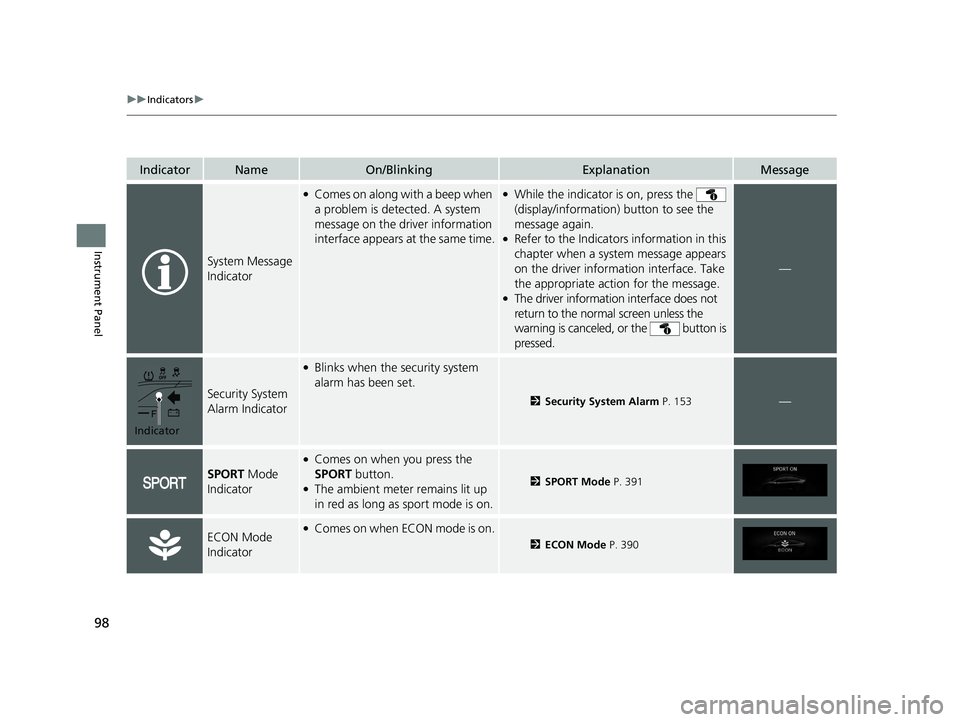
98
uuIndicators u
Instrument Panel
IndicatorNameOn/BlinkingExplanationMessage
System Message
Indicator
●Comes on along with a beep when
a problem is detected. A system
message on the driver information
interface appears at the same time.●While the indicator is on, press the
(display/information) button to see the
message again.
●Refer to the Indicators information in this
chapter when a system message appears
on the driver information interface. Take
the appropriate action for the message.
●The driver information interface does not
return to the normal screen unless the
warning is canceled, or the button is
pressed.
—
Security System
Alarm Indicator
●Blinks when the security system
alarm has been set.
2 Security System Alarm P. 153—
SPORT Mode
Indicator
●Comes on when you press the
SPORT button.
●The ambient meter remains lit up
in red as long as sport mode is on.2 SPORT Mode P. 391
ECON Mode
Indicator●Comes on when ECON mode is on.
2ECON Mode P. 390
Indicator
20 CLARITY PHEV-31TRW6200.book 98 ページ 2019年9月24日 火曜日 午後12時9分