2020 HONDA CLARITY PLUG-IN steering
[x] Cancel search: steeringPage 484 of 595

482
uuMaintenance MinderTMuTo Use Maintenance MinderTM
Maintenance
1Maintenance Service Items
•Adjust the valves during services A, 9, 1, 2, or 3 if
they are noisy.
Canadian models
*1: If a Maintenance Minder message does not appear more than 12 months after the display is reset,
change the engine oil every year.
*2: If you drive primarily in urban areas that have high concentrations of soot in the air from industry and from diesel-powered vehicles, replace the dust and pollen filter every 24,000 km (15,000 miles).
*3: Driving in mountainous areas at very low vehicle speeds results in higher transmission temperatures.
This requires transmission fluid changes more frequently than recommended by the Maintenance
Minder. If you regularly drive your vehicle under these conditions, have the transmission fluid changed
every 75,000 km (47,500 miles) or 3 years.
*4: If a Maintenance Minder message does not appear more than 36 months after the display for item 7 is reset, change the brake fluid every 3 years.
*5: If you drive in dusty conditions, replace the air cleaner element every 24,000 km (15,000 miles).
# : See information on maintenance and emissions warranty.
CODEMaintenance Main Items
A
●Replace engine oil*1 and oil filter
CODEMaintenance Sub Items
1
●Rotate tires
2●Replace dust and pollen filter*2
3●Replace transmission fluid*3
4●Replace spark plugs●Inspect valve clearance
5
●Replace engine coolant
7●Replace brake fluid*4
8●Replace air cleaner element*5
9●Service front and rear brakes●Check expiration date for Temporary Tire Repair Kit●Inspect these items: • Tie rod ends, steering gearbox, and boots
• Suspension components
• Driveshaft boots
• Brake hoses and lines (including ABS/VSA)
• All fluid levels and condition of fluids
• Exhaust system
#
•Fuel lines and connections#
•Stay RR, RR Subframe
• Under body battery cover
20 CLARITY PHEV-31TRW6200.book 482 ページ 2019年9月24日 火曜日 午後12時9分
Page 513 of 595
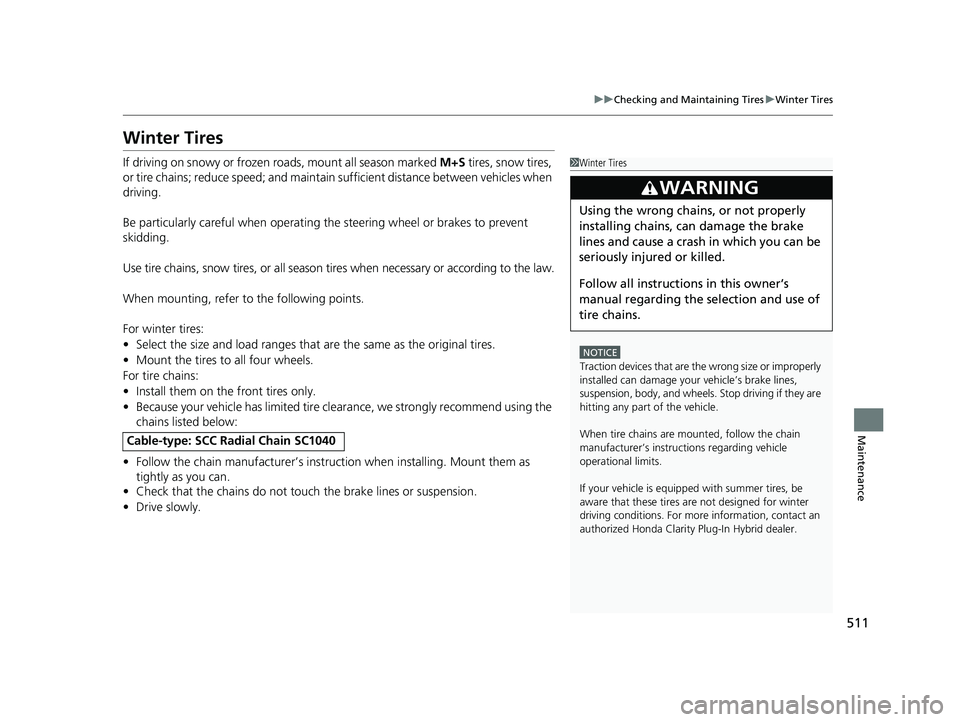
511
uuChecking and Maintaining Tires uWinter Tires
Maintenance
Winter Tires
If driving on snowy or frozen roads, mount all season marked M+S tires, snow tires,
or tire chains; reduce speed; and maintain sufficient distance between vehicles when
driving.
Be particularly careful wh en operating the steering wheel or brakes to prevent
skidding.
Use tire chains, snow tires, or all season tires when necessary or according to the law.
When mounting, refer to the following points.
For winter tires:
• Select the size and load ranges that are the same as the original tires.
• Mount the tires to all four wheels.
For tire chains:
• Install them on the front tires only.
• Because your vehicle has limited tire clea rance, we strongly recommend using the
chains listed below:
• Follow the chain manufactur er’s instruction when installing. Mount them as
tightly as you can.
• Check that the chains do not touch the brake lines or suspension.
• Drive slowly.
Cable-type: SCC Radial Chain SC1040
1Winter Tires
NOTICE
Traction devices that are the wrong size or improperly
installed can damage your vehicle’s brake lines,
suspension, body, and wheels. Stop driving if they are
hitting any part of the vehicle.
When tire chains are mounted, follow the chain
manufacturer’s instructi ons regarding vehicle
operational limits.
If your vehicle is equipp ed with summer tires, be
aware that these tires are not designed for winter
driving conditions. For more information, contact an
authorized Honda Clarity Plug-In Hybrid dealer.
3WARNING
Using the wrong chains, or not properly
installing chains, can damage the brake
lines and cause a crash in which you can be
seriously injured or killed.
Follow all instructions in this owner’s
manual regarding the selection and use of
tire chains.
20 CLARITY PHEV-31TRW6200.book 511 ページ 2019年9月24日 火曜日 午後12時9分
Page 527 of 595
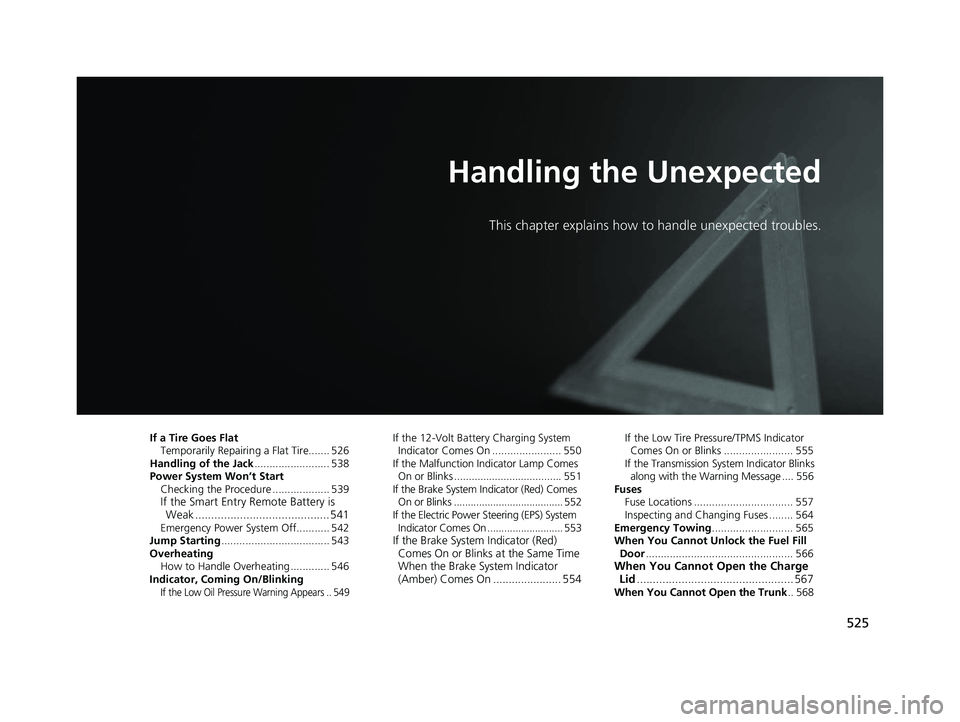
525
Handling the Unexpected
This chapter explains how to handle unexpected troubles.
If a Tire Goes FlatTemporarily Repairi ng a Flat Tire....... 526
Handling of the Jack ......................... 538
Power System Won’t Start Checking the Procedure ................... 539
If the Smart Entry Remote Battery is Weak .......................................... 541
Emergency Power System Off........... 542
Jump Starting .................................... 543
Overheating How to Handle Overheating ............. 546
Indicator, Coming On/Blinking
If the Low Oil Pressure Warning Appears .. 549
If the 12-Volt Battery Charging System Indicator Comes On ....................... 550
If the Malfunction Indicator Lamp Comes
On or Blinks ..................................... 551
If the Brake System Indicator (Red) Comes On or Blinks ....................................... 552
If the Electric Power Steering (EPS) System Indicator Comes On ........................... 553
If the Brake System Indicator (Red) Comes On or Blinks at the Same Time
When the Brake System Indicator
(Amber) Comes On ...................... 554
If the Low Tire Pressure/TPMS Indicator
Comes On or Blinks ....................... 555
If the Transmission System Indicator Blinks
along with the Warning Message .... 556
Fuses Fuse Locations ................................. 557
Inspecting and Changing Fuses ........ 564
Emergency Towing ........................... 565
When You Cannot Unlock the Fuel Fill
Door ................................................. 566
When You Cannot Open the Charge
Lid ................................................. 567
When You Cannot Open the Trunk .. 568
20 CLARITY PHEV-31TRW6200.book 525 ページ 2019年9月24日 火曜日 午後12時9分
Page 528 of 595
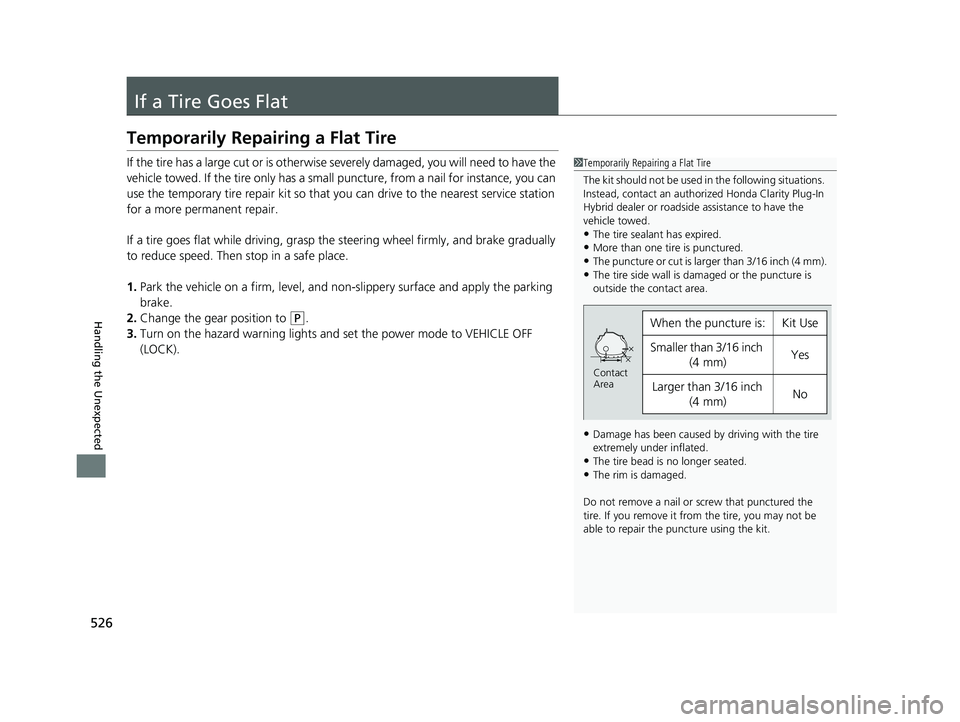
526
Handling the Unexpected
If a Tire Goes Flat
Temporarily Repairing a Flat Tire
If the tire has a large cut or is otherwise severely damaged, you will need to have the
vehicle towed. If the tire only has a smal l puncture, from a nail for instance, you can
use the temporary tire repair kit so that you can drive to the nearest service station
for a more permanent repair.
If a tire goes flat while driving, grasp the steering wheel firmly, and brake gradually
to reduce speed. Then stop in a safe place.
1. Park the vehicle on a firm, level, and non-slippery surface and apply the parking
brake.
2. Change the gear position to
(P.
3. Turn on the hazard warning lights an d set the power mode to VEHICLE OFF
(LOCK).
1 Temporarily Repairing a Flat Tire
The kit should not be used in the following situations.
Instead, contact an authorized Honda Clarity Plug-In
Hybrid dealer or roadside assistance to have the
vehicle towed.
•The tire sealant has expired.•More than one tire is punctured.
•The puncture or cut is larger than 3/16 inch (4 mm).
•The tire side wall is da maged or the puncture is
outside the contact area.
•Damage has been caused by driving with the tire
extremely under inflated.
•The tire bead is no longer seated.•The rim is damaged.
Do not remove a nail or screw that punctured the
tire. If you remove it from the tire, you may not be
able to repair the puncture using the kit.
When the puncture is:Kit Use
Smaller than 3/16 inch (4 mm)Yes
Larger than 3/16 inch
(4 mm)No
Contact
Area
20 CLARITY PHEV-31TRW6200.book 526 ページ 2019年9月24日 火曜日 午後12時9分
Page 544 of 595
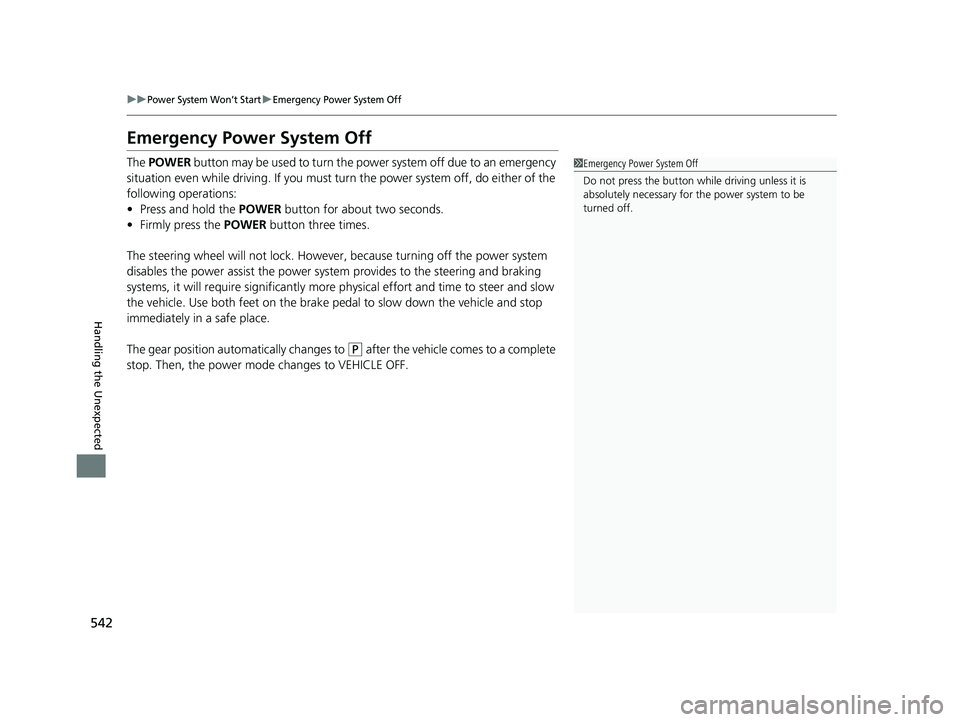
542
uuPower System Won’t StartuEmergency Power System Off
Handling the Unexpected
Emergency Power System Off
The POWER button may be used to turn the po wer system off due to an emergency
situation even while driving. If you must turn the powe r system off, do either of the
following operations:
• Press and hold the POWER button for about two seconds.
• Firmly press the POWER button three times.
The steering wheel will not lock. However, because turning off the power system
disables the power assist the power syst em provides to the steering and braking
systems, it will require significantly more physical effort and time to steer and slow
the vehicle. Use both feet on the brake pe dal to slow down the vehicle and stop
immediately in a safe place.
The gear position automatically changes to
(P after the vehicle comes to a complete
stop. Then, the power mode changes to VEHICLE OFF.
1Emergency Power System Off
Do not press the button while driving unless it is
absolutely necessary for the power system to be
turned off.
20 CLARITY PHEV-31TRW6200.book 542 ページ 2019年9月24日 火曜日 午後12時9分
Page 555 of 595

553
uuIndicator, Coming On/Blinking uIf the Electric Power Steering (EPS) System Indicator Comes On
Handling the Unexpected
If the Electric Power Steeri ng (EPS) System Indicator
Comes On
■Reasons for the indicator to come on
• Comes on when there is a problem with the EPS system.
• If you depress the accelerator peda l repeatedly to increase the motor
speed while the motor is idling, the indicator comes on, and
sometimes the steering wheel becomes harder to operate.
■What to do when th e indicator comes on
• Stop the vehicle in a safe place, turn off the power system, and turn
on the power system again.
If the indicator re-appears and stay s on, immediately have your vehicle
inspected by an authorized Honda Clarity Plug-In Hybrid dealer.
20 CLARITY PHEV-31TRW6200.book 553 ページ 2019年9月24日 火曜日 午後12時9分
Page 584 of 595

Index
582
Index
Index
Numbers
120V AC (AC Level 1)................................ 460
12-Volt Battery Charging System Indicator ............................................ 90, 550
240V AC (AC Level 2) ................................ 463
A
ABS (Anti-lock Brake System) ................... 441
Accessories and Modifications ................. 523
Accessory Power Sockets .......................... 189
Acoustic Vehicle Alerting System ............ 395
Adaptive Cruise Control (ACC) with Low
Speed Follow ........................................... 402
Indicator .................................................. 100
Additives
Coolant ................................................... 492
Engine Oil ................................................ 486
Washer .................................................... 497
Additives, Engine Oil ................................ 486
Adjusting
Armrest ................................................... 182
Front Seats .............................................. 175
Head Restraints........................................ 178
Mirrors .................................................... 173
Steering Wheel ........................................ 172
Temperature ............................................ 126
Agile Handling Assist ................................ 428
Air Conditioning System (Climate Control System) .................................................... 193
Changing the Mode ................................ 195 Defrosting the Windshield and
Windows ............................................... 197
Dust and Pollen Filter............................... 516
Sensors ................................................... 201
Synchronized Mode................................. 198
Using Automatic Climate Control ............ 193
Air Pressure ....................................... 504, 571
Airbags ........................................................ 54
Advanced Airbags ..................................... 60
Airbag Care............................................... 68
Driver’s Knee Airbag.................................. 61
Event Data Recorder .................................... 0
Front Airbags (SRS) .................................... 57
Indicator.............................................. 66, 94
Passenger Front Airbag Off Indicator ......... 67
Sensors ..................................................... 54
Side Airbags .............................................. 63
Side Curtain Airbags.................................. 65
AM/FM Radio ............................................ 243
Android Auto ........................................... 280
Anti-lock Brake System (ABS) .................. 441
Indicator.................................................... 93
Apple CarPlay ........................................... 277
Armrest ..................................................... 182
Audio Remote Controls ........................... 207
Audio System .................................... 204, 210
Adjusting the Sound................................ 236
Audio/Information Screen........................ 211
Changing the Home Screen Icon Layout .. 219
Changing the Screen Interface ................ 233
Closing Apps ........................................... 235 Customizing the Meter ........................... 219
Display Setup .......................................... 237
Error Messages ....................................... 284
General Information................................ 288
Home Screen .......................................... 225
Limitations for Manual Operation ............ 238
Menu Customize .................................... 234
MP3/WMA/AAC ..................................... 264
Reactivating ............................................ 206
Recommended Devices ........................... 290
Remote Controls ..................................... 207
Security Code ......................................... 206
Selecting an Audio Source ...................... 238
Status Area ............................................. 232
Theft Protection ...................................... 206
USB Flash Drives...................................... 290
USB Port ................................................. 205
Voice Control Operation ......................... 239
Wallpaper Setup ..................................... 223
Audio/Information Screen ....................... 211
Authorized Manuals ................................ 579
Auto Door Locking/Unlocking ................ 149
Automatic Brake Hold ............................. 439
Indicator ........................................... 87, 439
Automatic Brake Hold System
Indicator ........................................... 87, 439
Automatic Lighting .................................. 163
Average Fuel Economy ............................ 126
Average Fuel Economy Records .............. 129
Average Speed ......................................... 127
20 CLARITY PHEV-31TRW6200.book 582 ページ 2019年9月24日 火曜日 午後12時9分
Page 586 of 595

584
Index
Collision Mitigation Braking SystemTM
(CMBSTM) .................................................. 443
Console Compartment ............................. 186
Control Box ............................................... 465
Controls ..................................................... 135
Coolant (Engine) ....................................... 492
Adding to the Radiator ............................ 493
Adding to the Reserve Tank ..................... 492
Overheating............................................. 546
Coolant (High Voltage Battery and Inverter) ................................................... 494
Creeping (Transmission) ........................... 383
Cup Holders ............................................... 187
Customer Service Information ................. 580
Customized Features ........................ 133, 306
D
Daytime Running Lights ........................... 165
Dead Battery (12-Volt) ............................. 543
Deceleration Paddle Selector ................... 392
Deceleration Paddle Sele ctor Indicator ....... 91
Defrosting the Windshield and Windows .................................................. 197
Devices that Emit Radio Waves ................ 573
Dimming Headlights ............................................... 162
Rearview Mirror ....................................... 173
Dipstick (Engine Oil) ................................. 487
Directional Signals (Turn Signal) .............. 161
Display Button .......................................... 211 Door Mirrors
............................................. 174
Doors ......................................................... 137
Auto Door Locking .................................. 149
Auto Door Unlocking .............................. 149
Door Open Message.................................. 46
Keys ........................................................ 137
Locking/Unlocking the Doors from the Inside .............................................. 25, 146
Locking/Unlocking the Doors from the Outside ................................................. 139
Lockout Prevention System ...................... 145
DOT Tire Quality Grading ........................ 506
Drive Cycle Score/Lifetime Points ............ 131
Driver Information Interface ................... 124
Driver’s Knee Airbag .................................. 61
Driving ...................................................... 371
Braking ................................................... 435
Shifting Gear ........................................... 384
Transmission ........................................... 383
Turning on the Power.............................. 378
Driving Position Memory System ............ 170
Dust and Pollen Filter ............................... 516
E
Eco Assist® System ...................................... 20
Eco Drive Display ...................................... 130
ECON Mode .............................................. 390
Elapsed Time ............................................. 127
Electric Power Steering (EPS) System
Indicator.................................................... 94 Electronic Stability Control (ESC)
............ 426
Emergency ................................................ 565
Emissions Testing (Readiness Codes) ...... 575
Energy Flow Screen .................................. 215
Engine
Coolant .................................................. 492
Oil .......................................................... 486
Engine Coolant ........................................ 492
Adding to the Radiator ........................... 493
Adding to the Reserve Tank .................... 492
Overheating ............................................ 546
Engine Oil ................................................. 486
Adding ................................................... 488
Checking ................................................ 487
Recommended Engine Oil ....................... 486
EPS (Electric Power Steering) System ........ 94
EV Indicator ................................................ 89
Exhaust Gas Hazard (Carbon Monoxide) .. 82
Exterior Care (Cleaning) .......................... 519
Exterior Mirrors ........................................ 174
F
Features.................................................... 203
Filters Dust and Pollen....................................... 516
Oil .......................................................... 489
Flat Tire ..................................................... 526
Floor Mats ................................................ 518
Fluids
Brake ...................................................... 496
20 CLARITY PHEV-31TRW6200.book 584 ページ 2019年9月24日 火曜日 午後12時9分