2020 HONDA CLARITY PLUG-IN fuel
[x] Cancel search: fuelPage 330 of 595
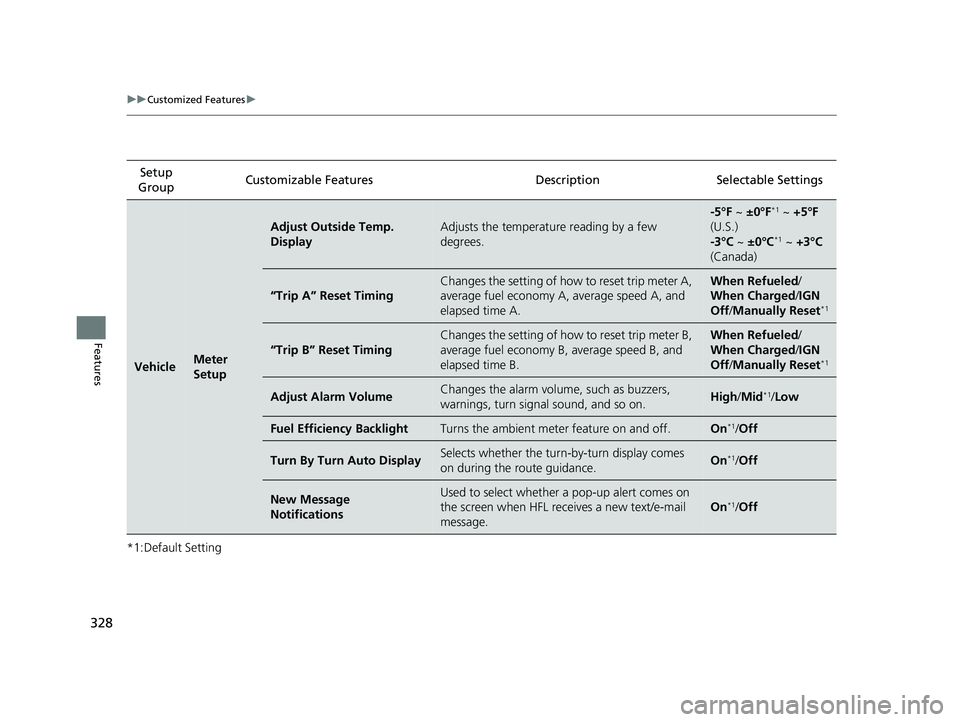
328
uuCustomized Features u
Features
*1:Default SettingSetup
Group Customizable Features Desc
ription Selectable Settings
VehicleMeter
Setup
Adjust Outside Temp.
DisplayAdjusts the temperature reading by a few
degrees.
-5°F ~ ±0°F*1 ~ +5°F
(U.S.)
-3°C ~ ±0°C
*1 ~ +3°C
(Canada)
“Trip A” Reset Timing
Changes the setting of how to reset trip meter A,
average fuel economy A, average speed A, and
elapsed time A.When Refueled /
When Charged /IGN
Off /Manually Reset
*1
“Trip B” Reset Timing
Changes the setting of how to reset trip meter B,
average fuel economy B, average speed B, and
elapsed time B.When Refueled /
When Charged /IGN
Off /Manually Reset
*1
Adjust Alarm VolumeChanges the alarm volu me, such as buzzers,
warnings, turn signal sound, and so on.High /Mid*1/Low
Fuel Efficiency BacklightTurns the ambient meter feature on and off.On*1/Off
Turn By Turn Auto DisplaySelects whether the turn-by-turn display comes
on during the route guidance.On*1/Off
New Message
NotificationsUsed to select whether a pop-up alert comes on
the screen when HFL receives a new text/e-mail
message.
On*1/Off
20 CLARITY PHEV-31TRW6200.book 328 ページ 2019年9月24日 火曜日 午後12時9分
Page 373 of 595
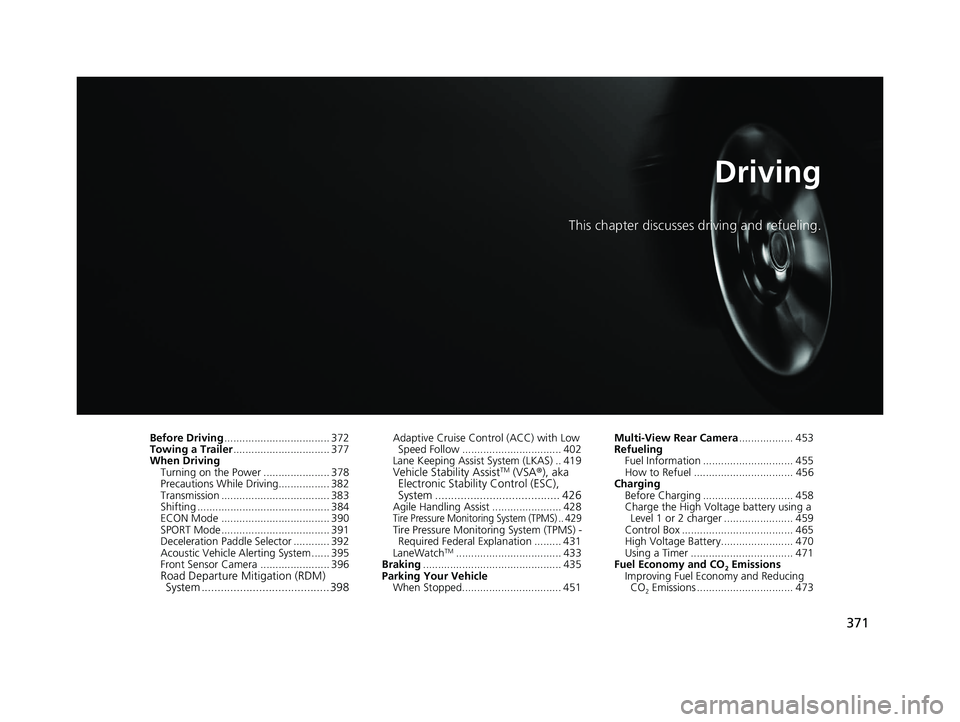
371
Driving
This chapter discusses driving and refueling.
Before Driving................................... 372
Towing a Trailer ................................ 377
When Driving Turning on the Power ...................... 378
Precautions While Driving................. 382
Transmission .................................... 383
Shifting ............................................ 384
ECON Mode .................................... 390
SPORT Mode.................................... 391
Deceleration Paddle Selector ............ 392
Acoustic Vehicle Al erting System ...... 395
Front Sensor Camera ....................... 396
Road Departure Mi tigation (RDM)
System ........................................ 398
Adaptive Cruise Control (ACC) with Low
Speed Follow ................................. 402
Lane Keeping Assist System (LKAS) .. 419
Vehicle Stability AssistTM (VSA®), aka
Electronic Stability Control (ESC),
System ....................................... 426
Agile Handling Assist ....................... 428Tire Pressure Monitoring System (TPMS) .. 429Tire Pressure Monitoring System (TPMS) -
Required Federal Explanation ......... 431
LaneWatch
TM................................... 433
Braking .............................................. 435
Parking Your Vehicle When Stopped................................. 451 Multi-View Rear Camera
.................. 453
Refueling
Fuel Information .............................. 455
How to Refuel ................................. 456
Charging
Before Charging .............................. 458
Charge the High Voltage battery using a Level 1 or 2 charger ....................... 459
Control Box ..................................... 465
High Voltage Battery........................ 470
Using a Timer .................................. 471
Fuel Economy and CO
2 Emissions
Improving Fuel Economy and Reducing CO
2 Emissions ................................ 473
20 CLARITY PHEV-31TRW6200.book 371 ページ 2019年9月24日 火曜日 午後12時9分
Page 433 of 595
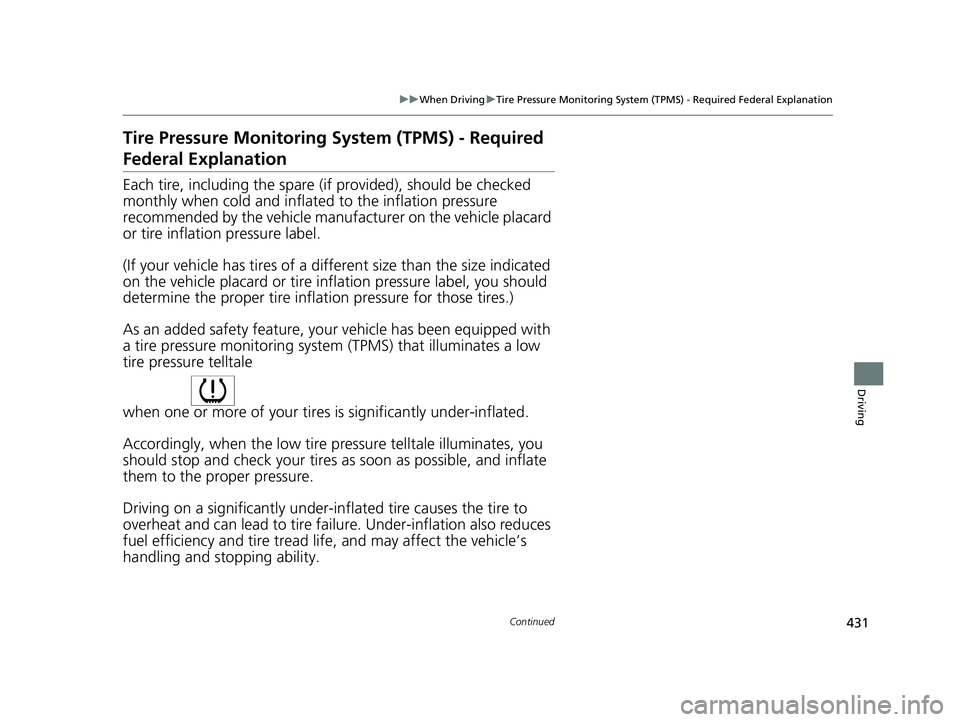
431
uuWhen Driving uTire Pressure Monitoring System (TPMS) - Required Federal Explanation
Continued
Driving
Tire Pressure Monitoring System (TPMS) - Required
Federal Explanation
Each tire, including the spare (if provided), should be checked
monthly when cold and inflated to the inflation pressure
recommended by the vehicle manufa cturer on the vehicle placard
or tire inflation pressure label.
(If your vehicle has tires of a diff erent size than the size indicated
on the vehicle placard or tire inflation pressure label, you should
determine the proper tire inflat ion pressure for those tires.)
As an added safety feature, your vehicle has been equipped with
a tire pressure monitoring system (TPMS) that illuminates a low
tire pressure telltale
when one or more of your tires is significantly under-inflated.
Accordingly, when the low tire pressure telltale illuminates, you
should stop and check your tires as soon as possible, and inflate
them to the proper pressure.
Driving on a significantly under-inf lated tire causes the tire to
overheat and can lead to tire fail ure. Under-inflation also reduces
fuel efficiency and tire tread life, and may affect the vehicle’s
handling and stopping ability.
20 CLARITY PHEV-31TRW6200.book 431 ページ 2019年9月24日 火曜日 午後12時9分
Page 457 of 595
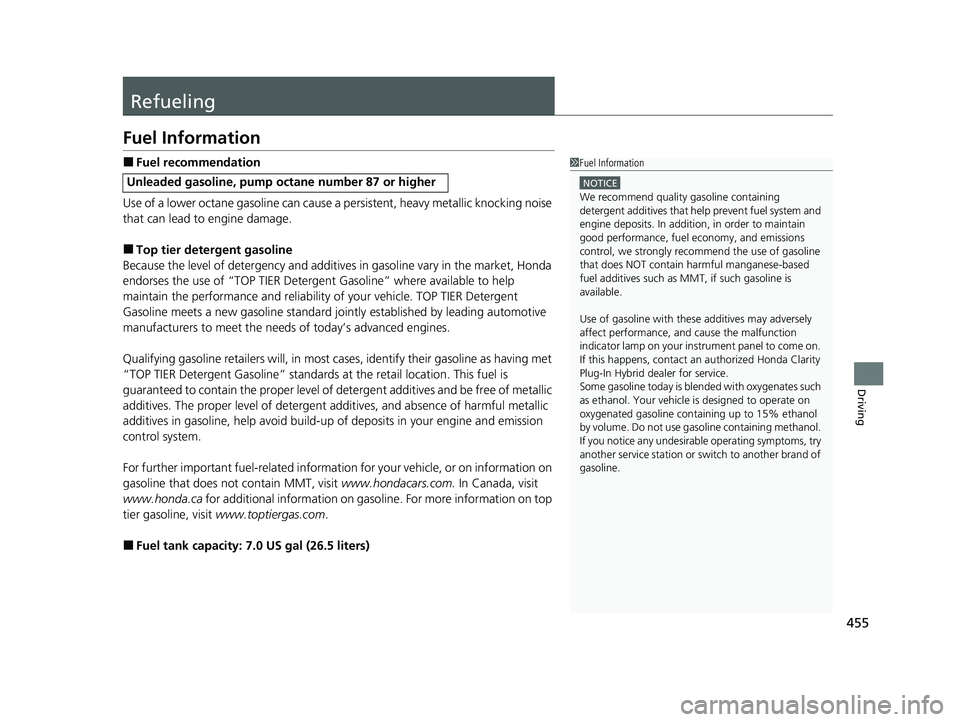
455
Driving
Refueling
Fuel Information
■Fuel recommendation
Use of a lower octane gasoline can cause a persistent, heavy metallic knocking noise
that can lead to engine damage.
■Top tier detergent gasoline
Because the level of detergency and additive s in gasoline vary in the market, Honda
endorses the use of “TOP TIER Detergent Gasoline” where available to help
maintain the performance and reliability of your vehicle. TOP TIER Detergent
Gasoline meets a new gasoline standard jointly established by leading automotive
manufacturers to meet the needs of today’s advanced engines.
Qualifying gasoline retailers will, in most cases, identify their gasoline as having met
“TOP TIER Detergent Gasoline” standards at the retail location. This fuel is
guaranteed to contain the proper level of de tergent additives and be free of metallic
additives. The proper level of detergent ad ditives, and absence of harmful metallic
additives in gasoline, help avoid build-up of deposits in your engine and emission
control system.
For further important fuel-related information for your vehicle, or on information on
gasoline that does not contain MMT, visit www.hondacars.com. In Canada, visit
www.honda.ca for additional information on gaso line. For more information on top
tier gasoline, visit www.toptiergas.com .
■Fuel tank capacity: 7. 0 US gal (26.5 liters)
Unleaded gasoline, pump octane number 87 or higher
1Fuel Information
NOTICE
We recommend quality ga soline containing
detergent additives that help prevent fuel system and
engine deposits. In addition, in order to maintain
good performance, fuel economy, and emissions
control, we strongly reco mmend the use of gasoline
that does NOT contain harmful manganese-based
fuel additives such as MMT, if such gasoline is
available.
Use of gasoline with these additives may adversely
affect performance, a nd cause the malfunction
indicator lamp on your inst rument panel to come on.
If this happens, contact an authorized Honda Clarity
Plug-In Hybrid dealer for service.
Some gasoline today is blended with oxygenates such
as ethanol. Your vehicle is designed to operate on
oxygenated gasoline containing up to 15% ethanol
by volume. Do not use gaso line containing methanol.
If you notice any undesira ble operating symptoms, try
another service station or sw itch to another brand of
gasoline.
20 CLARITY PHEV-31TRW6200.book 455 ページ 2019年9月24日 火曜日 午後12時9分
Page 458 of 595
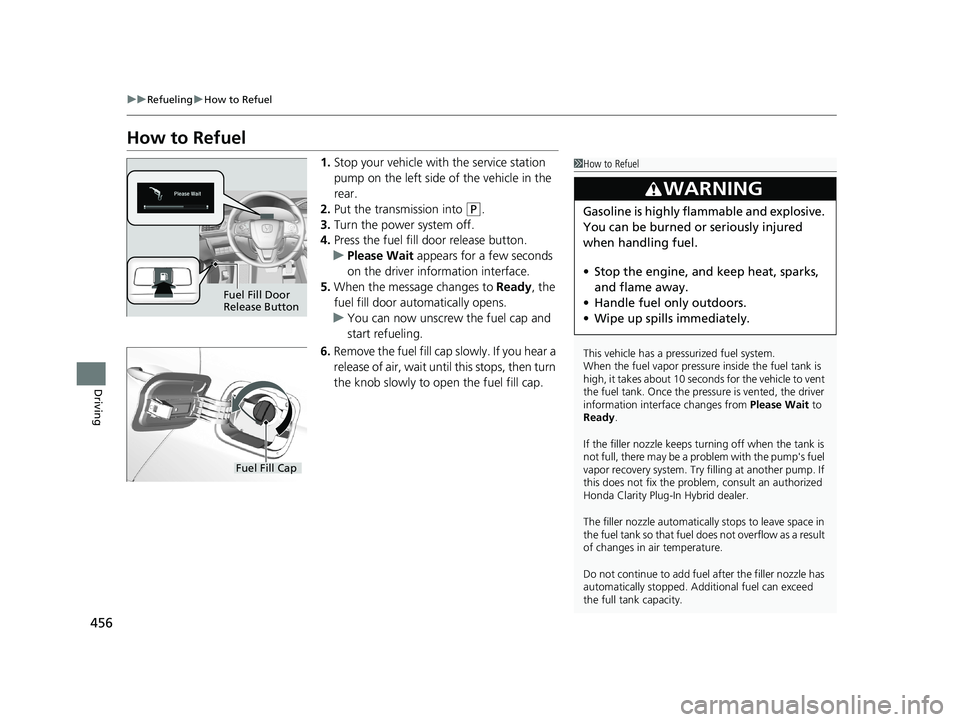
456
uuRefueling uHow to Refuel
Driving
How to Refuel
1. Stop your vehicle with the service station
pump on the left side of the vehicle in the
rear.
2. Put the transmission into
(P.
3. Turn the power system off.
4. Press the fuel fill door release button.
u Please Wait appears for a few seconds
on the driver information interface.
5. When the message changes to Ready, the
fuel fill door automatically opens.
u You can now unscrew the fuel cap and
start refueling.
6. Remove the fuel fill cap slowly. If you hear a
release of air, wait until this stops, then turn
the knob slowly to open the fuel fill cap.
1How to Refuel
This vehicle has a pressurized fuel system.
When the fuel vapor pressure inside the fuel tank is
high, it takes about 10 seconds for the vehicle to vent
the fuel tank. Once the pressure is vented, the driver
information interface changes from Please Wait to
Ready.
If the filler nozzle keeps tu rning off when the tank is
not full, there may be a pr oblem with the pump's fuel
vapor recovery system. Try fi lling at another pump. If
this does not fix the problem, consult an authorized
Honda Clarity Plug-In Hybrid dealer.
The filler nozzle automatically stops to leave space in
the fuel tank so that fuel do es not overflow as a result
of changes in air temperature.
Do not continue to add fuel after the filler nozzle has
automatically stopped. Addi tional fuel can exceed
the full tank capacity.
3WARNING
Gasoline is highly flammable and explosive.
You can be burned or seriously injured
when handling fuel.
• Stop the engine, and keep heat, sparks,
and flame away.
• Handle fuel only outdoors.
• Wipe up spills immediately.
Fuel Fill Door
Release Button
Fuel Fill Cap
20 CLARITY PHEV-31TRW6200.book 456 ページ 2019年9月24日 火曜日 午後12時9分
Page 459 of 595

457
uuRefueling uHow to Refuel
Driving
7. Place the fuel fill cap in the holder.
8. Insert the fuel filler nozzle fully.
u When the tank is full, the filler nozzle will
click off automatically. This leaves space
in the fuel tank in case the fuel expands
with a change in the temperature.
9. After filling, replace the fuel fill cap,
tightening it until you hear it click at least
once.
u Shut the fuel fill door by hand.1How to Refuel
If the fuel fill door does not open after you press the
button, even after the display changes to Ready, you
can manually open the door. 2 When You Cannot Unlock the Fuel Fill Door
P. 566
An internal valve automatically closes after 30
minutes from the moment y ou press the fuel fill door
release button. When it does, do not continue to
refuel as fuel may spill out.
When the fuel fill door auto matically opens, a vent
valve in the fuel system also opens to allow the air
and the vapors being displace d by the fuel to escape.
This valve automatically closes, however, if the
refueling is not completed within 30 minutes. If this
happens, reinstall the fuel ca p, close the fuel fill door,
and then follow these steps again to restart the
system.
Holder
Fuel Fill Cap
20 CLARITY PHEV-31TRW6200.book 457 ページ 2019年9月24日 火曜日 午後12時9分
Page 475 of 595
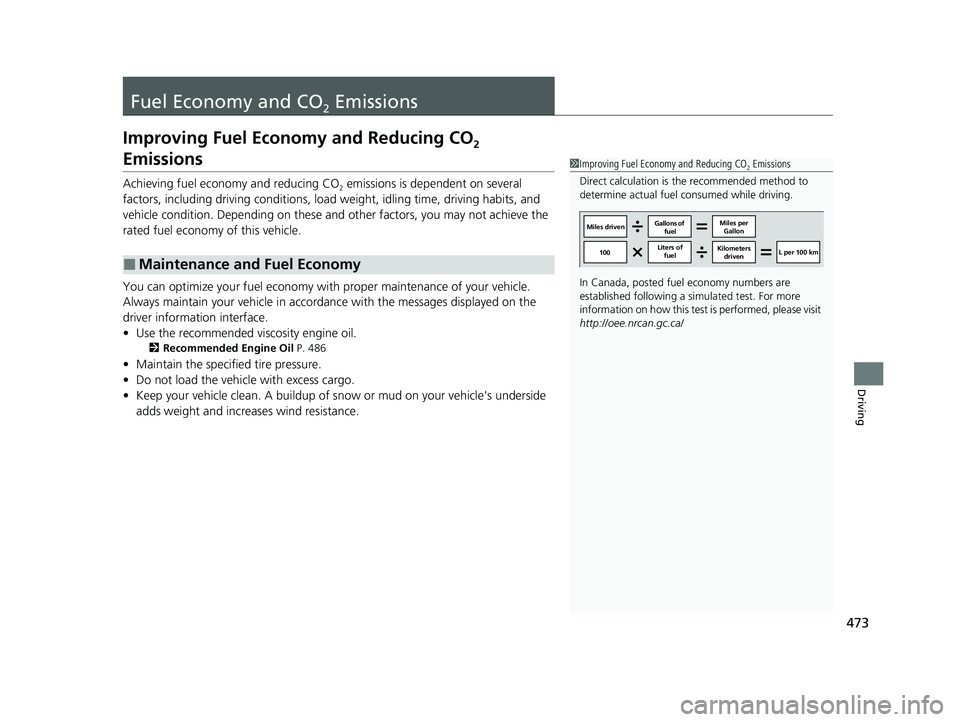
473
Driving
Fuel Economy and CO2 Emissions
Improving Fuel Economy and Reducing CO2
Emissions
Achieving fuel economy and reducing CO2 emissions is dependent on several
factors, including driving conditions, load weight, idling time, driving habits, and
vehicle condition. Depending on these and other factors, you may not achieve the
rated fuel economy of this vehicle.
You can optimize your fuel economy with proper maintenance of your vehicle.
Always maintain your vehicle in accord ance with the messages displayed on the
driver information interface.
• Use the recommended vi scosity engine oil.
2Recommended Engine Oil P. 486
•Maintain the specified tire pressure.
• Do not load the vehicle with excess cargo.
• Keep your vehicle clean. A buildup of snow or mud on your vehicle's underside
adds weight and increases wind resistance.
■Maintenance and Fuel Economy
1Improving Fuel Economy and Reducing CO2 Emissions
Direct calculation is the recommended method to
determine actual fuel consumed while driving.
In Canada, posted fuel economy numbers are
established following a simulated test. For more
information on how this test is performed, please visit
http://oee.nrcan.gc.ca/
Miles driven Gallons of
fuel Miles per
Gallon
100 Liters of
fuel Kilometers
driven L per 100 km
20 CLARITY PHEV-31TRW6200.book 473 ページ 2019年9月24日 火曜日 午後12時9分
Page 478 of 595

476
Maintenance
Before Performing Maintenance
Inspection and Maintenance
For your safety, perform all listed inspections and maintenance to keep your vehicle
in good condition. If you become aware of an y abnormality (noise, smell, insufficient
brake fluid, oil residue on the ground, etc .), have your vehicle inspected by an
authorized Honda Clar ity Plug-In Hybrid dealer. (Note, however, that service at an
authorized Honda Clar ity Plug-In Hybrid dealer is not mandatory to keep your
warranties in effect.)
■Daily inspections
Perform inspections before long distance trips, when washing the vehicle, or when
refueling.
■Periodic inspections
• Check the brake fluid level monthly.
2 Brake Fluid P. 496
•Check the tire pressure monthly. Examin e the tread for wear and foreign objects.
2Checking and Maintaining Tires P. 503
•Check the operation of the exterior lights monthly.
2 Replacing Light Bulbs P. 498
•Check the condition of the wiper bl ades at least every six months.
2Checking and Maintaining Wiper Blades P. 500
■Types of Inspection and Maintenance
1Inspection and Maintenance
Maintenance, replacement, or repair of
emissions control devices and systems may be
done by any automotive repair establishment or
individuals using parts that are “certified” to
EPA standards.
According to state and fede ral regulations, failure to
perform maintenance on the maintenance main
items marked with # will not void your emissions
warranties. However, all ma intenance services should
be performed in accordan ce with the intervals
indicated by the driver information interface.
2 Maintenance Service Items P. 481
If you want to perform complex maintenance tasks
that require more skills a nd tools, you can purchase a
subscription to the Service Express website at
www.techinfo.honda.com .
2 Authorized Manuals P. 579
If you want to perform ma intenance yourself, make
sure that you have the necessary tools and skills first.
After performing maintenanc e, update the records in
the separate maintenance booklet.
U.S. models
20 CLARITY PHEV-31TRW6200.book 476 ページ 2019年9月24日 火曜日 午後12時9分