Page 97 of 595
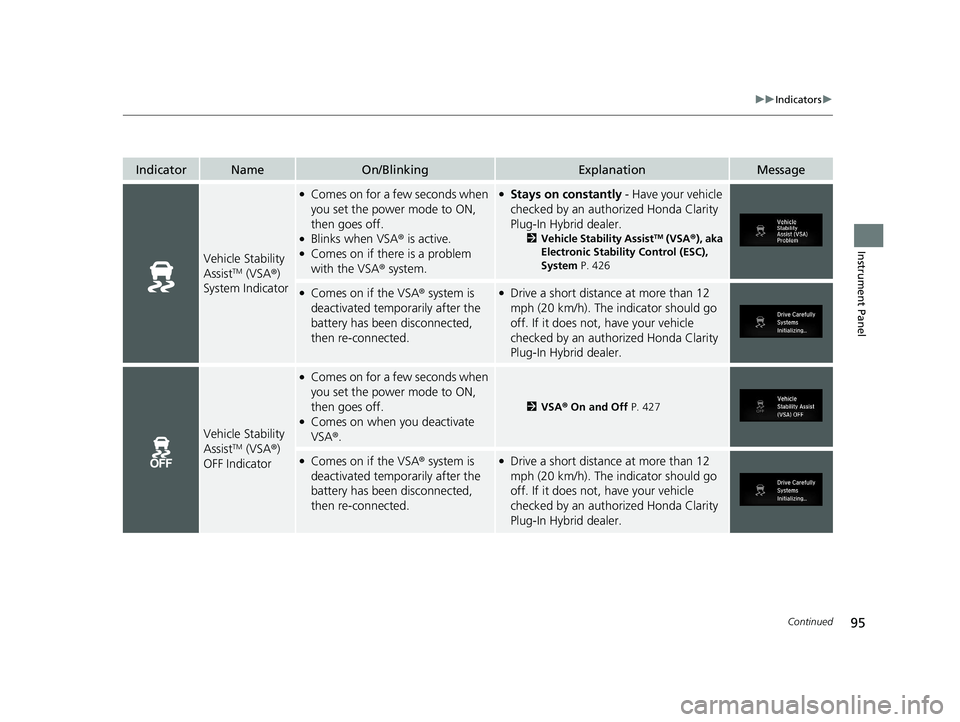
95
uuIndicators u
Continued
Instrument Panel
IndicatorNameOn/BlinkingExplanationMessage
Vehicle Stability
AssistTM (VSA®)
System Indicator
●Comes on for a few seconds when
you set the power mode to ON,
then goes off.
●Blinks when VSA ® is active.●Comes on if there is a problem
with the VSA® system.
●Stays on constantly - Have your vehicle
checked by an author ized Honda Clarity
Plug-In Hybrid dealer.
2 Vehicle Stability AssistTM (VSA ®), aka
Electronic Stability Control (ESC),
System P. 426
●Comes on if the VSA ® system is
deactivated temporarily after the
battery has been disconnected,
then re-connected. ●Drive a short distance at more than 12
mph (20 km/h). The i ndicator should go
off. If it does not, have your vehicle
checked by an author ized Honda Clarity
Plug-In Hybrid dealer.
Vehicle Stability
AssistTM (VSA ®)
OFF Indicator
●Comes on for a few seconds when
you set the power mode to ON,
then goes off.
●Comes on when you deactivate
VSA ®.
2VSA ® On and Off P. 427
●Comes on if the VSA ® system is
deactivated temporarily after the
battery has been disconnected,
then re-connected. ●Drive a short distance at more than 12
mph (20 km/h). The i ndicator should go
off. If it does not, have your vehicle
checked by an author ized Honda Clarity
Plug-In Hybrid dealer.
20 CLARITY PHEV-31TRW6200.book 95 ページ 2019年9月24日 火曜日 午後12時9分
Page 98 of 595
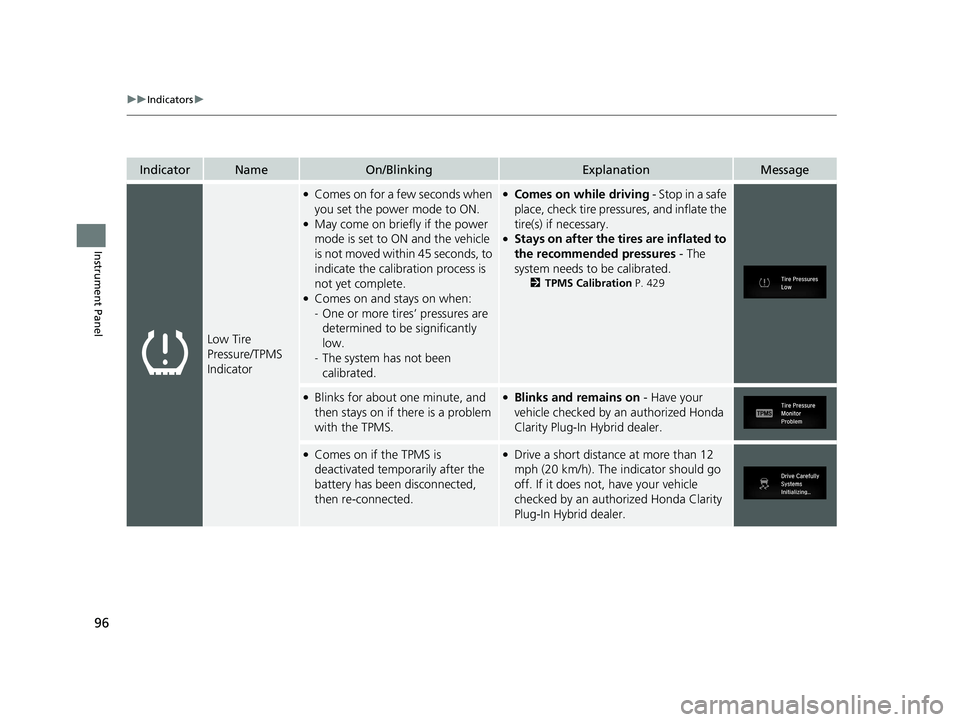
96
uuIndicators u
Instrument Panel
IndicatorNameOn/BlinkingExplanationMessage
Low Tire
Pressure/TPMS
Indicator
●Comes on for a few seconds when
you set the power mode to ON.
●May come on briefly if the power
mode is set to ON and the vehicle
is not moved within 45 seconds, to
indicate the calibration process is
not yet complete.
●Comes on and stays on when:
-One or more tires’ pressures are
determined to be significantly
low.
- The system has not been
calibrated.
●Comes on while driving - Stop in a safe
place, check tire pressures, and inflate the
tire(s) if necessary.
●Stays on after the tires are inflated to
the recommended pressures - The
system needs to be calibrated.
2 TPMS Calibration P. 429
●Blinks for about one minute, and
then stays on if th ere is a problem
with the TPMS.●Blinks and remains on - Have your
vehicle checked by an authorized Honda
Clarity Plug-In Hybrid dealer.
●Comes on if the TPMS is
deactivated temporarily after the
battery has been disconnected,
then re-connected.●Drive a short distance at more than 12
mph (20 km/h). The indicator should go
off. If it does not, have your vehicle
checked by an author ized Honda Clarity
Plug-In Hybrid dealer.
20 CLARITY PHEV-31TRW6200.book 96 ページ 2019年9月24日 火曜日 午後12時9分
Page 103 of 595
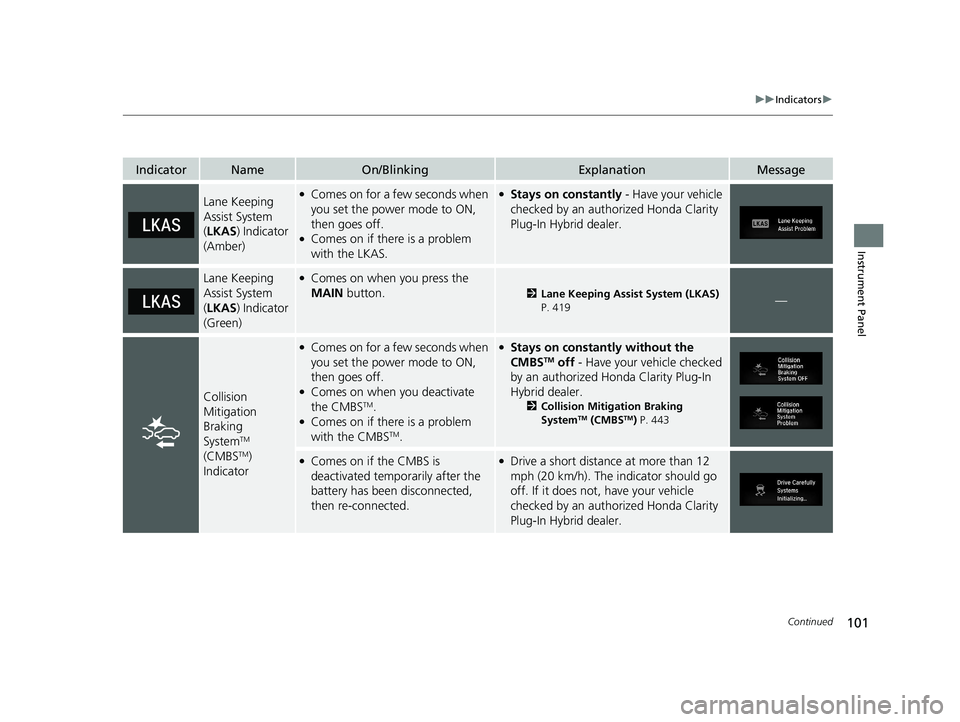
101
uuIndicators u
Continued
Instrument Panel
IndicatorNameOn/BlinkingExplanationMessage
Lane Keeping
Assist System
(LKAS ) Indicator
(Amber)●Comes on for a few seconds when
you set the power mode to ON,
then goes off.
●Comes on if there is a problem
with the LKAS.
●Stays on constantly - Have your vehicle
checked by an author ized Honda Clarity
Plug-In Hybrid dealer.
Lane Keeping
Assist System
( LKAS ) Indicator
(Green)●Comes on when you press the
MAIN button.
2Lane Keeping Assist System (LKAS)
P. 419—
Collision
Mitigation
Braking
System
TM
(CMBSTM)
Indicator
●Comes on for a few seconds when
you set the power mode to ON,
then goes off.
●Comes on when you deactivate
the CMBSTM.●Comes on if there is a problem
with the CMBSTM.
●Stays on constantly without the
CMBSTM off - Have your vehicle checked
by an authorized Honda Clarity Plug-In
Hybrid dealer.
2 Collision Mitigation Braking
SystemTM (CMBSTM) P. 443
●Comes on if the CMBS is
deactivated temporarily after the
battery has been disconnected,
then re-connected.●Drive a short distance at more than 12
mph (20 km/h). The i ndicator should go
off. If it does not, have your vehicle
checked by an author ized Honda Clarity
Plug-In Hybrid dealer.
20 CLARITY PHEV-31TRW6200.book 101 ページ 2019年9月24日 火曜日 午後12時9分
Page 106 of 595
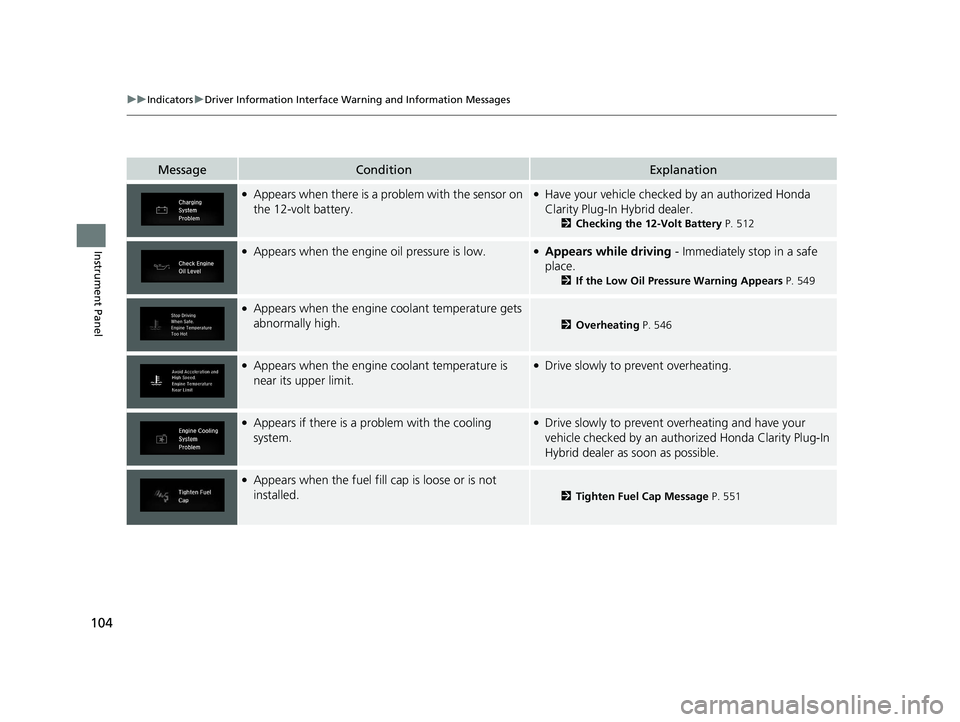
104
uuIndicators uDriver Information Interface Wa rning and Information Messages
Instrument Panel
MessageConditionExplanation
●Appears when there is a problem with the sensor on
the 12-volt battery.●Have your vehicle checked by an authorized Honda
Clarity Plug-In Hybrid dealer.
2 Checking the 12-Volt Battery P. 512
●Appears when the engine oil pressure is low.●Appears while driving - Immediately stop in a safe
place.
2If the Low Oil Pressure Warning Appears P. 549
●Appears when the engine coolant temperature gets
abnormally high.
2Overheating P. 546
●Appears when the engine coolant temperature is
near its upper limit.●Drive slowly to prevent overheating.
●Appears if there is a pr oblem with the cooling
system.●Drive slowly to prevent ov erheating and have your
vehicle checked by an author ized Honda Clarity Plug-In
Hybrid dealer as soon as possible.
●Appears when the fuel fill cap is loose or is not
installed.
2 Tighten Fuel Cap Message P. 551
20 CLARITY PHEV-31TRW6200.book 104 ページ 2019年9月24日 火曜日 午後12時9分
Page 108 of 595
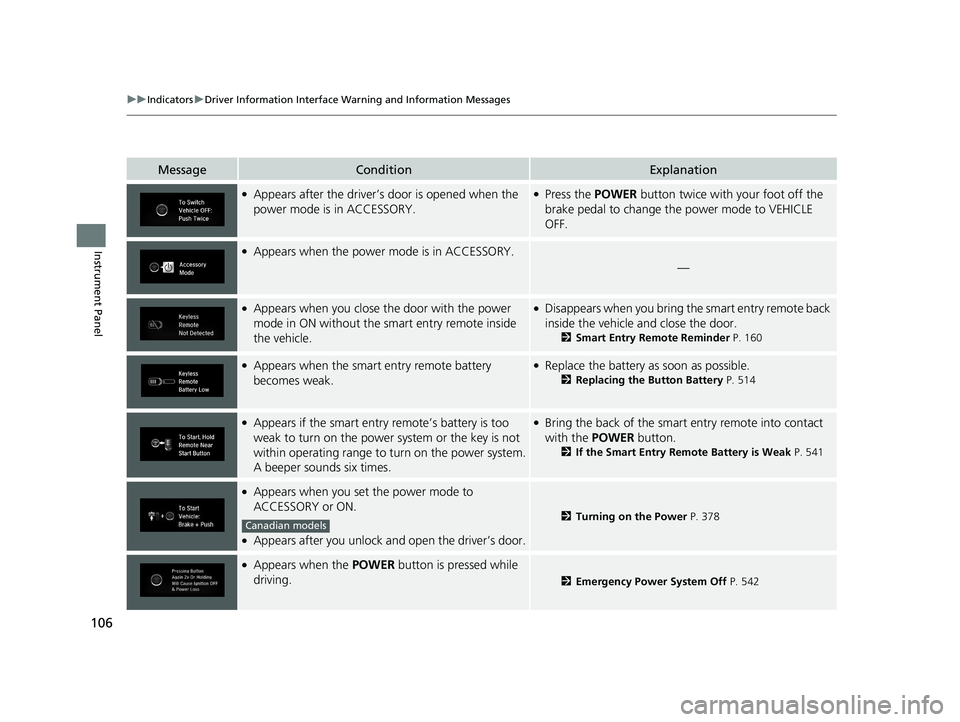
106
uuIndicators uDriver Information Interface Wa rning and Information Messages
Instrument Panel
MessageConditionExplanation
●Appears after the driver’s door is opened when the
power mode is in ACCESSORY.●Press the POWER button twice with your foot off the
brake pedal to change the power mode to VEHICLE
OFF.
●Appears when the power mode is in ACCESSORY.
—
●Appears when you close th e door with the power
mode in ON without the smart entry remote inside
the vehicle.●Disappears when you bring th e smart entry remote back
inside the vehicle and close the door.
2 Smart Entry Remote Reminder P. 160
●Appears when the smart entry remote battery
becomes weak.●Replace the battery as soon as possible.
2Replacing the Button Battery P. 514
●Appears if the smart entry remote’s battery is too
weak to turn on the power system or the key is not
within operating range to turn on the power system.
A beeper sounds six times.●Bring the back of the smart entry remote into contact
with the POWER button.
2If the Smart Entry Remote Battery is Weak P. 541
●Appears when you set the power mode to
ACCESSORY or ON.
●Appears after you unlock and open the driver’s door.
2Turning on the Power P. 378
●Appears when the POWER button is pressed while
driving.
2 Emergency Power System Off P. 542
Canadian models
20 CLARITY PHEV-31TRW6200.book 106 ページ 2019年9月24日 火曜日 午後12時9分
Page 109 of 595
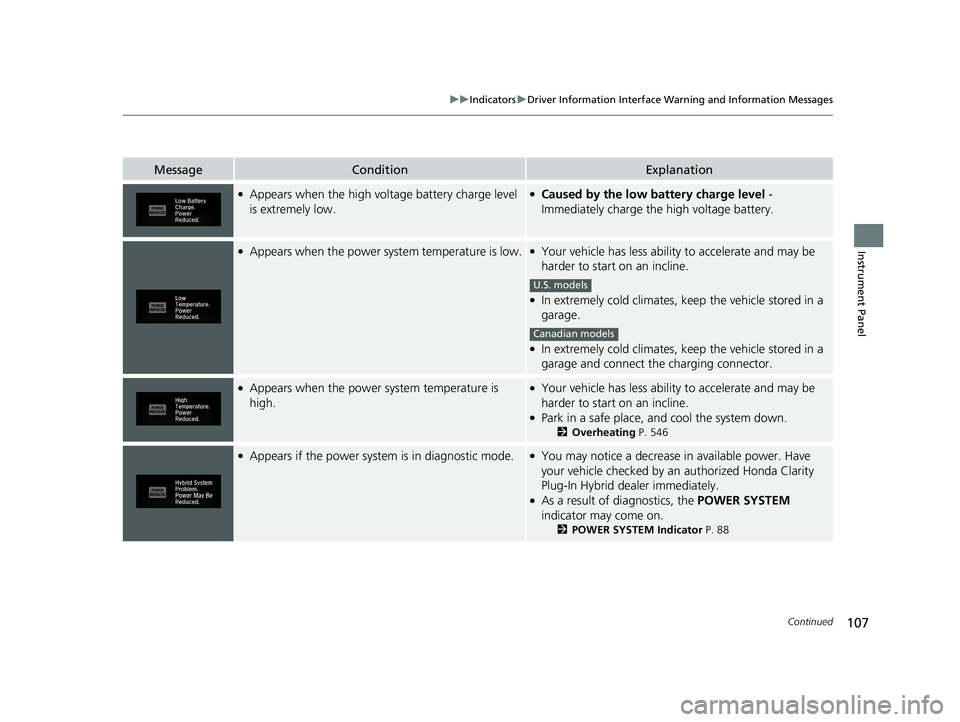
107
uuIndicators uDriver Information Interface Wa rning and Information Messages
Continued
Instrument Panel
MessageConditionExplanation
●Appears when the high voltage battery charge level
is extremely low.●Caused by the low battery charge level -
Immediately charge the high voltage battery.
●Appears when the power system temperature is low.●Your vehicle has less ability to accelerate and may be
harder to start on an incline.
●In extremely cold climates, keep the vehicle stored in a
garage.
●In extremely cold climates, keep the vehicle stored in a
garage and connect th e charging connector.
●Appears when the power system temperature is
high.●Your vehicle has less ability to accelerate and may be
harder to start on an incline.
●Park in a safe place, an d cool the system down.
2Overheating P. 546
●Appears if the power system is in diagnostic mode.●You may notice a decrease in available power. Have
your vehicle checked by an authorized Honda Clarity
Plug-In Hybrid dealer immediately.
●As a result of diagnostics, the POWER SYSTEM
indicator may come on.
2 POWER SYSTEM Indicator P. 88
U.S. models
Canadian models
20 CLARITY PHEV-31TRW6200.book 107 ページ 2019年9月24日 火曜日 午後12時9分
Page 111 of 595
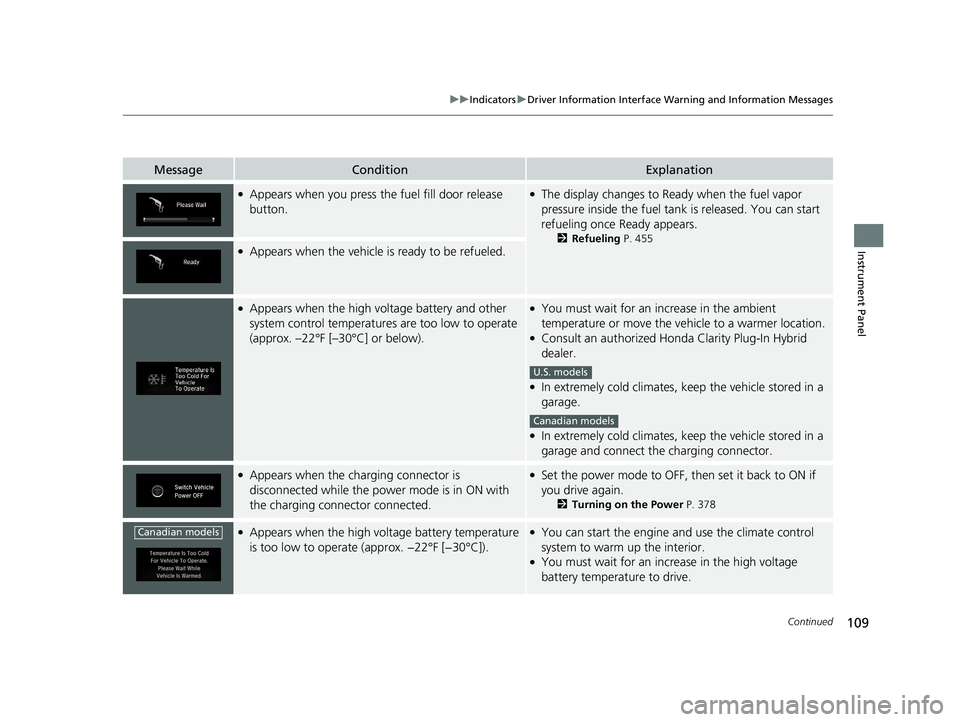
109
uuIndicators uDriver Information Interface Wa rning and Information Messages
Continued
Instrument Panel
MessageConditionExplanation
●Appears when you press the fuel fill door release
button.●The display changes to Ready when the fuel vapor
pressure inside the fuel tank is released. You can start
refueling once Ready appears.
2 Refueling P. 455●Appears when the vehicle is ready to be refueled.
●Appears when the high voltage battery and other
system control temperatures are too low to operate
(approx. –22°F [–30°C] or below).●You must wait for an increase in the ambient
temperature or move the vehicle to a warmer location.
●Consult an authorized Honda Clarity Plug-In Hybrid
dealer.
●In extremely cold climates, keep the vehicle stored in a
garage.
●In extremely cold climates, keep the vehicle stored in a
garage and connect th e charging connector.
●Appears when the charging connector is
disconnected while the power mode is in ON with
the charging connector connected.●Set the power mode to OFF, then set it back to ON if
you drive again.
2Turning on the Power P. 378
●Appears when the high voltage battery temperature
is too low to operate (approx. −22°F [−30°C]).●You can start the engine an d use the climate control
system to warm up the interior.
●You must wait for an incr ease in the high voltage
battery temperature to drive.
U.S. models
Canadian models
Canadian models
20 CLARITY PHEV-31TRW6200.book 109 ページ 2019年9月24日 火曜日 午後12時9分
Page 112 of 595
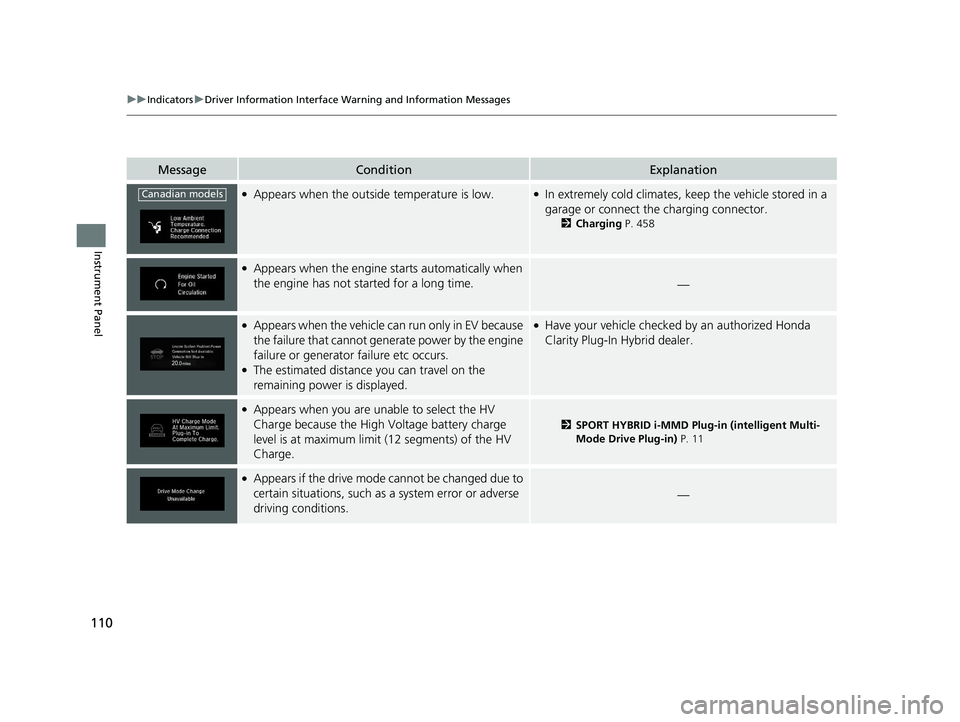
110
uuIndicators uDriver Information Interface Wa rning and Information Messages
Instrument Panel
MessageConditionExplanation
●Appears when the outside temperature is low.●In extremely cold climates, keep the vehicle stored in a
garage or connect the charging connector.
2 Charging P. 458
●Appears when the engine starts automatically when
the engine has not started for a long time.
—
●Appears when the vehicle can run only in EV because
the failure that cannot gene rate power by the engine
failure or generator failure etc occurs.
●The estimated distance you can travel on the
remaining power is displayed.
●Have your vehicle checked by an authorized Honda
Clarity Plug-In Hybrid dealer.
●Appears when you are unable to select the HV
Charge because the High Voltage battery charge
level is at maximum limit (12 segments) of the HV
Charge.
2 SPORT HYBRID i-MMD Plug-in (intelligent Multi-
Mode Drive Plug-in) P. 11
●Appears if the drive mode cannot be changed due to
certain situations, such as a system error or adverse
driving conditions.
—
Canadian models
20 CLARITY PHEV-31TRW6200.book 110 ページ 2019年9月24日 火曜日 午後12時9分