2020 HONDA CLARITY PLUG-IN set clock
[x] Cancel search: set clockPage 318 of 595
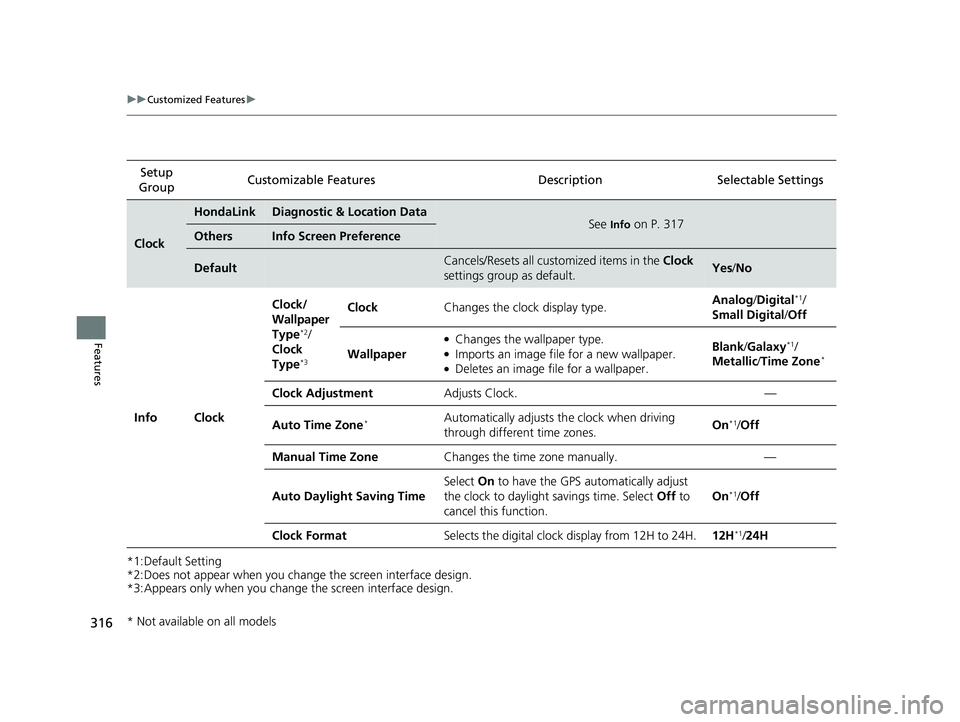
316
uuCustomized Features u
Features
*1:Default Setting
*2:Does not appear when you change the screen interface design.
*3:Appears only when you change the screen interface design.Setup
Group Customizable Features Desc
ription Selectable Settings
Clock
HondaLinkDiagnostic & Location DataSee Info on P. 317OthersInfo Screen Preference
DefaultCancels/Resets all customized items in the Clock
settings group as default.Yes /No
Info Clock Clock/
Wallpaper
Type
*2/
Clock
Type
*3
Clock Changes the clock display type. Analog
/Digital*1/
Small Digital /Off
Wallpaper
●Changes the wallpaper type.●Imports an image file for a new wallpaper.●Deletes an image file for a wallpaper. Blank
/Galaxy
*1/
Metallic /Time Zone*
Clock Adjustment Adjusts Clock. —
Auto Time Zone
*Automatically adjusts th e clock when driving
through different time zones. On*1/
Off
Manual Time Zone Changes the time zone manually. —
Auto Daylight Saving Time Select
On to have the GPS automatically adjust
the clock to daylight savings time. Select Off to
cancel this function. On
*1/
Off
Clock Format Selects the digital clock display from 12H to 24H. 12H
*1/24H
* Not available on all models
20 CLARITY PHEV-31TRW6200.book 316 ページ 2019年9月24日 火曜日 午後12時9分
Page 319 of 595
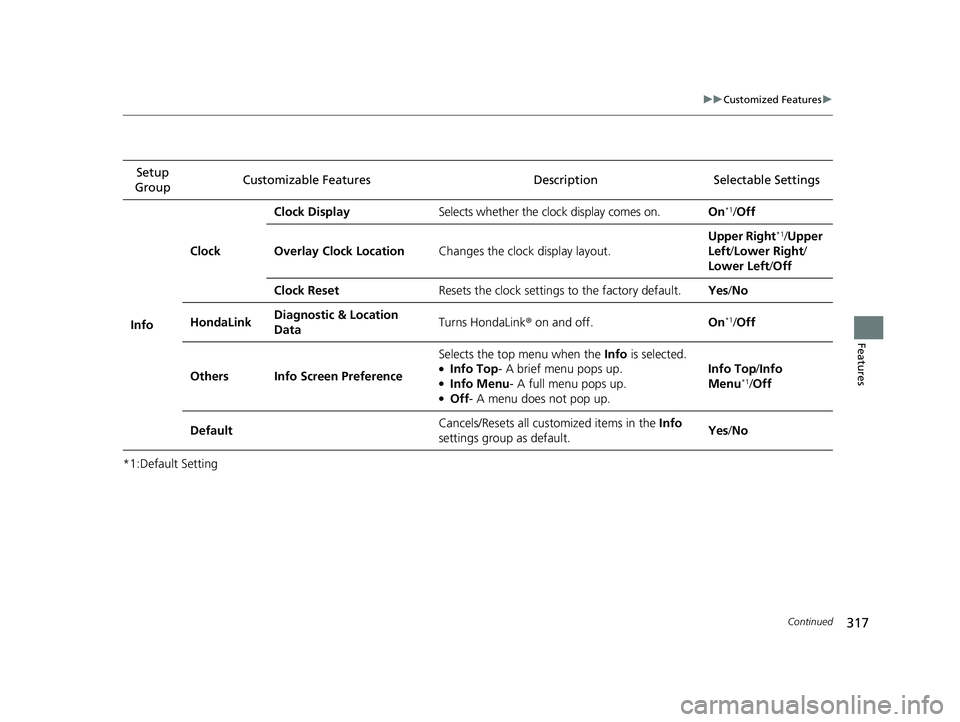
317
uuCustomized Features u
Continued
Features
*1:Default SettingSetup
Group Customizable Features Desc
ription Selectable Settings
Info
ClockClock Display
Selects whether the clock display comes on. On
*1/Off
Overlay Clock Location Changes the clock display layout. Upper Right
*1/
Upper
Left /Lower Right /
Lower Left /Off
Clock Reset Resets the clock settings to the factory default. Yes/No
HondaLink Diagnostic & Location
Data Turns HondaLink
® on and off. On
*1/Off
Others Info Screen Preference Selects the top menu when the
Info is selected.
●Info Top - A brief menu pops up.●Info Menu- A full menu pops up.●Off- A menu does not pop up. Info Top
/Info
Menu
*1/ Off
Default Cancels/Resets all cust
omized items in the Info
settings group as default. Yes
/No
20 CLARITY PHEV-31TRW6200.book 317 ページ 2019年9月24日 火曜日 午後12時9分
Page 327 of 595
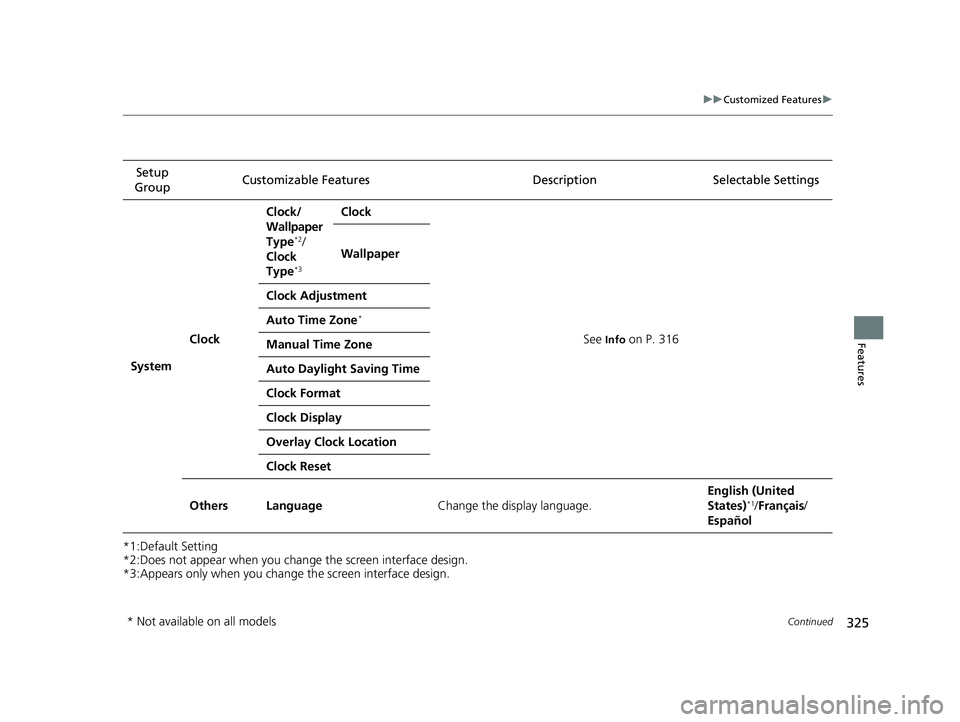
325
uuCustomized Features u
Continued
Features
*1:Default Setting
*2:Does not appear when you chan ge the screen interface design.
*3:Appears only when you change the screen interface design.
Setup
Group Customizable Features
Description Selectable Settings
System Clock Clock/
Wallpaper
Type
*2/
Clock
Type
*3
Clock
See
Info on P. 316
Wallpaper
Clock Adjustment
Auto Time Zone
*
Manual Time Zone
Auto Daylight Saving Time
Clock Format
Clock Display
Overlay Clock Location
Clock Reset
Others Language Change the display language. English (United
States)
*1/
Français /
Español
* Not available on all models
20 CLARITY PHEV-31TRW6200.book 325 ページ 2019年9月24日 火曜日 午後12時9分
Page 514 of 595
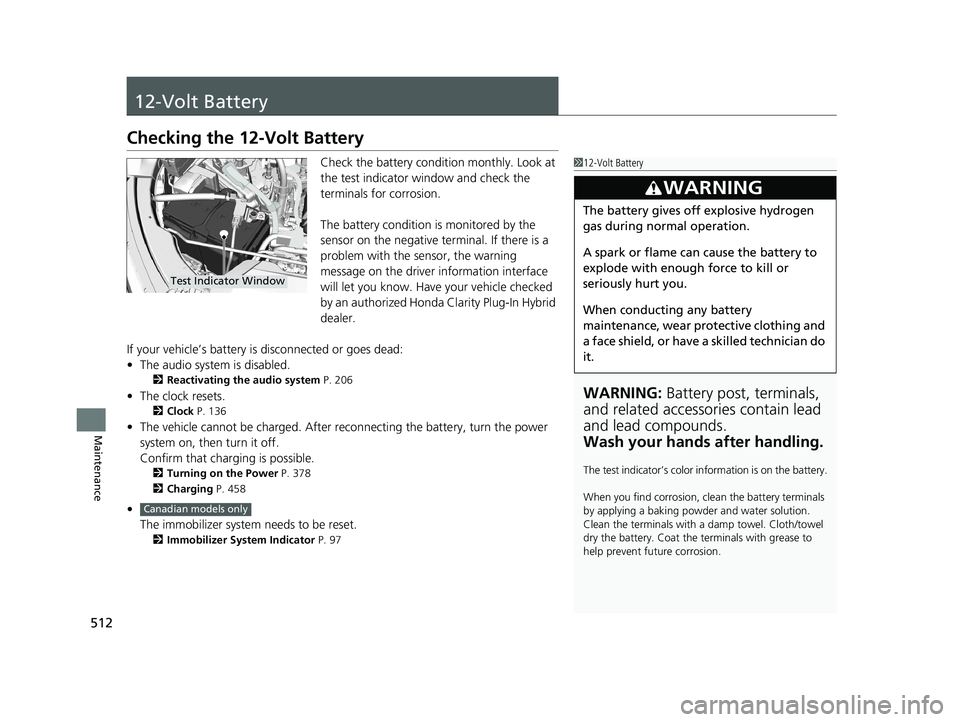
512
Maintenance
12-Volt Battery
Checking the 12-Volt Battery
Check the battery condition monthly. Look at
the test indicator window and check the
terminals for corrosion.
The battery condition is monitored by the
sensor on the negative terminal. If there is a
problem with the sensor, the warning
message on the driver information interface
will let you know. Have your vehicle checked
by an authorized Honda Clarity Plug-In Hybrid
dealer.
If your vehicle’s battery is disconnected or goes dead:
• The audio system is disabled.
2 Reactivating the audio system P. 206
•The clock resets.
2 Clock P. 136
•The vehicle cannot be charged. After reconnecting the batte ry, turn the power
system on, then turn it off.
Confirm that charging is possible.
2 Turning on the Power P. 378
2 Charging P. 458
•
The immobilizer system needs to be reset.
2 Immobilizer System Indicator P. 97
112-Volt Battery
WARNING: Battery post, terminals,
and related accessories contain lead
and lead compounds.
Wash your hands after handling.
The test indicator’s color in formation is on the battery.
When you find corrosion, cl ean the battery terminals
by applying a baking powder and water solution.
Clean the terminals with a damp towel. Cloth/towel
dry the battery. Coat the terminals with grease to
help prevent future corrosion.
3WARNING
The battery gives off explosive hydrogen
gas during normal operation.
A spark or flame can cause the battery to
explode with enough force to kill or
seriously hurt you.
When conducting any battery
maintenance, wear prot ective clothing and
a face shield, or have a skilled technician do
it.
Test Indicator Window
Canadian models only
20 CLARITY PHEV-31TRW6200.book 512 ページ 2019年9月24日 火曜日 午後12時9分
Page 585 of 595
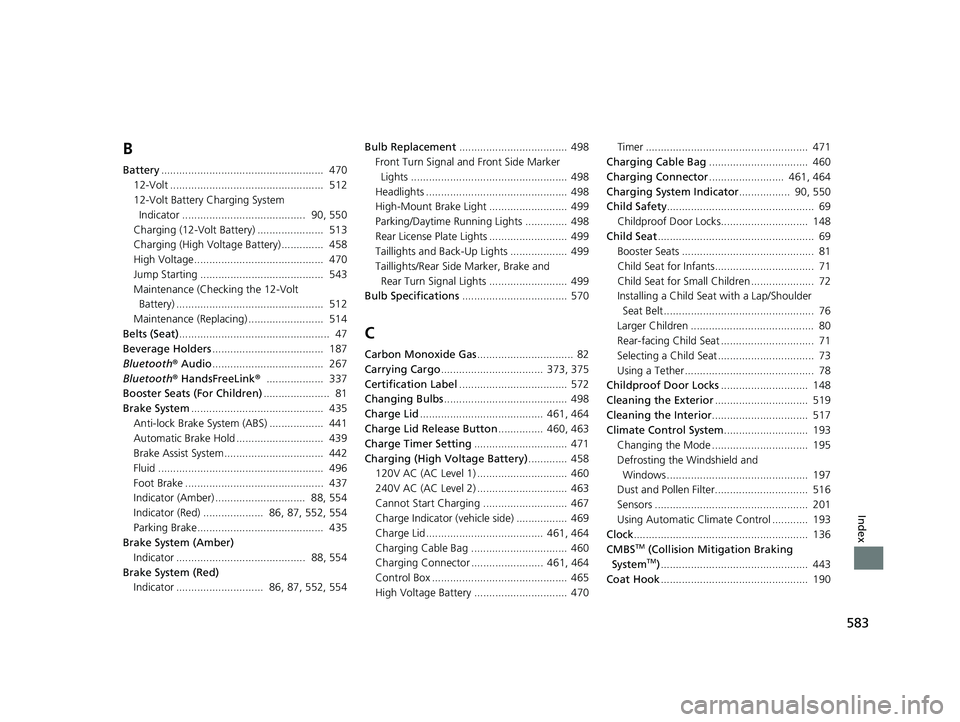
583
Index
B
Battery...................................................... 470
12-Volt ................................................... 512
12-Volt Battery Charging System
Indicator ......................................... 90, 550
Charging (12-Volt Battery) ...................... 513
Charging (High Voltage Battery).............. 458
High Voltage........................................... 470
Jump Starting ......................................... 543
Maintenance (Checking the 12-Volt Battery) ................................................. 512
Maintenance (Replacing) ......................... 514
Belts (Seat) .................................................. 47
Beverage Holders ..................................... 187
Bluetooth ® Audio ..................................... 267
Bluetooth ® HandsFreeLink ®................... 337
Booster Seats (For Children) ...................... 81
Brake System ............................................ 435
Anti-lock Brake System (ABS) .................. 441
Automatic Brake Hold ............................. 439
Brake Assist System................................. 442
Fluid ....................................................... 496
Foot Brake .............................................. 437
Indicator (Amber) .............................. 88, 554
Indicator (Red) .................... 86, 87, 552, 554
Parking Brake.......................................... 435
Brake System (Amber) Indicator ........................................... 88, 554
Brake System (Red) Indicator ............................. 86, 87, 552, 554 Bulb Replacement
.................................... 498
Front Turn Signal and Front Side Marker
Lights .................................................... 498
Headlights ............................................... 498
High-Mount Brake Light .......................... 499
Parking/Daytime Running Lights .............. 498
Rear License Plate Lights .......................... 499
Taillights and Back-Up Lights ................... 499
Taillights/Rear Side Marker, Brake and
Rear Turn Signal Lights .......................... 499
Bulb Specifications ................................... 570
C
Carbon Monoxide Gas ................................ 82
Carrying Cargo .................................. 373, 375
Certification Label .................................... 572
Changing Bulbs ......................................... 498
Charge Lid ......................................... 461, 464
Charge Lid Release Button ............... 460, 463
Charge Timer Setting ............................... 471
Charging (High Voltage Battery) ............. 458
120V AC (AC Level 1) .............................. 460
240V AC (AC Level 2) .............................. 463
Cannot Start Charging ............................ 467
Charge Indicator (vehicle side) ................. 469
Charge Lid ....................................... 461, 464
Charging Cable Bag ................................ 460
Charging Connector ........................ 461, 464
Control Box ............................................. 465
High Voltage Battery ............................... 470 Timer ...................................................... 471
Charging Cable Bag ................................. 460
Charging Connector ......................... 461, 464
Charging System Indicator ................. 90, 550
Child Safety ................................................. 69
Childproof Door Locks............................. 148
Child Seat .................................................... 69
Booster Seats ............................................ 81
Child Seat for Infants................................. 71
Child Seat for Small Children ..................... 72
Installing a Child Seat with a Lap/Shoulder
Seat Belt .................................................. 76
Larger Children ......................................... 80
Rear-facing Child Seat ............................... 71
Selecting a Child Seat ................................ 73
Using a Tether ........................................... 78
Childproof Door Locks ............................. 148
Cleaning the Exterior ............................... 519
Cleaning the Interior ................................ 517
Climate Control System ............................ 193
Changing the Mode ................................ 195
Defrosting the Windshield and
Windows ............................................... 197
Dust and Pollen Filter............................... 516
Sensors ................................................... 201
Using Automatic Climate Control ............ 193
Clock .......................................................... 136
CMBS
TM (Collision Mitigation Braking
SystemTM) ................................................. 443
Coat Hook ................................................. 190
20 CLARITY PHEV-31TRW6200.book 583 ページ 2019年9月24日 火曜日 午後12時9分
Page 590 of 595
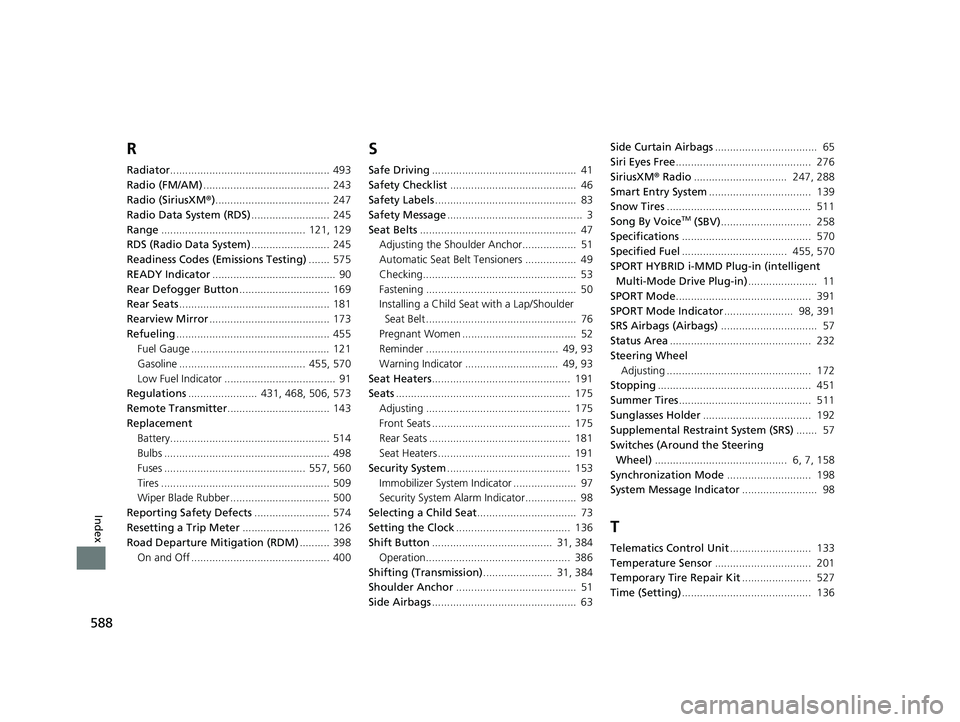
588
Index
R
Radiator..................................................... 493
Radio (FM/AM) .......................................... 243
Radio (SiriusXM ®)...................................... 247
Radio Data System (RDS) .......................... 245
Range ................................................ 121, 129
RDS (Radio Data System) .......................... 245
Readiness Codes (Emissions Testing) ....... 575
READY Indicator ......................................... 90
Rear Defogger Button .............................. 169
Rear Seats .................................................. 181
Rearview Mirror ........................................ 173
Refueling ................................................... 455
Fuel Gauge .............................................. 121
Gasoline .......................................... 455, 570
Low Fuel Indicator ..................................... 91
Regulations ....................... 431, 468, 506, 573
Remote Transmitter .................................. 143
Replacement
Battery..................................................... 514
Bulbs ....................................................... 498
Fuses ............................................... 557, 560
Tires ........................................................ 509
Wiper Blade Rubber ................................. 500
Reporting Safety Defects ......................... 574
Resetting a Trip Meter ............................. 126
Road Departure Mitigation (RDM) .......... 398
On and Off .............................................. 400
S
Safe Driving ................................................ 41
Safety Checklist .......................................... 46
Safety Labels ............................................... 83
Safety Message ............................................. 3
Seat Belts .................................................... 47
Adjusting the Shoulder Anchor.................. 51
Automatic Seat Belt Tensioners ................. 49
Checking................................................... 53
Fastening .................................................. 50
Installing a Child Seat with a Lap/Shoulder
Seat Belt .................................................. 76
Pregnant Women ...................................... 52
Reminder ............................................ 49, 93
Warning Indicator ............................... 49, 93
Seat Heaters .............................................. 191
Seats .......................................................... 175
Adjusting ................................................ 175
Front Seats .............................................. 175
Rear Seats ............................................... 181
Seat Heaters ............................................ 191
Security System ......................................... 153
Immobilizer System Indicator ..................... 97
Security System Alarm Indicator................. 98
Selecting a Child Seat ................................. 73
Setting the Clock ...................................... 136
Shift Button ........................................ 31, 384
Operation................................................ 386
Shifting (Transmission) ....................... 31, 384
Shoulder Anchor ........................................ 51
Side Airbags ................................................ 63 Side Curtain Airbags
.................................. 65
Siri Eyes Free ............................................. 276
SiriusXM ® Radio ............................... 247, 288
Smart Entry System .................................. 139
Snow Tires ................................................ 511
Song By Voice
TM (SBV) .............................. 258
Specifications ........................................... 570
Specified Fuel ................................... 455, 570
SPORT HYBRID i-MMD Plug-in (intelligent Multi-Mode Drive Plug-in) ....................... 11
SPORT Mode ............................................. 391
SPORT Mode Indicator ....................... 98, 391
SRS Airbags (Airbags) ................................ 57
Status Area ............................................... 232
Steering Wheel Adjusting ................................................ 172
Stopping ................................................... 451
Summer Tires ............................................ 511
Sunglasses Holder .................................... 192
Supplemental Restraint System (SRS) ....... 57
Switches (Around the Steering Wheel) ............................................ 6, 7, 158
Synchronization Mode ............................ 198
System Message Indicator ......................... 98
T
Telematics Control Unit........................... 133
Temperature Sensor ................................ 201
Temporary Tire Repair Kit ....................... 527
Time (Setting) ........................................... 136
20 CLARITY PHEV-31TRW6200.book 588 ページ 2019年9月24日 火曜日 午後12時9分