Page 25 of 595
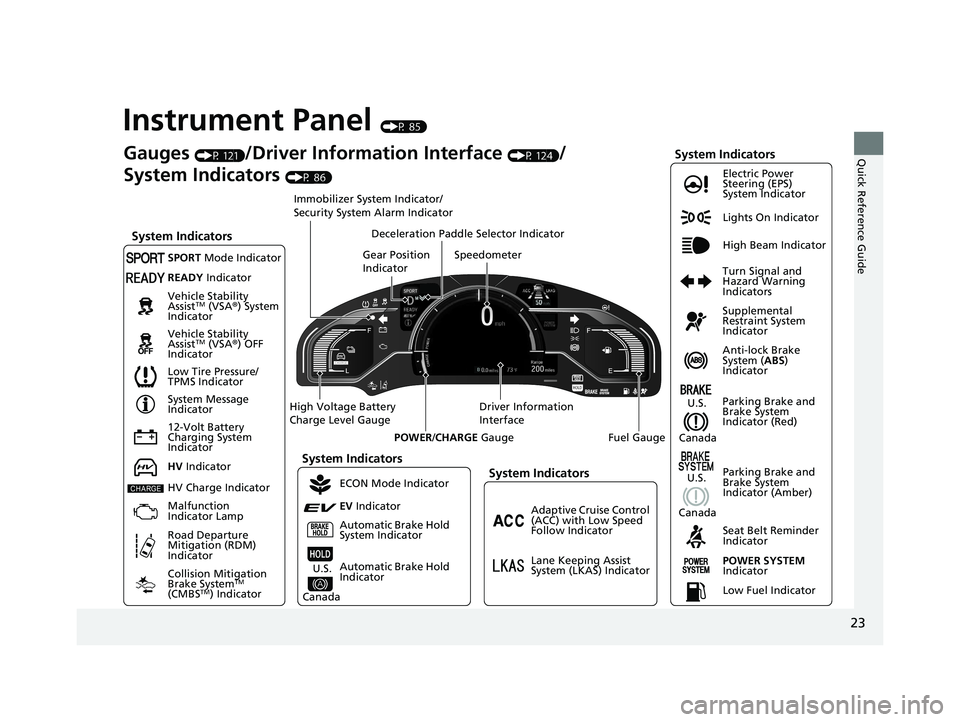
23
Quick Reference Guide
Instrument Panel (P 85)
Lights On Indicator
System Indicators
12-Volt Battery
Charging System
IndicatorAnti-lock Brake
System (
ABS)
Indicator
Vehicle Stability
Assist
TM (VSA
®) System
Indicator
Vehicle Stability
Assist
TM (VSA ®) OFF
Indicator Electric Power
Steering (EPS)
System Indicator
System Indicators
High Beam Indicator
Seat Belt Reminder
Indicator
System Indicators
System Message
Indicator
Parking Brake and
Brake System
Indicator (Red) Supplemental
Restraint System
Indicator
Gauges (P 121)/Driver Information Interface (P 124)/
System Indicators
(P 86)
Low Tire Pressure/
TPMS Indicator Turn Signal and
Hazard Warning
Indicators
Speedometer
Automatic Brake Hold
System Indicator Parking Brake and
Brake System
Indicator (Amber)SPORT
Mode Indicator
Collision Mitigation
Brake System
TM
(CMBSTM) Indicator
Road Departure
Mitigation (RDM)
Indicator
Immobilizer System Indicator/
Security System Alarm Indicator
Automatic Brake Hold
Indicator
READY Indicator
POWER SYSTEM
Indicator
Gear Position
Indicator
Fuel Gauge
Driver Information
Interface
High Voltage Battery
Charge Level Gauge
POWER/CHARGE Gauge
Low Fuel Indicator
Adaptive Cruise Control
(ACC) with Low Speed
Follow Indicator
Lane Keeping Assist
System (LKAS) Indicator
Deceleration Paddle Selector Indicator
System Indicators
ECON Mode Indicator
EV
Indicator
U.S.
Canada
HV Indicator
HV Charge Indicator
Malfunction
Indicator Lamp U.S.
Canada
U.S.
Canada
20 CLARITY PHEV-31TRW6200.book 23 ページ 2019年9月24日 火曜日 午後12時9分
Page 26 of 595
24
Quick Reference Guide
Controls (P 135)
Clock (P 136)
aSelect the (Home) icon, then select
Settings.
bSelect Clock, then Clock Adjustment .
cTouch the respective / icon to
adjust the hours or minutes up or
down.
dSelect OK.
The navigation system receives signals from
GPS satellites, updating the clock
automatically.
43
Models with navigation system
POWER Button (P 158)
Press the button to change the vehicle’s
power mode.Turn Signals (P 161)
Lights (P 162)
Turn Signal Control Lever
Right
Left
Light Control Switches
Low Beam High Beam
Flashing
20 CLARITY PHEV-31TRW6200.book 24 ページ 2019年9月24日 火曜日 午後12時9分
Page 37 of 595
35
Quick Reference Guide
Maintenance (P 475)
Under the Hood (P 484)
●Check engine oil, coolants and windshield washer fluid. Add
when necessary.
●Check brake fluid.●Check the 12-volt battery condition monthly.
aPull the hood release handle under the corner of the
dashboard.
bLocate the hood latch lever, push it to the side, and then
raise the hood. Once you have raised the hood slightly, you
can release the lever.
cWhen finished, close the hood and make sure it is firmly
locked in place.
Lights (P 498)
●Inspect all lights regularly.
Wiper Blades (P 500)
●Replace blades if they leave streaks
across the windshield.
Tires (P 503)
●Inspect tires and wheels regularly.●Check tire pressures regularly.●Install snow tires for winter driving.
20 CLARITY PHEV-31TRW6200.book 35 ページ 2019年9月24日 火曜日 午後12時9分
Page 39 of 595
37
Quick Reference Guide
What to Do If
Why do I hear an operating
noise when applying the
brakes?This can occur when the ABS activates and does not indicate a
problem. Apply firm, steady pressure on the brake pedal. Never
pump the brake pedal.
2Anti-lock Brake System (ABS) (P441)
The rear door cannot be
opened from inside the
vehicle. Why?Check if the childproof lock is in
the lock position. If so, open the
rear door with the outside door
handle.
To cancel this function, slide the
lever up to the unlock position.
Why do the doors lock
after I unlocked the doors?If you do not open the doors within 30 seconds, the doors are
relocked automatically for security.
Why does the beeper
sound when I open the
driver’s door?The beeper sounds when:
●The power mode is in ACCESSORY.
●The exterior lights are left on.
20 CLARITY PHEV-31TRW6200.book 37 ページ 2019年9月24日 火曜日 午後12時9分
Page 69 of 595
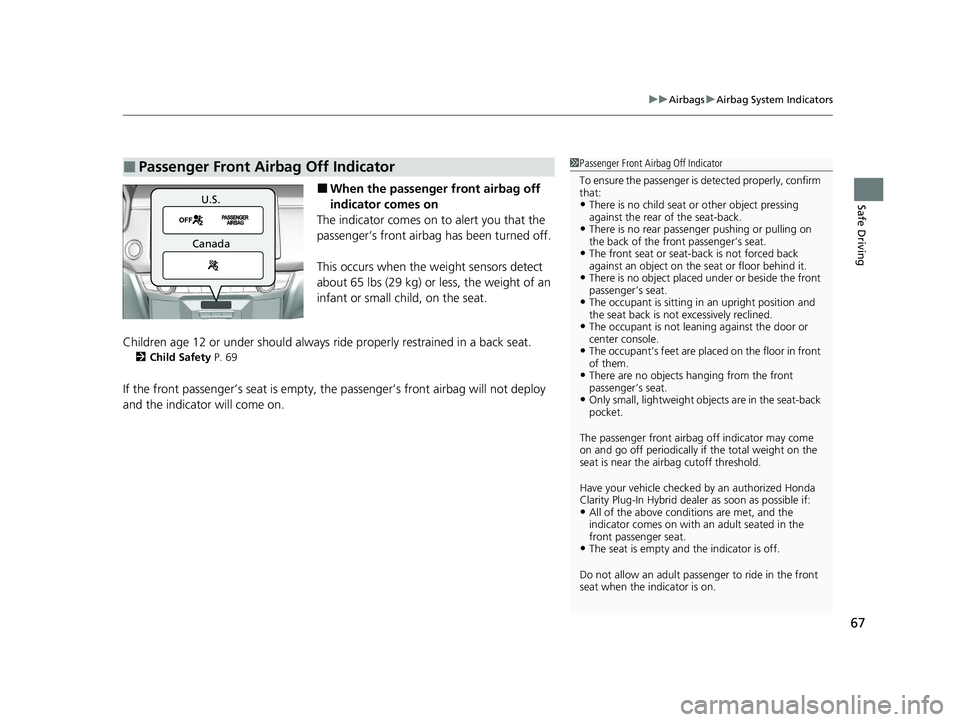
67
uuAirbags uAirbag System Indicators
Safe Driving■When the passenger front airbag off
indicator comes on
The indicator comes on to alert you that the
passenger’s front airbag has been turned off.
This occurs when the weight sensors detect
about 65 lbs (29 kg) or less, the weight of an
infant or small child, on the seat.
Children age 12 or under shou ld always ride properly restrained in a back seat.
2Child Safety P. 69
If the front passenger’s seat is empty, th e passenger’s front airbag will not deploy
and the indicator will come on.
■Passenger Front Airbag Off Indicator1 Passenger Front Airbag Off Indicator
To ensure the passenger is detected properly, confirm
that:
•There is no child seat or other object pressing
against the rear of the seat-back.
•There is no rear passenger pushing or pulling on
the back of the front passenger’s seat.
•The front seat or seat-b ack is not forced back
against an object on the s eat or floor behind it.
•There is no object placed under or beside the front
passenger’s seat.
•The occupant is sitting in an upright position and
the seat back is not excessively reclined.
•The occupant is not leaning against the door or
center console.
•The occupant’s feet are plac ed on the floor in front
of them.
•There are no objects ha nging from the front
passenger’s seat.
•Only small, lightweight objects are in the seat-back
pocket.
The passenger front airbag off indicator may come
on and go off periodically if the total weight on the
seat is near the airbag cutoff threshold.
Have your vehicle checked by an authorized Honda
Clarity Plug-In Hybrid deal er as soon as possible if:
•All of the above conditions are met, and the
indicator comes on with an adult seated in the
front passenger seat.
•The seat is empty and the indicator is off.
Do not allow an adult passe nger to ride in the front
seat when the indicator is on.
U.S.
Canada
20 CLARITY PHEV-31TRW6200.book 67 ページ 2019年9月24日 火曜日 午後12時9分
Page 94 of 595
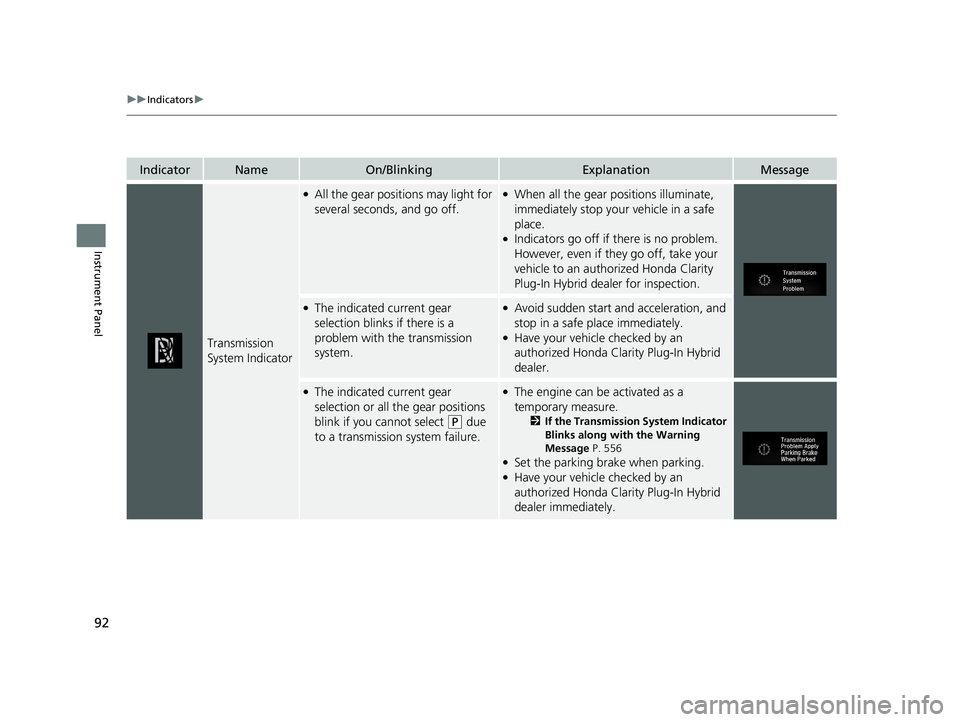
92
uuIndicators u
Instrument Panel
IndicatorNameOn/BlinkingExplanationMessage
Transmission
System Indicator
●All the gear positions may light for
several seconds, and go off.●When all the gear positions illuminate,
immediately stop your vehicle in a safe
place.
●Indicators go off if there is no problem.
However, even if they go off, take your
vehicle to an authorized Honda Clarity
Plug-In Hybrid dealer for inspection.
●The indicated current gear
selection blinks if there is a
problem with the transmission
system.●Avoid sudden start and acceleration, and
stop in a safe place immediately.
●Have your vehicle checked by an
authorized Honda Clarity Plug-In Hybrid
dealer.
●The indicated current gear
selection or all the gear positions
blink if you cannot select
(P due
to a transmission system failure.
●The engine can be activated as a
temporary measure.
2 If the Transmission System Indicator
Blinks along with the Warning
Message P. 556
●Set the parking brake when parking.●Have your vehicle checked by an
authorized Honda Clarity Plug-In Hybrid
dealer immediately.
20 CLARITY PHEV-31TRW6200.book 92 ページ 2019年9月24日 火曜日 午後12時9分
Page 99 of 595
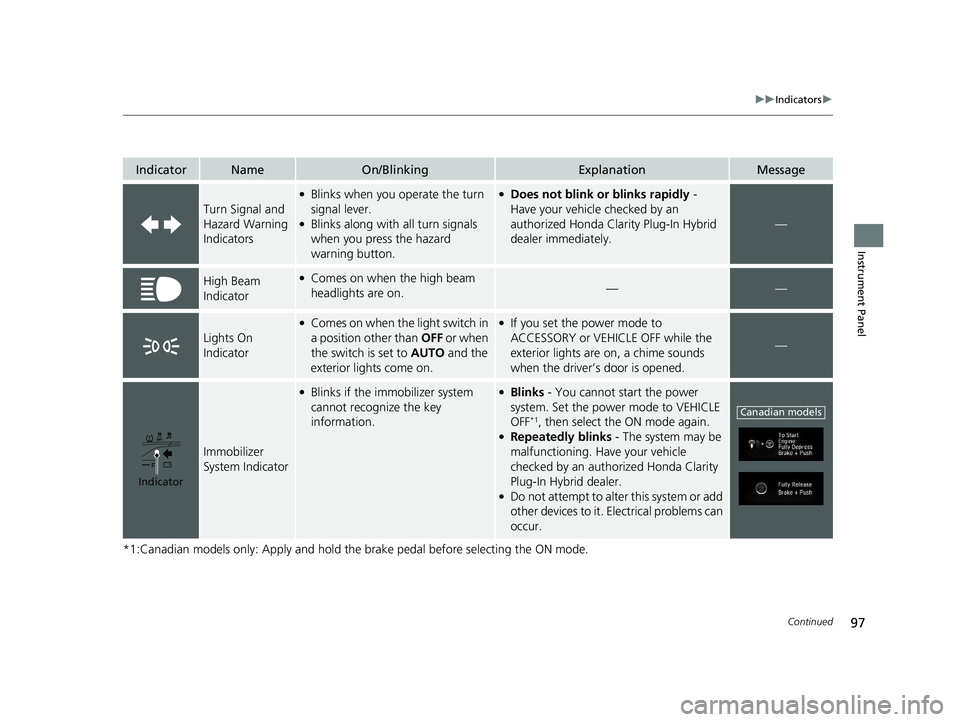
97
uuIndicators u
Continued
Instrument Panel
*1:Canadian models only: Apply and hold th e brake pedal before selecting the ON mode.
IndicatorNameOn/BlinkingExplanationMessage
Turn Signal and
Hazard Warning
Indicators
●Blinks when you operate the turn
signal lever.
●Blinks along with all turn signals
when you press the hazard
warning button.
●Does not blink or blinks rapidly -
Have your vehicle checked by an
authorized Honda Clarity Plug-In Hybrid
dealer immediately.
—
High Beam
Indicator●Comes on when the high beam
headlights are on.——
Lights On
Indicator
●Comes on when the light switch in
a position other than OFF or when
the switch is set to AUTO and the
exterior lights come on.●If you set the power mode to
ACCESSORY or VEHICLE OFF while the
exterior lights are on, a chime sounds
when the driver’s door is opened.
—
Immobilizer
System Indicator
●Blinks if the immobilizer system
cannot recognize the key
information.●Blinks - You cannot start the power
system. Set the power mode to VEHICLE
OFF
*1, then select the ON mode again.●Repeatedly blinks - The system may be
malfunctioning. Have your vehicle
checked by an author ized Honda Clarity
Plug-In Hybrid dealer.
●Do not attempt to alter this system or add
other devices to it. Electrical problems can
occur.
Indicator
Canadian models
20 CLARITY PHEV-31TRW6200.book 97 ページ 2019年9月24日 火曜日 午後12時9分
Page 115 of 595
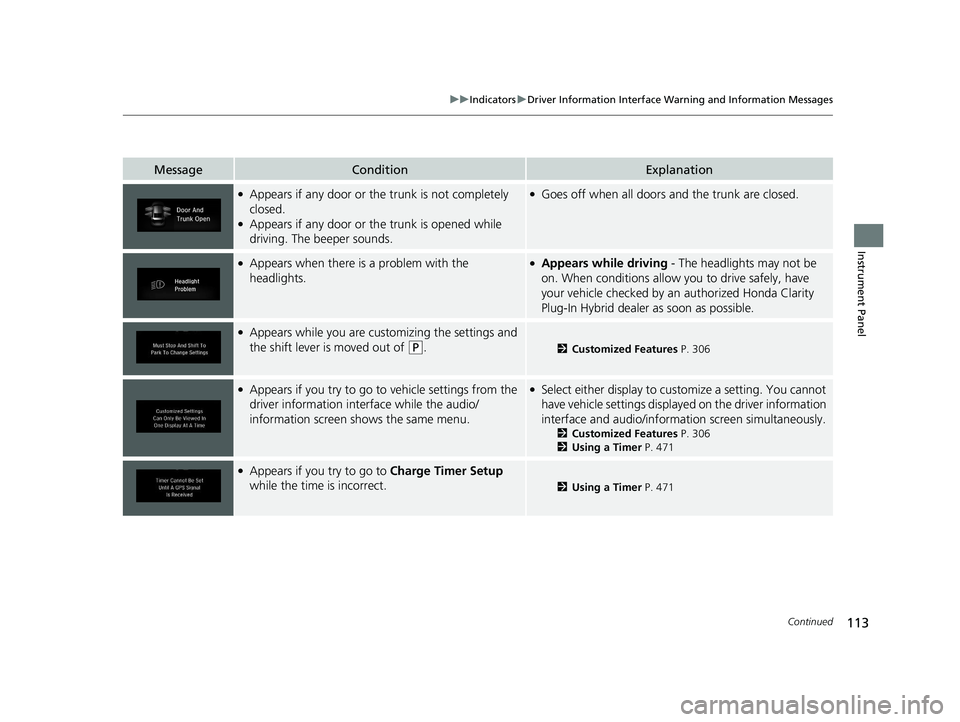
113
uuIndicators uDriver Information Interface Wa rning and Information Messages
Continued
Instrument Panel
MessageConditionExplanation
●Appears if any door or the trunk is not completely
closed.
●Appears if any door or the trunk is opened while
driving. The beeper sounds.
●Goes off when all doors and the trunk are closed.
●Appears when there is a problem with the
headlights.●Appears while driving - The headlights may not be
on. When conditions allow you to drive safely, have
your vehicle checked by an authorized Honda Clarity
Plug-In Hybrid dealer as soon as possible.
●Appears while you are customizing the settings and
the shift lever is moved out of
(P.2 Customized Features P. 306
●Appears if you try to go to vehicle settings from the
driver information interface while the audio/
information screen shows the same menu.●Select either display to cu stomize a setting. You cannot
have vehicle settings displaye d on the driver information
interface and audio/information screen simultaneously.
2 Customized Features P. 306
2 Using a Timer P. 471
●Appears if you try to go to Charge Timer Setup
while the time is incorrect.
2 Using a Timer P. 471
20 CLARITY PHEV-31TRW6200.book 113 ページ 2019年9月24日 火曜日 午後12時9分