2020 HONDA CIVIC HATCHBACK TPMS
[x] Cancel search: TPMSPage 441 of 704

439
Driving
This chapter discusses driving and refueling.
Before Driving................................... 440
Towing a Trailer ................................ 446
When Driving
Starting the Engine .................. 447, 450
Precautions While Driving................. 455
Continuously Variable Transmission
*... 456
Shifting ............................ 457, 459, 464
ECON Mode
*................................... 468
Drive Mode Switch ........................... 469
Vehicle Stability Assist® (VSA®), aka Electronic
Stability Control (ESC), System ................ 471
Agile Handling Assist ....................... 474
Limited Slip Differe ntial (LSD) ........... 475
2.0 L engine models
2.0 L engine models
LaneWatchTM*.................................. 476Tire Pressure Monitoring System
(TPMS)*...................................... 478Tire Pressure Monitoring System (TPMS) -
Required Federal Explanation*......... 482
Honda Sensing ®................................ 484
Collision Mitigati on Braking System
TM
(CMBSTM) ....................................... 487
Adaptive Cruise Control (ACC) with Low
Speed Follow
*............................... 497
Adaptive Cruise Control (ACC)*....... 514
Lane Keeping Assist System (LKAS) .. 529
Road Departure Mitigation (RDM)
System ....................................... 537
Front Sensor Camera ....................... 542 Radar Sensor ................................... 544
Braking Brake System ................................... 545
Anti-lock Brake System (ABS) ........... 552
Brake Assist System ......................... 553
Parking Your Vehicle ........................ 554
Multi-View Rear Camera .................. 556
Refueling Fuel Information .............................. 558
How to Refuel ................................. 560
Fuel Economy and CO
2 Emissions
Improving Fuel Economy and Reducing
CO
2 Emissions ................................ 562
Turbo Engine Vehicle ....................... 563
* Not available on all models
20 CIVIC 5D HUM (KA KC KL)-31TGG6310.book 439 ページ 2019年11月11日 月曜日 午後2時50分
Page 473 of 704

471
uuWhen Driving uVehicle Stability Assist ® (VSA ®), aka Electronic Stability Control (ESC), System
Continued
Driving
Vehicle Stability Assist ® (VSA ®), aka Electronic
Stability Control (ESC), System
VSA ® helps to stabilize the vehicle during corn ering if the vehicle turns more or less
than what was intended. It also assists in maintaining traction on slippery surfaces.
It does so by regulating engine outp ut and selectively applying the brakes.
When VSA ® activates, you may notice that the
engine does not respond to the accelerator.
You may also notice some noise from the
hydraulic system. You will also see the
indicator blink.
■VSA ® Operation
1 Vehicle Stability Assist ® (VSA ®), aka Electronic Stability Control
(ESC), System
The VSA ® may not function properl y if tire type and
size are mixed. Make sure to use the same size and
type of tire, and the air pressures as specified.
When the VSA ® system indicator comes on and stays
on while driving, there ma y be a problem with the
system. While this may not interfere with normal
driving, have your vehi cle checked by a dealer
immediately.
VSA ® cannot enhance stability in all driving situations
and does not control the entire braking system. You
still need to drive and corner at speeds appropriate
for the conditions and alwa ys leave a sufficient
margin of safety.
The main function of the VSA ® system is generally
known as Electronic Stability Control (ESC). The
system also includes a traction control function.
The indicators for the Adaptive Cruise Control
(ACC)
*, Adaptive Cruise Control (ACC) with Low
Speed Follow*, Road Departure Mitigation (RDM),
Vehicle Stability Assist ® (VSA ®) System, Vehicle
Stability Assist ® (VSA ®) OFF, low tire Pressure/TPMS
*
and Collision Mitiga tion Braking SystemTM (CMBSTM)
may come on after reconnect ing the battery. Drive a
short distance at more than 12 mph (20 km/h). The
indicator should go off. If it does not, have your
vehicle checked by a dealer.
VSA ® System Indicator
* Not available on all models
20 CIVIC 5D HUM (KA KC KL)-31TGG6310.book 471 ページ 2019年11月11日 月曜日 午後2時50分
Page 480 of 704

478
uuWhen Driving uTire Pressure Monitoring System (TPMS)*
Driving
Tire Pressure Monitoring System (TPMS)*
Instead of directly measuring the pressu re in each tire, the TPMS on this vehicle
monitors and compares the rolling radius and rotational characteristics of each
wheel and tire while you are driving to determine if one or more tires are
significantly under-inflated.
This will cause the low tire pressure/TPMS
indicator to come on and a message to appear
on the driver information interface.1 Tire Pressure Monitoring System (TPMS)*
The system does not monitor the tires when driving
at low speed.
Conditions such as low ambient temperature and
altitude change directly a ffect tire pressure and can
trigger the low tire pressure/TPMS indicator to come on.
Tire pressure checked and inflated in:
•Warm weather can beco me under-inflated in
colder weather.
•Cold weather can become over-inflated in warmer
weather.
The low tire pressure/TPMS indicator will not come
on as a result of over inflation.
The TPMS may not function pr operly if tire type and
size are mixed. Make sure to use the same size and
type of tire. 2 Checking and Maintaining Tires P. 605
The low tire pressure/TPMS indicator may come on
with a delay or may not come on at all when:
•You rapidly accelerate, decelerate, or turn the
steering wheel.
•You drive on snowy or slippery roads.•Tire chains are used.
The low tire pressure/TPMS indicator may come on
under the following conditions:
•A compact spare tire* is used.•There is a heavier and une ven load on the tires,
such as when towing a trailer, than the condition at
calibration.
•Tire chains are used.
Low Tire Pressure/TPMS
Indicator
* Not available on all models
20 CIVIC 5D HUM (KA KC KL)-31TGG6310.book 478 ページ 2019年11月11日 月曜日 午後2時50分
Page 481 of 704
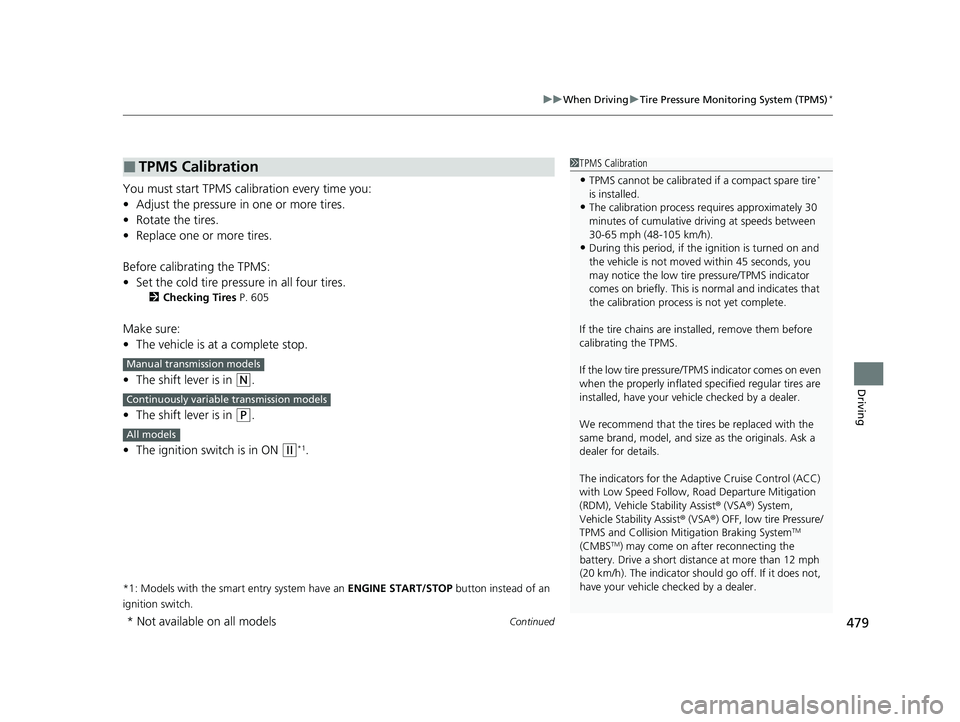
Continued479
uuWhen Driving uTire Pressure Monitoring System (TPMS)*
Driving
You must start TPMS calibration every time you:
• Adjust the pressure in one or more tires.
• Rotate the tires.
• Replace one or more tires.
Before calibrating the TPMS:
• Set the cold tire pressure in all four tires.
2 Checking Tires P. 605
Make sure:
•The vehicle is at a complete stop.
• The shift lever is in
(N.
• The shift lever is in
(P.
• The ignition switch is in ON
(w*1.
*1: Models with the smart entry system have an ENGINE START/STOP button instead of an
ignition switch.
■TPMS Calibration1 TPMS Calibration
•TPMS cannot be calibrated if a compact spare tire*
is installed.
•The calibration process requires approximately 30
minutes of cumulative dr iving at speeds between
30-65 mph (48-105 km/h).
•During this period, if the ignition is turned on and
the vehicle is not move d within 45 seconds, you
may notice the low tire pressure/TPMS indicator
comes on briefly. This is normal and indicates that
the calibration process is not yet complete.
If the tire chains are installed, remove them before
calibrating the TPMS.
If the low tire pressure/TPMS indicator comes on even
when the properly inflated specified regular tires are
installed, have your vehicle checked by a dealer.
We recommend that the tires be replaced with the
same brand, model, and size as the originals. Ask a
dealer for details.
The indicators for the Adaptive Cruise Control (ACC)
with Low Speed Follow, Road Departure Mitigation
(RDM), Vehicle Stability Assist ® (VSA ®) System,
Vehicle Stability Assist ® (VSA ®) OFF, low tire Pressure/
TPMS and Collision Mi tigation Braking System
TM
(CMBSTM) may come on afte r reconnecting the
battery. Drive a short distance at more than 12 mph
(20 km/h). The indicator shoul d go off. If it does not,
have your vehicle ch ecked by a dealer.
Manual transmission models
Continuously variable transmission models
All models
* Not available on all models
20 CIVIC 5D HUM (KA KC KL)-31TGG6310.book 479 ページ 2019年11月11日 月曜日 午後2時50分
Page 482 of 704

480
uuWhen Driving uTire Pressure Monitoring System (TPMS)*
Driving
You can calibrate the system from the
customized features on the driver information
interface.
1. Press the button and press /
button to select ( Vehicle Settings),
then press the ENTER button.
u TPMS Calibration appears on the
display.
2. Press the ENTER button.
u The display switches to the
customization setup screen, where you
can select Cancel or Calibrate .
3. Press the / button and select
Calibrate , then press the ENTER button.
u Calibration Started screen appears,
then the display returns to the
customization menu screen.
• If the Calibration Failed to Start message
appears, repeat steps 2-3.
• The calibration pr ocess finishes
automatically.
Models with color audio system
34
20 CIVIC 5D HUM (KA KC KL)-31TGG6310.book 480 ページ 2019年11月11日 月曜日 午後2時50分
Page 483 of 704

481
uuWhen Driving uTire Pressure Monitoring System (TPMS)*
Driving
You can calibrate the system from the
customized feature on the audio/information
screen.
1. Set the power mode to ON.
2. Press the button.
3. Select Settings .
4. Select Vehicle .
5. Select TPMS Calibration .
6. Select Cancel or Calibrate .
u When the calibration is complete, the
display returns to the customization
menu screen.
• If the Calibration Failed To Start.
message appears, repeat step 6.
• The calibration process finishes
automatically.
Models with Display Audio
20 CIVIC 5D HUM (KA KC KL)-31TGG6310.book 481 ページ 2019年11月11日 月曜日 午後2時50分
Page 484 of 704

482
uuWhen Driving uTire Pressure Monitoring System (TPMS) - Required Federal Explanation*
Driving
Tire Pressure Monitoring System (TPMS) - Required
Federal Explanation*
Each tire, including the spare (i f provided), should be checked
monthly when cold and inflated to the inflation pressure
recommended by the vehicle manufacturer on the vehicle placard
or tire inflation pressure label.
(If your vehicle has tires of a different size than the size indicated
on the vehicle placard or tire infl ation pressure label, you should
determine the proper tire inflat ion pressure for those tires.)
As an added safety feature, your vehicle has been equipped with
a tire pressure monitoring system (TPMS) that illuminates a low
tire pressure telltale
when one or more of your tire s is significantly under-inflated.
Accordingly, when the low tire pr essure telltale illuminates, you
should stop and check your tires as soon as possible, and inflate
them to the proper pressure.
Driving on a significantly under-in flated tire causes the tire to
overheat and can lead to tire fail ure. Under-inflation also reduces
fuel efficiency and tire tread li fe, and may affect the vehicle's
handling and stopping ability.
* Not available on all models
20 CIVIC 5D HUM (KA KC KL)-31TGG6310.book 482 ページ 2019年11月11日 月曜日 午後2時50分
Page 485 of 704

483
uuWhen Driving uTire Pressure Monitoring System (TPMS) - Required Federal Explanation*
Driving
Please note that the TPMS is not a substitute for proper tire
maintenance, and it is the driver 's responsibility to maintain
correct tire pressure, even if un der-inflation has not reached the
level to trigger illumination of th e TPMS low tire pressure telltale.
Your vehicle has also been equi pped with a TPMS malfunction
indicator to indicate when the system is not operating properly.
The TPMS malfunction indicator is combined with the low tire
pressure telltale. When the syst em detects a malfunction, the
telltale will flash fo r approximately one minute and then remain
continuously illumina ted. This sequence will continue upon
subsequent vehicle start-ups as long as the malfunction exists.
When the malfunction indicator is illuminated, the system may
not be able to detect or signal low tire pressure as intended.
TPMS malfunctions may occur for a variety of reasons, including
the installation of replacement or alternate tires or wheels on the
vehicle that prevent the TPMS from functioning properly.
Always check the TPMS malfunction telltale after replacing one or
more tires or wheels on your vehicle to ensure that the
replacement or alternate tires and wheels allow the TPMS to
continue to function properly.
20 CIVIC 5D HUM (KA KC KL)-31TGG6310.book 483 ページ 2019年11月11日 月曜日 午後2時50分