2020 HONDA CIVIC HATCHBACK engine
[x] Cancel search: enginePage 518 of 704

uuHonda Sensing ®u Adaptive Cruise Control (ACC)*
516
Driving
Take your foot off the pedal and press the –/SET button when you reach the desired
speed.
The moment you release the –/SET button,
the set speed is fixed, and ACC begins. u When ACC starts operating, the vehicle
icon, interval bars and set speed appear
on the driver information interface.
When you use ACC, Straight Driving Assist (a
feature of the Electric Power Steering system)
is activated.
By enabling the steering system to
automatically compensate for natural steering
pull, Straight Driving Assist makes it easier for
you to keep your vehicle in a straight line.
■To Set the Vehicle Speed1 Adaptive Cruise Control (ACC)*
You can switch the displayed set speed
measurements on the driver information interface or
audio/information screen between mph and km/h.
2 Customized Features P. 130, 346
The indicators for the Adaptive Cruise Control (ACC),
Road Departure Miti gation (RDM), Vehicle Stability
Assist ® (VSA ®) System, Vehicle Stability Assist ® (VSA ®)
OFF and Collision Mitigation Braking System
TM
(CMBSTM) may come on afte r reconnecting the
battery. Drive a short distance at more than 12 mph
(20 km/h). The indicator shoul d go off. If it does not,
have your vehicle ch ecked by a dealer.
When you completely disable VSA® , you cannot use
ACC.
2.0 L engine models
On when ACC begins
Press and release−/SET
Button
Set Vehicle Speed
Set Vehicle Interval
* Not available on all models
20 CIVIC 5D HUM (KA KC KL)-31TGG6310.book 516 ページ 2019年11月11日
月曜日 午後2時50分
Page 528 of 704
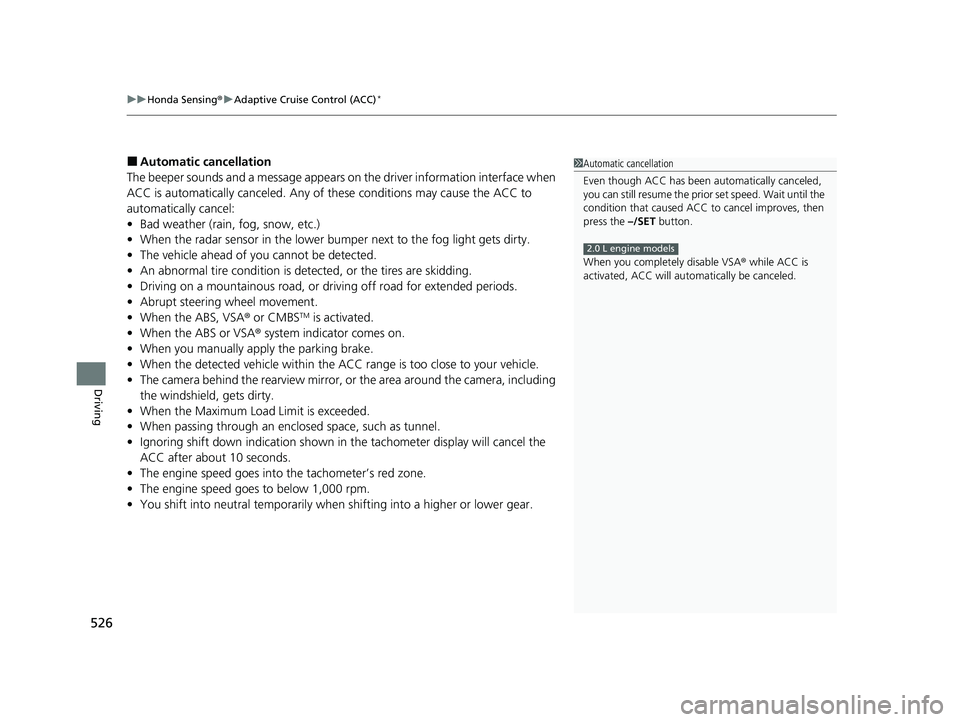
uuHonda Sensing ®u Adaptive Cruise Control (ACC)*
526
Driving
■Automatic cancellation
The beeper sounds and a message appears on the driver information interface when
ACC is automatically canceled. Any of these conditions may cause the ACC to
automatically cancel:
• Bad weather (rain, fog, snow, etc.)
• When the radar sensor in the lower bump er next to the fog light gets dirty.
• The vehicle ahead of you cannot be detected.
• An abnormal tire condition is detected, or the tires are skidding.
• Driving on a mountainous road, or driving off road for extended periods.
• Abrupt steering wheel movement.
• When the ABS, VSA ® or CMBS
TM is activated.
• When the ABS or VSA ® system indicator comes on.
• When you manually apply the parking brake.
• When the detected vehicle within the ACC range is too close to your vehicle.
• The camera behind the rearview mirror, or the area around the camera, including
the windshield, gets dirty.
• When the Maximum Load Limit is exceeded.
• When passing through an enclos ed space, such as tunnel.
• Ignoring shift down indication shown in the tachometer display will cancel the
ACC after about 10 seconds.
• The engine speed goes into the tachometer’s red zone.
• The engine speed goes to below 1,000 rpm.
• You shift into neutral temporarily when shifting into a higher or lower gear.
1Automatic cancellation
Even though ACC has been automatically canceled,
you can still resume the prior set speed. Wait until the
condition that caused ACC to cancel improves, then
press the –/SET button.
When you completely disable VSA® while ACC is
activated, ACC will automatically be canceled.
2.0 L engine models
20 CIVIC 5D HUM (KA KC KL)-31TGG6310.book 526 ページ 2019年11月11日 月曜日 午後2時50分
Page 533 of 704

Continued531
uuHonda Sensing ®u Lane Keeping Assist System (LKAS)
Driving
The system can be used when th e following conditions are met.
• The lane in which you are driving has detectable lane markers on both sides, and
your vehicle is in the center of the lane.
• The vehicle is traveling between about 45 and 90 mph (72 and 145 km/h).
• You are driving on a straight or slightly curved road.
• The turn signals are off.
• The brake pedal is not depressed.
• The wipers are not in continuous operation.
■How to activate the system
1.Press the MAIN button.
u The LKAS is on in the driver information
interface.
The system is ready to use.
2. Press the LKAS button.
u Lane outlines appear on the driver
information interface.
The system is activated.
■When the System can be Used1When the System can be Used
If the vehicle drifts toward ei ther left or right lane line
due to the system applying torque, turn off the LKAS
and have your vehicle checked by a dealer.
When you completely disable VSA® , you cannot use
LKAS.
2.0 L engine models
MAIN Button
LKAS Button
20 CIVIC 5D HUM (KA KC KL)-31TGG6310.book 531 ページ 2019年11月11日 月曜日 午後2時50分
Page 534 of 704

uuHonda Sensing ®u Lane Keeping Assist System (LKAS)
532
Driving
3. Keep your vehicle near the center of the
lane while driving.
u The dotted outer lines change to solid
ones once the system starts operating
after detecting the left and right lane
markings.
To cancel the LKAS:
Press the MAIN or LKAS button.
The LKAS is turned off every time you stop the
engine, even if you turned it on the last time
you drove the vehicle.
■To Cancel1 To Cancel
Pressing the MAIN button also turns ACC with Low
Speed Follow on and off.
Pressing the MAIN button also turns ACC on and off.
If you complete ly disable VSA® while LKAS is
activated, LKAS will au tomatically be canceled.
Models with ACC with Low Speed Follow
Models with ACC
2.0 L engine models
MAIN ButtonLKAS Button
20 CIVIC 5D HUM (KA KC KL)-31TGG6310.book 532 ページ 2019年11月11日 月曜日 午後2時50分
Page 539 of 704

537
uuHonda Sensing ®u Road Departure Mitigation (RDM) System
Continued
Driving
Road Departure Mitigation (RDM) System
Alerts and helps to assist you when the system detects a possibility of your vehicle
unintentionally crossing over detected lane markings and/or leaving the roadway
altogether.
The front camera behind the rearview mirror
monitors left and right lane markings (in white
or yellow). If your vehicl e is getting too close to
detected lane markings without a turn signal
activated, the system, in addition to a visual
alert, applies steering torque and alerts you
with rapid vibrations on the steering wheel, to
help you remain within the detected lane.
2 Customized Features P. 130, 346
As a visual alert, the Lane Departure
message appears on the driver information
interface.
If the system determines that its steering input
is insufficient to keep your vehicle on the
roadway, it may apply braking. u Braking is applied only when the lane
markings are solid continuous lines.
The system cancels assisting operations wh en you turn the steering wheel to avoid
crossing over detected lane markings.
If the system operates several times with out detecting driver response, the system
beeps to alert you.
■How the System Works
1 Road Departure Mitigation (RDM) System
Important Safety Reminder
Like all assistance systems, the RDM system has
limitations.
Over-reliance on the RDM system may result in a
collision. It is always your responsibility to keep the
vehicle within your driving lane.
The RDM system only alerts you when lane drift is
detected without a turn signal in use. The RDM
system may not detect all la ne markings or lane or
roadway departures; accu racy will vary based on
weather, speed and lane marker condition. It is
always your responsibilit y to safely operate the
vehicle and avoid collisions.
You can read about handling information for the
camera equipped with this system.
2 Front Sensor Camera P. 542
The RDM system may not wo rk properly or may work
improperly under the certain conditions: 2 RDM Conditions and Limitations P. 540
There are times when you may not notice RDM
functions due to your opera tion of the vehicle, or
road surface conditions.
1 How the System Works
The RDM system does not function while VSA ® is
completely disabled.
2.0 L engine models
20 CIVIC 5D HUM (KA KC KL)-31TGG6310.book 537 ページ 2019年11月11日 月曜日 午後2時50分
Page 547 of 704

545Continued
Driving
Braking
Brake System
Use the parking brake to keep the vehicle stationary when parked. When the
parking brake is applied, you can manu ally or automatically release it.
■To apply
The electric parking brake can be applied any
time the vehicle has battery, no matter which
position the ignition switch
*1 is in.
Pull the electric parking brake switch up gently
and securely. u The indicator in the switch comes on.
u The parking brake and brake system
indicator (red) comes on.
■To release
The vehicle must be ON
(w*1 in order to
release the electric parking brake.
1. Depress the brake pedal.
2. Press the electric parking brake switch.
u The indicator in the switch goes off.
u The parking brake and brake system
indicator (red) goes off.
Manually releasing the parking brake using
the switch helps your vehicle start slowly and
smoothly when facing down hill on steep hills.
*1: Models with the smart entry system have an ENGINE START/STOP button instead of an
ignition switch.
■Parking Brake1 Parking Brake
You may hear the electric parking brake system
motor operating from the re ar wheel area when you
apply or release the parki ng brake. This is normal.
The brake pedal may slightly move due to the electric
parking brake system opera tion when you apply or
release the parking br ake. This is normal.
You cannot apply or release the parking brake if the
battery goes dead.
2 Jump Starting P. 658
If you pull up and hold the electric parking brake
switch while driving, the brakes on all four
wheels are applied by the VSA system until the
vehicle come to a stop. The electric parking
brake then applies, and the switch should be
released.
Electric Parking
Brake Switch
Electric Parking
Brake Switch
20 CIVIC 5D HUM (KA KC KL)-31TGG6310.book 545 ページ 2019年11月11日 月曜日 午後2時50分
Page 548 of 704

uuBraking uBrake System
546
Driving
■To release automatically
Use the accelerator pedal to release the parking brake when you are starting the
vehicle facing uphill, or in a traffic jam.
Depressing the accelerator pedal releases the parking brake.
Depress the accelerator pedal while releasi ng the clutch pedal releases the parking
brake.
Gently depress the accelerator pedal.u The parking brake and brake system
indicator (red) goes off.
Gently depress the accelerator pedal and
release the clutch pedal. u The parking brake and brake system
indicator (red) goes off.1Parking Brake
In the following situations, the parking brake
automatically operates.
•When the vehicle stops with the automatic brake
hold system activated for more than 10 minutes.
•When the driver’s seat belt is unfastened while
your vehicle is stopped a nd automatic brake hold is
applied.
•When the engine is turned off while automatic
brake hold is applied.
•When there is a problem with the Automatic Brake
Hold System while automa tic brake hold is applied.
•When the vehicle stops more than 10 minutes
while ACC with Low Speed Follow is activated.
•When the driver’s seat belt is unfastened while
your vehicle is stopped au tomatically by ACC with
Low Speed Follow.
•When the engine is turned off while ACC with Low
Speed Follow is activated.
•When there is a problem with the electric parking
brake switch, after you turn the ignition switch to
LOCK
( 0*1.
If the parking brake cannot be released
automatically, release it manually.
Models with ACC with Low Speed Follow
Manual transmission models
Continuously variable transmission models
Manual transmission models
Accelerator Pedal
Continuously variable transmission models
Accelerator Pedal
Clutch PedalManual transmission models
20 CIVIC 5D HUM (KA KC KL)-31TGG6310.book 546 ページ 2019年11月11日 月曜日 午後2時50分
Page 549 of 704

Continued547
uuBraking uBrake System
Driving
The parking brake automatically releases as you depress the accelerator pedal when:
• You are wearing the driver’s seat belt.
• The engine is running.
• The transmission is not in
(P or (N.
• The transmission is not in
(N.
Continuously variable transmission models
Manual transmission models
1Parking Brake
When the vehicle is travel ing uphill, the accelerator
pedal may need to be pressed farther to
automatically release the electric parking brake.
The parking brake cannot be released automatically
while the following indicators are on:
•Malfunction indicator lamp•Transmission system indicator*
The parking brake may not be released automatically
while the following indicators are on:
•Parking brake and brake system indicator (red)
•VSA® system indicator•ABS indicator
•Supplemental restraint system indicator
The clutch pedal is fully depressed before gently
depress the accelerator peda l and release the clutch
pedal.
Manual transmission models
* Not available on all models
20 CIVIC 5D HUM (KA KC KL)-31TGG6310.book 547 ページ 2019年11月11日 月曜日 午後2時50分