2020 HONDA ACCORD SEDAN radio
[x] Cancel search: radioPage 378 of 728

376
uuCustomized Features u
Features
■List of customizable options
*1:Default Setting
Setup
GroupCustomizable FeaturesDescriptionSelectable Settings
Adjust ClockAdjust Clock.
2 Clock P. 164—
Settings RDS
Settings
RDS Information
Selects whether the RDS information comes
on. On
*1/
Off
Radio Text Displays the radio text information of the
selected RDS station. —
Bluetooth
Setup Add New Device
Pairs a new phone to HFL, edits and deletes a
paired phone, and create a code for a paired
phone.
2
Phone Setup P. 411
—
Connect an Audio
Device Connects, disconnects or pairs a
Bluetooth®
Audio device to HFL. —
Display
Adjustment Brightness
Changes the brightness of the audio/
information screen. —
Contrast Changes the contrast of the audio/
information screen.
—
Black Level Changes the black level of the audio/
information screen. —
Rear
Camera Fixed Guideline
Selects whether the fixed guidelines come on
the audio/information screen. On
*1/
Off
Dynamic Guideline Selects whether the dy
namic guidelines come
on the audio/information screen. On
*1/
Off
FM mode
Page 470 of 728

uuWhen Driving uStarting the Engine
468
Driving
1. Make sure the parking brake is applied.
u The parking brake indicator (red) comes
on for 30 seconds when you pull up the
electric parking brake switch.
2. Check that the tr ansmission is in
(P, then
depress the brake pedal.
u Although it is possible to start the vehicle
in
(N, it is safer to start it in (P.
3. Press the ENGINE START/STOP button
without depressing the accelerator pedal.
Continuously variable transmission models
Electric Parking Brake Switch
1 Starting the Engine
Bring the remote close to the ENGINE START/STOP
button if the battery in the remote is weak.
2 If the Remote Battery is Weak P. 676
The engine may not start if the remote is subjected to
strong radio waves.
Do not hold the ENGINE START/STOP button to
start the engine.
If the engine does not start, wait at least 30 seconds
before trying again.
Brake Pedal
Page 509 of 728
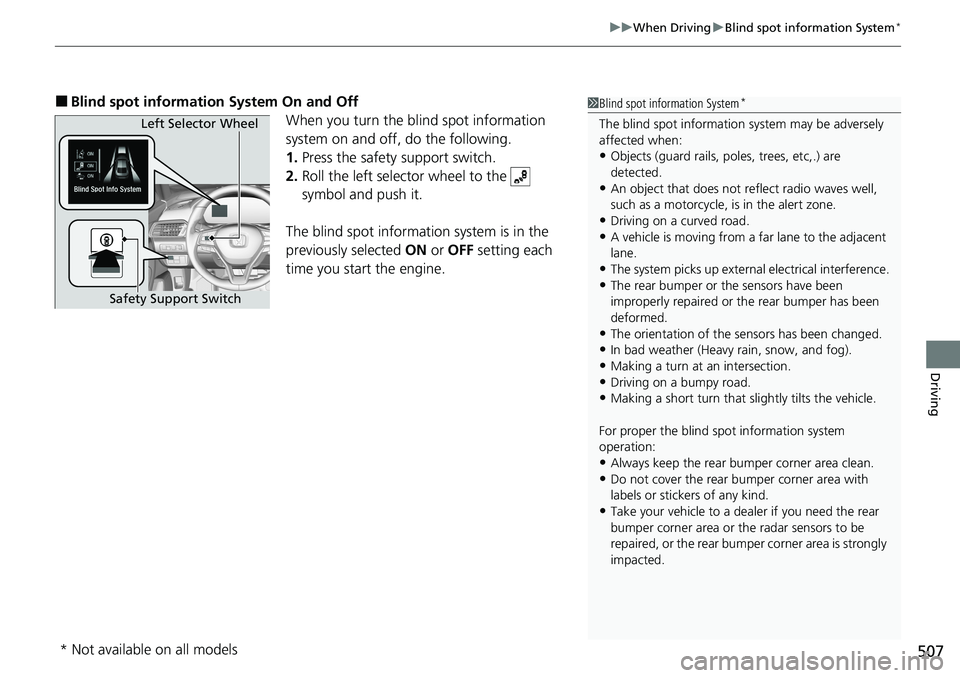
507
uuWhen Driving uBlind spot information System*
Driving
■Blind spot information System On and Off
When you turn the blind spot information
system on and off, do the following.
1.Press the safety support switch.
2. Roll the left selector wheel to the
symbol and push it.
The blind spot information system is in the
previously selected ON or OFF setting each
time you start the engine.1 Blind spot information System*
The blind spot information system may be adversely
affected when:
•Objects (guard rails, poles, trees, etc,.) are
detected.
•An object that does not re flect radio waves well,
such as a motorcycle, is in the alert zone.
•Driving on a curved road.•A vehicle is moving from a far lane to the adjacent
lane.
•The system picks up external electrical interference.•The rear bumper or the sensors have been
improperly repaired or the rear bumper has been
deformed.
•The orientation of the sensors has been changed.
•In bad weather (Heavy rain, snow, and fog).
•Making a turn at an intersection.•Driving on a bumpy road.
•Making a short turn that slightly tilts the vehicle.
For proper the blind spot information system
operation:
•Always keep the rear bumper corner area clean.
•Do not cover the rear bumper corner area with
labels or sticke rs of any kind.
•Take your vehicle to a dealer if you need the rear
bumper corner area or the radar sensors to be
repaired, or the re ar bumper corner area is strongly
impacted.
Left Selector Wheel
Safety Support Switch
* Not available on all models
Page 597 of 728

Continued595
uuParking Your Vehicle uCross Traffic Monitor*
Driving
The system activates when:
• The power mode is in ON.
• The Cross Traffic Monitor system is turned
on.
2 Cross Traffic Monitor On and Off P. 597
•The transmission is in (R.
• Your vehicle is moving at 3 mph (5 km/h) or
lower.
When a vehicle is detected approaching from a rear corner, Cross Traffic Monitor
alerts you with a buzzer and a displayed warning.
The system will not detect a vehicle that approaches from directly behind your
vehicle, nor will it provide alerts about a detected vehicle when it moves directly
behind your vehicle.
The system does not provide alerts for a vehicle that is moving away from your
vehicle, and it may alert for pedestrians, bicycles, or stationary objects.
■How the System Works1 Cross Traffic Monitor*
Cross Traffic Monitor may not detect or may delay
alerting an approach ing vehicle, or may alert without
an approaching vehicle under the following
conditions:
•An obstacle, such as a nother vehicle and a wall,
near your vehicle’s rear bumper, is blocking the
radar sensor’s scope.
•Your vehicle is moving at the speed of about 3 mph
(5 km/h) or higher.
•A vehicle is approaching at the speed other than
between about 6 mph (10 km/h) and 16 mph (25
km/h).
•The system picks up external interference such as
other radar sensors from an other vehicle or strong
radio wave transmitted fr om a facility nearby.
•Either corner of the rear bumper is covered with
snow, ice, mud or dirt.
•When there is bad weather.
•Your vehicle is on an incline.
•Your vehicle is tilted due to a heavy load in the rear.•Your vehicle is reversing towards a wall, a pole, a
vehicle, and so on.
The rear bumper or the sens ors have been improperly
repaired or the rear bum per has been deformed.
Have your vehicle checked by a dealer.
For proper operation, always keep the rear bumper
corner area clean.
Do not cover the rear bumper corner area with labels
or stickers of any kind.
Radar sensors:
Underneath the rear bumper
corners
* Not available on all models
Page 705 of 728

703
Information
This chapter includes your vehicle's specifications, locations of identification numbers, and other
information required by regulation.
Specifications .................................... 704
Identification Numbers Vehicle Identification Number (VIN), Engine Number, and Transmission
Number ......................................... 708
Devices that Emit Radio Waves ....... 709
Reporting Safety Defects ................. 710Emissions Testing
Testing of Readiness Codes.............. 711
Warranty Coverages ........................ 713
Authorized Manuals ......................... 715
Page 711 of 728

709
Information
Devices that Emit Radio Waves
Each radio frequency device installed in the vehicle conforms to the requirements
and standards of the regulation listed below:
As required by the FCC:
This device complies with Part 15 of the FCC rules. Operation is
subject to the following two cond itions: (1) This device may not
cause harmful interferenc e, and (2) this device must accept any
interference received, including interference that may cause
undesired operation.
Changes or modifications not ex pressly approved by the party
responsible for compliance could void the user's authority to
operate the equipment.
This device complies with Industry Canada licence-exempt RSS standard(s).
Operation is subject to the following two conditions: (1) this device may not cause
interference, and (2) this device must acce pt any interference, including interference
that may cause undesired operation of the device.
Page 719 of 728

Index
717
Index
Index
Numbers
7-Speed Manual Shift Mode................... 488
Operation ............................................... 489
A
ABS (Anti-lock Brake System) .................. 585
Accessories and Modifications ................ 664
Accessory Power Sockets ......................... 229
Adaptive Cruise Control
(ACC) ......................................... 99, 100, 539
Adaptive Cruise Control (ACC) with Low Speed Follow ............................ 99, 100, 522
Adaptive Damper System ........................ 495
Additives Coolant .................................................. 629
Engine Oil ............................................... 621
Washer ................................................... 634
Additives, Engine Oil ............................... 621
Adjusting Armrest .................................................. 220
Front Seats.............................................. 211
Head Restraints ....................................... 217
Mirrors.................................................... 209
Rear Seats ............................................... 215
Steering Wheel ....................................... 208
Agile Handling Assist ............................... 498
Air Conditioning System (Climate Control System) ....................... 240
Changing the Mode................................ 240 Defrosting the Windshield and
Windows ............................................... 241
Dust and Pollen Filter ............................... 658
Recirculation/Fresh Air Mode ................... 240
Sensors .................................................... 243
Synchronized Mode ................................. 242
Using Automatic Climate Control ............ 240
Air Pressure ............................... 647, 705, 707
Airbags ........................................................ 45
Advanced Airbags ..................................... 51
After a Collision ......................................... 48
Airbag Care ............................................... 60
Event Data Recorder .................................... 0
Front Airbags (SRS) .................................... 48
Indicator .............................................. 58, 90
Knee Airbags ............................................. 52
Passenger Front Airbag Off Indicator ......... 59
Sensors ...................................................... 45
Side Airbags .............................................. 55
Side Curtain Airbags .................................. 57
AM/FM Radio .................................... 261, 300
Ambient Lights ......................................... 223
Android Auto
TM........................................ 341
Anti-lock Brake System (ABS) .................. 585
Indicator .................................................... 90
Apple CarPlay ®........................................ 338
Armrest ..................................................... 220
Audio Remote Controls ............................ 250
Audio System ............................................ 246
Adjusting the Sound ........................ 259, 294
Audio/Information Screen ................ 255, 276 Display Setup .................................. 260, 295
Error Messages ........................................ 345
General Information ................................ 350
Home Screen........................................... 281
How to Update Wirelessly ....................... 288
How to Update with a USB Device........... 292
How to use Siri
® Eyes Free .............. 274, 337
iPod ................................................ 263, 315
Limitations for Manual Operation ............ 296
MP3/WMA/AAC .............................. 268, 318
Near Field Communication (NFC) ............. 334
Pandora ®............................................... 266
Reactivating ............................................ 249
Remote Controls ..................................... 250
Security Code .......................................... 249
Selecting an Audio Source ....................... 296
Status Area ............................................. 286
System Updates....................................... 288
Theft Protection ...................................... 249
USB Flash Drives ...................... 268, 318, 351
USB Ports ................................................ 247
Wallpaper Setup.............................. 257, 279
Audio/Information Screen ............... 255, 276
Authorized Manuals ................................ 715
Auto Door Locking/Unlocking ................. 179
Customize ....................................... 381, 399
Auto High-Beam ....................................... 198
Indicator.................................................... 90
Automatic Brake Hold ............................. 581
Indicator............................................ 82, 581
Page 721 of 728

719
Index
Continuously Variable TransmissionCreeping................................................. 476
Fluid ....................................................... 631
Kickdown ............................................... 476
Operating the Shift Lever .......... 23, 485, 487
Shift Lever Does Not Move ...................... 681
Shifting ........................................... 484, 486
Controls .................................................... 163
Coolant (Engine) ...................................... 629
Adding to the Engine Coolant Reserve Tank ..................................................... 629
Adding to the Radiator ........................... 630
Overheating ............................................ 683
Creeping (Automatic Transmission/
Continuously Variable Transmission) .... 476
Cross Traffic Monitor ............................... 594
Cup Holders .............................................. 227
Customer Service Information ................ 716
Customized Features ....................... 372, 383
D
Daytime Running Lights .......................... 197
Dead Battery ............................................ 678
Defaulting All the Settings ...................... 401
Defrosting the Windshield and Windows ................................................. 241
Devices that Emit Radio Waves ............... 709
Dimming Headlights .............................................. 194
Rearview Mirror ...................................... 209 Dipstick (Engine Oil)
................................. 622
Directional Signals (Turn Signal) ............. 193
Door Mirrors ............................................. 210
Doors ......................................................... 166
Auto Door Locking .................................. 179
Auto Door Unlocking ............................... 179
Door and Trunk Open Message ................. 37
Keys ........................................................ 166
Locking/Unlocking the Doors from the Inside ...................................... 176
Locking/Unlocking the Doors
from the Outside ................................... 169
Lockout Prevention System ...................... 175
DOT Tire Quality Grading ........................ 649
Driver Attention Monitor ........................ 152
Driver Information Interface ................... 138
Switching the Display .............................. 138
Warning and Information Messages ........ 105
Driving ....................................................... 455
Automatic Transmission/ Continuously Variable Transmission ....... 476
Braking .................................................... 575
Shifting Gear ................................... 477, 490
Shifting Position .............................. 484, 486
Starting the Engine .................................. 467
Driving Position Memory System ............. 206
Driving Support Information ................... 155
Dust and Pollen Filter ............................... 658
E
Eco Assist® System ........................................ 9
ECON Button ............................................ 494
Econ Mode Indicator.................................................... 97
Elapsed Time ............................................. 145
Electric Power Steering (EPS) System Indicator............................................ 92, 689
Electronic Stability Control (ESC) ............. 496
Emergency ................................................ 697
Emergency Engine Stop ........................... 677
Emergency Trunk Opener ........................ 182
Emissions Testing (Readiness Codes) ....... 711
Engine ....................................................... 708
Coolant ................................................... 629
Jump Starting .......................................... 678
Oil ........................................................... 621
Starting ................................................... 467
Engine Coolant ......................................... 629
Adding to the Engine Coolant Reserve Tank ...................................................... 629
Adding to the Radiator ............................ 630
Overheating ............................................ 683
Temperature Gauge ................................ 137
Engine Oil ................................................. 621
Adding .................................................... 624
Checking................................................. 622
Displaying Oil Life .................................... 612
Low Oil Pressure Warning........................ 685
Recommended Engine Oil ....................... 621
ENGINE START/STOP Button .................... 190