Page 47 of 127
45
uu Navigation u Custom Avoidances
Continued
System SetupH u u Settings u Navigation u Custom Avoidances u Add
Av
oidance u Avoid Road
1.Select the start
ing point of the
section of road to avoid. Select
Next .
u The icon is displayed on the
map.
2. Select the ending point
of the road
section. Select Next.
3. Select Done.
■Adding an Avoid Road
Page 48 of 127
46
uu Navigation u Custom Avoidances
System SetupH u u Settings u Navigation u Custom Avoidances
1. Select
the area or road to edit
from the list.
2. Select an
item.
The following items are available:
• En
able : Sets whether to enable the avoidance.
• Rename: Enters a new name.
• De
lete: Deletes a selected area or road.
■Editing a Custom Avoidance
Page 49 of 127
47
uu Navigation u Satellite Status
System Setup
Satellite Status
H u u Settings u Navigation u Satellite Status
View the satellites’ status.
Page 52 of 127
50
System Setup
About
H u u Settings u About
Select an option.
The following options are available:
• Syst
em Information : Displays the system information.
• EULAs : Displays end-user license agreements.
• Co
pyright and Acknowledgments : Displays copyright and acknowledgments
informat
ion.
• Resto
re Navigation Settings : Restores navigation settings to the factory
de
faults.
2 Reset Factory Default Settings P. 51
Page 53 of 127
51
System Setup
Data Reset
Reset Factory Default Settings
H u u Settings u About
You can restore all settings to the fa
ctory default values.
1.Select Re
store Navigation
Settings .
2. Select Re
store.
1Reset Factory Default Settings
When you want to reset the following options, see
the below references:
•Home 2 Deleting Saved Locations P. 25
•Saved
2 Deleting Saved Locations P. 25
•Recents
2 Recents P. 68
•myTrips
2 Deleting a Saved Trip P. 29
When you transfer the vehicle to a third party, reset
all settings to default a nd delete all personal data.
Page 55 of 127
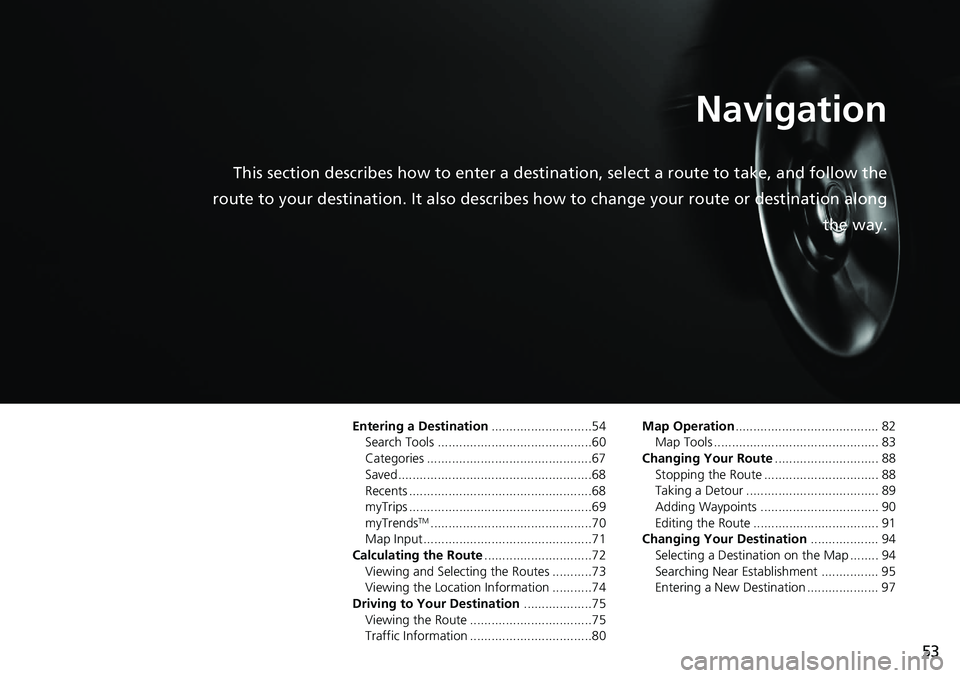
53
Navigation
This section describes how to enter a destination, select a route to take, and follow the
route to your destination. It also describes how to change your route or destination along
the way.
Entering a Destination............................54
Search Tools ...........................................60
Categories ..............................................67
Saved......................................................68
Recents ...................................................68
myTrips ...................................................69
myTrends
TM.............................................70
Map Input...............................................71
Calculating the Route .......
.......................72
Viewing and Selecting the Routes ...........73
Viewing the Location Information ...........74
Driving to Your Destination .................
..75
Viewing the Route ..................................75
Traffic Information ..................................80 Map Operation
....................
.................... 82
Map Tools .............................................. 83
Changing Your Route .........
.................... 88
Stopping the Route ................................ 88
Taking a Detour ..................................... 89
Adding Waypoints ................................. 90
Editing the Route ................................... 91
Changing Your Destination ...................
94
Selecting a Destination on the Map ........ 94
Searching Near Establishment ................ 95
Entering a New Destination .................... 97
Page 56 of 127
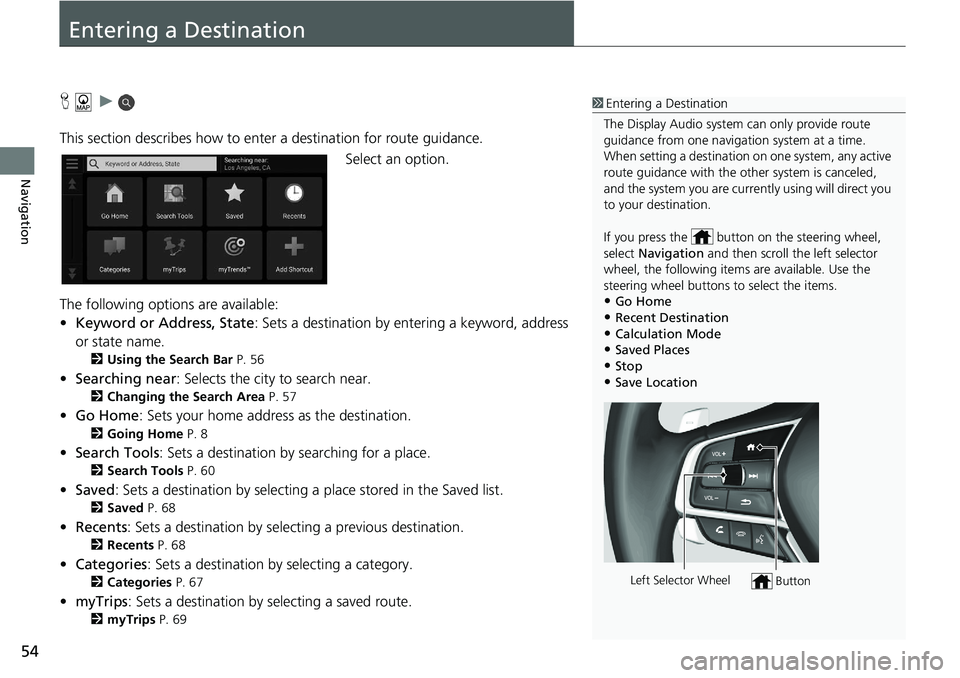
54
Navigation
Entering a Destination
H u
This section describes how to enter a destination for route guidance. Select an option.
The following options are available:
• Key
word or Address, State : Sets a destination by entering a keyword, address
or
state name.
2 Using the Search Bar P. 56
• Searching near : Selects the city to search near.
2 Changing the Search Area P. 57
• Go Home : Sets your home address as the destination.
2 Going Home P. 8
• Search Tools : Sets a destination by searching for a place.
2 Search Tools P. 60
•Saved : Sets a destination by selecting a place stored in the Saved list.
2Saved P. 68
• Recents : Sets a destination by selecting a previous destination.
2 Recents P. 68
• Categories : Sets a destination by selecting a category.
2 Categories P. 67
• myTrips : Sets a destination by selecting a saved route.
2myTrips P. 69
1 Entering a Destination
The Display Audio system can only provide route
guidance from one naviga tion system at a time.
When setting a destination on one system, any active
route guidance with the other system is canceled,
and the system you are currently using will direct you
to your destination.
If you press the butt on on the steering wheel,
select Navigation and then scroll the left selector
wheel, the following items are available. Use the
steering wheel buttons to select the items.
•Go Home
•Recent Destination•Calculation Mode
•Saved Places
•Stop•Save Location
ButtonLeft Selector Wheel
Page 57 of 127
55
uu Entering a Destination u
Continued
Navigation
•myTrendsTM: Sets a destination by selecting a place in the list of frequently-visited
dest
inations.
2 myTrendsTM P. 70
• Add Shortcut : Adds shortcuts to the Whe re To? menu.
2Adding Shortcuts P. 58