Page 47 of 127
45
uu Navigation u Custom Avoidances
Continued
System SetupH u u Settings u Navigation u Custom Avoidances u Add
Av
oidance u Avoid Road
1.Select the start
ing point of the
section of road to avoid. Select
Next .
u The icon is displayed on the
map.
2. Select the ending point
of the road
section. Select Next.
3. Select Done.
■Adding an Avoid Road
Page 50 of 127
48
System Setup
Traffic
H u u Settings u Traffic
Sets the traffic feature. Select an option.
The following options are available:
• Tr
affic : Enables the traffic feature.
2 Traffic Information P. 80
•Traffic Alert : Sets whether to receive an alert when traffic may cause a delay.
• Automat
ic Route Optimization : Sets whether to use optimized alternate
routes.
• Cur
rent Provider : Sets the traffic provider to use for traffic data.
• Subscriptions : Displays the lists of the current traffic subscriptions.
Page 52 of 127
50
System Setup
About
H u u Settings u About
Select an option.
The following options are available:
• Syst
em Information : Displays the system information.
• EULAs : Displays end-user license agreements.
• Co
pyright and Acknowledgments : Displays copyright and acknowledgments
informat
ion.
• Resto
re Navigation Settings : Restores navigation settings to the factory
de
faults.
2 Reset Factory Default Settings P. 51
Page 56 of 127
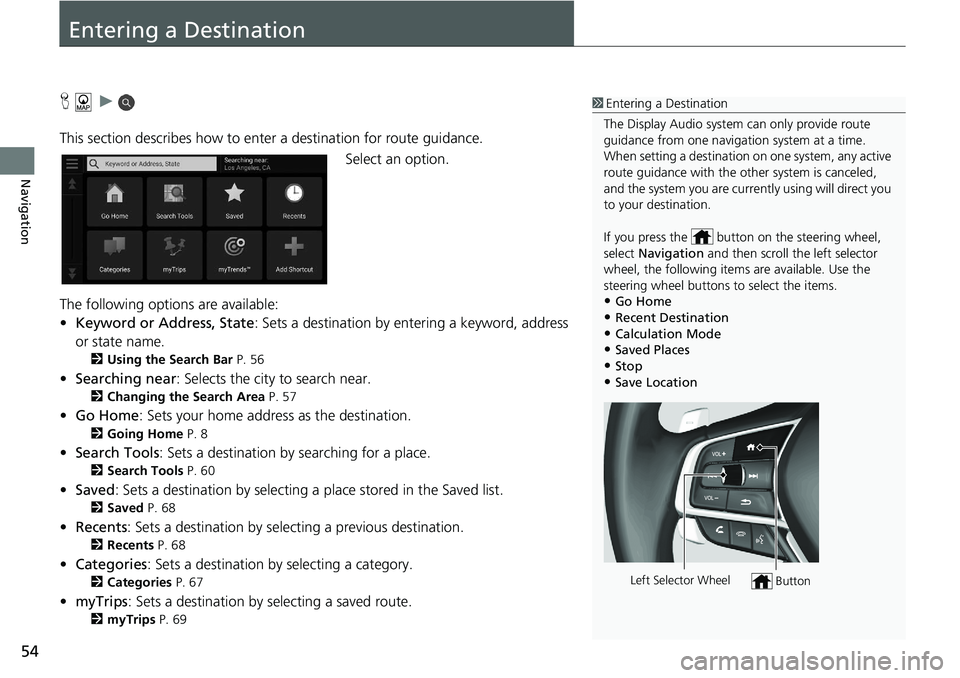
54
Navigation
Entering a Destination
H u
This section describes how to enter a destination for route guidance. Select an option.
The following options are available:
• Key
word or Address, State : Sets a destination by entering a keyword, address
or
state name.
2 Using the Search Bar P. 56
• Searching near : Selects the city to search near.
2 Changing the Search Area P. 57
• Go Home : Sets your home address as the destination.
2 Going Home P. 8
• Search Tools : Sets a destination by searching for a place.
2 Search Tools P. 60
•Saved : Sets a destination by selecting a place stored in the Saved list.
2Saved P. 68
• Recents : Sets a destination by selecting a previous destination.
2 Recents P. 68
• Categories : Sets a destination by selecting a category.
2 Categories P. 67
• myTrips : Sets a destination by selecting a saved route.
2myTrips P. 69
1 Entering a Destination
The Display Audio system can only provide route
guidance from one naviga tion system at a time.
When setting a destination on one system, any active
route guidance with the other system is canceled,
and the system you are currently using will direct you
to your destination.
If you press the butt on on the steering wheel,
select Navigation and then scroll the left selector
wheel, the following items are available. Use the
steering wheel buttons to select the items.
•Go Home
•Recent Destination•Calculation Mode
•Saved Places
•Stop•Save Location
ButtonLeft Selector Wheel
Page 58 of 127
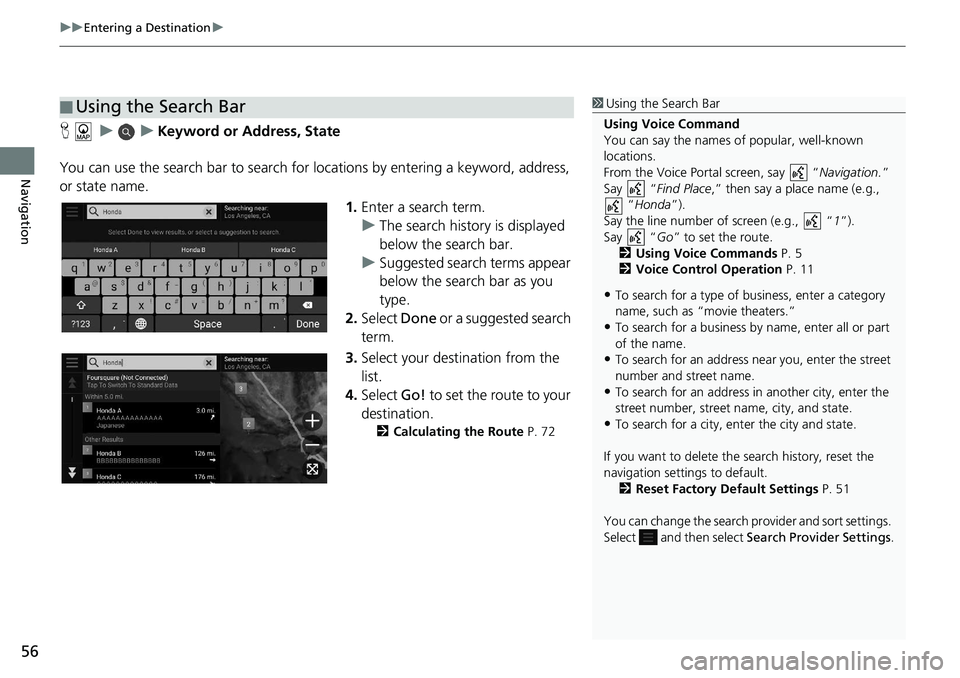
uu Entering a Destination u
56
Navigation
H u u Keyword or Address, State
You can use the search bar to search for locations by
entering a keyword, address,
or state name.
1.Enter a
search term.
u The
search history is displayed
below the search bar.
u Suggested search t
erms appear
below the search bar as you
type.
2. Select Done or a
suggested search
term.
3. Selec
t your destination from the
list.
4. Select Go! to
set the route to your
destination.
2 Calculating the Route P. 72
■Using the Search Bar1
Using the Search Bar
Using Voice Command
You can say the names of popular, well-known
locations.
From the Voice Portal screen, say “ Navigation.”
Say “ Find Place ,” then say a place name (e.g.,
“Honda ”).
Say the line number of screen (e.g., “ 1”).
Say “ Go” to set the route.
2 Using Voice Commands P. 5
2 Voice Control Operation P. 11
•To search for a type of business, enter a category
name, such as “movie theaters.”
•To search for a business by name, enter all or part
of the name.
•To search for an address near you, enter the street
number and street name.
•To search for an address in another city, enter the
street number, street name, city, and state.
•To search for a city, enter the city and state.
If you want to delete the search history, reset the
navigation settings to default. 2 Reset Factory Default Settings P. 51
You can change the search pr ovider and sort settings.
Select and then select Search Provider Settings .
Page 64 of 127
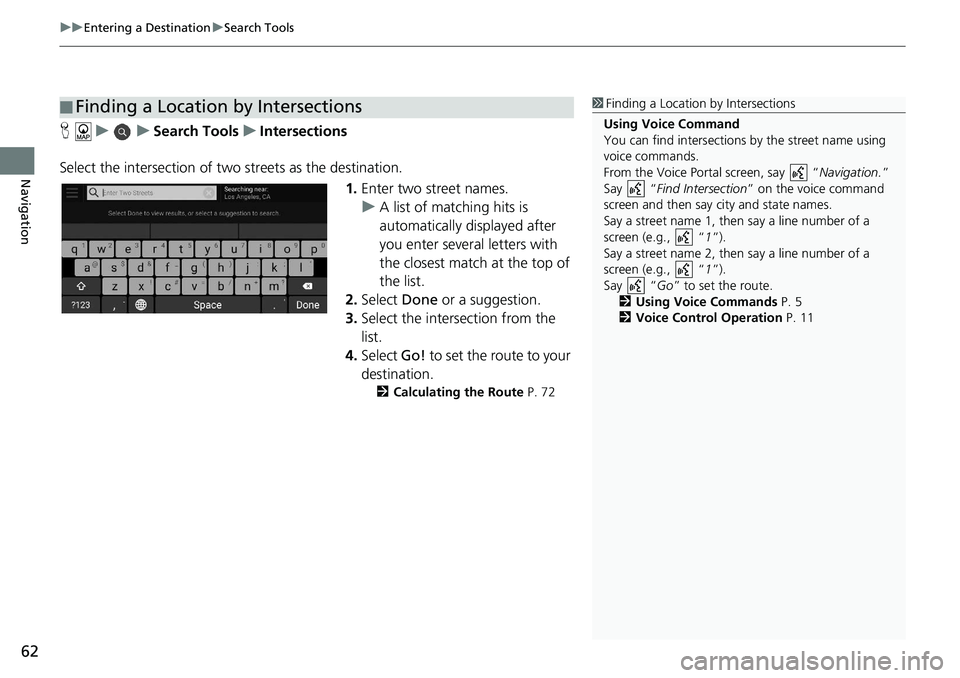
uu Entering a Destination u Search Tools
62
Navigation
H u u Search Tools u Intersections
Select the intersection of two streets
as the destination.
1.Enter two street
names.
u A lis
t of matching hits is
automatically displayed after
you enter several letters with
the closest match at the top of
the list.
2. Select Done
or a suggestion.
3. Select
the intersection from the
list.
4. Select Go! to
set the route to your
destination.
2 Calculating the Route P. 72
■Finding a Location by Intersections1
Finding a Location by Intersections
Using Voice Command
You can find intersections by the street name using
voice commands.
From the Voice Portal screen, say “ Navigation.”
Say “ Find Interse ction” on the voice command
screen and then say city and state names.
Say a street name 1, then say a line number of a
screen (e.g., “ 1”).
Say a street name 2, then say a line number of a
screen (e.g., “ 1”).
Say “ Go” to set the route.
2 Using Voice Commands P. 5
2 Voice Control Operation P. 11
Page 70 of 127
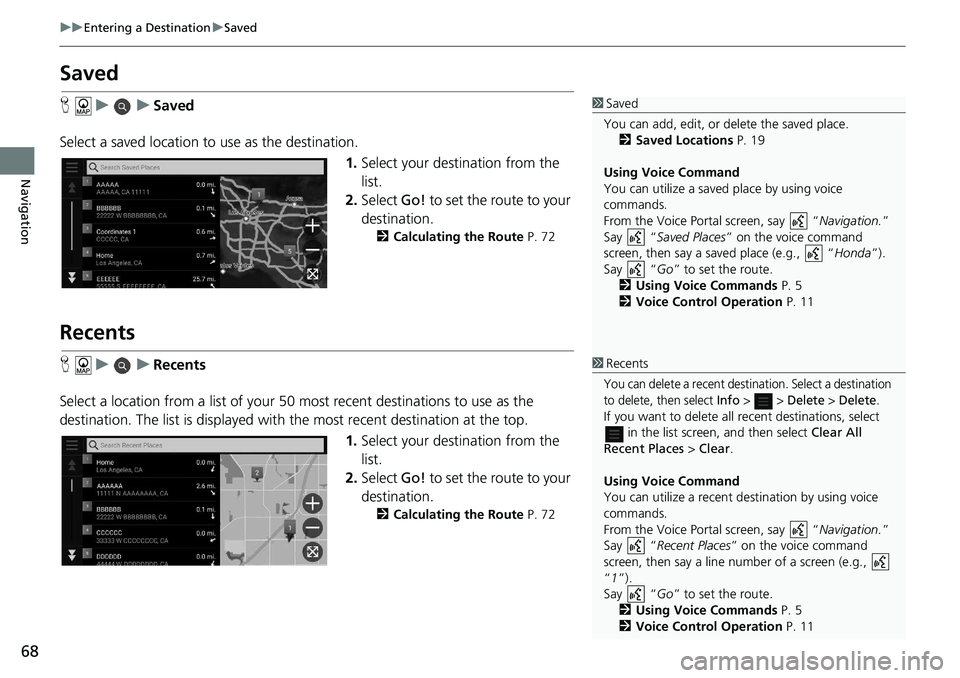
68
uu Entering a Destination u Saved
Navigation
Saved
H u u Saved
Select a saved location to use
as the destination.
1.Selec
t your destination from the
list.
2. Select Go! to
set the route to your
destination.
2 Calculating the Route P. 72
Recents
H u u Recents
Select a location from a list of your 50 mo st r
ecent destinations to use as the
destination. The list is displayed with the most recent destination at the top.
1.Selec
t your destination from the
list.
2. Select Go! to
set the route to your
destination.
2 Calculating the Route P. 72
1 Saved
You can add, edit, or delete the saved place.
2 Saved Locations P. 19
Using Voice Command
You can utilize a saved place by using voice
commands.
From the Voice Portal screen, say “ Navigation.”
Say “ Saved Places” on the voice command
screen, then say a saved place (e.g., “ Honda”).
Say “ Go” to set the route.
2 Using Voice Commands P. 5
2 Voice Control Operation P. 11
1Recents
You can delete a recent destination. Select a destination
to delete, then select
Info > > Delete > Delete.If you want to delete all recent destinations, select
in the list screen, and then select Clear All
Recent Places > Clear.
Using Voice Command
You can utilize a recent de stination by using voice
commands.
From the Voice Portal screen, say “ Navigation.”
Say “ Recent Pla ces ” on the voice command
screen, then say a line number of a screen (e.g.,
“1”).
Say “ Go” to set the route.
2 Using Voice Commands P. 5
2 Voice Control Operation P. 11
Page 71 of 127
69
uu Entering a Destination u myTrips
Navigation
myTrips
H u u myTrips
Set the route to your destin ati
on selecting a saved trip.
1.Select a
trip.
2.Select Go! to
set the route to your
destination.
u Select Turn List to display turn-
by
-turn instructions and
information for each turn.
1 myTrips
You can create, edit , or delete trips.
2 Saved Trips P. 26