2020 GMC SIERRA stop start
[x] Cancel search: stop startPage 5 of 502

GMC Sierra/Sierra Denali Owner Manual (GMNA-Localizing-U.S./Canada/
Mexico-13337776) - 2020 - CRC - 4/10/19
4 Introduction
Q:Keep Fuse Block Covers
Properly Installed
|: Lane Change Alert
@:Lane Departure Warning
A:Lane Keep Assist
*:Malfunction Indicator Lamp
::Oil Pressure
X:Park Assist
~:Pedestrian Ahead Indicator
O:Power
7: Rear Cross Traffic Alert
I:Registered Technician
/:Remote Vehicle Start
>:Seat Belt Reminders
I: Side Blind Zone Alert
h:Stop/Start
7: Tire Pressure Monitor
d:Traction Control/StabiliTrak/
Electronic Stability Control (ESC)
a: Under Pressure
V:Vehicle Ahead Indicator
Page 7 of 502

GMC Sierra/Sierra Denali Owner Manual (GMNA-Localizing-U.S./Canada/
Mexico-13337776) - 2020 - CRC - 4/10/19
6 Introduction
1. Tow/Haul Mode (On SomeModels). See Driver Mode
Control 0238
Automatic Transfer Case
Control (If Equipped).
See Four-Wheel Drive 0227
Driver Mode Control 0238 (If
Equipped).
2. Air Vents 0182.
3. Head-Up Display (HUD) 0152
(If Equipped).
4. Turn Signal Lever. See Turn
and Lane-Change Signals
0 170.
Windshield Wiper/Washer
0 120.
5. Instrument Cluster 0127.
6. Shift Lever. See Automatic
Transmission 0221.
Range Selection Mode. See
Manual Mode 0224.
7. Light Sensor. See Automatic
Headlamp System 0168.
8. Infotainment 0176.
9. Climate Control Systems 0177
(If Equipped). Dual Automatic Climate Control
System
0179 (If Equipped).
10. Heated and Ventilated Front
Seats 061 (If Equipped).
11.
XPark Assist Switch (If
Equipped). See Assistance
Systems for Parking or Backing
0 257.
gTraction Control/Electronic
Stability Control 0235.
|Hazard Warning Flashers
0 169.
ALane Keep Assist (LKA)
(1500 Series) 0278 (If
Equipped).
@Lane Departure Warning
(LDW) (2500/3500 Series)
0 276 (If Equipped).
5Hill Descent Control Switch
(If Equipped). See Hill Descent
Control (HDC) 0237.
jPower Assist Steps 036 (If
Equipped).
5Power Release Tailgate
(If Equipped). See Tailgate
0 28.
DC/AC Switch. See Power
Outlets 0122.
hAuto Stop Disable Switch
(If Equipped). See Stop/Start
System 0213.
LExpress Window Down
Button (If Equipped). See
Power Windows 049.
Tow/Haul Mode 0226 (On
Some Models).
12. Power Outlet (Alternating Current) (If Equipped). See
Power Outlets 0122.
13. Power Outlets 0122.
14. USB Port. See the infotainment manual.
15. Wireless Charging 0124 (If
Equipped).
Page 8 of 502

GMC Sierra/Sierra Denali Owner Manual (GMNA-Localizing-U.S./Canada/
Mexico-13337776) - 2020 - CRC - 4/10/19
Introduction 7
16. Trailer Brake Control Panel (IfEquipped). See “Integrated
Trailer Brake Control System”
under Towing Equipment
0 296.
17. ENGINE START/STOP. See Ignition Positions (Keyless
Access) 0208 or
Ignition Positions (Key Access)
0 210.
18. Steering Wheel Controls (If Equipped). See the
infotainment manual.
Driver Information Center (DIC)
Controls. See Driver
Information Center (DIC) (Base
Level) 0148 or
Driver Information Center (DIC)
(Midlevel and Uplevel) 0149.
19. Horn 0120.
20. Hood Release. See Hood
0 330.
21. Steering Wheel Adjustment
0119 (Out of View).
22. Cruise Control 0243.
Adaptive Cruise Control (1500
Series) 0245 (If Equipped). Forward Collision Alert (FCA)
System
0268 (If Equipped).
23. Data Link Connector (DLC) (Out of View). See Malfunction
Indicator Lamp (Check Engine
Light) 0138.
24. Electric Parking Brake 0233.
25. Fog Lamps 0170 (If
Equipped).
Instrument Panel Illumination
Control 0172.
Exterior Cargo Lamps 0171.
Exterior Lamp Controls 0165.
Task Lighting 0171 (If
Equipped).
Page 21 of 502

GMC Sierra/Sierra Denali Owner Manual (GMNA-Localizing-U.S./Canada/
Mexico-13337776) - 2020 - CRC - 4/4/19
20 Keys, Doors, and Windows
Transmitter Pocket without BucketSeats (Lower Compartment)Transmitter Pocket with Bucket Seats
4. Place the new transmitter in the transmitter pocket/insert.
5. Press ENGINE START/STOP. When the transmitter is
learned, the DIC display will
show that it is ready to program
the next transmitter.
6. Remove the transmitter from the transmitter pocket and
press
KorQon the
transmitter.
To program additional
transmitters, repeat Steps 4–6. When all additional transmitters
are programmed, press and
hold ENGINE START/STOP for
approximately 12 seconds to
exit programming mode.
7. Return the key back into the transmitter.
Programming without Recognized
Transmitters
If two currently recognized
transmitters are not available, follow
this procedure to program up to
eight transmitters. This feature is
not available in Canada. This
procedure will take approximately
30 minutes to complete. The vehicle
must be off and all transmitters to
be programmed must be with you. 1. Remove the vehicle key from the transmitter.
2. Insert the vehicle key into the key lock cylinder on the driver
door handle; then turn the key
counterclockwise, to the unlock
position, five times within
10 seconds.
Page 22 of 502

GMC Sierra/Sierra Denali Owner Manual (GMNA-Localizing-U.S./Canada/
Mexico-13337776) - 2020 - CRC - 4/4/19
Keys, Doors, and Windows 21
The DIC displays REMOTE
LEARN PENDING,
PLEASE WAIT.
3. Wait for 10 minutes until the DIC displays PRESS ENGINE
START BUTTON TO LEARN,
then press ENGINE
START/STOP.
The DIC will again display
REMOTE LEARN PENDING,
PLEASE WAIT.
4. Repeat Step 3 two additional times. After the third time all
previously known transmitters
will no longer work with the
vehicle. Remaining transmitters
can be relearned during the
next steps.
The DIC should now display
READY FOR REMOTE # 1.
Transmitter Pocket without Bucket
Seats (Lower Compartment)Transmitter Pocket with Bucket Seats
5. Place the new transmitter in the transmitter pocket/insert.
6. Press ENGINE START/STOP. When the transmitter is
learned, the DIC display will
show that it is ready to program
the next transmitter.
7. Remove the transmitter from the transmitter pocket/insert
and press
KorQon the
transmitter.
To program additional
transmitters, repeat Steps 5–7.
Page 23 of 502
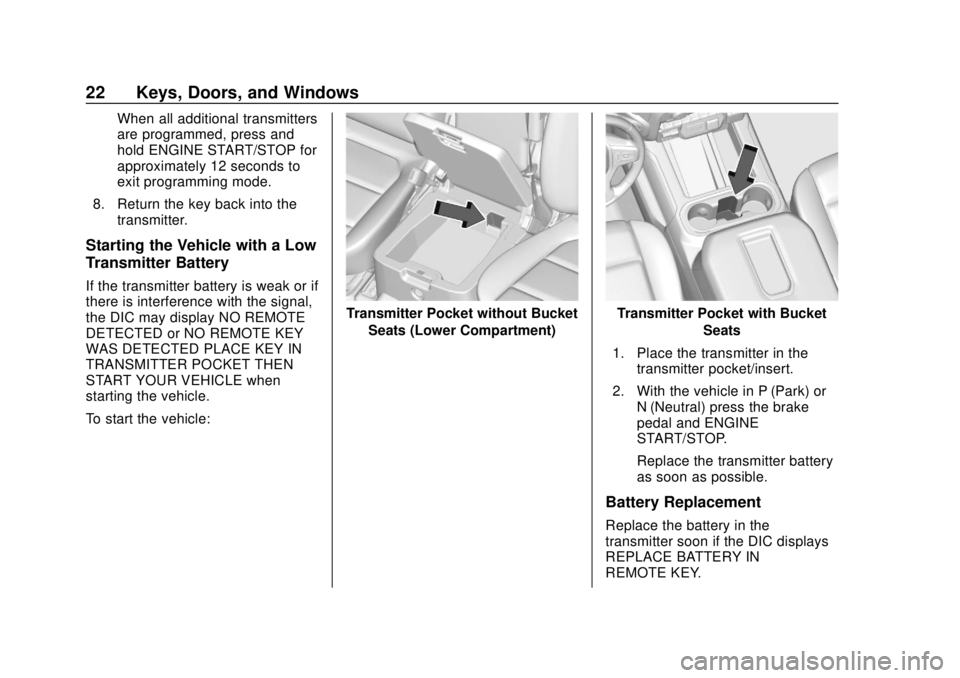
GMC Sierra/Sierra Denali Owner Manual (GMNA-Localizing-U.S./Canada/
Mexico-13337776) - 2020 - CRC - 4/4/19
22 Keys, Doors, and Windows
When all additional transmitters
are programmed, press and
hold ENGINE START/STOP for
approximately 12 seconds to
exit programming mode.
8. Return the key back into the transmitter.
Starting the Vehicle with a Low
Transmitter Battery
If the transmitter battery is weak or if
there is interference with the signal,
the DIC may display NO REMOTE
DETECTED or NO REMOTE KEY
WAS DETECTED PLACE KEY IN
TRANSMITTER POCKET THEN
START YOUR VEHICLE when
starting the vehicle.
To start the vehicle:
Transmitter Pocket without Bucket
Seats (Lower Compartment)Transmitter Pocket with Bucket Seats
1. Place the transmitter in the transmitter pocket/insert.
2. With the vehicle in P (Park) or N (Neutral) press the brake
pedal and ENGINE
START/STOP.
Replace the transmitter battery
as soon as possible.
Battery Replacement
Replace the battery in the
transmitter soon if the DIC displays
REPLACE BATTERY IN
REMOTE KEY.
Page 26 of 502

GMC Sierra/Sierra Denali Owner Manual (GMNA-Localizing-U.S./Canada/
Mexico-13337776) - 2020 - CRC - 4/4/19
Keys, Doors, and Windows 25
A maximum of two remote starts,
or a single start with an extension,
is allowed between ignition cycles.
The vehicle's ignition must be
turned on and then back off to use
remote start again.
Canceling a Remote Start
To cancel a remote start, do one of
the following:
.Press and hold
/until the
parking lamps turn off.
. Turn on the hazard warning
flashers.
. Turn the ignition on and then off.
Door Locks
{Warning
Unlocked doors can be
dangerous.
. Passengers, especially
children, can easily open
the doors and fall out of a
moving vehicle. The doors
(Continued)
Warning (Continued)
can be unlocked and
opened while the vehicle is
moving. The chance of
being thrown out of the
vehicle in a crash is
increased if the doors are
not locked. So, all
passengers should wear
seat belts properly and the
doors should be locked
whenever the vehicle is
driven.
. Young children who get into
unlocked vehicles may be
unable to get out. A child
can be overcome by
extreme heat and can suffer
permanent injuries or even
death from heat stroke.
Always lock the vehicle
whenever leaving it.
. Outsiders can easily enter
through an unlocked door
when you slow down or stop
(Continued)
Warning (Continued)
the vehicle. Locking the
doors can help prevent this
from happening.
There are several ways to lock and
unlock the vehicle.
From outside:
. Use the Remote Keyless Entry
(RKE) transmitter.
. Use Keyless Access,
if equipped.
. Use the key in the driver door or
the passenger door, if equipped.
From inside, use the power door
locks or the manual door locks. To
lock the door with the manual door
locks, push down on the manual
lock knob.
From inside, pull the door handle
once to unlock the door. Pull the
handle again to open the door.
See Vehicle Alarm System 037.
Page 32 of 502
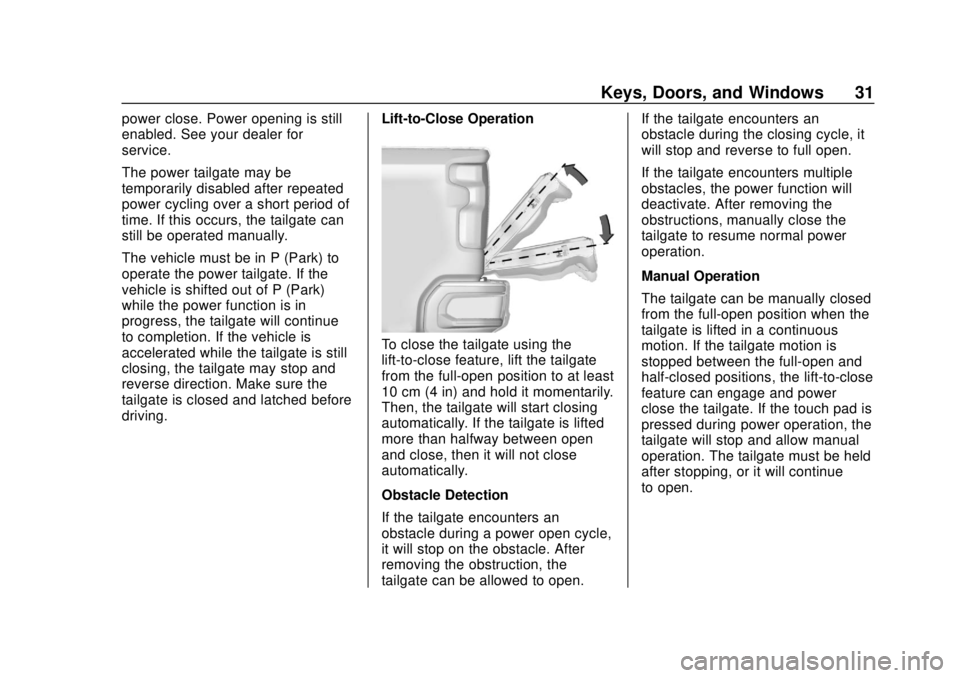
GMC Sierra/Sierra Denali Owner Manual (GMNA-Localizing-U.S./Canada/
Mexico-13337776) - 2020 - CRC - 4/4/19
Keys, Doors, and Windows 31
power close. Power opening is still
enabled. See your dealer for
service.
The power tailgate may be
temporarily disabled after repeated
power cycling over a short period of
time. If this occurs, the tailgate can
still be operated manually.
The vehicle must be in P (Park) to
operate the power tailgate. If the
vehicle is shifted out of P (Park)
while the power function is in
progress, the tailgate will continue
to completion. If the vehicle is
accelerated while the tailgate is still
closing, the tailgate may stop and
reverse direction. Make sure the
tailgate is closed and latched before
driving.Lift-to-Close Operation
To close the tailgate using the
lift-to-close feature, lift the tailgate
from the full-open position to at least
10 cm (4 in) and hold it momentarily.
Then, the tailgate will start closing
automatically. If the tailgate is lifted
more than halfway between open
and close, then it will not close
automatically.
Obstacle Detection
If the tailgate encounters an
obstacle during a power open cycle,
it will stop on the obstacle. After
removing the obstruction, the
tailgate can be allowed to open.If the tailgate encounters an
obstacle during the closing cycle, it
will stop and reverse to full open.
If the tailgate encounters multiple
obstacles, the power function will
deactivate. After removing the
obstructions, manually close the
tailgate to resume normal power
operation.
Manual Operation
The tailgate can be manually closed
from the full-open position when the
tailgate is lifted in a continuous
motion. If the tailgate motion is
stopped between the full-open and
half-closed positions, the lift-to-close
feature can engage and power
close the tailgate. If the touch pad is
pressed during power operation, the
tailgate will stop and allow manual
operation. The tailgate must be held
after stopping, or it will continue
to open.