2020 FORD TRANSIT pairing phone
[x] Cancel search: pairing phonePage 9 of 529

Cleaning the Windows and Wiper Blades
........................................................................\
.318
Cleaning the Interior ...................................
318
Cleaning the Instrument Panel and Instrument Cluster Lens ......................
320
Repairing Minor Paint Damage ...............
321
Cleaning the Wheels ...................................
321
Vehicle Storage .............................................
321
Body Styling Kits .........................................
323
Wheels and Tires
General Information ..................................
324
Tire Care .........................................................
325
Using Winter Tires ......................................
342
Using Snow Chains ....................................
343
Tire Pressure Monitoring System .........
344
Changing a Road Wheel ..........................
349
Lug Nuts ........................................................
360
Capacities and Specifications
Engine Specifications - 2.0L EcoBlue ........................................................................\
362
Engine Specifications - 3.5L Duratec ........................................................................\
363
Engine Specifications - 3.5L Ecoboost™ ........................................................................\
364
Motorcraft Parts - 2.0L EcoBlue ...........
365
Motorcraft Parts - 3.5L Duratec ............
366
Motorcraft Parts - 3.5L Ecoboost™ .....
367
Vehicle Identification Number ..............
368
Transmission Code Designation ...........
369
Capacities and Specifications - 2.0L EcoBlue ......................................................
370
Capacities and Specifications - 3.5L Duratec .......................................................
374
Capacities and Specifications - 3.5L Ecoboost™ ..............................................
380
Bulb Specification Chart .........................
386Connected Vehicle
Connected Vehicle Requirements
.......
388
Connected Vehicle Limitations .............
388
Connecting the Vehicle to a Mobile Network .....................................................
388
Connecting the Vehicle to a Wi-Fi Network .....................................................
388
Connected Vehicle – Troubleshooting - Vehicles With: Modem .........................
389
Connected Vehicle – Troubleshooting - Vehicles With: SYNC 3 .........................
390
Wi-Fi Hotspot
Creating a Wi-Fi Hotspot .........................
392
Changing the Wi-Fi Hotspot Name or Password ...................................................
392
Audio System
General Information ..................................
393
Audio Unit - Vehicles Without: SYNC ........................................................................\
393
Audio Unit - Vehicles With: SYNC 3 .....
395
AM/FM Radio - Vehicles Without: SYNC .......................................................................
396
Audio Unit Clock and Date Displays - Vehicles Without: SYNC .......................
397
Connecting a Bluetooth® Device - Vehicles Without: SYNC .......................
397
Streaming Bluetooth Audio - Vehicles Without: SYNC ........................................
397
Playing Media From a USB Device - Vehicles Without: SYNC .......................
397
USB Port ........................................................
398
Using Voice Recognition ..........................
398
SYNC™
General Information ..................................
399
Using Voice Recognition .........................
400
Using SYNC™ With Your Phone ...........
402
SYNC™ Applications and Services ......
403
Using SYNC™ With Your Media Player .......................................................................
406
6
2020 Transit (TTH) Canada/United States of America, LK3J 19A321 HA enUSA, Edition date: 201911, First-Printing Table of Contents
Page 400 of 529

Press to seek the next station
down the frequency band.
Press and hold to quickly seek
down the frequency band.
Selecting a Station from the List
Press the OK button to view available
stations.
AUDIO UNIT CLOCK AND DATE
DISPLAYS - VEHICLES
WITHOUT: SYNC
Adjusting the Clock Press the button.
Select the clock and follow the instructions
on the screen.
CONNECTING A BLUETOOTH®
DEVICE - VEHICLES WITHOUT:
SYNC
Pairing a Device Press the button.
Select Bluetooth and follow the
instructions on the screen.
Note: When pairing a new device, you can
choose to download contacts, set this as
the primary device. STREAMING BLUETOOTH
AUDIO - VEHICLES WITHOUT:
SYNC
Selecting a Bluetooth Source Press the button to display the
menu.
Repeatedly press the button to scroll to
the Bluetooth device.
Press the
OK button. Press the button to play the
track. Press the button again to
pause the track.
Press the button to skip to the
next track.
Press and hold the button to fast
forward through the track. Press the button once to return
to the beginning of the track.
Repeatedly press the button to
return to previous tracks.
Press and hold the button to fast rewind.
Note: Not all functions are supported by all
phones.
PLAYING MEDIA FROM A USB
DEVICE - VEHICLES WITHOUT:
SYNC
Supported Audio File Formats
You can play audio file formats including
MP3, WMA, WAV, M4A, M4B, AAC, and
FLAC.
Note: The NTFS file system is not
supported.
397
2020 Transit (TTH) Canada/United States of America, LK3J 19A321 HA enUSA, Edition date: 201911, First-Printing Audio System E142607 E142607 E100027
Page 405 of 529
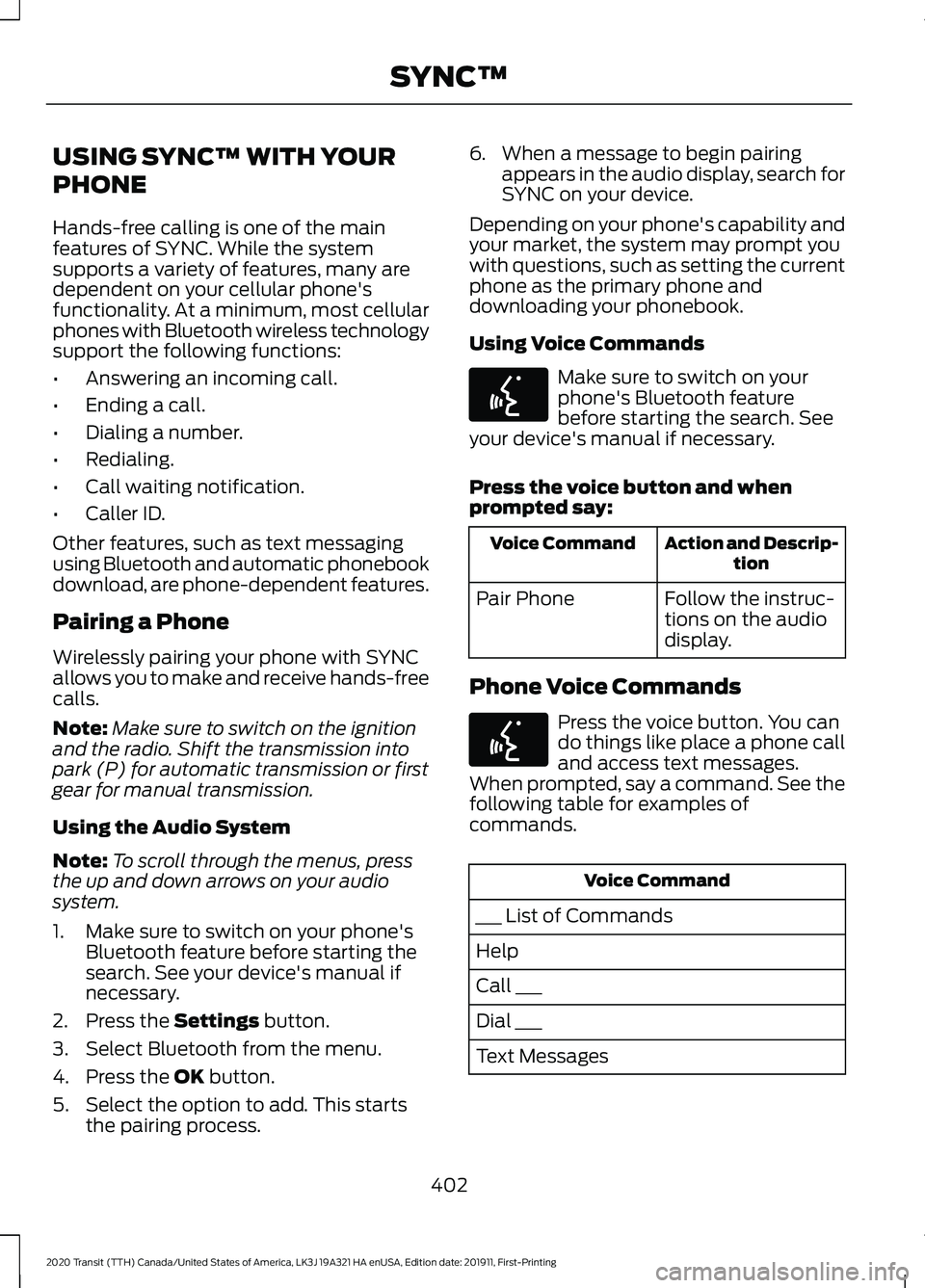
USING SYNC™ WITH YOUR
PHONE
Hands-free calling is one of the main
features of SYNC. While the system
supports a variety of features, many are
dependent on your cellular phone's
functionality. At a minimum, most cellular
phones with Bluetooth wireless technology
support the following functions:
•
Answering an incoming call.
• Ending a call.
• Dialing a number.
• Redialing.
• Call waiting notification.
• Caller ID.
Other features, such as text messaging
using Bluetooth and automatic phonebook
download, are phone-dependent features.
Pairing a Phone
Wirelessly pairing your phone with SYNC
allows you to make and receive hands-free
calls.
Note: Make sure to switch on the ignition
and the radio. Shift the transmission into
park (P) for automatic transmission or first
gear for manual transmission.
Using the Audio System
Note: To scroll through the menus, press
the up and down arrows on your audio
system.
1. Make sure to switch on your phone's Bluetooth feature before starting the
search. See your device's manual if
necessary.
2. Press the Settings button.
3. Select Bluetooth from the menu.
4. Press the
OK button.
5. Select the option to add. This starts the pairing process. 6. When a message to begin pairing
appears in the audio display, search for
SYNC on your device.
Depending on your phone's capability and
your market, the system may prompt you
with questions, such as setting the current
phone as the primary phone and
downloading your phonebook.
Using Voice Commands Make sure to switch on your
phone's Bluetooth feature
before starting the search. See
your device's manual if necessary.
Press the voice button and when
prompted say: Action and Descrip-
tion
Voice Command
Follow the instruc-
tions on the audio
display.
Pair Phone
Phone Voice Commands Press the voice button. You can
do things like place a phone call
and access text messages.
When prompted, say a command. See the
following table for examples of
commands. Voice Command
___ List of Commands
Help
Call ___
Dial ___
Text Messages
402
2020 Transit (TTH) Canada/United States of America, LK3J 19A321 HA enUSA, Edition date: 201911, First-Printing SYNC™E142599 E142599
Page 437 of 529

Supported USB file systems include: FAT,
exFAT, and NTFS.
SYNC 3 is also able to organize the media
from your USB device by metadata tags.
Metadata tags, which are descriptive
software identifiers embedded in the
media files, provide information about the
file.
If your indexed media files contain no
information embedded in these metadata
tags, SYNC 3 may classify the empty
metadata tags as unknown.
SYNC 3 is capable of indexing up to
50,000 songs per USB device, for up to 10
devices.
PHONE
WARNING: Driving while distracted
can result in loss of vehicle control, crash
and injury. We strongly recommend that
you use extreme caution when using any
device that may take your focus off the
road. Your primary responsibility is the
safe operation of your vehicle. We
recommend against the use of any
hand-held device while driving and
encourage the use of voice-operated
systems when possible. Make sure you
are aware of all applicable local laws
that may affect the use of electronic
devices while driving.
Check the compatibility of your device on
the regional website.
Pairing Your Cell Phone for the
First Time
Go to the settings menu on your cell phone
and switch Bluetooth on. Select the phone option on the
feature bar. 1. Select Add Phone.
Note: A prompt alerts you to search for your
vehicle on your cell phone.
2. Select your vehicle on your cell phone.
Note: A number appears on your cell phone
and on the touchscreen.
3. Confirm that the number on your cell phone matches the number on the
touchscreen.
Note: The touchscreen indicates that you
have successfully paired your cell phone.
4. Download the phonebook from your cell phone when you are prompted.
Note: If you pair more than one cell phone,
use the phone settings to specify the
primary phone. You can change this setting
at any time.
Using Your Cell Phone
Recent Call List
Display and select an entry from a list of
previous calls.
Contacts
Display a smart search form to look up your
contacts. Use the List button to
alphabetically sort your contacts.
Change Phone
Display the list of paired or connected
devices that you can select.
Phone Settings
Change ring tones, alerts or pair another
phone.
Do Not Disturb
Reject incoming calls and switch ring tones
and alerts off.
Phone Keypad
Directly dial a number.
434
2020 Transit (TTH) Canada/United States of America, LK3J 19A321 HA enUSA, Edition date: 201911, First-Printing SYNC™ 3
Page 521 of 529

Opening the Sliding Door From Outside
Your Vehicle........................................................ 81
Opening the Sliding Door With the Remote Control................................................................ 84
Ordering Additional Owner's Literature.......................................................271
Obtaining a French Owner ’s Manual...........271
Overhead Console.........................................141
Overhead Storage.........................................141
P
Parking Aid.......................................................191
Parking Aids
.....................................................191
Principle of Operation........................................ 191
Parking Brake Audible Warning...............185
Parking Brake.................................................185 Parking Brake – Troubleshooting.................185
Parking Brake – Troubleshooting...........185 Parking Brake – Information
Messages.......................................................... 185
Parking Brake – Warning Lamps.................. 185
Passive Anti-Theft System - Vehicles With: Passive Anti-Theft System
(PATS)............................................................90
SecuriLock®.......................................................... 90
PATS See: Passive Anti-Theft System - Vehicles
With: Passive Anti-Theft System
(PATS)................................................................ 90
Perchlorate........................................................15
Personalized Settings..................................119 Chimes.................................................................... 120
Language................................................................ 119
Measure Unit........................................................ 120
Temperature Unit............................................... 120
Tire Pressure Unit............................................... 120
Phone...............................................................434 Android Auto....................................................... 435
Apple CarPlay..................................................... 435
Pairing Your Cell Phone for the First Time................................................................... 434
Text Messaging................................................... 435
Using Your Cell Phone..................................... 434
Playing Media From a USB Device - Vehicles Without: SYNC.........................397
Selecting the USB Device.............................. 398
Supported Audio File Formats...................... 397Post-Crash Alert System
..........................264
Power Door Locks See: Locking and Unlocking.............................. 77
Power Running Boards
................................94
Power Seats....................................................133 Power Lumbar..................................................... 134
Power Windows
...........................................108
Bounce-Back....................................................... 108
Opening and Closing the Windows.............108
Overriding Bounce-Back................................. 108
Resetting Bounce-Back................................... 108
Pre-Collision Assist.....................................230 Distance Alert....................................................... 231
Distance Indication.............................................231
Pre-Collision Assist Information Messages......................................................... 232
Pre-Collision Assist System Sensors..........232
Pre-Collision Assist Warning Lamp............232
Switching Active Braking On and Off..........231
Programming a MyKey
.................................72
Protecting the Environment........................19
Puncture See: Changing a Road Wheel....................... 349
Pushing the Parking Brake Lever Down..............................................................186
R
Rear Overhead Storage...............................141
Rear Parking Aid
............................................193
Object Distance Indicator............................... 194
Rear Parking Aid Information Messages.......................................................... 194
Rear Passenger Climate Controls...........123 Adjusting the Blower Motor Speed..............123
Directing Air to the Footwell Air
Vents................................................................... 123
Directing Air to the Overhead Air Vents................................................................... 123
Directing Air to the Overhead Air Vents and the Footwell Air Vents.................................. 123
Rear Seats
.......................................................134
Installing the Seats............................................ 136
Recline Adjustment........................................... 134
Removing Seats (Passenger Vehicles)........................................................... 135
Rear View Camera
......................................200
Enhanced Parking Aids or Park Pilot..........203
518
2020 Transit (TTH) Canada/United States of America, LK3J 19A321 HA enUSA, Edition date: 201911, First-Printing Index
Page 525 of 529

Resetting the Trip Computer...........................
118
Trip Odometer...................................................... 119
Trip Timer................................................................ 119
U
Under Hood Overview - 2.0L EcoBlue........................................................290
Under Hood Overview - 3.5L Duratec..........................................................291
Under Hood Overview - 3.5L Ecoboost™.................................................292
USB Port
.........................................................398
Using Adaptive Cruise Control................207 Adaptive Cruise Control Indicator................213
Adaptive Cruise Control Information
Messages.......................................................... 213
Adaptive Cruise Control System Sensors............................................................... 211
Automatic Cancellation................................... 210
Canceling the Set Speed................................. 210
Changing the Set Speed................................ 209
Detection Issues................................................. 210
Following a Vehicle........................................... 208
Hilly Condition Usage........................................ 210
Overriding the System..................................... 209
Resuming the Set Speed................................. 210
Setting the Adaptive Cruise Speed............208
Setting the Gap Distance............................... 209
Switching Adaptive Cruise Control Off....................................................................... 210
Switching Adaptive Cruise Control On....................................................................... 207
Switching to Normal Cruise Control............212
System Not Available......................................... 211
Using All-Wheel Drive..................................177 All-Wheel Drive Gauge...................................... 181
All-Wheel Drive Information Messages........................................................... 181
Driving In Special Conditions With All-Wheel Drive (AWD)................................ 177
Operating All-Wheel Drive (AWD) Vehicles with Mismatched Tires................................. 177
Using Cruise Control..................................206 Canceling the Set Speed................................ 206
Changing the Set Speed................................ 206
Cruise Control Indicator................................... 207
Resuming the Set Speed............................... 206Setting the Cruise Speed...............................
206
Switching Cruise Control Off........................ 206
Switching Cruise Control On......................... 206
Using MyKey With Remote Start Systems..........................................................76
Using Power Running Boards....................94 Automatic Power Deploy.................................. 94
Automatic Power Stow..................................... 94
Bounce-back......................................................... 95
Enabling and Disabling...................................... 95
Manual Operation................................................ 95
Manual Power Deploy........................................ 95
Resetting the System......................................... 96
Using Snow Chains.....................................343
Using Stability Control...............................190
Using SYNC™ With Your Media Player............................................................406
Audio Voice Commands................................. 407
Media Sources................................................... 406
Using SYNC™ With Your Phone............402 Accessing Features through the Phone
Menu................................................................. 403
Pairing a Phone.................................................. 402
Phone Controls.................................................. 403
Phone Voice Commands............................... 402
Using Traction Control...............................188 Switching the System Off or On................... 188
System Indicator Lights and Messages .......................................................... 188
Using Voice Recognition...........................398 Apps........................................................................\
423
Automatic Blower Motor Speed Reduction........................................................ 424
Climate.................................................................. 420
Entertainment
..................................................... 419
General................................................................... 418
Initiating a Voice Session............................... 400
Navigation............................................................. 422
Phone...................................................................... 421
Phone Voice Service......................................... 398
SiriusXM Traffic and Travel Link................... 423
System Interaction and Feedback..............401
Voice Settings..................................................... 424
Using Winter Tires.......................................342
Utilizing the Mediation/Arbitration Program (Canada Only)........................269
522
2020 Transit (TTH) Canada/United States of America, LK3J 19A321 HA enUSA, Edition date: 201911, First-Printing Index