2020 FORD POLICE INTERCEPTOR CD player
[x] Cancel search: CD playerPage 8 of 395
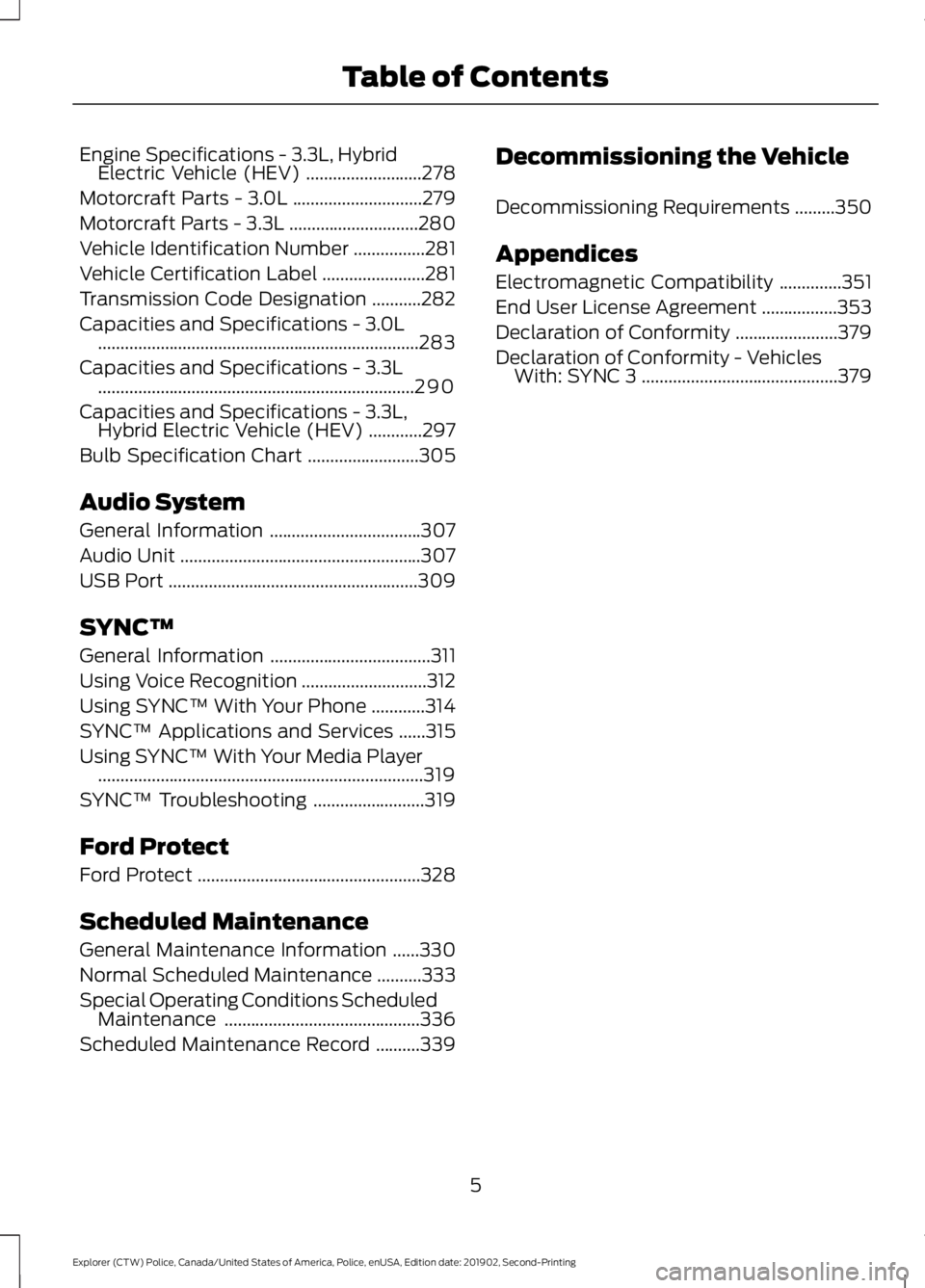
Engine Specifications - 3.3L, Hybrid
Electric Vehicle (HEV) ..........................278
Motorcraft Parts - 3.0L .............................
279
Motorcraft Parts - 3.3L .............................
280
Vehicle Identification Number ................
281
Vehicle Certification Label .......................
281
Transmission Code Designation ...........
282
Capacities and Specifications - 3.0L ........................................................................\
283
Capacities and Specifications - 3.3L .......................................................................
290
Capacities and Specifications - 3.3L, Hybrid Electric Vehicle (HEV) ............
297
Bulb Specification Chart .........................
305
Audio System
General Information ..................................
307
Audio Unit ......................................................
307
USB Port ........................................................
309
SYNC™
General Information ....................................
311
Using Voice Recognition ............................
312
Using SYNC™ With Your Phone ............
314
SYNC™ Applications and Services ......
315
Using SYNC™ With Your Media Player ........................................................................\
.
319
SYNC™ Troubleshooting .........................
319
Ford Protect
Ford Protect ..................................................
328
Scheduled Maintenance
General Maintenance Information ......
330
Normal Scheduled Maintenance ..........
333
Special Operating Conditions Scheduled Maintenance ............................................
336
Scheduled Maintenance Record ..........
339Decommissioning the Vehicle
Decommissioning Requirements
.........
350
Appendices
Electromagnetic Compatibility ..............
351
End User License Agreement .................
353
Declaration of Conformity .......................
379
Declaration of Conformity - Vehicles With: SYNC 3 ............................................
379
5
Explorer (CTW) Police, Canada/United States of America, Police, enUSA, Edition date: 201902, Second-Printing Table of Contents
Page 14 of 395
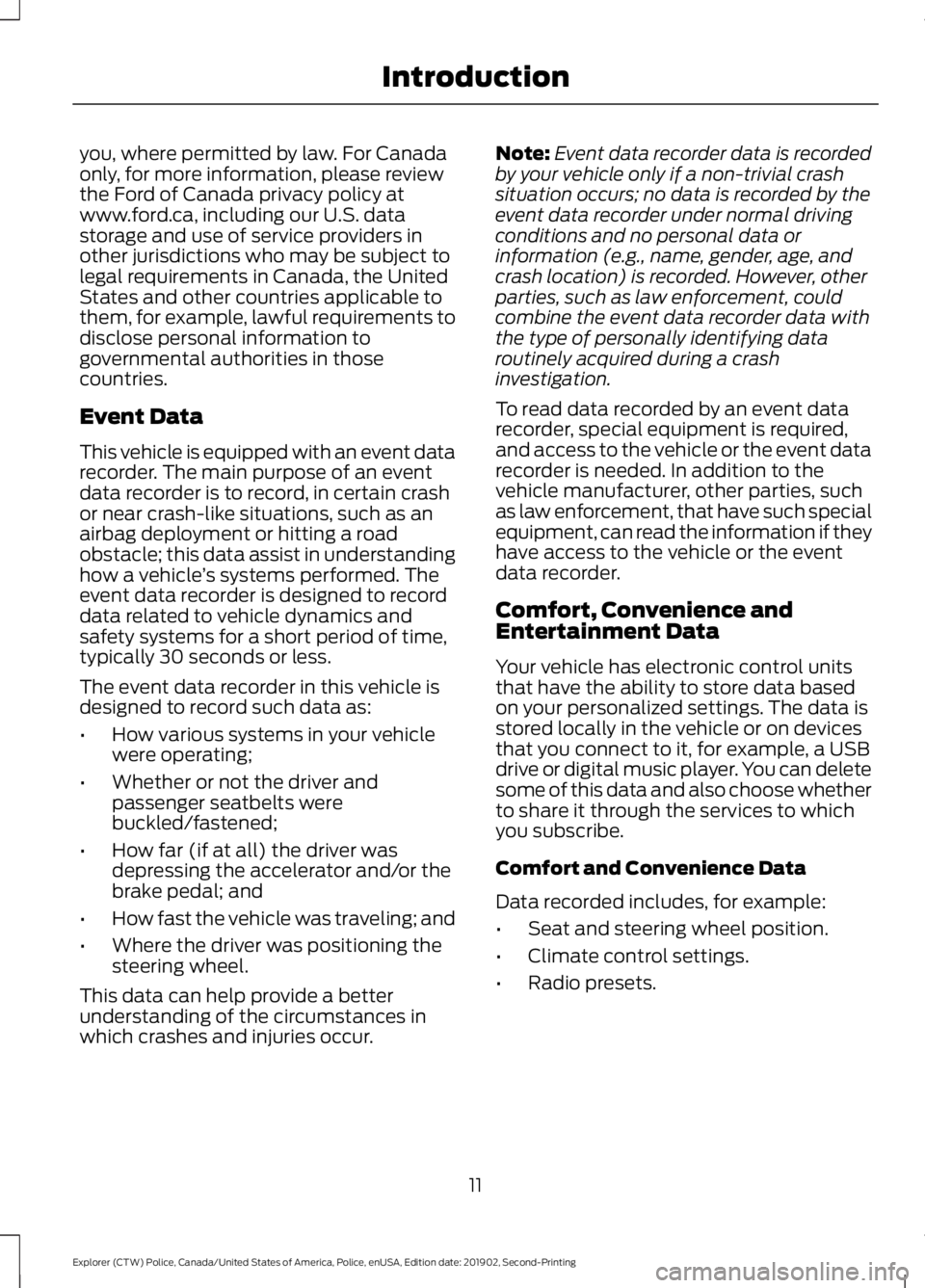
you, where permitted by law. For Canada
only, for more information, please review
the Ford of Canada privacy policy at
www.ford.ca, including our U.S. data
storage and use of service providers in
other jurisdictions who may be subject to
legal requirements in Canada, the United
States and other countries applicable to
them, for example, lawful requirements to
disclose personal information to
governmental authorities in those
countries.
Event Data
This vehicle is equipped with an event data
recorder. The main purpose of an event
data recorder is to record, in certain crash
or near crash-like situations, such as an
airbag deployment or hitting a road
obstacle; this data assist in understanding
how a vehicle
’s systems performed. The
event data recorder is designed to record
data related to vehicle dynamics and
safety systems for a short period of time,
typically 30 seconds or less.
The event data recorder in this vehicle is
designed to record such data as:
• How various systems in your vehicle
were operating;
• Whether or not the driver and
passenger seatbelts were
buckled/fastened;
• How far (if at all) the driver was
depressing the accelerator and/or the
brake pedal; and
• How fast the vehicle was traveling; and
• Where the driver was positioning the
steering wheel.
This data can help provide a better
understanding of the circumstances in
which crashes and injuries occur. Note:
Event data recorder data is recorded
by your vehicle only if a non-trivial crash
situation occurs; no data is recorded by the
event data recorder under normal driving
conditions and no personal data or
information (e.g., name, gender, age, and
crash location) is recorded. However, other
parties, such as law enforcement, could
combine the event data recorder data with
the type of personally identifying data
routinely acquired during a crash
investigation.
To read data recorded by an event data
recorder, special equipment is required,
and access to the vehicle or the event data
recorder is needed. In addition to the
vehicle manufacturer, other parties, such
as law enforcement, that have such special
equipment, can read the information if they
have access to the vehicle or the event
data recorder.
Comfort, Convenience and
Entertainment Data
Your vehicle has electronic control units
that have the ability to store data based
on your personalized settings. The data is
stored locally in the vehicle or on devices
that you connect to it, for example, a USB
drive or digital music player. You can delete
some of this data and also choose whether
to share it through the services to which
you subscribe.
Comfort and Convenience Data
Data recorded includes, for example:
• Seat and steering wheel position.
• Climate control settings.
• Radio presets.
11
Explorer (CTW) Police, Canada/United States of America, Police, enUSA, Edition date: 201902, Second-Printing Introduction
Page 314 of 395
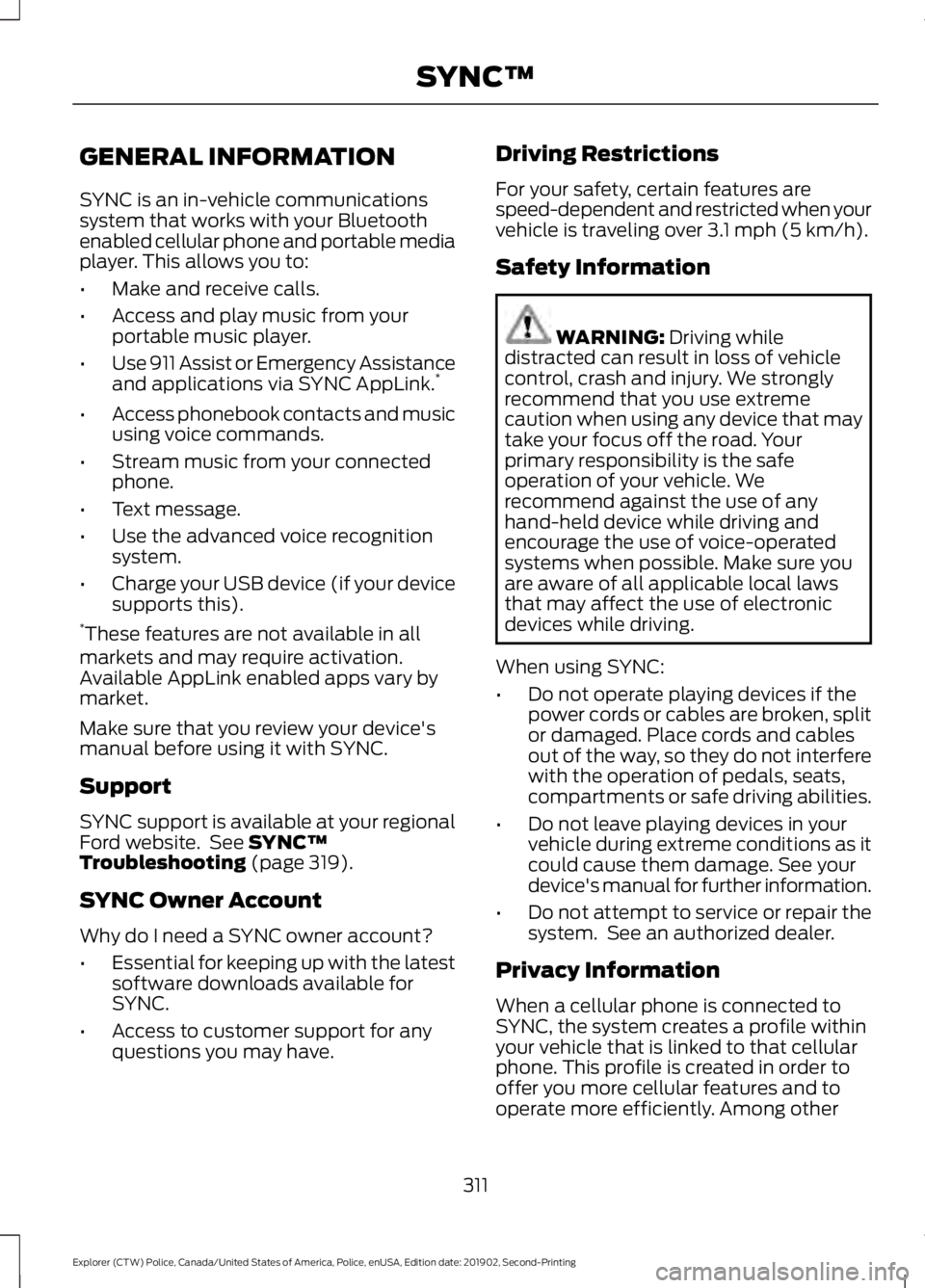
GENERAL INFORMATION
SYNC is an in-vehicle communications
system that works with your Bluetooth
enabled cellular phone and portable media
player. This allows you to:
•
Make and receive calls.
• Access and play music from your
portable music player.
• Use 911 Assist or Emergency Assistance
and applications via SYNC AppLink. *
• Access phonebook contacts and music
using voice commands.
• Stream music from your connected
phone.
• Text message.
• Use the advanced voice recognition
system.
• Charge your USB device (if your device
supports this).
* These features are not available in all
markets and may require activation.
Available AppLink enabled apps vary by
market.
Make sure that you review your device's
manual before using it with SYNC.
Support
SYNC support is available at your regional
Ford website. See SYNC™
Troubleshooting (page 319).
SYNC Owner Account
Why do I need a SYNC owner account?
• Essential for keeping up with the latest
software downloads available for
SYNC.
• Access to customer support for any
questions you may have. Driving Restrictions
For your safety, certain features are
speed-dependent and restricted when your
vehicle is traveling over
3.1 mph (5 km/h).
Safety Information WARNING:
Driving while
distracted can result in loss of vehicle
control, crash and injury. We strongly
recommend that you use extreme
caution when using any device that may
take your focus off the road. Your
primary responsibility is the safe
operation of your vehicle. We
recommend against the use of any
hand-held device while driving and
encourage the use of voice-operated
systems when possible. Make sure you
are aware of all applicable local laws
that may affect the use of electronic
devices while driving.
When using SYNC:
• Do not operate playing devices if the
power cords or cables are broken, split
or damaged. Place cords and cables
out of the way, so they do not interfere
with the operation of pedals, seats,
compartments or safe driving abilities.
• Do not leave playing devices in your
vehicle during extreme conditions as it
could cause them damage. See your
device's manual for further information.
• Do not attempt to service or repair the
system. See an authorized dealer.
Privacy Information
When a cellular phone is connected to
SYNC, the system creates a profile within
your vehicle that is linked to that cellular
phone. This profile is created in order to
offer you more cellular features and to
operate more efficiently. Among other
311
Explorer (CTW) Police, Canada/United States of America, Police, enUSA, Edition date: 201902, Second-Printing SYNC™
Page 315 of 395
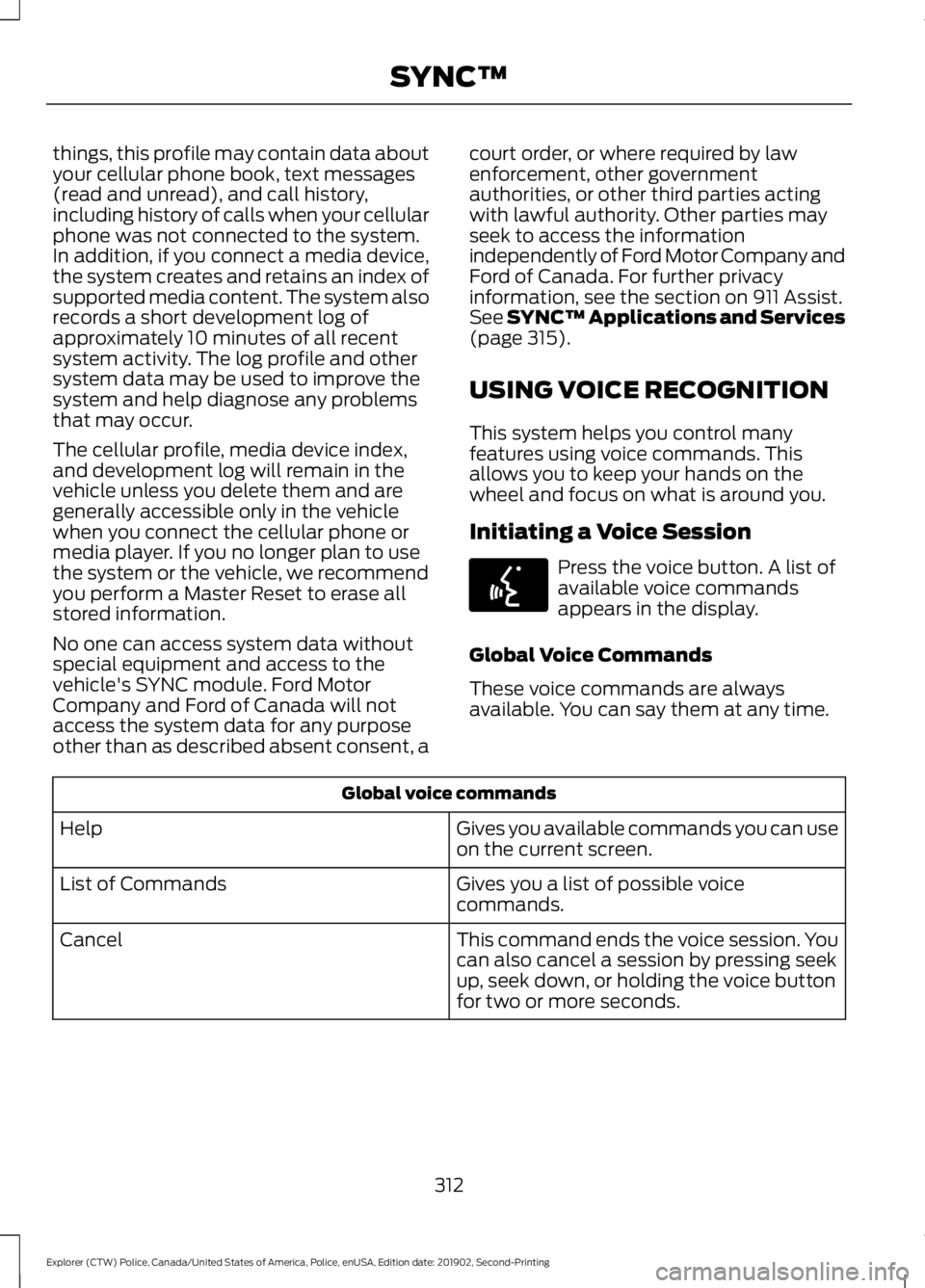
things, this profile may contain data about
your cellular phone book, text messages
(read and unread), and call history,
including history of calls when your cellular
phone was not connected to the system.
In addition, if you connect a media device,
the system creates and retains an index of
supported media content. The system also
records a short development log of
approximately 10 minutes of all recent
system activity. The log profile and other
system data may be used to improve the
system and help diagnose any problems
that may occur.
The cellular profile, media device index,
and development log will remain in the
vehicle unless you delete them and are
generally accessible only in the vehicle
when you connect the cellular phone or
media player. If you no longer plan to use
the system or the vehicle, we recommend
you perform a Master Reset to erase all
stored information.
No one can access system data without
special equipment and access to the
vehicle's SYNC module. Ford Motor
Company and Ford of Canada will not
access the system data for any purpose
other than as described absent consent, a
court order, or where required by law
enforcement, other government
authorities, or other third parties acting
with lawful authority. Other parties may
seek to access the information
independently of Ford Motor Company and
Ford of Canada. For further privacy
information, see the section on 911 Assist.
See SYNC™ Applications and Services
(page 315).
USING VOICE RECOGNITION
This system helps you control many
features using voice commands. This
allows you to keep your hands on the
wheel and focus on what is around you.
Initiating a Voice Session Press the voice button. A list of
available voice commands
appears in the display.
Global Voice Commands
These voice commands are always
available. You can say them at any time. Global voice commands
Gives you available commands you can use
on the current screen.
Help
Gives you a list of possible voice
commands.
List of Commands
This command ends the voice session. You
can also cancel a session by pressing seek
up, seek down, or holding the voice button
for two or more seconds.
Cancel
312
Explorer (CTW) Police, Canada/United States of America, Police, enUSA, Edition date: 201902, Second-Printing SYNC™E142599
Page 322 of 395
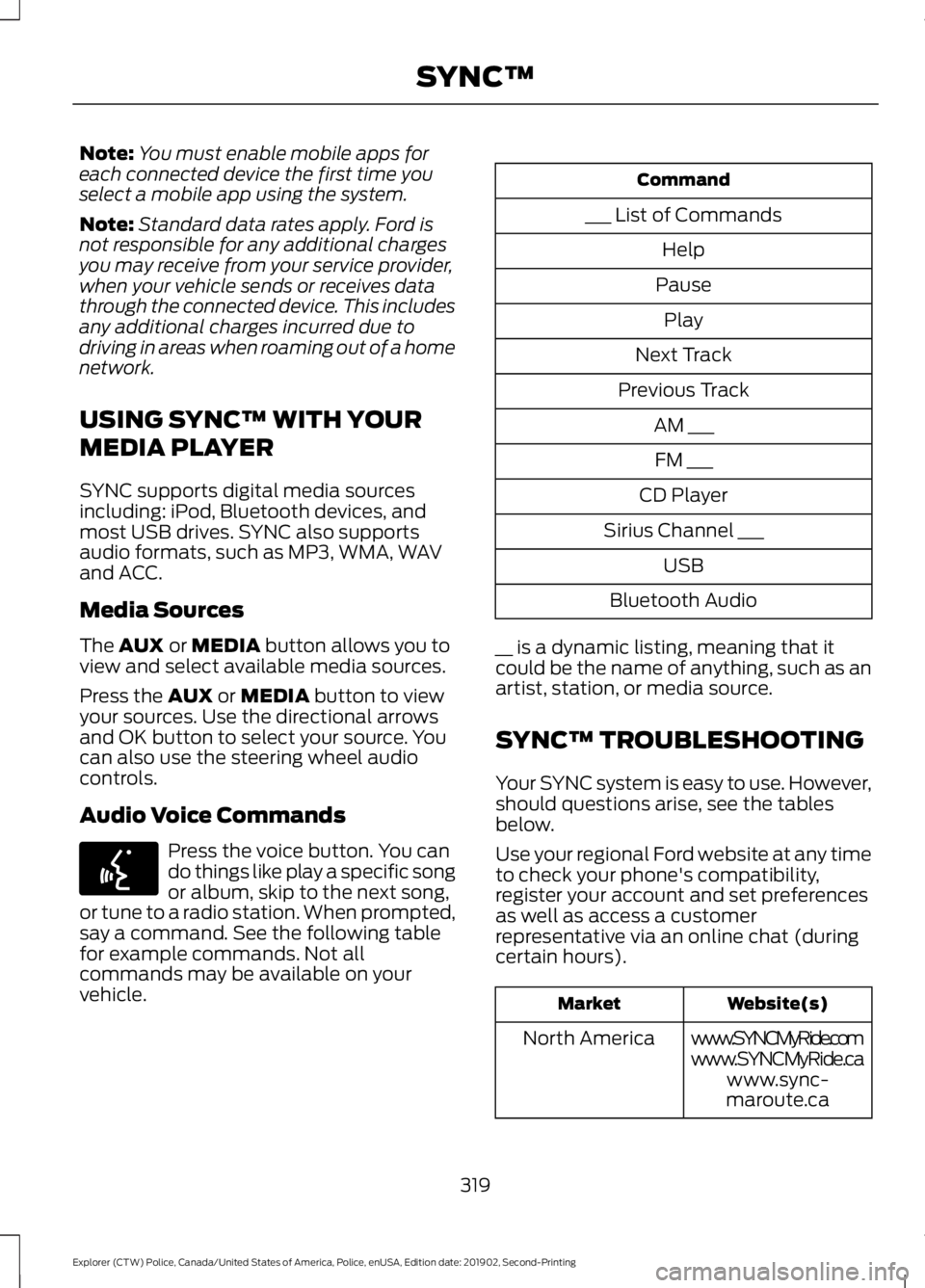
Note:
You must enable mobile apps for
each connected device the first time you
select a mobile app using the system.
Note: Standard data rates apply. Ford is
not responsible for any additional charges
you may receive from your service provider,
when your vehicle sends or receives data
through the connected device. This includes
any additional charges incurred due to
driving in areas when roaming out of a home
network.
USING SYNC™ WITH YOUR
MEDIA PLAYER
SYNC supports digital media sources
including: iPod, Bluetooth devices, and
most USB drives. SYNC also supports
audio formats, such as MP3, WMA, WAV
and ACC.
Media Sources
The AUX or MEDIA button allows you to
view and select available media sources.
Press the
AUX or MEDIA button to view
your sources. Use the directional arrows
and OK button to select your source. You
can also use the steering wheel audio
controls.
Audio Voice Commands Press the voice button. You can
do things like play a specific song
or album, skip to the next song,
or tune to a radio station. When prompted,
say a command. See the following table
for example commands. Not all
commands may be available on your
vehicle. Command
___ List of Commands Help
Pause Play
Next Track
Previous Track AM ___FM ___
CD Player
Sirius Channel ___ USB
Bluetooth Audio
__ is a dynamic listing, meaning that it
could be the name of anything, such as an
artist, station, or media source.
SYNC™ TROUBLESHOOTING
Your SYNC system is easy to use. However,
should questions arise, see the tables
below.
Use your regional Ford website at any time
to check your phone's compatibility,
register your account and set preferences
as well as access a customer
representative via an online chat (during
certain hours). Website(s)
Market
www.SYNCMyRide.com
North America
www.SYNCMyRide.cawww.sync-
maroute.ca
319
Explorer (CTW) Police, Canada/United States of America, Police, enUSA, Edition date: 201902, Second-Printing SYNC™E142599
Page 393 of 395
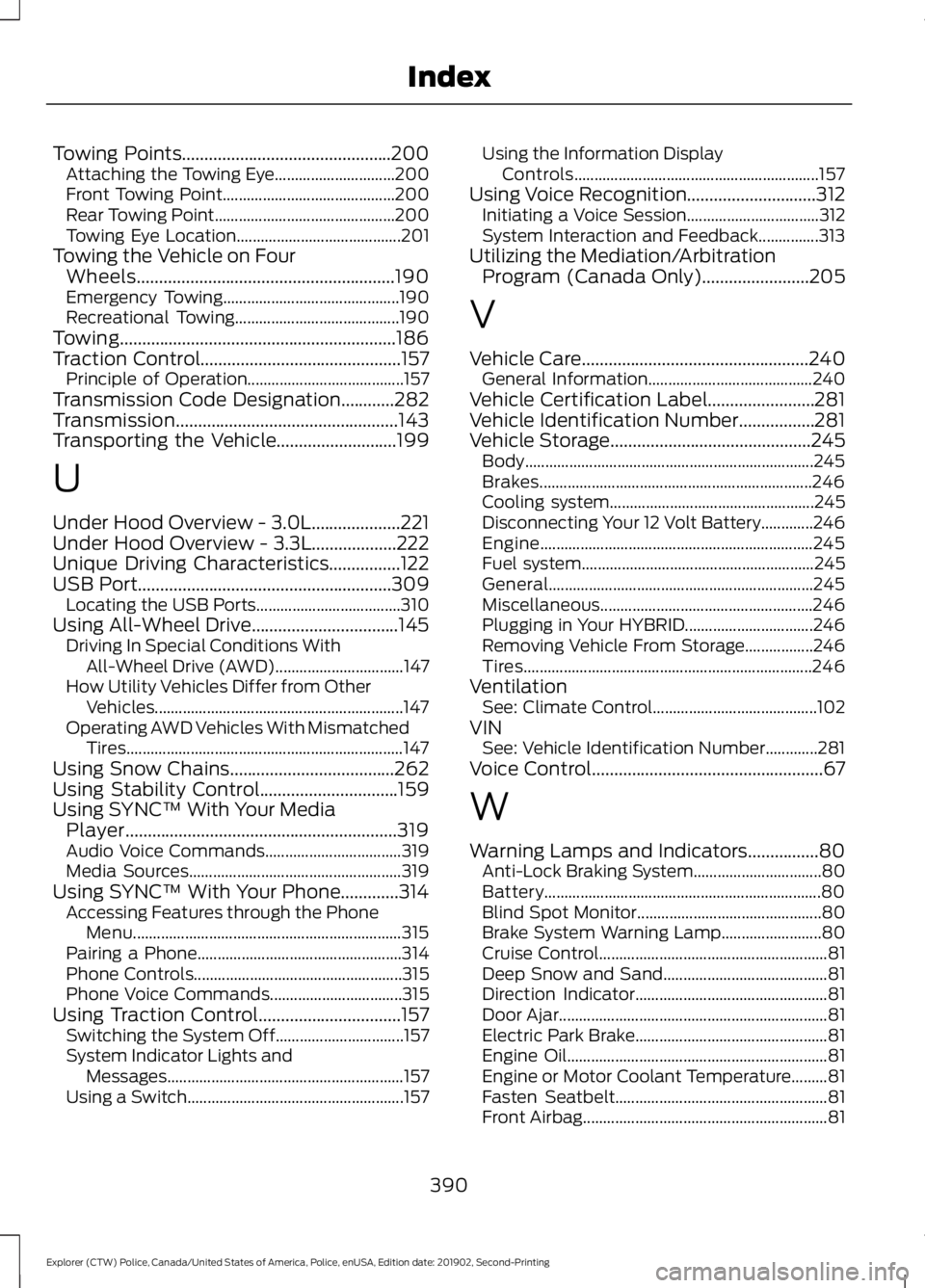
Towing Points...............................................200
Attaching the Towing Eye.............................. 200
Front Towing Point........................................... 200
Rear Towing Point............................................. 200
Towing Eye Location......................................... 201
Towing the Vehicle on Four Wheels..........................................................190
Emergency Towing............................................ 190
Recreational Towing......................................... 190
Towing..............................................................186
Traction Control.............................................157 Principle of Operation....................................... 157
Transmission Code Designation............282
Transmission..................................................143
Transporting the Vehicle...........................199
U
Under Hood Overview - 3.0L....................221
Under Hood Overview - 3.3L...................222
Unique Driving Characteristics................122
USB Port.........................................................309 Locating the USB Ports.................................... 310
Using All-Wheel Drive.................................145 Driving In Special Conditions With
All-Wheel Drive (AWD)................................ 147
How Utility Vehicles Differ from Other Vehicles.............................................................. 147
Operating AWD Vehicles With Mismatched Tires..................................................................... 147
Using Snow Chains.....................................262
Using Stability Control...............................159
Using SYNC™ With Your Media Player
.............................................................319
Audio Voice Commands.................................. 319
Media Sources..................................................... 319
Using SYNC™ With Your Phone.............314 Accessing Features through the Phone
Menu................................................................... 315
Pairing a Phone................................................... 314
Phone Controls.................................................... 315
Phone Voice Commands................................. 315
Using Traction Control................................157 Switching the System Off................................ 157
System Indicator Lights and Messages........................................................... 157
Using a Switch...................................................... 157Using the Information Display
Controls............................................................. 157
Using Voice Recognition.............................312 Initiating a Voice Session................................. 312
System Interaction and Feedback...............313
Utilizing the Mediation/Arbitration Program (Canada Only)........................205
V
Vehicle Care
...................................................240
General Information......................................... 240
Vehicle Certification Label........................281
Vehicle Identification Number.................281
Vehicle Storage
.............................................245
Body........................................................................\
245
Brakes.................................................................... 246
Cooling system................................................... 245
Disconnecting Your 12 Volt Battery.............246
Engine.................................................................... 245
Fuel system.......................................................... 245
General.................................................................. 245
Miscellaneous..................................................... 246
Plugging in Your HYBRID................................ 246
Removing Vehicle From Storage.................246
Tires........................................................................\
246
Ventilation See: Climate Control......................................... 102
VIN See: Vehicle Identification Number.............281
Voice Control
....................................................67
W
Warning Lamps and Indicators................80 Anti-Lock Braking System................................ 80
Battery..................................................................... 80
Blind Spot Monitor.............................................. 80
Brake System Warning Lamp......................... 80
Cruise Control......................................................... 81
Deep Snow and Sand......................................... 81
Direction Indicator................................................ 81
Door Ajar................................................................... 81
Electric Park Brake................................................ 81
Engine Oil................................................................. 81
Engine or Motor Coolant Temperature.........81
Fasten Seatbelt..................................................... 81
Front Airbag............................................................. 81
390
Explorer (CTW) Police, Canada/United States of America, Police, enUSA, Edition date: 201902, Second-Printing Index