2020 FORD MUSTANG key
[x] Cancel search: keyPage 367 of 464

Troubleshooting Tips
Action
Cause
Message
No action required. This
message should disappear
shortly.
Radio requires more than two
seconds to produce audio for
the selected channel.
Acquiring Signal
If this message does not clear
shortly, or with an ignition key
cycle, your receiver may have
a fault. See an authorized
dealer for service.
There is an internal module or
system failure present.
Satellite antenna fault
SIRIUS system failure
Tune to another channel or
choose another preset.
The channel is no longer avail-
able.
Invalid Channel
Contact SiriusXM at 1-888-
539-7474 to subscribe to the
channel, or tune to another
channel.
Your subscription does not
include this channel.
Unsubscribed Channel
The signal is blocked. When
you move into an open area,
the signal should return.
The signal is lost from the Siri-
usXM satellite or SiriusXM
tower to your vehicle antenna.
Satellite acquiring
signal…
No action required. The
process may take up to three
minutes.
Update of channel program-
ming in progress.
Updating…
Contact SiriusXM at 1-888-
539-7474 to resolve subscrip-
tion issues.
Your satellite service is no
longer available.
Questions? Call 1-
888-539-7474
Use the channel guide or the
Sirius XM Settings tile to turn
off the Lock or Skip function on
that station.
All the channels in the selected
category are either skipped or
locked.
None found. Check
channel guide.
No action required.
SiriusXM has updated the
channels available for your
vehicle.
SIRIUS Subscription
updated
HD Radio ™ Information (If
Available)
To activate HD radio, please see the Radio
Settings in the Settings Chapter. See
Settings (page 382). Note:
HD Radio broadcasts are not
available in all markets.
364
Mustang (CZG) Canada/United States of America, Vehicles Built From: 15-07-2019, enUSA, Edition date: 201906, Second-Printing SYNC™ 3
(If Equipped)
Page 376 of 464

Check the compatibility of your device on
the regional website.
Pairing Your Cell Phone for the
First Time
Go to the settings menu on your cell phone
and switch Bluetooth on.
Select the phone option on the
feature bar.
1. Select Add Phone.
Note: A prompt alerts you to search for your
vehicle on your cell phone.
2. Select your vehicle on your cell phone.
Note: A number appears on your cell phone
and on the touchscreen.
3. Confirm that the number on your cell phone matches the number on the
touchscreen.
Note: The touchscreen indicates that you
have successfully paired your cell phone.
4. Download the phonebook from your cell phone when you are prompted.
Note: If you pair more than one cell phone,
use the phone settings to specify the
primary phone. You can change this setting
at any time.
Using Your Cell Phone
Recent Call List
Display and select an entry from a list of
previous calls.
Contacts
Display a smart search form to look up your
contacts. Use the List button to
alphabetically sort your contacts. Change Device
Display the list of paired or connected
devices that you can select.
Phone Settings
Change ring tones, alerts or pair another
phone.
Do Not Disturb
Reject incoming calls and switch ring tones
and alerts off.
Phone Keypad
Directly dial a number.
Mute
Mute the microphone.
Text Messaging
Setting Text Message Notification
iOS
1. Go to the settings menu on your cell
phone.
2. Select Bluetooth.
3. Select the information icon to the right
of your vehicle.
4. Switch text message notification on.
Android
1. Go to the settings menu on your cell phone.
2. Select Bluetooth.
3. Select the profiles option.
4. Select the phone profile.
5. Switch text message notification on.
373
Mustang (CZG) Canada/United States of America, Vehicles Built From: 15-07-2019, enUSA, Edition date: 201906, Second-Printing SYNC™ 3
(If Equipped)
Page 378 of 464
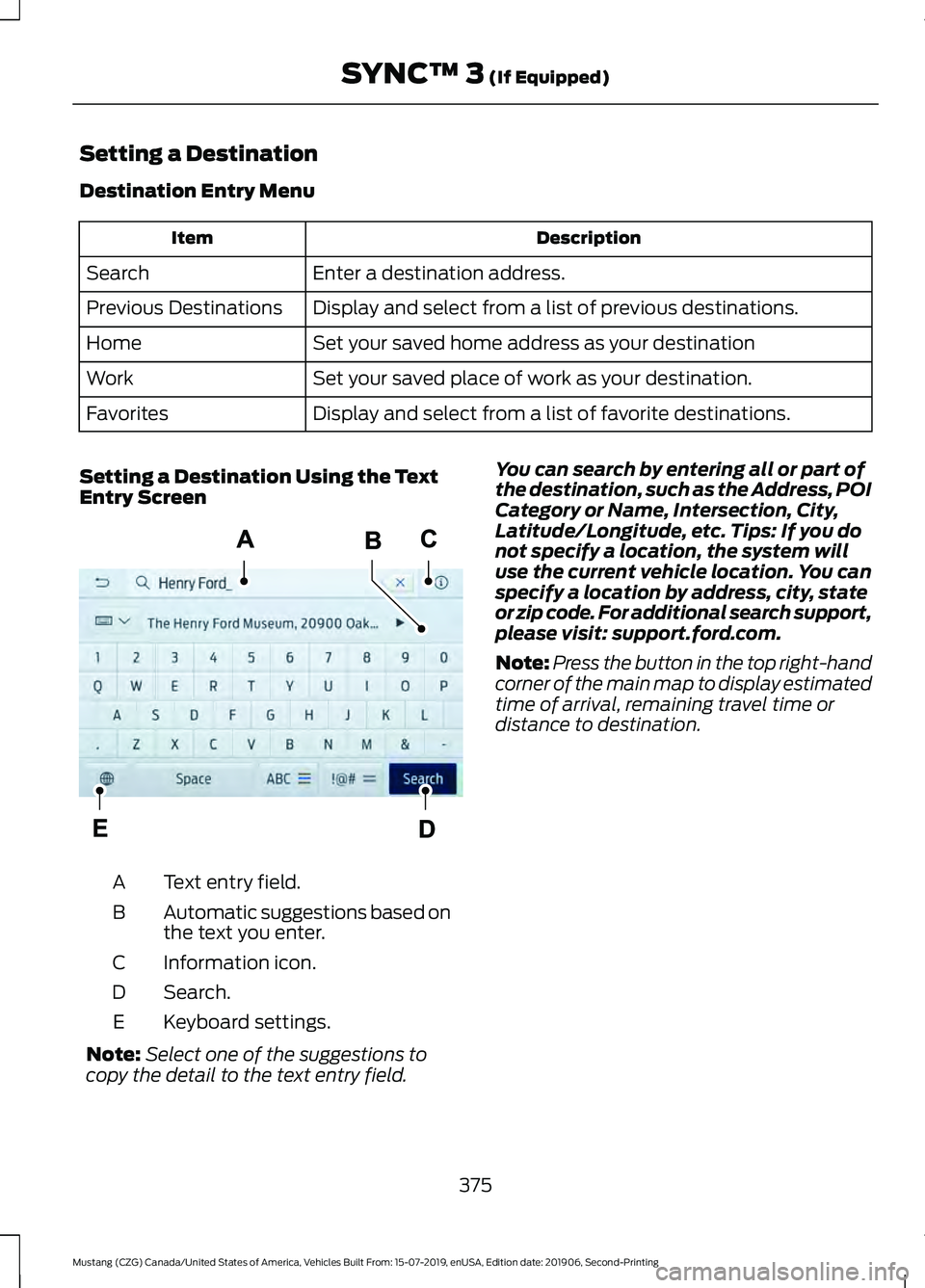
Setting a Destination
Destination Entry Menu
Description
Item
Enter a destination address.
Search
Display and select from a list of previous destinations.
Previous Destinations
Set your saved home address as your destination
Home
Set your saved place of work as your destination.
Work
Display and select from a list of favorite destinations.
Favorites
Setting a Destination Using the Text
Entry Screen Text entry field.
A
Automatic suggestions based on
the text you enter.
B
Information icon.
C
Search.
D
Keyboard settings.
E
Note: Select one of the suggestions to
copy the detail to the text entry field. You can search by entering all or part of
the destination, such as the Address, POI
Category or Name, Intersection, City,
Latitude/Longitude, etc. Tips: If you do
not specify a location, the system will
use the current vehicle location. You can
specify a location by address, city, state
or zip code. For additional search support,
please visit: support.ford.com.
Note:
Press the button in the top right-hand
corner of the main map to display estimated
time of arrival, remaining travel time or
distance to destination.
375
Mustang (CZG) Canada/United States of America, Vehicles Built From: 15-07-2019, enUSA, Edition date: 201906, Second-Printing SYNC™ 3 (If Equipped)E297558
Page 385 of 464

Action and Description
Menu Item
Select to choose from a listing of
weather locations.
Area
Touch this button to view scores and schedules from a variety
of sports. You can also save up to 10 favorite teams for easier
access. The score automatically refreshes when a game is in
progress.
Sports Info
Touch this button to view ski conditions for a specific area.
Ski Conditions
SETTINGS Press the button to enter the
settings menu.
Once you select a tile, press the
button next to a menu item to
view an explanation of the
feature or setting.
Sound
Select this tile to adjust sound the settings.
Clock
Select this tile to adjust the clock settings.
Bluetooth
Select this tile to switch Bluetooth on and
off and adjust the settings.
Phone
Select this tile to connect, disconnect, and
manage the connected device settings.
Audio
Select this tile to adjust the audio settings. Driver Assist (If Equipped)
Select this tile to adjust Driver Assist
features like Parking Aids, Lane Keeping
System, Pedestrian Detection, and
Auto-Start-Stop.
Vehicle
Select this tile to adjust vehicle settings
like windows, alarm, lighting, and MyKey
settings.
FordPass
Select this tile to adjust the FordPass
settings
General
Select this tile to adjust settings like
language, measurement units, or to reset
the system.
911 Assist
(If Equipped)
Select this tile to switch 911 Assist on and
off.
Automatic Updates
Select this tile to adjust the automatic
update settings.
Mobile Apps
Select this tile to adjust permissions,
enable, disable, and update mobile apps.
382
Mustang (CZG) Canada/United States of America, Vehicles Built From: 15-07-2019, enUSA, Edition date: 201906, Second-Printing SYNC™ 3
(If Equipped)E280315 E268570
Page 452 of 464

A
A/C
See: Climate Control........................................... 111
About This Manual...........................................7
ABS See: Brakes........................................................... 154
ABS driving hints See: Hints on Driving With Anti-Lock
Brakes................................................................ 154
Accessories....................................................397
Accessories See: Replacement Parts
Recommendation............................................ 14
ACC See: Using Adaptive Cruise Control............168
Adjusting the Headlamps........................248 Horizontal Aim Adjustment........................... 250
Vertical Aim Adjustment................................ 248
Adjusting the Steering Wheel...................68
Airbag Disposal
...............................................49
Air Conditioning See: Climate Control........................................... 111
Air Filter See: Changing the Engine Air Filter - 2.3L
EcoBoost™/5.0L.......................................... 239
See: Changing the Engine Air Filter - 5.0L, Bullitt................................................................. 239
Alarm See: Anti-Theft Alarm......................................... 67
Ambient Lighting............................................76
Anti-Theft Alarm
............................................67
Arming the Alarm................................................. 67
Disarming the Alarm........................................... 67
Appendices.....................................................419
Apps
..................................................................379
SiriusXM Traffic and Travel Link.................... 381
Using Apps on an Android Device..............380
Using Apps on an iOS Device....................... 380
Using Mobile Navigation on an Android Device............................................................... 380
At a Glance........................................................18
Audible Warnings and Indicators.............89 Beltminder Warning............................................ 89
Direction Indicator Left On............................... 89
Headlamps On Warning Tone......................... 89
Keyless Warning Alert........................................ 89
Parking Brake On Warning Tone.................... 89Transmission Not in Park..................................
89
Audio Control..................................................68 You can operate the following functions
with the control:.............................................. 68
Audio System
................................................324
General Information......................................... 324
Audio Unit - Vehicles With: SYNC 3.......................................................................326
Accessing the Sound Settings....................... 327
Adjusting the Volume....................................... 327
Changing Radio Stations................................. 327
Ejecting the CD.................................................... 327
Inserting a CD...................................................... 327
Playing or Pausing Media................................ 327
Switching the Audio Unit On and Off.........327
Using Seek, Fast Forward and Reverse............................................................. 328
Audio Unit - Vehicles With: SYNC
.........324
Accessing the Apps Menu.............................. 325
Accessing the Clock Settings........................ 325
Accessing the Media Source Menu.............325
Accessing the Phone Features..................... 325
Accessing the Settings Menu........................ 325
Accessing the Sound Settings...................... 325
Adjusting the Volume....................................... 325
Changing Radio Stations................................ 325
Listening to the Radio...................................... 326
Muting the Audio............................................... 326
Playing or Pausing Media............................... 326
Switching the Audio Unit On and Off........326
Switching the Display On and Off...............326
Using Seek, Fast Forward and Reverse............................................................. 326
Using the Display Control............................... 326
Using the Number Block................................. 326
Autolamps.........................................................74 Windshield Wiper Activated
Headlamps......................................................... 74
Automatic Climate Control
........................112
Setting the Blower Motor Speed................... 112
Setting the Temperature................................... 113
Switching Auto Mode On and Off.................113
Switching Defrost On and Off......................... 113
Switching Maximum Air Conditioning On and Off................................................................ 113
Switching Maximum Defrost On and Off........................................................................\
. 113
449
Mustang (CZG) Canada/United States of America, Vehicles Built From: 15-07-2019, enUSA, Edition date: 201906, Second-Printing Index
Page 454 of 464

Readiness for Inspection and Maintenance
(I/M) Testing................................................... 145
Center Console..............................................130
Locking Storage Bin........................................... 130
Changing a Bulb............................................251 LED Lamps............................................................ 251
Replacing Reverse Lamp Bulbs..................... 251
Changing a Fuse..........................................230 Fuses...................................................................... 230
Changing a Road Wheel
...........................289
Dissimilar Spare Wheel and Tire Assembly
Information..................................................... 289
Tire Change Procedure..................................... 291
Changing the 12V Battery.........................246 Battery Management System....................... 247
Remove and Reinstall the Battery..............248
Changing the Cabin Air Filter.....................117
Changing the Engine Air Filter - 2.3L EcoBoost™/5.0L......................................239
Changing the Engine Air Filter - 5.0L, Bullitt.............................................................239
Changing the Wi-Fi Hotspot Name or Password.....................................................323
Changing the Wiper Blades.....................250
Checking MyKey System Status..............58 MyKey Distance.................................................... 58
Number of Admin Keys...................................... 58
Number of MyKeys.............................................. 58
Checking the Wiper Blades.....................250
Child Restraint and Seatbelt Maintenance.................................................38
Child Restraint Positioning
.........................30
Child Safety......................................................20 General Information............................................ 20
Cleaning Leather Seats.............................259
Cleaning Products
.......................................255
Materials............................................................... 255
Cleaning the Convertible Top..................262
Cleaning the Engine....................................257
Cleaning the Exterior..................................255 Cleaning the Headlamps................................ 256
Exterior Chrome Parts..................................... 256
Exterior Plastic Parts........................................ 256
Stripes or Graphics............................................ 256
Underbody........................................................... 256
Under Hood......................................................... 256
Cleaning the Instrument Panel and Instrument Cluster Lens
........................258 Cleaning the Interior
...................................258
Mirrors.................................................................... 258
Cleaning the Wheels..................................260
Cleaning the Windows and Wiper Blades............................................................257
Clearing All MyKeys........................................57
Climate............................................................370 Accessing Rear Climate Controls.................372
Accessing the Climate Control Menu.........370
Directing the Airflow......................................... 370
Rear Climate Control Lock Indicator...........372
Setting the Blower Motor Speed.................370
Setting the Temperature................................. 370
Switching Auto Mode On and Off...............370
Switching Dual Zone Mode On and Off........................................................................\
371
Switching Maximum Air Conditioning On and Off............................................................... 371
Switching Maximum Defrost On and Off........................................................................\
371
Switching Rear Auto Mode On and Off....................................................................... 372
Switching Recirculated Air On and Off....................................................................... 372
Switching the Air Conditioning On and Off....................................................................... 370
Switching the Climate Controlled Seats On and Off............................................................... 371
Switching the Climate Control On and Off........................................................................\
371
Switching the Heated Exterior Mirrors On and Off............................................................... 371
Switching the Heated Rear Window On and Off........................................................................\
371
Switching the Heated Seats On and Off........................................................................\
371
Switching the Heated Steering Wheel On and Off............................................................... 371
Switching the Heated Windshield On and Off........................................................................\
371
Switching the Rear Climate Controlled Seats On and Off........................................... 372
Switching the Rear Heated Seats On and Off....................................................................... 372
Switching the Rear Ventilated Seats On and Off.............................................................. 372
Switching the Ventilated Seats On and Off....................................................................... 372
451
Mustang (CZG) Canada/United States of America, Vehicles Built From: 15-07-2019, enUSA, Edition date: 201906, Second-Printing Index
Page 455 of 464

Climate Control...............................................111
Climate Controlled Seats..........................123 Cooled Seats........................................................ 124
Heated Seats........................................................ 123
Closing the Convertible Top....................203
Clutch Fluid Check - Manual Transmission..............................................246
Cold Weather Precautions......................206
Connecting the Vehicle to a Mobile Network........................................................320
Enabling the Modem Using FordPass.......................................................... 320
Enabling the Modem Using the Touchscreen................................................... 320
What Is the Modem.......................................... 320
Convertible Top
............................................202
Coolant Check See: Engine Coolant Check........................... 240
Crash Sensors and Airbag Indicator.......48
Creating a MyKey............................................57 Programming and Changing Configurable
Settings............................................................... 57
Creating a Wi-Fi Hotspot..........................323 Connecting a Device to the Wi-Fi
Hotspot............................................................. 323
Finding the Wi-Fi Hotspot Name and Password.......................................................... 323
Cross Traffic Alert
..........................................181
Cross Traffic Alert Behavior When Trailer
is Attached....................................................... 183
Cross Traffic Alert Indicator............................ 183
Cross Traffic Alert Information Messages.......................................................... 184
Cross Traffic Alert System Limitations....................................................... 183
Cross Traffic Alert System Sensors.............183
Switching the System On and Off...............183
Using Cross Traffic Alert................................... 181
Cruise Control
.................................................167
Cruise Control Indicators...........................168
Cruise Control - Vehicles With: Adaptive Cruise Control
..............................................69
Cruise Control - Vehicles With: Cruise Control............................................................69
Customer Assistance
..................................214 D
Data Recording
..................................................9
Comfort, Convenience and Entertainment
Data........................................................................\
11
Event Data................................................................. 11
Service Data............................................................ 10
Services That Third Parties Provide...............12
Services That We Provide.................................. 12
Vehicles With a Modem...................................... 12
Vehicles With an Emergency Call System.................................................................. 13
Vehicles With SYNC............................................. 12
Daytime Running Lamps
.............................75
Type One - Conventional
(Non-Configurable)........................................ 75
Type Two - Configurable.................................... 75
Declaration of Conformity........................447
Declaration of Conformity - Vehicles With: SYNC 3
..............................................447
Radio Frequency Statement......................... 447
Digital Radio
..................................................328
HD Radio Reception and Station
Troubleshooting............................................ 329
Direction Indicators
........................................76
Doors and Locks............................................60
Drive Control
..................................................189
Active Exhaust...................................................... 191
Adaptive Dampers.............................................. 191
Rev Match............................................................... 191
Selectable Drive Modes................................... 189
Selectable Steering........................................... 190
Driver Alert.......................................................174 Using Driver Alert................................................. 174
Driver and Passenger Airbags....................41 Children and Airbags........................................... 42
Proper Driver and Front Passenger Seating Adjustment......................................................... 41
Driver and Passenger Knee Airbags........46
Driving Aids
......................................................174
Driving at High Speed................................294
Driving Hints..................................................205
Driving Through Water
..............................206
DRL See: Daytime Running Lamps......................... 75
452
Mustang (CZG) Canada/United States of America, Vehicles Built From: 15-07-2019, enUSA, Edition date: 201906, Second-Printing Index
Page 458 of 464

Hood Lock
See: Opening and Closing the Hood...........232
Horn.....................................................................70
I
In California (U.S. Only)..............................215
Information Display Control - Vehicles With: SYNC 3................................................69
Quick Action Menus............................................ 70
Information Display Control - Vehicles With: SYNC....................................................69
Information Displays....................................90
General Information........................................... 90
Information Messages
...............................100
Adaptive Cruise Control.................................. 100
Airbag....................................................................... 101
Alarm........................................................................\
101
Battery and Charging System......................... 101
Blind Spot Information and Cross Traffic Alert System.................................................... 102
Doors and Locks................................................. 103
Drive Control........................................................ 103
Electronic Stability Control............................. 103
Engine..................................................................... 103
Exhaust Mode...................................................... 104
Fuel........................................................................\
.. 104
Hill Start Assist................................................... 104
Keys and Intelligent Access............................ 104
Maintenance........................................................ 105
MyKey..................................................................... 106
Park Aid.................................................................. 106
Park Brake.............................................................. 107
Pre-Collision Assist............................................ 107
Rear Axle................................................................ 107
Remote Start........................................................ 107
Seats....................................................................... 108
Starting System ................................................. 108
Steering System................................................. 108
Suspension System.......................................... 109
Tire Mobility Kit................................................... 109
Tire Pressure Monitoring System.................109
Traction Control.................................................. 109
Transmission......................................................... 110
Installing Child Restraints...........................22 Child Seats.............................................................. 22
Using Lap and Shoulder Belts......................... 22Using Lower Anchors and Tethers for
CHildren (LATCH)........................................... 24
Using Tether Straps............................................. 26
Instrument Cluster
........................................83
Instrument Lighting Dimmer......................74
Instrument Panel............................................18
Interior Air Quality..........................................117
Interior Lamps
.................................................76
Interior Luggage Compartment Release............................................................65
Interior Mirror....................................................81 Auto-Dimming Mirror........................................... 81
Introduction.........................................................7
J
Jump Starting the Vehicle.........................210 Connecting the Jumper Cables..................... 210
Installing the Battery Shield............................ 212
Preparing Your Vehicle..................................... 210
Removing the Battery Shield......................... 210
Removing the Jumper Cables......................... 211
Starting the Engine.............................................. 211
K
Keyless Starting
..............................................131
Ignition Modes...................................................... 131
Keys and Remote Controls........................50
L
Lane Keeping System..................................175 Switching the System On and Off................176
Lighting Control
...............................................73
Flashing the Headlamp High Beam...............74
Headlamp High Beam........................................ 73
Lighting...............................................................73 General Information............................................ 73
Limited Slip Differential.............................153 Traction-Lok ™ and TORSEN™ Axles.........153
Load Carrying
.................................................192
Load Limit........................................................192
Special Loading Instructions - for all
vehicles............................................................. 196
Vehicle Loading - with and without a Trailer.................................................................. 192
Locating the Cabin Air Filter.......................117
455
Mustang (CZG) Canada/United States of America, Vehicles Built From: 15-07-2019, enUSA, Edition date: 201906, Second-Printing Index