2020 FORD MUSTANG airbag off
[x] Cancel search: airbag offPage 121 of 464
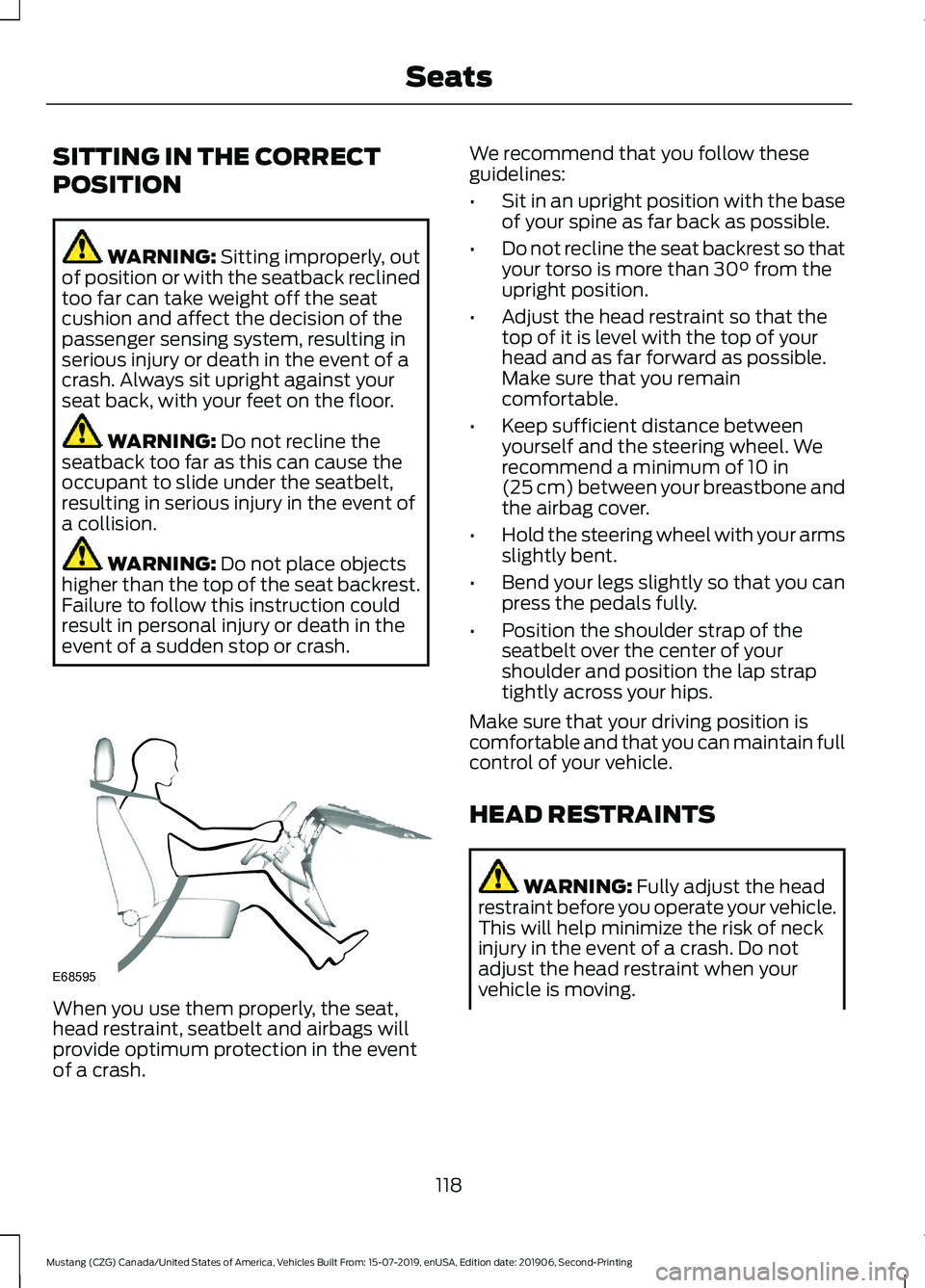
SITTING IN THE CORRECT
POSITION
WARNING: Sitting improperly, out
of position or with the seatback reclined
too far can take weight off the seat
cushion and affect the decision of the
passenger sensing system, resulting in
serious injury or death in the event of a
crash. Always sit upright against your
seat back, with your feet on the floor. WARNING:
Do not recline the
seatback too far as this can cause the
occupant to slide under the seatbelt,
resulting in serious injury in the event of
a collision. WARNING:
Do not place objects
higher than the top of the seat backrest.
Failure to follow this instruction could
result in personal injury or death in the
event of a sudden stop or crash. When you use them properly, the seat,
head restraint, seatbelt and airbags will
provide optimum protection in the event
of a crash. We recommend that you follow these
guidelines:
•
Sit in an upright position with the base
of your spine as far back as possible.
• Do not recline the seat backrest so that
your torso is more than
30° from the
upright position.
• Adjust the head restraint so that the
top of it is level with the top of your
head and as far forward as possible.
Make sure that you remain
comfortable.
• Keep sufficient distance between
yourself and the steering wheel. We
recommend a minimum of
10 in
(25 cm) between your breastbone and
the airbag cover.
• Hold the steering wheel with your arms
slightly bent.
• Bend your legs slightly so that you can
press the pedals fully.
• Position the shoulder strap of the
seatbelt over the center of your
shoulder and position the lap strap
tightly across your hips.
Make sure that your driving position is
comfortable and that you can maintain full
control of your vehicle.
HEAD RESTRAINTS WARNING:
Fully adjust the head
restraint before you operate your vehicle.
This will help minimize the risk of neck
injury in the event of a crash. Do not
adjust the head restraint when your
vehicle is moving.
118
Mustang (CZG) Canada/United States of America, Vehicles Built From: 15-07-2019, enUSA, Edition date: 201906, Second-Printing SeatsE68595
Page 215 of 464

1. Remove the negative (-) jumper cable
from the disabled vehicle.
2. Remove the jumper cable on the negative (-) terminal of the booster
vehicle battery.
3. Remove the jumper cable from the positive (+) terminal of the booster
vehicle battery.
4. Remove the jumper cable from the positive (+) terminal of the disabled
vehicle battery.
5. Allow the engine to idle for at least one
minute. Installing the Battery Shield
1.
Install the battery shield on the vehicle.
2. Install in reverse direction. Tighten three fasteners by hand.
POST-CRASH ALERT SYSTEM
The system flashes the direction indicators
and sounds the horn (intermittently) in the
event of a serious impact that deploys an
airbag (front, side, side curtain or Safety
Canopy) or the seatbelt pretensioners.
The horn and indicators turn off when:
• You press the hazard control button.
• You press the panic button on the
remote entry transmitter (if equipped).
• Your vehicle runs out of power.
• Sounding of the horn is only enabled
in specific markets.
212
Mustang (CZG) Canada/United States of America, Vehicles Built From: 15-07-2019, enUSA, Edition date: 201906, Second-Printing Roadside EmergenciesE281345 E280805
Page 261 of 464
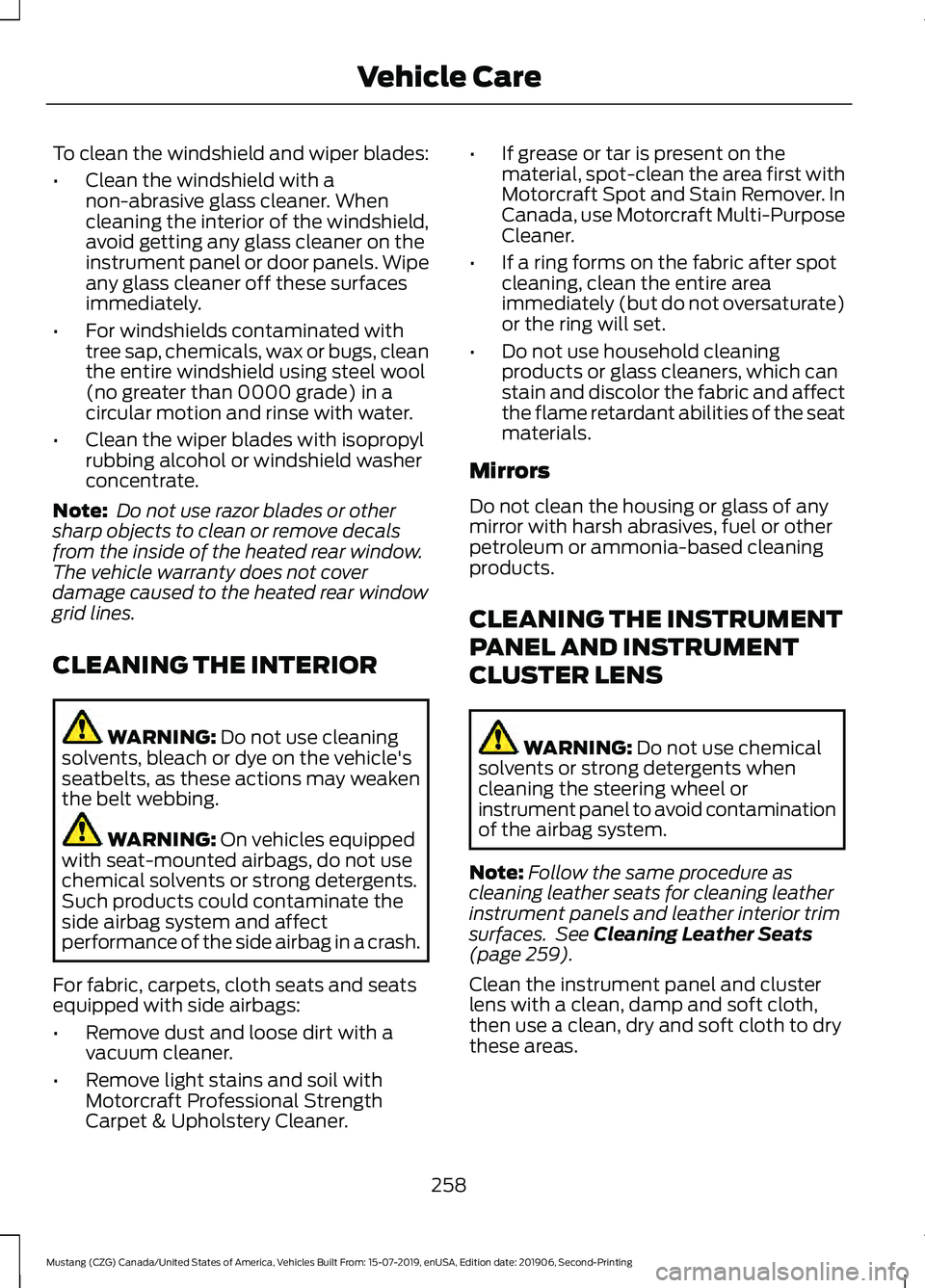
To clean the windshield and wiper blades:
•
Clean the windshield with a
non-abrasive glass cleaner. When
cleaning the interior of the windshield,
avoid getting any glass cleaner on the
instrument panel or door panels. Wipe
any glass cleaner off these surfaces
immediately.
• For windshields contaminated with
tree sap, chemicals, wax or bugs, clean
the entire windshield using steel wool
(no greater than 0000 grade) in a
circular motion and rinse with water.
• Clean the wiper blades with isopropyl
rubbing alcohol or windshield washer
concentrate.
Note: Do not use razor blades or other
sharp objects to clean or remove decals
from the inside of the heated rear window.
The vehicle warranty does not cover
damage caused to the heated rear window
grid lines.
CLEANING THE INTERIOR WARNING: Do not use cleaning
solvents, bleach or dye on the vehicle's
seatbelts, as these actions may weaken
the belt webbing. WARNING:
On vehicles equipped
with seat-mounted airbags, do not use
chemical solvents or strong detergents.
Such products could contaminate the
side airbag system and affect
performance of the side airbag in a crash.
For fabric, carpets, cloth seats and seats
equipped with side airbags:
• Remove dust and loose dirt with a
vacuum cleaner.
• Remove light stains and soil with
Motorcraft Professional Strength
Carpet & Upholstery Cleaner. •
If grease or tar is present on the
material, spot-clean the area first with
Motorcraft Spot and Stain Remover. In
Canada, use Motorcraft Multi-Purpose
Cleaner.
• If a ring forms on the fabric after spot
cleaning, clean the entire area
immediately (but do not oversaturate)
or the ring will set.
• Do not use household cleaning
products or glass cleaners, which can
stain and discolor the fabric and affect
the flame retardant abilities of the seat
materials.
Mirrors
Do not clean the housing or glass of any
mirror with harsh abrasives, fuel or other
petroleum or ammonia-based cleaning
products.
CLEANING THE INSTRUMENT
PANEL AND INSTRUMENT
CLUSTER LENS WARNING:
Do not use chemical
solvents or strong detergents when
cleaning the steering wheel or
instrument panel to avoid contamination
of the airbag system.
Note: Follow the same procedure as
cleaning leather seats for cleaning leather
instrument panels and leather interior trim
surfaces. See
Cleaning Leather Seats
(page 259).
Clean the instrument panel and cluster
lens with a clean, damp and soft cloth,
then use a clean, dry and soft cloth to dry
these areas.
258
Mustang (CZG) Canada/United States of America, Vehicles Built From: 15-07-2019, enUSA, Edition date: 201906, Second-Printing Vehicle Care
Page 342 of 464
![FORD MUSTANG 2020 Owners Manual If a crash deploys an airbag (excluding
knee airbags and rear inflatable safety
belts [if equipped]) or activates the fuel
pump shut-off, your SYNC-equipped
vehicle may be able to contact emergency
se FORD MUSTANG 2020 Owners Manual If a crash deploys an airbag (excluding
knee airbags and rear inflatable safety
belts [if equipped]) or activates the fuel
pump shut-off, your SYNC-equipped
vehicle may be able to contact emergency
se](/manual-img/11/40670/w960_40670-341.png)
If a crash deploys an airbag (excluding
knee airbags and rear inflatable safety
belts [if equipped]) or activates the fuel
pump shut-off, your SYNC-equipped
vehicle may be able to contact emergency
services by dialing 911 through a paired and
connected Bluetooth-enabled phone.
See Supplementary Restraints System
(page 40). Important information about
airbag deployment is in this chapter.
See
Roadside Emergencies (page 208).
Important information about the fuel pump
shut-off is in this chapter.
Setting 911 Assist On or Off
Press the Settings button then select: Action and Description
Menu
Item
Select the desired option, on
or off.
911 Assist
To make sure that 911 Assist works
properly:
• SYNC must be powered and working
properly at the time of the incident and
throughout feature activation and use.
• The 911 Assist feature must be set on
before the incident.
• You must pair and connect a Bluetooth
enabled and compatible cell phone to
SYNC.
• A connected Bluetooth enabled phone
must have the ability to make and
maintain an outgoing call at the time
of the incident.
• A connected Bluetooth enabled phone
must have adequate network coverage,
battery power and signal strength.
• The vehicle must have battery power
and be located in the U.S., Canada or
in a territory in which 911 is the
emergency number. In the Event of a Crash
Not all crashes deploy an airbag or activate
the fuel pump shut-off (the triggers for 911
Assist). If a connected cell phone sustains
damage or loses its connection to SYNC
during a crash, SYNC searches for and tries
to connect to a previously paired cell
phone; SYNC then attempts to call the
emergency services.
Before making the call:
•
SYNC provides a short window of time
(about 10 seconds) to cancel the call.
If you fail to cancel the call, SYNC
attempts to dial 911.
• SYNC says the following, or a similar
message: "SYNC will attempt to call
911, to cancel the call, press Cancel on
your screen or press and hold the
phone button on your steering wheel".
If you do not cancel the call, and SYNC
makes a successful call, a pre-recorded
message plays for the 911 operator, and
then the occupant(s) in your vehicle are
able to talk with the operator. Be prepared
to provide your name, phone number and
location immediately, because not all 911
systems are capable of receiving this
information electronically.
911 Assist May Not Work If
• Your cellular phone or 911 Assist
hardware sustains damage in a crash.
• The vehicle's battery or the SYNC
system has no power.
• The phone(s) thrown from your vehicle
are the ones paired and connected to
the system.
339
Mustang (CZG) Canada/United States of America, Vehicles Built From: 15-07-2019, enUSA, Edition date: 201906, Second-Printing SYNC™
(If Equipped)
Page 343 of 464

911 Assist Privacy Notice
When you switch on 911 Assist, it may
disclose to emergency services that your
vehicle has been in a crash involving the
deployment of an airbag or activation of
the fuel pump shut-off. Certain versions or
updates to 911 Assist may also be capable
of electronically or verbally disclosing to
911 operators your vehicle location or other
details about your vehicle or crash to assist
911 operators to provide the most
appropriate emergency services. If you do
not want to disclose this information, do
not switch the feature on.
SYNC Mobile Apps
The system enables voice and steering
wheel control of SYNC AppLink enabled
smartphone apps. When an app is running
through AppLink, you can control main
features of the app through voice
commands and steering wheel controls.
Note:
You must pair and connect your
smartphone to SYNC to access AppLink.
Note: Android users need to connect the
phone to SYNC using Bluetooth. Note:
For information on available apps,
supported smartphone devices and
troubleshooting tips please visit the Ford
website
Note: Availability of SYNC AppLink enabled
Apps will vary by region.
Note: Make sure you have an active account
for the app that you have downloaded.
Some apps work automatically with no
setup. Other apps want you to configure
your personal settings and personalize your
experience by creating stations or favorites.
We recommend you do this at home or
outside of your vehicle.
To Access Using the SYNC Menu
Press the Mobile Apps button to access
the menu on-screen. Then select: Action and Description
Menu
Item
Scroll through the list of
available applications and
select a particular app.
Find
Mobile
Apps
Note: If you cannot find a compatible SYNC
AppLink app, make sure the required app is
running on the mobile device.
To Access Using Voice Commands
Press the voice button, then when prompted say: Action and Description
Voice Command
Say the name of the application after the tone.
The app should start. When an app is running through SYNC, you can press the voice button and speak commands specific to the app, for example "Play Playlist Road Trip".
Mobile Applications
SYNC lists all of the currently available mobile apps.
List Applications
Searches your connected mobile device for SYNC-compatible mobile apps.
Find Applications
Use this command to discover the available voice commands.
Help
340
Mustang (CZG) Canada/United States of America, Vehicles Built From: 15-07-2019, enUSA, Edition date: 201906, Second-Printing SYNC™ (If Equipped)
Page 452 of 464

A
A/C
See: Climate Control........................................... 111
About This Manual...........................................7
ABS See: Brakes........................................................... 154
ABS driving hints See: Hints on Driving With Anti-Lock
Brakes................................................................ 154
Accessories....................................................397
Accessories See: Replacement Parts
Recommendation............................................ 14
ACC See: Using Adaptive Cruise Control............168
Adjusting the Headlamps........................248 Horizontal Aim Adjustment........................... 250
Vertical Aim Adjustment................................ 248
Adjusting the Steering Wheel...................68
Airbag Disposal
...............................................49
Air Conditioning See: Climate Control........................................... 111
Air Filter See: Changing the Engine Air Filter - 2.3L
EcoBoost™/5.0L.......................................... 239
See: Changing the Engine Air Filter - 5.0L, Bullitt................................................................. 239
Alarm See: Anti-Theft Alarm......................................... 67
Ambient Lighting............................................76
Anti-Theft Alarm
............................................67
Arming the Alarm................................................. 67
Disarming the Alarm........................................... 67
Appendices.....................................................419
Apps
..................................................................379
SiriusXM Traffic and Travel Link.................... 381
Using Apps on an Android Device..............380
Using Apps on an iOS Device....................... 380
Using Mobile Navigation on an Android Device............................................................... 380
At a Glance........................................................18
Audible Warnings and Indicators.............89 Beltminder Warning............................................ 89
Direction Indicator Left On............................... 89
Headlamps On Warning Tone......................... 89
Keyless Warning Alert........................................ 89
Parking Brake On Warning Tone.................... 89Transmission Not in Park..................................
89
Audio Control..................................................68 You can operate the following functions
with the control:.............................................. 68
Audio System
................................................324
General Information......................................... 324
Audio Unit - Vehicles With: SYNC 3.......................................................................326
Accessing the Sound Settings....................... 327
Adjusting the Volume....................................... 327
Changing Radio Stations................................. 327
Ejecting the CD.................................................... 327
Inserting a CD...................................................... 327
Playing or Pausing Media................................ 327
Switching the Audio Unit On and Off.........327
Using Seek, Fast Forward and Reverse............................................................. 328
Audio Unit - Vehicles With: SYNC
.........324
Accessing the Apps Menu.............................. 325
Accessing the Clock Settings........................ 325
Accessing the Media Source Menu.............325
Accessing the Phone Features..................... 325
Accessing the Settings Menu........................ 325
Accessing the Sound Settings...................... 325
Adjusting the Volume....................................... 325
Changing Radio Stations................................ 325
Listening to the Radio...................................... 326
Muting the Audio............................................... 326
Playing or Pausing Media............................... 326
Switching the Audio Unit On and Off........326
Switching the Display On and Off...............326
Using Seek, Fast Forward and Reverse............................................................. 326
Using the Display Control............................... 326
Using the Number Block................................. 326
Autolamps.........................................................74 Windshield Wiper Activated
Headlamps......................................................... 74
Automatic Climate Control
........................112
Setting the Blower Motor Speed................... 112
Setting the Temperature................................... 113
Switching Auto Mode On and Off.................113
Switching Defrost On and Off......................... 113
Switching Maximum Air Conditioning On and Off................................................................ 113
Switching Maximum Defrost On and Off........................................................................\
. 113
449
Mustang (CZG) Canada/United States of America, Vehicles Built From: 15-07-2019, enUSA, Edition date: 201906, Second-Printing Index
Page 455 of 464

Climate Control...............................................111
Climate Controlled Seats..........................123 Cooled Seats........................................................ 124
Heated Seats........................................................ 123
Closing the Convertible Top....................203
Clutch Fluid Check - Manual Transmission..............................................246
Cold Weather Precautions......................206
Connecting the Vehicle to a Mobile Network........................................................320
Enabling the Modem Using FordPass.......................................................... 320
Enabling the Modem Using the Touchscreen................................................... 320
What Is the Modem.......................................... 320
Convertible Top
............................................202
Coolant Check See: Engine Coolant Check........................... 240
Crash Sensors and Airbag Indicator.......48
Creating a MyKey............................................57 Programming and Changing Configurable
Settings............................................................... 57
Creating a Wi-Fi Hotspot..........................323 Connecting a Device to the Wi-Fi
Hotspot............................................................. 323
Finding the Wi-Fi Hotspot Name and Password.......................................................... 323
Cross Traffic Alert
..........................................181
Cross Traffic Alert Behavior When Trailer
is Attached....................................................... 183
Cross Traffic Alert Indicator............................ 183
Cross Traffic Alert Information Messages.......................................................... 184
Cross Traffic Alert System Limitations....................................................... 183
Cross Traffic Alert System Sensors.............183
Switching the System On and Off...............183
Using Cross Traffic Alert................................... 181
Cruise Control
.................................................167
Cruise Control Indicators...........................168
Cruise Control - Vehicles With: Adaptive Cruise Control
..............................................69
Cruise Control - Vehicles With: Cruise Control............................................................69
Customer Assistance
..................................214 D
Data Recording
..................................................9
Comfort, Convenience and Entertainment
Data........................................................................\
11
Event Data................................................................. 11
Service Data............................................................ 10
Services That Third Parties Provide...............12
Services That We Provide.................................. 12
Vehicles With a Modem...................................... 12
Vehicles With an Emergency Call System.................................................................. 13
Vehicles With SYNC............................................. 12
Daytime Running Lamps
.............................75
Type One - Conventional
(Non-Configurable)........................................ 75
Type Two - Configurable.................................... 75
Declaration of Conformity........................447
Declaration of Conformity - Vehicles With: SYNC 3
..............................................447
Radio Frequency Statement......................... 447
Digital Radio
..................................................328
HD Radio Reception and Station
Troubleshooting............................................ 329
Direction Indicators
........................................76
Doors and Locks............................................60
Drive Control
..................................................189
Active Exhaust...................................................... 191
Adaptive Dampers.............................................. 191
Rev Match............................................................... 191
Selectable Drive Modes................................... 189
Selectable Steering........................................... 190
Driver Alert.......................................................174 Using Driver Alert................................................. 174
Driver and Passenger Airbags....................41 Children and Airbags........................................... 42
Proper Driver and Front Passenger Seating Adjustment......................................................... 41
Driver and Passenger Knee Airbags........46
Driving Aids
......................................................174
Driving at High Speed................................294
Driving Hints..................................................205
Driving Through Water
..............................206
DRL See: Daytime Running Lamps......................... 75
452
Mustang (CZG) Canada/United States of America, Vehicles Built From: 15-07-2019, enUSA, Edition date: 201906, Second-Printing Index
Page 458 of 464

Hood Lock
See: Opening and Closing the Hood...........232
Horn.....................................................................70
I
In California (U.S. Only)..............................215
Information Display Control - Vehicles With: SYNC 3................................................69
Quick Action Menus............................................ 70
Information Display Control - Vehicles With: SYNC....................................................69
Information Displays....................................90
General Information........................................... 90
Information Messages
...............................100
Adaptive Cruise Control.................................. 100
Airbag....................................................................... 101
Alarm........................................................................\
101
Battery and Charging System......................... 101
Blind Spot Information and Cross Traffic Alert System.................................................... 102
Doors and Locks................................................. 103
Drive Control........................................................ 103
Electronic Stability Control............................. 103
Engine..................................................................... 103
Exhaust Mode...................................................... 104
Fuel........................................................................\
.. 104
Hill Start Assist................................................... 104
Keys and Intelligent Access............................ 104
Maintenance........................................................ 105
MyKey..................................................................... 106
Park Aid.................................................................. 106
Park Brake.............................................................. 107
Pre-Collision Assist............................................ 107
Rear Axle................................................................ 107
Remote Start........................................................ 107
Seats....................................................................... 108
Starting System ................................................. 108
Steering System................................................. 108
Suspension System.......................................... 109
Tire Mobility Kit................................................... 109
Tire Pressure Monitoring System.................109
Traction Control.................................................. 109
Transmission......................................................... 110
Installing Child Restraints...........................22 Child Seats.............................................................. 22
Using Lap and Shoulder Belts......................... 22Using Lower Anchors and Tethers for
CHildren (LATCH)........................................... 24
Using Tether Straps............................................. 26
Instrument Cluster
........................................83
Instrument Lighting Dimmer......................74
Instrument Panel............................................18
Interior Air Quality..........................................117
Interior Lamps
.................................................76
Interior Luggage Compartment Release............................................................65
Interior Mirror....................................................81 Auto-Dimming Mirror........................................... 81
Introduction.........................................................7
J
Jump Starting the Vehicle.........................210 Connecting the Jumper Cables..................... 210
Installing the Battery Shield............................ 212
Preparing Your Vehicle..................................... 210
Removing the Battery Shield......................... 210
Removing the Jumper Cables......................... 211
Starting the Engine.............................................. 211
K
Keyless Starting
..............................................131
Ignition Modes...................................................... 131
Keys and Remote Controls........................50
L
Lane Keeping System..................................175 Switching the System On and Off................176
Lighting Control
...............................................73
Flashing the Headlamp High Beam...............74
Headlamp High Beam........................................ 73
Lighting...............................................................73 General Information............................................ 73
Limited Slip Differential.............................153 Traction-Lok ™ and TORSEN™ Axles.........153
Load Carrying
.................................................192
Load Limit........................................................192
Special Loading Instructions - for all
vehicles............................................................. 196
Vehicle Loading - with and without a Trailer.................................................................. 192
Locating the Cabin Air Filter.......................117
455
Mustang (CZG) Canada/United States of America, Vehicles Built From: 15-07-2019, enUSA, Edition date: 201906, Second-Printing Index