2020 FORD GT oil reset
[x] Cancel search: oil resetPage 71 of 316

Normal and Wet Mode:
•
Gear.
Sport Mode:
• Speedometer.
Track Mode:
• Engine Coolant Temperature.
• Engine Oil Temperature.
• Transmission Temperature.
• Fuel Level.
V-Max Mode:
• Engine Coolant Temperature.
• Engine Oil Temperature.
• Engine Oil Pressure.
• Turbo Boost Pressure.
Trip Computer
The trip computer functions only operate
when the engine is running. See General
Information (page 74).
Fuel Gauge
Note: The fuel gauge may vary slightly
when your vehicle is moving or on a slope.
Switch the ignition on. The fuel gauge will
indicate approximately how much fuel is
left in the fuel tank. The arrow adjacent to
the fuel pump symbol indicates on which
side of your vehicle the fuel filler door is
located. The gauge is divided into four segments
and moves towards the right when you
refuel your vehicle. If the gauge remains in
the far left segment after adding fuel, this
indicates your vehicle needs service soon.
After refueling, some variability in gauge
position is normal:
•
It may take a short time for the gauge
to reach full after leaving the gas
station. This is normal and depends
upon the slope of pavement at the gas
station.
• The fuel amount dispensed into the
tank is a little less or more than the
gauge indicated. This is normal and
depends upon the slope of pavement
at the gas station.
• If the gas station nozzle shuts off
before the tank is full, try a different
gas pump nozzle.
Low Fuel Reminder
A low fuel reminder triggers when the
distance to empty value reaches
50 mi
(80 km) to empty, with additional
warnings at 25 mi (40 km), 10 mi (20 km)
and 0 mi (0 km) to empty if the message
is cleared each time.
In Track Mode, the distance to empty
warnings appear at 10% and 0% to empty
if the message is cleared each time.
After extended periods of performance
driving, your distance to empty value may
display low even after refueling. Drive your
vehicle under normal operating conditions
to recalibrate the distance to empty or
reset your trip computer.
Variations
Note: The low fuel warning and distance-to-empty warning can appear at different fuel
gauge positions depending on fuel economy conditions. This variation is normal.
68
Ford GT (CGX) Canada/United States of America, enUSA, Edition date: 201908, First-Printing Instrument Cluster
Page 185 of 316

Cooling system
•
Protect against freezing temperatures.
• When removing your vehicle from
storage, check coolant fluid level.
Confirm that there are no cooling
system leaks and that fluid is at the
recommended level.
Battery
• Connect your vehicle to the battery
charger/maintainer provided with your
vehicle whenever you store your vehicle
for more than 2 weeks.
• Connect the wires as shown in the
illustration. See Changing the 12V
Battery (page 167).
Brakes
• Make sure the brakes and parking brake
release fully.
Tires
• To minimize flat spots on the tires,
inflate all four tires to the
recommended cold pressures listed on
the Safety Compliance Certification
label or Tire Label. When the vehicle is
taken out of storage, reset the tire
pressures as necessary to the
recommended levels listed on the
Safety Compliance Certification label
or Tire Label affixed to your vehicle.
Note: If you store your vehicle in a location
with low ambient temperatures, follow the
instructions for care of summer tires. See
Using Summer Tires
(page 201).
Miscellaneous
• Move vehicles at least
25 ft (7.5 m)
every 15 days to lubricate working parts
and prevent flat spots in the tires. Removing Vehicle From Storage
When your vehicle is ready to come out of
storage, do the following:
•
Wash your vehicle to remove any dirt
or grease film build-up on window
surfaces.
• Check windshield wipers for any
deterioration.
• Check under the hood and engine cover
for any foreign material that may have
collected during storage such as mice
or squirrel nests.
• Check the exhaust for any foreign
material that may have collected
during storage.
• Check tire pressures and set tire
inflation per the Tire Label.
• Check brake pedal operation. Drive
your vehicle
15 ft (4.5 m) back and
forth with the brake lightly applied.
• Check fluid levels (including coolant,
oil and gas) to make sure there are no
leaks, and fluids are at recommended
levels.
See an authorized dealer if you have any
concerns or issues.
BODY STYLING KITS
The distance between the underside of
your vehicle and the ground is less than
that of other models. Drive with extreme
care to avoid damage to your vehicle.
182
Ford GT (CGX) Canada/United States of America, enUSA, Edition date: 201908, First-Printing Vehicle Care
Page 314 of 316
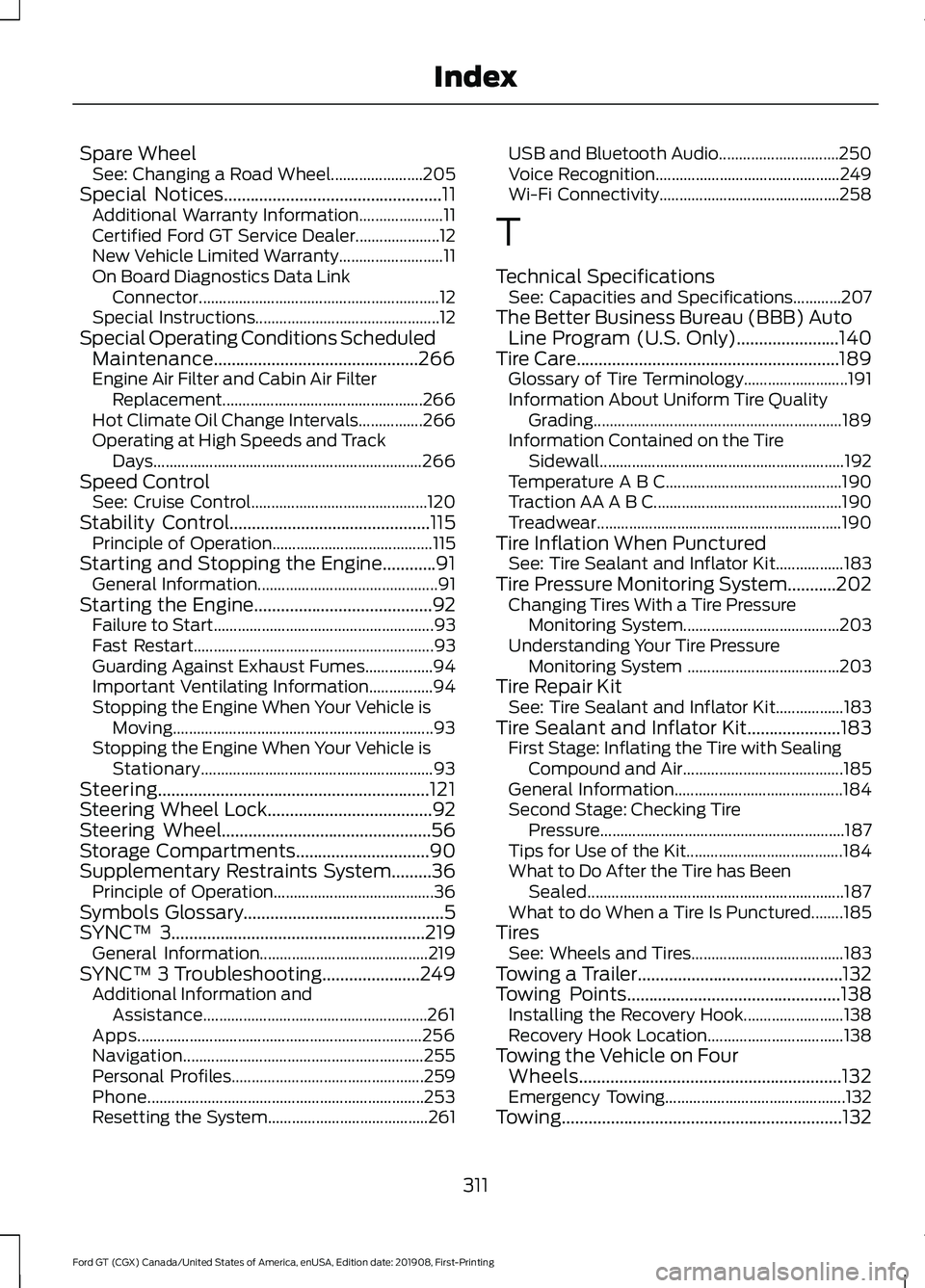
Spare Wheel
See: Changing a Road Wheel....................... 205
Special Notices.................................................11
Additional Warranty Information..................... 11
Certified Ford GT Service Dealer..................... 12
New Vehicle Limited Warranty.......................... 11
On Board Diagnostics Data Link Connector............................................................ 12
Special Instructions.............................................. 12
Special Operating Conditions Scheduled Maintenance..............................................266
Engine Air Filter and Cabin Air Filter Replacement..................................................266
Hot Climate Oil Change Intervals................266
Operating at High Speeds and Track Days................................................................... 266
Speed Control See: Cruise Control............................................ 120
Stability Control
.............................................115
Principle of Operation........................................ 115
Starting and Stopping the Engine............91 General Information............................................. 91
Starting the Engine........................................92 Failure to Start....................................................... 93
Fast Restart............................................................ 93
Guarding Against Exhaust Fumes.................94
Important Ventilating Information................94
Stopping the Engine When Your Vehicle is Moving................................................................. 93
Stopping the Engine When Your Vehicle is Stationary.......................................................... 93
Steering.............................................................121
Steering Wheel Lock.....................................92
Steering Wheel
...............................................56
Storage Compartments..............................90
Supplementary Restraints System.........36 Principle of Operation........................................ 36
Symbols Glossary.............................................5
SYNC™ 3
.........................................................219
General Information.......................................... 219
SYNC™ 3 Troubleshooting
......................249
Additional Information and
Assistance........................................................ 261
Apps....................................................................... 256
Navigation............................................................ 255
Personal Profiles................................................ 259
Phone..................................................................... 253
Resetting the System........................................ 261USB and Bluetooth Audio..............................
250
Voice Recognition.............................................. 249
Wi-Fi Connectivity............................................. 258
T
Technical Specifications See: Capacities and Specifications............207
The Better Business Bureau (BBB) Auto Line Program (U.S. Only)
.......................140
Tire Care...........................................................189 Glossary of Tire Terminology.......................... 191
Information About Uniform Tire Quality Grading.............................................................. 189
Information Contained on the Tire Sidewall............................................................. 192
Temperature A B C............................................ 190
Traction AA A B C............................................... 190
Treadwear............................................................. 190
Tire Inflation When Punctured See: Tire Sealant and Inflator Kit.................183
Tire Pressure Monitoring System...........202 Changing Tires With a Tire Pressure
Monitoring System....................................... 203
Understanding Your Tire Pressure Monitoring System ...................................... 203
Tire Repair Kit See: Tire Sealant and Inflator Kit.................183
Tire Sealant and Inflator Kit.....................183 First Stage: Inflating the Tire with Sealing
Compound and Air........................................ 185
General Information.......................................... 184
Second Stage: Checking Tire Pressure............................................................. 187
Tips for Use of the Kit....................................... 184
What to Do After the Tire has Been Sealed................................................................ 187
What to do When a Tire Is Punctured........185
Tires See: Wheels and Tires...................................... 183
Towing a Trailer..............................................132
Towing Points
................................................138
Installing the Recovery Hook......................... 138
Recovery Hook Location.................................. 138
Towing the Vehicle on Four Wheels...........................................................132
Emergency Towing............................................. 132
Towing
...............................................................132
311
Ford GT (CGX) Canada/United States of America, enUSA, Edition date: 201908, First-Printing Index