Page 59 of 316
ADJUSTING THE STEERING
WHEEL
WARNING: Do not adjust the
steering wheel when your vehicle is
moving.
Note: Make sure that you are sitting in the
correct position. See Sitting in the Correct
Position
(page 87).
Note: There are two steering column
adjustment levers on the steering column.
The left lever is for the telescope
adjustment. The right lever is for the tilt and
small telescope adjustments. 1.
Use the left lever to unlock the steering
column.
Note: You have to hold the lever down to
make adjustments.
2. Adjust the steering wheel to the desired
telescope position. 3. Lock the steering column.
1. Use the right lever to unlock the
steering column.
2. Adjust the steering wheel to the desired
tilt and telescope position. 3. Lock the steering column.
56
Ford GT (CGX) Canada/United States of America, enUSA, Edition date: 201908, First-Printing Steering WheelE232042 E232043 E227122 E227240
Page 60 of 316
AUDIO CONTROL (IF EQUIPPED)
You can operate the following functions
with the control: Volume down.
A
Volume up.
B Seek down.
A
Seek up.
B
Seek, Next or Previous
Press the seek button to:
• Tune the radio to the next or previous
stored preset.
• Play the next or the previous track.
Press and hold the seek button to:
• Tune the radio to the next station up
or down the frequency band.
• Seek or fast forward through a track. VOICE CONTROL (IF EQUIPPED)
See your SYNC information.
CRUISE CONTROL
See
Cruise Control (page 120).
57
Ford GT (CGX) Canada/United States of America, enUSA, Edition date: 201908, First-Printing Steering WheelE227115 E227117 E227121 E227119
Page 61 of 316
INFORMATION DISPLAY
CONTROL
See Information Displays (page 74).
HORN DRIVE MODE CONTROL
See
Driving Aids (page 121). WIPER AND WASHER
CONTROL
Windshield Washers.
A
Windshield Wipers.
B
See
Wipers and Washers (page 61).
LIGHTING CONTROL Highbeam control.
A
58
Ford GT (CGX) Canada/United States of America, enUSA, Edition date: 201908, First-Printing Steering WheelE227121 E270945 E227821 E227822 E227823
Page 62 of 316
See Lighting (page 62).
Performance Shift Indicator
There are LEDs at the top of the steering
wheel rim that illuminate in sequence to
indicate specific engine RPM. See the
performance shift indicator chart for more
information. See
Automatic
Transmission (page 105). 59
Ford GT (CGX) Canada/United States of America, enUSA, Edition date: 201908, First-Printing Steering WheelE290146
Page 67 of 316

To switch the system on:
•
For vehicles sold in the United States,
the lighting control must be in the
autolamps position. The lamps turn on
in daylight and turn the headlamps on
when ambient light is low. You can
enable this feature in the information
display. See Information Displays
(page 74).
• For vehicle sold in Canada, the daytime
running lamps system activates the
rear lamps and turns on in both the off
and autolamps position. You cannot
disable this feature.
DIRECTION INDICATORS Left direction indicator.
A
Right direction indicator.
B
Note: The direction indicator buttons are
on the steering wheel.
Press and hold the button briefly to use
the direction indicators.
Press the button briefly to flash the
indicator three times.
INTERIOR LAMPS
Note: The interior lamp switch is on the
overhead console. The lamps turn on under the following
conditions:
•
You open any door.
• You press the panic button on the
remote control.
• You press the lamp button. 64
Ford GT (CGX) Canada/United States of America, enUSA, Edition date: 201908, First-Printing LightingE229691 E187345
Page 77 of 316
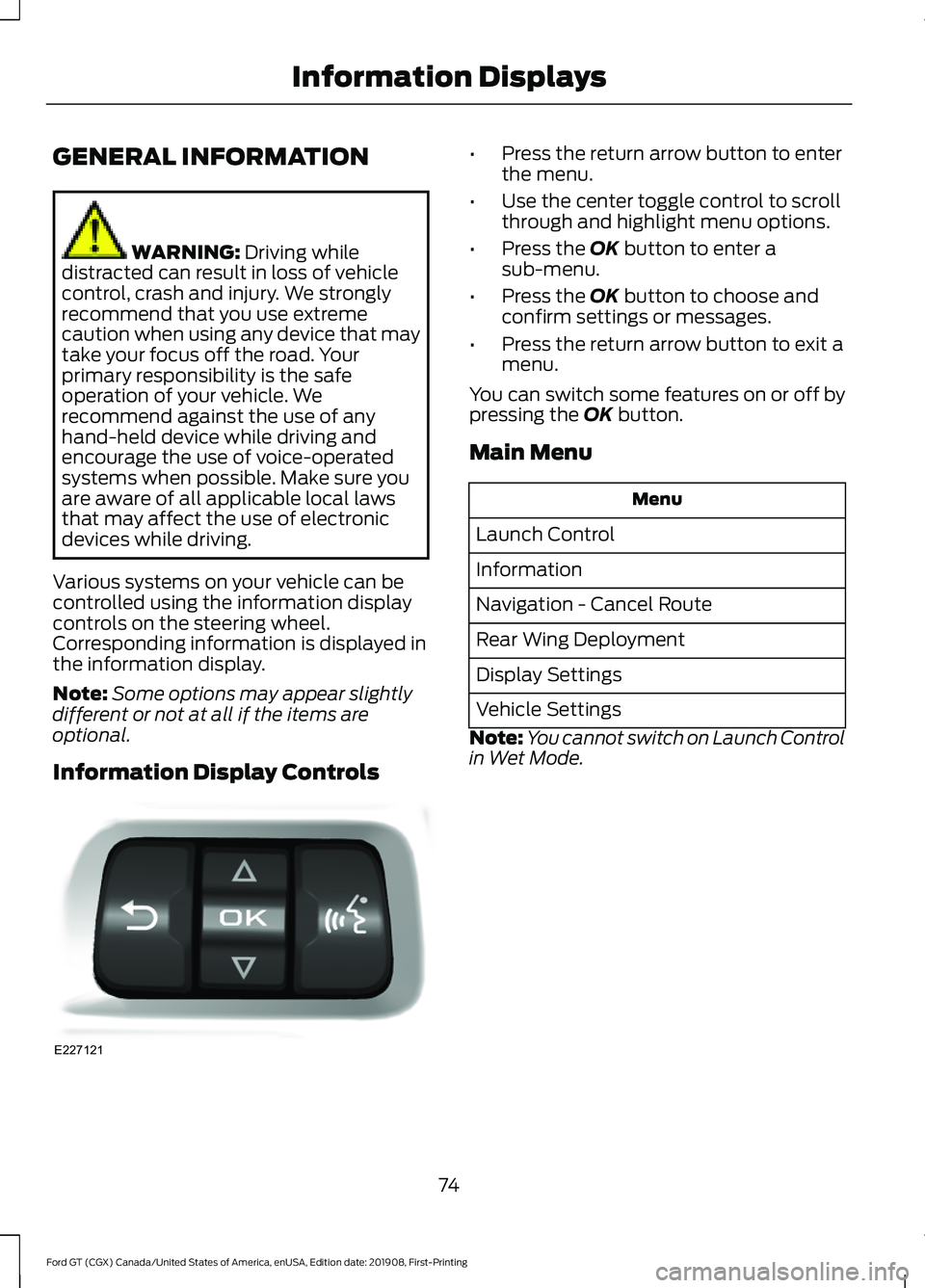
GENERAL INFORMATION
WARNING: Driving while
distracted can result in loss of vehicle
control, crash and injury. We strongly
recommend that you use extreme
caution when using any device that may
take your focus off the road. Your
primary responsibility is the safe
operation of your vehicle. We
recommend against the use of any
hand-held device while driving and
encourage the use of voice-operated
systems when possible. Make sure you
are aware of all applicable local laws
that may affect the use of electronic
devices while driving.
Various systems on your vehicle can be
controlled using the information display
controls on the steering wheel.
Corresponding information is displayed in
the information display.
Note: Some options may appear slightly
different or not at all if the items are
optional.
Information Display Controls •
Press the return arrow button to enter
the menu.
• Use the center toggle control to scroll
through and highlight menu options.
• Press the OK button to enter a
sub-menu.
• Press the
OK button to choose and
confirm settings or messages.
• Press the return arrow button to exit a
menu.
You can switch some features on or off by
pressing the
OK button.
Main Menu Menu
Launch Control
Information
Navigation - Cancel Route
Rear Wing Deployment
Display Settings
Vehicle Settings
Note: You cannot switch on Launch Control
in Wet Mode.
74
Ford GT (CGX) Canada/United States of America, enUSA, Edition date: 201908, First-Printing Information DisplaysE227121
Page 85 of 316

Starting System
Action
Message
There is a problem with your vehicle ’s starting system. See
an authorized dealer for service.
Starting System Fault
Steering System Action
Message
The steering lock system has detected a condition thatrequires service. See an authorized dealer.
Steering Lock Malfunc-
tion Service Now
You need to turn your steering wheel when starting yourvehicle to unlock your steering column.
Steering Col. Lock Turn
Wheel while Starting vehicle
Tire Pressure Monitoring System Action
Message
One or more tires on your vehicle has low tire pressure. SeeTire Pressure Monitoring System (page 202).
Tire Pressure Low
The tire pressure monitoring system is malfunctioning. If thewarning stays on or continues to come on, contact an
authorized dealer.
See Tire Pressure Monitoring System (page 202).
Tire Pressure Monitor
Fault
A tire pressure sensor is malfunctioning. See
Tire Pressure
Monitoring System (page 202). If the warning stays on or
continues to come on, contact an authorized dealer as soon as possible.
Tire Pressure Sensor
Fault
82
Ford GT (CGX) Canada/United States of America, enUSA, Edition date: 201908, First-Printing Information Displays
Page 90 of 316

SITTING IN THE CORRECT
POSITION
WARNING: Sitting improperly,
out of position or with the seatback
reclined too far can take weight off the
seat cushion and affect the decision of
the passenger sensing system, resulting
in serious injury or death in the event of
a crash. Always sit upright against your
seat back, with your feet on the floor. WARNING:
Do not place any
objects on a folded seat. Hard objects
may become projectiles in a crash or
sudden stop, which may increase the risk
of serious personal injury. When you use them properly, the seat,
head restraint, seatbelt and airbags will
provide optimum protection in a crash. We recommend that you follow these
guidelines:
•
Sit in an upright position with the base
of your spine as far back as possible.
• Keep sufficient distance between
yourself and the steering wheel. We
recommend a minimum of
10 in
(25 cm) between your breastbone and
the airbag cover.
• Hold the steering wheel with your arms
slightly bent.
• Bend your legs slightly so that you can
press the pedals fully.
• Position the shoulder strap of the
seatbelt over the center of your
shoulder and position the lap strap
tightly across your hips.
Make sure that your driving position is
comfortable and that you can maintain full
control of your vehicle.
MANUAL SEATS WARNING:
Do not adjust the
driver seat when your vehicle is moving.
87
Ford GT (CGX) Canada/United States of America, enUSA, Edition date: 201908, First-Printing SeatsE68595