2020 FORD GT start stop button
[x] Cancel search: start stop buttonPage 109 of 316
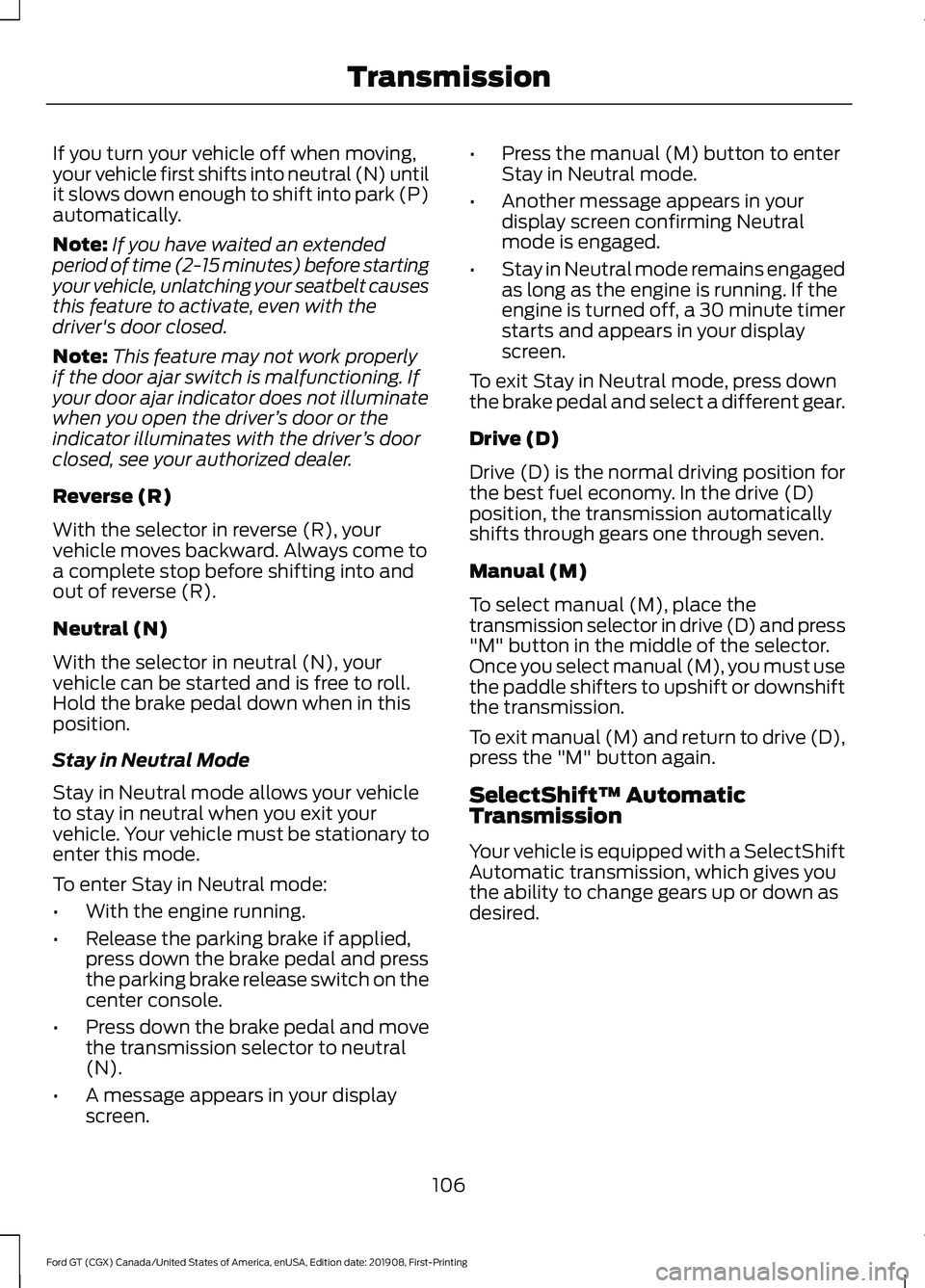
If you turn your vehicle off when moving,
your vehicle first shifts into neutral (N) until
it slows down enough to shift into park (P)
automatically.
Note:
If you have waited an extended
period of time (2-15 minutes) before starting
your vehicle, unlatching your seatbelt causes
this feature to activate, even with the
driver's door closed.
Note: This feature may not work properly
if the door ajar switch is malfunctioning. If
your door ajar indicator does not illuminate
when you open the driver ’s door or the
indicator illuminates with the driver ’s door
closed, see your authorized dealer.
Reverse (R)
With the selector in reverse (R), your
vehicle moves backward. Always come to
a complete stop before shifting into and
out of reverse (R).
Neutral (N)
With the selector in neutral (N), your
vehicle can be started and is free to roll.
Hold the brake pedal down when in this
position.
Stay in Neutral Mode
Stay in Neutral mode allows your vehicle
to stay in neutral when you exit your
vehicle. Your vehicle must be stationary to
enter this mode.
To enter Stay in Neutral mode:
• With the engine running.
• Release the parking brake if applied,
press down the brake pedal and press
the parking brake release switch on the
center console.
• Press down the brake pedal and move
the transmission selector to neutral
(N).
• A message appears in your display
screen. •
Press the manual (M) button to enter
Stay in Neutral mode.
• Another message appears in your
display screen confirming Neutral
mode is engaged.
• Stay in Neutral mode remains engaged
as long as the engine is running. If the
engine is turned off, a 30 minute timer
starts and appears in your display
screen.
To exit Stay in Neutral mode, press down
the brake pedal and select a different gear.
Drive (D)
Drive (D) is the normal driving position for
the best fuel economy. In the drive (D)
position, the transmission automatically
shifts through gears one through seven.
Manual (M)
To select manual (M), place the
transmission selector in drive (D) and press
"M" button in the middle of the selector.
Once you select manual (M), you must use
the paddle shifters to upshift or downshift
the transmission.
To exit manual (M) and return to drive (D),
press the "M" button again.
SelectShift™ Automatic
Transmission
Your vehicle is equipped with a SelectShift
Automatic transmission, which gives you
the ability to change gears up or down as
desired.
106
Ford GT (CGX) Canada/United States of America, enUSA, Edition date: 201908, First-Printing Transmission
Page 126 of 316

•
Track (T) – Optimized settings for
track handling performance. The Track
drive mode should only be used in a
track environment, not on the street,
due to the low ride height. This setting
can only be selected while your vehicle
is in park (P) with the engine running,
and you need to confirm the selection.
•AdvanceTrac Stability Control is
active but can be adjusted by use
of the Stability Control button on
the console.
• Ride height is set to Low and
suspension damping is set to Track.
• Comfort damping cannot be
selected due to low ride height.
• Launch control is available.
• Transmission automatic shift
calibration is set to Sport.
• Turbocharger anti-lag calibration
is active.
• Rear wing deploys and remains
deployed while in Track mode.
When you change to another mode,
the wing lowers once you start to
drive your vehicle, not while it is
stopped.
• Air brake activates at speeds above
75 mph (121 km/h) when the brakes
are applied with moderate force.
• V-Max (V) – Optimized settings for achieving maximum velocity (top
speed). The V-Max mode should only
be used in a controlled track
environment, not on the street, due to
the low ride height. This setting can
only be selected while your vehicle is
in park (P) with the engine running, and
you need to confirm the selection.
•
AdvanceTrac Stability Control is
active and cannot be adjusted.
• Ride height is set to Low and
suspension damping is set to Track.
• Comfort damping cannot be
selected due to low ride height.
• Launch control is available.
• Transmission automatic shift
calibration is set to Sport.
• Rear wing does not deploy.
• Air brake activates at speeds above
110 mph (177 km/h) when the
brakes are applied with moderate
force.
Note: When you shut down your vehicle in
V-Max or Track mode, the vehicle returns
to the Normal ride height. When you restart
your vehicle in V-Max or Track mode, you
need to re-acknowledge the drive mode
selection in the information display in order
for the drive mode to reactivate. If you do
not make a selection, the vehicle returns to
the previously selected drive mode.
123
Ford GT (CGX) Canada/United States of America, enUSA, Edition date: 201908, First-Printing Driving Aids
Page 135 of 316

TOWING A TRAILER
Note:
Your Ford GT is not designed
for trailer towing. Never tow a
trailer with your Ford GT.
TOWING THE VEHICLE ON
FOUR WHEELS
Emergency Towing
You can release the steering wheel lock by
starting the engine or by pressing the
START/STOP button with your foot off
the brake.
If your Ford GT must be transported,
whenever possible, use an enclosed trailer,
an open car trailer, or a roll back car carrier.
If you must move the car on its wheels,
install the recovery hook provided in the
rear hatch storage. This recovery hook
should be screwed into the receptacle
located in the right corner of the front grille.
Once installed, use the recovery hook to
pull the car. 132
Ford GT (CGX) Canada/United States of America, enUSA, Edition date: 201908, First-Printing TowingE233260
Page 189 of 316

5. Remove the warning sticker found on
the casing/housing and place it on the
top of the instrument panel or the
center of the dash.
6. Start the vehicle and leave the engine running so the compressor does not
drain the vehicle ’s battery. 7. Turn dial (A) clockwise to the sealant
position. Switch the kit on by pressing
the on/off button (B).
8. Inflate the tire to the pressure listed on
the tire label located on the driver's
door or the door jamb area. The initial
air pressure gauge reading may indicate
a value higher than the label pressure
while you pump the sealing compound
into the tire. This is normal and should
be no reason for concern. The pressure gauge reading will indicate the tire
inflation pressure after about 30
seconds of operation. You should
check the final tire pressure with the
compressor turned OFF in order to get
an accurate pressure reading.
9. When the tire reaches the
recommended tire pressure, switch off
the kit, unplug the power cable, and
disconnect the hose from the tire valve.
Re-install the valve cap on the tire
valve and return the kit to the stowage
area.
10. Immediately and cautiously, drive the
vehicle 4 mi (6 km) to distribute the
sealant evenly inside the tire. Do not
exceed
50 mph (80 km/h).
11. After 4 mi (6 km), stop and check the
tire pressure. See Second Stage:
Checking Tire Pressure.
186
Ford GT (CGX) Canada/United States of America, enUSA, Edition date: 201908, First-Printing Wheels and TiresE175981 E175982
Page 259 of 316

Apps
Possible Cause and Resolution
Symptom
The system cannot find any
apps. –
Incompatible device.
•You will need an Android device with OS 4.3 or
higher or an iOS device with iOS 8.0 or higher. Pair
and connect your Android device to find AppLink
compatible apps. Connect your iOS device to a
USB port or pair and connect using Bluetooth.
I have a compatible device
and it is correctly connected
but the system still cannot
find any apps. –
AppLink compatible apps not installed on your device.
•Download and install the latest version of the app.
– AppLink compatible apps not running on your device.
•Start the apps to allow the system to find them
and make sure you sign in to any apps if required.
– Incorrect app settings.
•Check and adjust the app settings on your device
and allow SYNC to access the app if required.
I have a compatible device,
it is correctly connected and
my apps are running but the
system still cannot find any
apps. –
Apps failed to fully close.
•Restart the apps and try again.
• If you have an Android device with apps that have
an exit or quit option, use this and then restart the
apps. Alternatively, use the force stop option in the
settings menu on your device.
• If you have an iOS device with iOS 7.0 or higher, tap
the home button on your device twice and then
swipe the app upward to close it.
I have an Android device
that is correctly connected,
I have restarted my apps
and they are running but the
system still cannot find
them. –
An issue on some older versions of the Android oper-
ating system could result in apps not being found.
•Switch Bluetooth off and on again to force the
system to reconnect to your device.
256
Ford GT (CGX) Canada/United States of America, enUSA, Edition date: 201908, First-Printing SYNC™ 3