2020 FORD GT battery
[x] Cancel search: batteryPage 52 of 316

3. Insert a suitable tool, for example a
screwdriver, in the position shown and
carefully remove the battery. 4. Install a new battery with the + facing
upward.
5. Reinstall the battery housing cover onto the remote control and install the
key blade.
Locating Your Vehicle Press the button twice within
three seconds. The horn sounds
and the direction indicators
flash. We recommend you use this method
to locate your vehicle, rather than using
the panic alarm.
Sounding a Panic Alarm
Note: The panic alarm will only operate
when the ignition is off. Press the button to activate the
alarm. Press the button again or
switch the ignition on to
deactivate.
Remote Control Information Messages Action
Message
Displays when the remote control battery requires replacing.
Key Battery Low Replace
Soon
REPLACING A LOST KEY OR
REMOTE CONTROL
Replacement keys or remote controls can
be purchased from an authorized dealer.
Authorized dealers can program remote
controls for your vehicle. See
Passive
Anti-Theft System (page 54).
49
Ford GT (CGX) Canada/United States of America, enUSA, Edition date: 201908, First-Printing Keys and Remote ControlsE218402 E138623 E138624
Page 55 of 316

Note:
The doors will not autounlock if you
electronically lock your vehicle after you
switch the ignition off and before you open
the driver door.
Enabling or Disabling Autolock and
Autounlock
Note: You can switch autounlock and
autolock on or off independently of each
other.
Autolock is not configurable in all markets.
If the autolock settings are not available
in your information display, then the
system is not configurable. See General
Information (page 74).
Illuminated Entry
The interior lamp illuminates when you
unlock the doors with the remote entry
system.
The illuminated entry system turns off the
lights if:
• The ignition is on.
• You press the remote control lock
button.
• After 25 seconds of illumination.
The light does not turn off if:
• You switch them on with the lamp
control.
• Any door is open.
Illuminated Exit
The interior lamp illuminates when all
doors are closed and you switch the
ignition off.
The lamp turns off if all the doors remain
closed and:
• 25 seconds elapse.
• You press the push button ignition
switch. Battery Saver
If you leave on the courtesy lamps, dome
lamps or headlamps, the battery saver
turns them off 10 minutes after you switch
the ignition off.
Accessory Mode Battery Saver for
Intelligent Access Keys
If you leave your vehicle switched on, it
shuts off when it detects a certain amount
of battery drain, or after 45 minutes.
OPENING THE DOORS
Note:
While your vehicle is in motion, the
door release buttons only function if you
press the interior unlock button and door
interior release button within two seconds.
Opening the Doors from Inside Press the door release button
located on the arm rest to
release the door. Push the door
out and up to open the door. The hydraulic
lift cylinder assists in the door movement
once you start to open the door.
52
Ford GT (CGX) Canada/United States of America, enUSA, Edition date: 201908, First-Printing Doors and LocksE232417
Page 56 of 316

EMERGENCY DOOR RELEASE
Your doors can be manually opened from
the inside of the car when the door release
button is not functioning or if there is a low
battery or other electrical concerns. Grab
the emergency door release pull strap
located on the B-pillar trim beside the seat
and pull it up and out to release the door.
There is an emergency release pull strap
for each door.
53
Ford GT (CGX) Canada/United States of America, enUSA, Edition date: 201908, First-Printing Doors and LocksE232493
Page 66 of 316

Press and hold to switch the high beams
on.
Press and hold again to switch the high
beams off.
AUTOLAMPS
WARNING: The system does
not relieve you of your responsibility to
drive with due care and attention. You
may need to override the system if it
does not turn the headlamps on in low
visibility conditions, for example daytime
fog. When the lighting control is in the
autolamps position, the headlamps turn
on in low light situations, or when the
wipers turn on.
The headlamps remain on for a period of
time after you switch the ignition off. Use
the information display controls to adjust
the period of time that the headlamps
remain on.
Note:
If you switch on the autolamps, you
cannot switch the high beams on until the
system turns the low beams on. INSTRUMENT LIGHTING
DIMMER
Note:
If you disconnect the battery or it
becomes discharged, the illuminated
components turn to the maximum setting. Press repeatedly or press and
hold to brighten.
A
Press repeatedly or press and
hold to dim.
B
DAYTIME RUNNING LAMPS WARNING: The daytime running
lamps system does not activate the rear
lamps and may not provide adequate
lighting during low visibility driving
conditions. Make sure you switch the
headlamps on, as appropriate, during all
low visibility conditions. Failure to do so
may result in a crash.
63
Ford GT (CGX) Canada/United States of America, enUSA, Edition date: 201908, First-Printing LightingE142451 E236438
Page 73 of 316
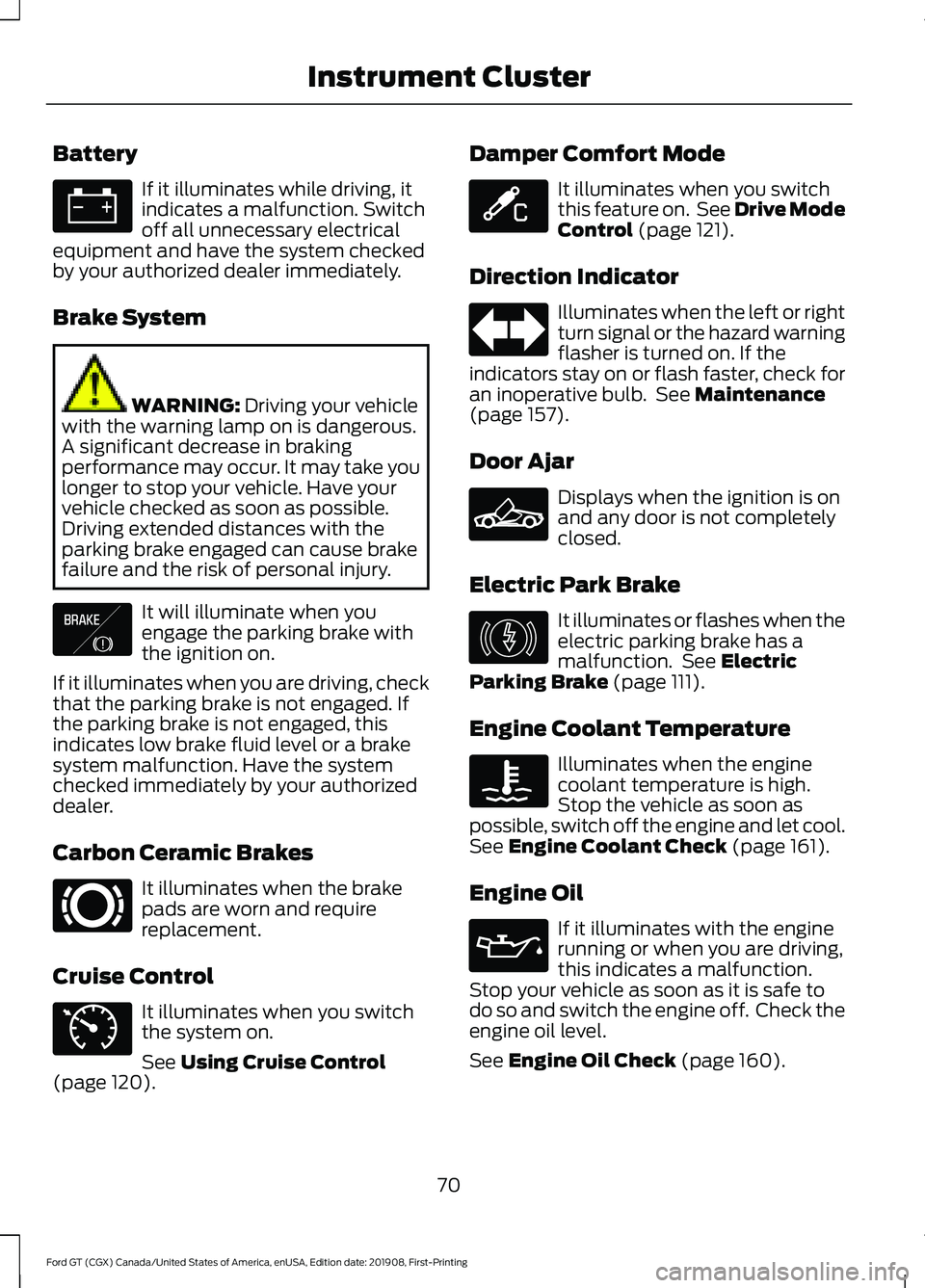
Battery
If it illuminates while driving, it
indicates a malfunction. Switch
off all unnecessary electrical
equipment and have the system checked
by your authorized dealer immediately.
Brake System WARNING: Driving your vehicle
with the warning lamp on is dangerous.
A significant decrease in braking
performance may occur. It may take you
longer to stop your vehicle. Have your
vehicle checked as soon as possible.
Driving extended distances with the
parking brake engaged can cause brake
failure and the risk of personal injury. It will illuminate when you
engage the parking brake with
the ignition on.
If it illuminates when you are driving, check
that the parking brake is not engaged. If
the parking brake is not engaged, this
indicates low brake fluid level or a brake
system malfunction. Have the system
checked immediately by your authorized
dealer.
Carbon Ceramic Brakes It illuminates when the brake
pads are worn and require
replacement.
Cruise Control It illuminates when you switch
the system on.
See
Using Cruise Control
(page 120). Damper Comfort Mode It illuminates when you switch
this feature on. See Drive Mode
Control
(page 121).
Direction Indicator Illuminates when the left or right
turn signal or the hazard warning
flasher is turned on. If the
indicators stay on or flash faster, check for
an inoperative bulb. See
Maintenance
(page 157).
Door Ajar Displays when the ignition is on
and any door is not completely
closed.
Electric Park Brake It illuminates or flashes when the
electric parking brake has a
malfunction. See
Electric
Parking Brake (page 111).
Engine Coolant Temperature Illuminates when the engine
coolant temperature is high.
Stop the vehicle as soon as
possible, switch off the engine and let cool.
See
Engine Coolant Check (page 161).
Engine Oil If it illuminates with the engine
running or when you are driving,
this indicates a malfunction.
Stop your vehicle as soon as it is safe to
do so and switch the engine off. Check the
engine oil level.
See
Engine Oil Check (page 160).
70
Ford GT (CGX) Canada/United States of America, enUSA, Edition date: 201908, First-Printing Instrument Cluster E138644 E269429 E71340 E234586 E236449 E146190
Page 81 of 316

Battery and Charging System
Action
Message
The charging system needs servicing. If the warning stays on
or continues to come on, contact an authorized dealer as soon as possible.
Charging System Service
Soon
The charging system needs servicing. Contact an authorized dealer as soon as possible.
Charging System Service
Now
The battery management system determines that the batteryis at a low state of charge. Turn your ignition off as soon as
possible to protect the battery. This message clears once you restart your vehicle and the battery state of charge has recovered.
Battery State of Charge
Low
Doors and Locks Action
Message
The door(s) listed is not completely closed.
X Door Ajar
The hood is not completely closed.
Hood Ajar
The hatch is not completely closed.
Hatch Ajar
Displays when the door lock turns off.
Door Unlocked
Indicates a door fault that requires manually opening the door
by the pull strap on the B-pillar. Contact an authorized dealer.
Door Fault Pull Release
Strap Over Shoulder
Indicates a fault with the electronic door system. Contact anauthorized dealer.
Door Fault Service
Required
Engine Action
Message
The engine coolant temperature is excessively high.
Engine Coolant Over
Temperature
The engine is overheating and the power has been reduced
to assist in lowering the temperature. Stop in a safe place as soon as it is possible.
Power Reduced to
Lower Engine Temp
The engine is on and a door is open.
Vehicle is On
78
Ford GT (CGX) Canada/United States of America, enUSA, Edition date: 201908, First-Printing Information Displays
Page 83 of 316

Keys and Intelligent Access
Action
Message
The system does not detect a key in your vehicle. See Keyless Starting (page 91).
No Key Detected
You pressed the start/stop button to switch off the engine
and your vehicle does not detect your intelligent access key inside your vehicle.
Restart Now or Key is
Needed
There is a problem with your vehicle ’s starting system. See
an authorized dealer for service.
Starting System Fault
You have successfully programmed an intelligent access keyto the system.
Key Program Successful
You have failed to program an intelligent access key to thesystem.
Key Program Failure
You have programmed the maximum number of keys to the system.
Max Number of Keys
Learned
You have not programmed enough keys to the system.
Not Enough Keys
Learned
The key battery is low. Change the battery as soon as possible.
Key Battery Low Replace
Soon
Maintenance Action
Message
Stop your vehicle as soon as safely possible and turn off the
engine. Check the oil level. If the warning stays on or continues to come on with your engine running, contact an authorized dealer as soon as possible.
Low Engine Oil Pressure
The brake fluid level is low, inspect the brake system immedi-ately. See
Brake Fluid Check (page 166).
Brake Fluid Level Low
The brake system needs servicing. Stop your vehicle in a safeplace. Contact an authorized dealer.
Check Brake System
80
Ford GT (CGX) Canada/United States of America, enUSA, Edition date: 201908, First-Printing Information Displays
Page 86 of 316

Transmission
Action
Message
The transmission has limited functionality. See an authorized dealer.
Transmission Limited
Function See Manual
Displays as a reminder to shift into park. This message may
also display after reconnecting or recharging the battery until you cycle the ignition on. See Changing the 12V Battery
(page 167).
Transmission Not in Park
Stay in neutral mode is engaged. Transmission automaticallyshifts into park when timer reaches zero.
Transmission Not in
Park. Park Engages in xx:xx
Displays when the transmission has adjusted the shift strategy.
Transmission Adjusted
Displays when the transmission is adjusting the shift strategy.
Transmission Adapt-
Mode
Displays when the transmission shift selector is locked and unable to select gears.
Transmission Indicat-
Mode Lockup On
Displays when the transmission shift selector is unlocked andfree to select gears.
Transmission Indicat-
Mode Lockup Off
Displays if you cannot shift to the selected gear because ofcurrent vehicle conditions.
Invalid Gear Selection
Displays when neutral hold is active. See
Automatic
Transmission (page 105).
Stay in Neutral Mode
Engaged
Displays if the vehicle will shift to park (P) after it reaches acertain speed or slower.
Park will engage at Low
Speed
Displays when you need to press manual (M) to enter neutralhold. See
Automatic Transmission (page 105).
Select M to Confirm Stay
in Neutral Mode
Displays when there is a fault with the transmission gearselection. See an authorized dealer.
SHIFT SYS FAULT
Confirm Park Brake
Apply Before Exiting the Vehicle
The transmission clutch fluid temperature is excessively high.
Transmission Clutch
Fluid Over Temperature
83
Ford GT (CGX) Canada/United States of America, enUSA, Edition date: 201908, First-Printing Information Displays