2020 FORD GT radio
[x] Cancel search: radioPage 4 of 316

Introduction
About This Manual
..........................................5
Symbols Glossary ............................................
5
Data Recording ..................................................
7
Perchlorate .......................................................
10
Replacement Parts Recommendation ........................................................................\
.....
11
Special Notices ................................................
11
Mobile Communications Equipment ........................................................................\
....
12
Ford Performance ..........................................
13
Environment
Protecting the Environment .......................
15
At a Glance
Instrument Panel ...........................................
16
Unique Features ..............................................
17
Child Safety
General Information ......................................
19
Installing Child Restraints ..........................
20
Booster Seats .................................................
24
Child Restraint Positioning ........................
26
Seatbelts
Principle of Operation .................................
28
Fastening the Seatbelts .............................
29
Seatbelt Warning Lamp and Indicator Chime .............................................................
31
Seatbelt Reminder ........................................
32
Child Restraint and Seatbelt Maintenance ...............................................
33
Seatbelt Extensions .....................................
34
Personal Safety System ™
Personal Safety System ™.........................
35 Supplementary Restraints
System
Principle of Operation .................................
36
Driver and Passenger Airbags ...................
37
Front Passenger Sensing System ...........
38
Side Airbags ....................................................
40
Driver and Passenger Knee Airbags ........
41
Crash Sensors and Airbag Indicator ........
41
Airbag Disposal ..............................................
42
911 Assist
What Is 911 Assist ..........................................
43
Emergency Call Requirements ................
43
Emergency Call Limitations ......................
44
Keys and Remote Controls
General Information on Radio Frequencies .................................................
45
Remote Control .............................................
46
Replacing a Lost Key or Remote Control ........................................................................\
..
49
Doors and Locks
Locking and Unlocking ...............................
50
Opening the Doors ........................................
52
Emergency Door Release ...........................
53
Security
Passive Anti-Theft System ........................
54
Anti-Theft Alarm ...........................................
55
Steering Wheel
Adjusting the Steering Wheel ..................
56
Audio Control ..................................................
57
Voice Control ...................................................
57
Cruise Control .................................................
57
Information Display Control ......................
58
Horn ...................................................................
58
Drive Mode Control ......................................
58
Wiper and Washer Control ........................
58
1
Ford GT (CGX) Canada/United States of America, enUSA, Edition date: 201908, First-Printing Table of Contents
Page 12 of 316
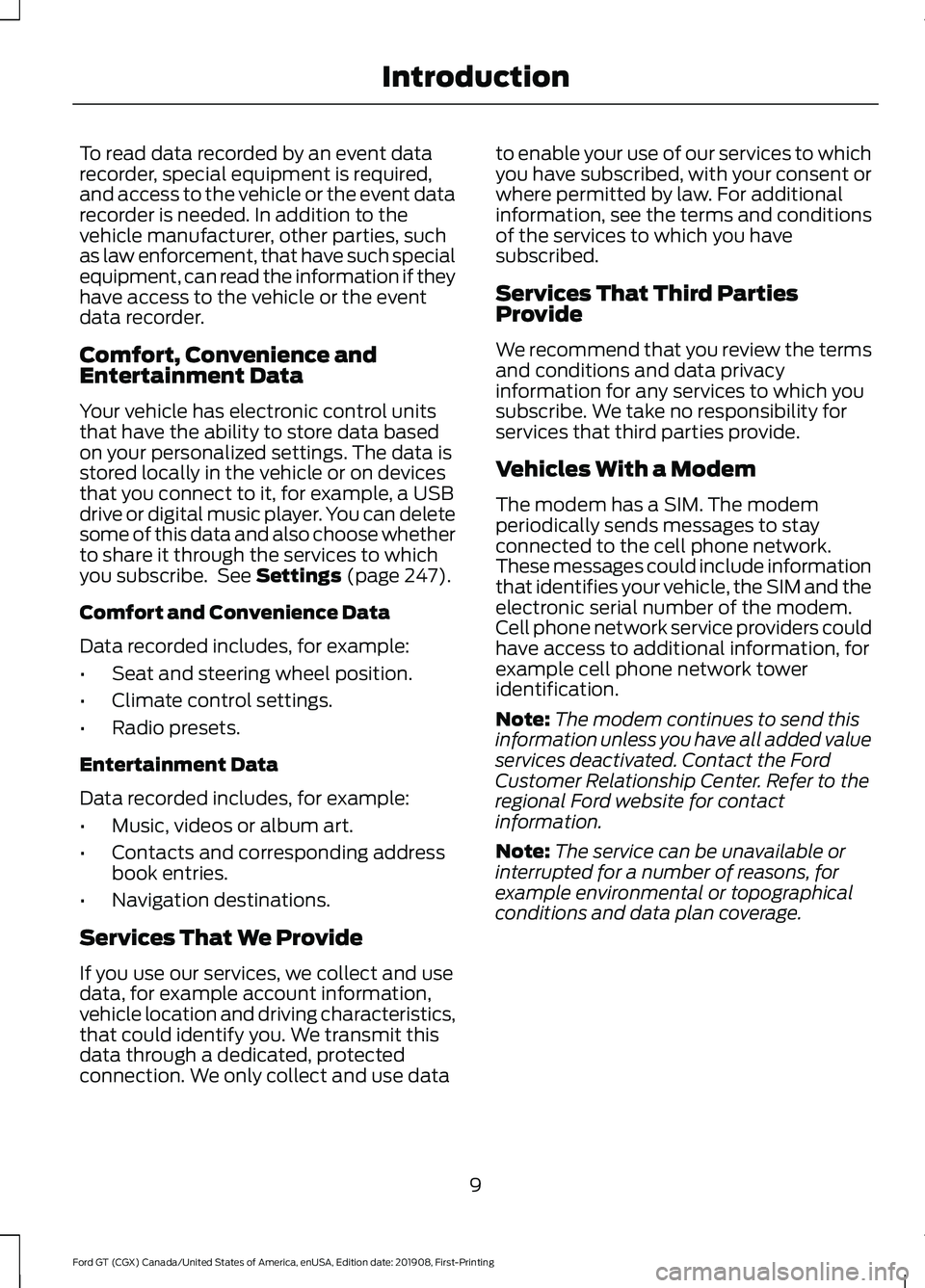
To read data recorded by an event data
recorder, special equipment is required,
and access to the vehicle or the event data
recorder is needed. In addition to the
vehicle manufacturer, other parties, such
as law enforcement, that have such special
equipment, can read the information if they
have access to the vehicle or the event
data recorder.
Comfort, Convenience and
Entertainment Data
Your vehicle has electronic control units
that have the ability to store data based
on your personalized settings. The data is
stored locally in the vehicle or on devices
that you connect to it, for example, a USB
drive or digital music player. You can delete
some of this data and also choose whether
to share it through the services to which
you subscribe. See Settings (page 247).
Comfort and Convenience Data
Data recorded includes, for example:
• Seat and steering wheel position.
• Climate control settings.
• Radio presets.
Entertainment Data
Data recorded includes, for example:
• Music, videos or album art.
• Contacts and corresponding address
book entries.
• Navigation destinations.
Services That We Provide
If you use our services, we collect and use
data, for example account information,
vehicle location and driving characteristics,
that could identify you. We transmit this
data through a dedicated, protected
connection. We only collect and use data to enable your use of our services to which
you have subscribed, with your consent or
where permitted by law. For additional
information, see the terms and conditions
of the services to which you have
subscribed.
Services That Third Parties
Provide
We recommend that you review the terms
and conditions and data privacy
information for any services to which you
subscribe. We take no responsibility for
services that third parties provide.
Vehicles With a Modem
The modem has a SIM. The modem
periodically sends messages to stay
connected to the cell phone network.
These messages could include information
that identifies your vehicle, the SIM and the
electronic serial number of the modem.
Cell phone network service providers could
have access to additional information, for
example cell phone network tower
identification.
Note:
The modem continues to send this
information unless you have all added value
services deactivated. Contact the Ford
Customer Relationship Center. Refer to the
regional Ford website for contact
information.
Note: The service can be unavailable or
interrupted for a number of reasons, for
example environmental or topographical
conditions and data plan coverage.
9
Ford GT (CGX) Canada/United States of America, enUSA, Edition date: 201908, First-Printing Introduction
Page 16 of 316

paramount when using mobile
communications equipment to avoid
negating these benefits. Mobile
communication equipment includes, but
is not limited to, cellular phones, pagers,
portable email devices, text messaging
devices and portable two-way radios.
FORD PERFORMANCE
Welcome to the Ford Performance family!
Performance and racing are deeply
embedded in Ford
’s DNA, dating back to
October 10, 1901 when Henry Ford won his
first race against Alexander Winton,
America ’s greatest racer at the time. Henry
Ford founded Ford Motor Company 18
months later with capital raised on the
back of this remarkable upset victory. Today, that spirit of passion, innovation
and performance lives on through Ford
Performance. Established in 2015, the
company
’s performance teams -- Ford
Special Vehicle Team (United States),
Team RS (Europe), Ford Performance
(Australia) and Ford Racing (United
States) – have unified under the mission
to create the world ’s leading performance
vehicles, parts, accessories and
experiences for enthusiasts. This includes
accelerating the development of advanced
aerodynamics, lightweighting, electronics,
powertrain performance, fuel efficiency
and other technologies that can be applied
across Ford ’s product portfolio.
We are proud and passionate about what
we do and we look forward to a long and
exciting relationship with you. Thank you
for choosing Ford Performance!
13
Ford GT (CGX) Canada/United States of America, enUSA, Edition date: 201908, First-Printing Introduction
Page 48 of 316

GENERAL INFORMATION ON
RADIO FREQUENCIES
This device complies with Part 15 of the
FCC Rules and with License-exempt RSS
Standards of Industry Canada (IC).
Operation is subject to the following two
conditions:
•
This device may not cause harmful
interference, and
• This device must accept any
interference received, including
interference that may cause undesired
operation.
Note: Changes or modifications not
expressively approved by the party
responsible for compliance could void the
user's authority to operate the equipment.
The term "IC:" before the radio certification
number only signifies that Industry Canada
technical specifications were met.
The typical operating range for your
transmitter is approximately 33 ft (10 m).
Vehicles equipped with the remote start
feature have a greater range.
One of the following could cause a
decrease in operating range:
• Weather conditions.
• Nearby radio towers.
• Structures around your vehicle.
• Other vehicles parked next to your
vehicle.
The radio frequency used by your remote
control can also be used by other radio
transmitters, for example amateur radios,
medical equipment, wireless headphones,
wireless remote controls, cell phones,
battery chargers and alarm systems. If the
frequencies are jammed, you cannot use
your remote control. You can lock and
unlock the doors with the key.
Note: Make sure to lock your vehicle before
leaving it unattended. Note:
If you are in range, the remote control
operates if you press any button
unintentionally.
Note: The remote control contains
sensitive electrical components. Exposure
to moisture or impact may cause permanent
damage.
Intelligent Access
(If Equipped)
The system uses a radio frequency signal
to communicate with your vehicle and
authorizes your vehicle to unlock when one
of the following conditions are met:
• You activate the front exterior door
handle switch.
• You press the luggage compartment
button.
• You press a button on the remote
control.
If excessive radio frequency interference
is present in the area, or if the remote
control battery is low, you may need to
mechanically unlock your door. You can
use the mechanical key blade in your
intelligent access key to open the driver
door in this situation. See
Remote
Control (page 46).
45
Ford GT (CGX) Canada/United States of America, enUSA, Edition date: 201908, First-Printing Keys and Remote Controls
Page 60 of 316

AUDIO CONTROL (IF EQUIPPED)
You can operate the following functions
with the control: Volume down.
A
Volume up.
B Seek down.
A
Seek up.
B
Seek, Next or Previous
Press the seek button to:
• Tune the radio to the next or previous
stored preset.
• Play the next or the previous track.
Press and hold the seek button to:
• Tune the radio to the next station up
or down the frequency band.
• Seek or fast forward through a track. VOICE CONTROL (IF EQUIPPED)
See your SYNC information.
CRUISE CONTROL
See
Cruise Control (page 120).
57
Ford GT (CGX) Canada/United States of America, enUSA, Edition date: 201908, First-Printing Steering WheelE227115 E227117 E227121 E227119
Page 94 of 316

GENERAL INFORMATION
WARNING: Extended idling at
high engine speeds can produce very
high temperatures in the engine and
exhaust system, creating the risk of fire
or other damage. WARNING:
Do not park, idle or
drive your vehicle on dry grass or other
dry ground cover. The emission system
heats up the engine compartment and
exhaust system, creating the risk of fire. WARNING:
Do not start the
engine in a closed garage or in other
enclosed areas. Exhaust fumes can be
toxic. Always open the garage door
before you start the engine. WARNING:
Exhaust leaks may
result in entry of harmful and potentially
lethal fumes into the passenger
compartment. If you smell exhaust
fumes inside your vehicle, have your
vehicle inspected immediately. Do not
drive if you smell exhaust fumes.
If you disconnect the battery, your vehicle
may exhibit some unusual driving
characteristics for approximately
5 mi
(8 km) after you reconnect it. This is
because the engine management system
must realign itself with the engine. You
can disregard any unusual driving
characteristics during this period.
The powertrain control system meets all
Canadian interference-causing equipment
standard requirements regulating the
impulse electrical field or radio noise. When you start the engine, avoid pressing
the accelerator pedal before and during
operation. Only use the accelerator pedal
when you have difficulty starting the
engine.
KEYLESS STARTING
Note:
The keyless starting system may not
function if the key is close to metal objects
or electronic devices such as cellular
phones.
Note: A valid key must be located inside
your vehicle to switch the ignition on and
start the engine.
Ignition Modes The keyless starting system has three
modes:
Off:
Turns the ignition off.
• Without applying the brake pedal,
press and release the button once
when the ignition is in the on mode, or
when the engine is running but the
vehicle is not moving.
On:
All electrical circuits are operational
and the warning lamps and indicators
illuminate.
• Without applying the brake pedal,
press and release the button once.
Start:
Starts the engine.
91
Ford GT (CGX) Canada/United States of America, enUSA, Edition date: 201908, First-Printing Starting and Stopping the EngineE243665
Page 171 of 316

Because your vehicle
’s engine is
electronically controlled by a computer,
some control conditions are maintained
by power from the battery. When the
battery is disconnected or a new battery
is installed, the engine must relearn its idle
and fuel trim strategy for optimum
driveability and performance.
To restore the settings, do the following:
1. Apply the parking brake.
2. Shift into park (P) or neutral (N).
3. Switch off all accessories.
4. Press the brake pedal and start your vehicle.
5. Run the engine until it reaches normal operating temperature. As the engine
is warming up, complete the following:
Reset the clock. See Audio System
(page 218). Reset the radio station
presets. See Audio System (page 218).
6. Allow the engine to idle for at least one
minute.
7. Drive the vehicle at least 10 mi (16 km)
to completely relearn the idle trim and
fuel trim strategy.
Note: If you do not allow the engine to
relearn the idle and fuel trim strategy, the
idle quality of your vehicle may be adversely
affected until the engine computer
eventually relearns the idle trim and fuel
trim strategy.
Make sure that you dispose of old batteries
in an environmentally friendly way. Seek
advice from your local authority about
recycling old batteries.
Battery Charger and Maintainer
If you plan to have your GT parked or in
storage for more than two weeks without
driving it, connect the Li-Ion compatible
battery charger and maintainer provided.
There are two methods to connect the
charger: Method 1: Rear Hatch Storage
Compartment Power Point
Your Ford GT has a 12V power point in the
rear hatch storage area that allows you to
conveniently plug in to charge and
maintain your battery.
Note:
You can only the use the hatch
storage power point for battery charging.
The one inside the passenger compartment
on the side of the center console will not
work for this purpose. 1. Locate and open the cap covering the
power point.
2. Insert the provided charger plug in to the power point.
3. Connect the charger to the wall socket.
4. Disconnect the charger from the wall socket before disconnecting the cigar
plug.
Method 2: Under Hood Jump Start
Posts
You can also connect the battery charger
to the posts underneath the front hood for
jump starting the vehicle. The charger
connects simply to the jump start positive
(+) and negative (-) posts as shown in the
following illustration.
168
Ford GT (CGX) Canada/United States of America, enUSA, Edition date: 201908, First-Printing MaintenanceE291522
Page 187 of 316

General Information
WARNING: Failure to follow
these guidelines could result in an
increased risk of loss of vehicle control,
injury or death.
Note: Do not use the kit if you have severely
damaged a tire. Only seal punctures located
within the tire tread with the kit.
Do not attempt to repair punctures larger
than
0.2362 in (6 mm) or damage to the
tire's sidewall. The tire may not completely
seal.
Loss of air pressure may adversely affect
tire performance. For this reason:
Note: Do not drive the vehicle above
50 mph (80 km/h)
.
Note: Do not drive further than
120 mi
(200 km). Drive only to the closest
authorized Ford dealer or tire repair shop to
have your tire inspected.
• Drive carefully and avoid abrupt
steering maneuvers.
• Periodically monitor tire inflation
pressure in the affected tire; if the tire
is losing pressure, have the vehicle
towed on a flat bed.
• Read the information in the Tips for
Use of the Kit section to make sure safe
operation of the kit and your vehicle.
Tips for Use of the Kit
To ensure safe operation of the kit:
• Read all instructions and cautions fully.
• Before operating the kit, make sure
your vehicle is safely off the road and
away from moving traffic. Switch on
the hazard lights. •
Always set the parking brake to ensure
the vehicle does not move
unexpectedly.
• Do not remove any foreign objects,
such as nails or screws, from the tire.
• When using the kit, leave the engine
running (only if the vehicle is outdoors
or in a well-ventilated area) so the
compressor does not drain the
vehicle's battery.
• Do not allow the compressor to
operate continuously for more than 15
minutes. This will help prevent the
compressor from overheating.
• Never leave the kit unattended during
operation.
• Sealant compound contains latex.
Those with latex sensitivities should
use appropriate precautions to avoid
an allergic reaction.
• Keep the kit away from children.
• Only use the kit when the ambient
temperature is between -22°F (-30°C)
and 158°F (70°C).
• Only use the sealing compound before
the use-by date. The use-by date is on
a label on the sealant canister, which
you can see through the rectangular
viewing window on the bottom of the
compressor. Check the use-by date
regularly and replace the canister after
four years of non-use.
• Do not store the kit unsecured inside
the passenger compartment of the
vehicle as it may cause injury during a
sudden stop or crash. Always store the
kit in its original location.
• After sealant use, an authorized Ford
dealer must replace the tire pressure
monitoring system sensor and valve
stem on the wheel.
• Operating the kit could cause an
electrical disturbance in radio
operation.
184
Ford GT (CGX) Canada/United States of America, enUSA, Edition date: 201908, First-Printing Wheels and Tires