2020 FORD FUSION AUX
[x] Cancel search: AUXPage 6 of 497

Manual Seats
................................................130
Power Seats ..................................................
130
Memory Function .........................................
132
Rear Seats ......................................................
133
Heated Seats .................................................
135
Climate Controlled Seats .........................
135
Garage Door Opener
Universal Garage Door Opener ...............
137
Auxiliary Power Points
Auxiliary Power Points ...............................
142
Storage Compartments
Center Console .............................................
144
Overhead Console ......................................
144
Rear Seat Armrest .......................................
144
Starting and Stopping the Engine
General Information ...................................
145
Keyless Starting ...........................................
145
Starting a Gasoline Engine ......................
146
Engine Block Heater ...................................
148
Unique Driving Characteristics
Auto-Start-Stop ..........................................
150
Fuel and Refueling
Safety Precautions ......................................
152
Fuel Quality ....................................................
152
Fuel Filler Funnel Location .......................
153
Running Out of Fuel ...................................
154
Refueling .........................................................
155
Fuel Consumption ......................................
158
Engine Emission Control
Emission Law ................................................
159Catalytic Converter
.....................................
160
Transmission
Automatic Transmission ...........................
163
All-Wheel Drive
Using All-Wheel Drive ...............................
168
Brakes
General Information ....................................
173
Hints on Driving With Anti-Lock Brakes ........................................................................\
.
173
Electric Parking Brake .................................
174
Hill Start Assist .............................................
175
Traction Control
Principle of Operation .................................
177
Using Traction Control ................................
177
Stability Control
Principle of Operation ................................
178
Using Stability Control ...............................
179
Parking Aids
Principle of Operation ...............................
180
Rear Parking Aid ..........................................
180
Front Parking Aid .........................................
182
Side Sensing System .................................
184
Active Park Assist ........................................
185
Rear View Camera .......................................
192
Cruise Control
What Is Cruise Control ...............................
195
Switching Cruise Control On and Off ........................................................................\
.
195
Setting the Cruise Control Speed .........
195
Canceling the Set Speed ..........................
196
Resuming the Set Speed .........................
196
Cruise Control Indicators ..........................
196
Using Adaptive Cruise Control ...............
196
3
Fusion (CC7) Canada/United States of America, enUSA, Edition date: 201905, Second-Printing Table of Contents
Page 145 of 497

12 Volt DC Power Point
WARNING: Do not plug optional
electrical accessories into the cigar
lighter socket. Incorrect use of the cigar
lighter can cause damage not covered
by the vehicle warranty, and can result
in fire or serious injury.
Note: When you switch the ignition on, you
can use the socket to power 12 volt
appliances with a maximum current rating
of 15 amps.
If the power supply does not work after you
switch the ignition off, switch the ignition
on.
Note: Do not hang any accessory from the
accessory plug.
Note: Do not use the power point over the
vehicle capacity of 12 volt DC 180 watts or
a fuse may blow.
Note: Always keep the power point caps
closed when not in use.
Do not insert objects other than an
accessory plug into the power point. This
damages the power point and may blow
the fuse.
Run the vehicle for full capacity use of the
power point.
To prevent the battery from running out of
charge:
• Do not use the power point longer than
necessary when the vehicle is not
running.
• Do not leave devices plugged in
overnight or when you park your vehicle
for extended periods. Locations
Power points may be in the following
locations:
•
On the instrument panel.
• Inside the center console.
• On the rear of the center console.
110 Volt AC Power Point
(If Equipped) WARNING:
Do not keep electrical
devices plugged in the power point
whenever the device is not in use. Do not
use any extension cord with the 110 volt
AC power point, since it will defeat the
safety protection design. Doing so may
cause the power point to overload due
to powering multiple devices that can
reach beyond the 150 watt load limit and
could result in fire or serious injury.
Note: The power point turns off when you
switch the ignition off, or when the battery
voltage drops below 11 volts.
You can use the power point for electric
devices that require up to 150 watts. It is
on the rear of the center console. Note:
Depending on your vehicle, the power
point may open to the right or upward.
142
Fusion (CC7) Canada/United States of America, enUSA, Edition date: 201905, Second-Printing Auxiliary Power PointsE193395
Page 146 of 497

When the indicator light on the power point
is:
•
On: The power point is working, the
ignition is on and a device is plugged
in.
• Off: The power point is off, the ignition
is off or no device is plugged in.
• Flashing: The power point is in fault
mode.
The power outlet temporarily turns off
power when in fault mode if the device
exceeds the 150 watt limit. Unplug your
device and switch the ignition off. Switch
the ignition back on, but do not plug your
device back in. Let the system cool off and
switch the ignition off to reset the fault
mode. Switch the ignition back on and
make sure the indicator light remains on.
Do not use the power point for certain
electric devices, including:
• Cathode-ray, tube-type televisions.
• Motor loads, such as vacuum cleaners,
electric saws and other electric power
tools or compressor-driven
refrigerators.
• Measuring devices, which process
precise data, such as medical
equipment or measuring equipment.
• Other appliances requiring an
extremely stable power supply such as
microcomputer-controlled electric
blankets or touch-sensor lamps.
143
Fusion (CC7) Canada/United States of America, enUSA, Edition date: 201905, Second-Printing Auxiliary Power Points
Page 147 of 497

CENTER CONSOLE
Stow items in the cup holder carefully as
items may become loose during hard
braking, acceleration or crashes, including
hot drinks which may spill.
Available console features include:
Front storage compartment with
USB ports and auxiliary power
point.
A
Cup holder.
B
Storage compartment.
C
AC power point.
D
Auxiliary power point.
E
Switch pack.
F OVERHEAD CONSOLE
Press near the rear edge of the door to
open it.
REAR SEAT ARMREST (IF
EQUIPPED) Fold the armrest down to use the armrest
and cupholder.
144
Fusion (CC7) Canada/United States of America, enUSA, Edition date: 201905, Second-Printing Storage CompartmentsE222012 E266392 E144635
Page 378 of 497

App Permissions
App permissions are organized by groups.
You can grant these group permissions
individually. You can change a permission
group status any time when not driving, by
using the settings menu.
When you launch an app using SYNC, the
system may ask you to grant certain
permissions, for example:
•
To allow your vehicle to provide vehicle
information to the app such as, but not
limited to: Fuel level, fuel economy, fuel
consumption, engine speed, rain
sensor, odometer, VIN, external
temperature, gear position, tire
pressure, and head lamp status.
• To allow your vehicle to provide driving
characteristic information such as, but
not limited to: MyKey, seat belt status,
engine revolutions per minute, gear
position, braking events, steering wheel
angle, and accelerator pedal position.
• To allow your vehicle to provide
location information, including: GPS
and speed.
• To allow the app to send push
notifications using the vehicle display
and voice capabilities while running in
a background state. Push notifications
may be particularly useful for news or
location based apps.
Note: You only need to grant permissions
the first time you use an app with SYNC.
Note: Ford is not responsible or liable for
any damages or loss of privacy relating to
usage of an app, or dissemination of any
vehicle data that you approve Ford to
provide to an app. Enabling SYNC Mobile Apps
In order to enable mobile apps, SYNC
requires user consent to send and receive
app authorization information and updates
using the data plan associated with the
connected device.
Data is sent to Ford in the United States
through the connected device. The
information is encrypted and includes your
VIN, SYNC module number, anonymous
usage statistics and debugging
information. Updates may take place.
Note:
You must enable mobile apps for
each connected device the first time you
select a mobile app using the system.
Note: Standard data rates apply. Ford is
not responsible for any additional charges
you may receive from your service provider,
when your vehicle sends or receives data
through the connected device. This includes
any additional charges incurred due to
driving in areas when roaming out of a home
network.
USING SYNC™ WITH YOUR
MEDIA PLAYER
SYNC supports digital media sources
including: iPod, Bluetooth devices, and
most USB drives. SYNC also supports
audio formats, such as MP3, WMA, WAV
and ACC.
Media Sources
The AUX or MEDIA button allows you to
view and select available media sources.
Press the
AUX or MEDIA button to view
your sources. Use the directional arrows
and OK button to select your source. You
can also use the steering wheel audio
controls.
375
Fusion (CC7) Canada/United States of America, enUSA, Edition date: 201905, Second-Printing SYNC™
Page 485 of 497
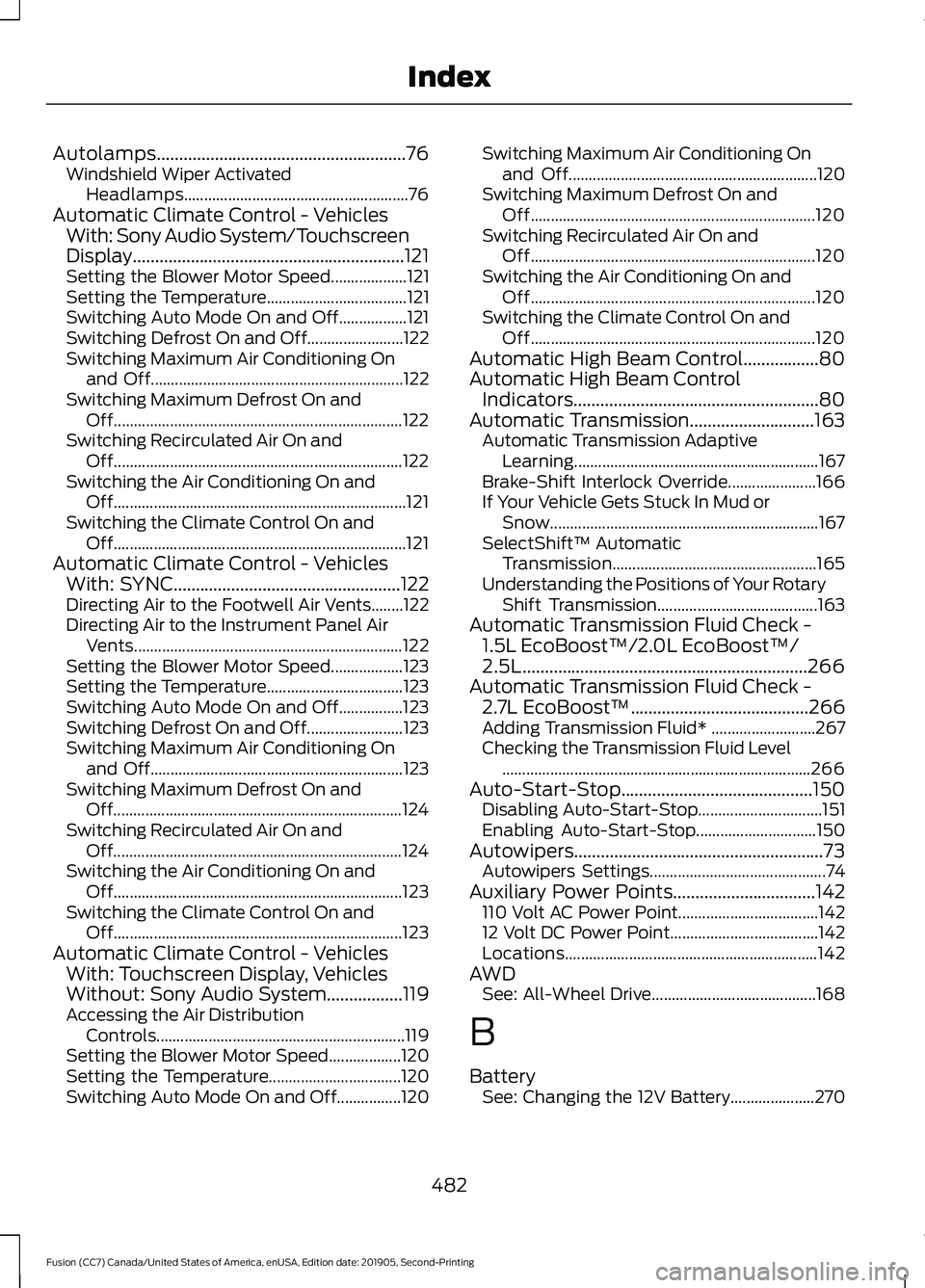
Autolamps........................................................76
Windshield Wiper Activated
Headlamps........................................................ 76
Automatic Climate Control - Vehicles With: Sony Audio System/Touchscreen
Display.............................................................121
Setting the Blower Motor Speed................... 121
Setting the Temperature................................... 121
Switching Auto Mode On and Off.................121
Switching Defrost On and Off........................ 122
Switching Maximum Air Conditioning On and Off............................................................... 122
Switching Maximum Defrost On and Off........................................................................\
122
Switching Recirculated Air On and Off........................................................................\
122
Switching the Air Conditioning On and Off........................................................................\
. 121
Switching the Climate Control On and Off........................................................................\
. 121
Automatic Climate Control - Vehicles With: SYNC...................................................122
Directing Air to the Footwell Air Vents........122
Directing Air to the Instrument Panel Air
Vents................................................................... 122
Setting the Blower Motor Speed.................. 123
Setting the Temperature.................................. 123
Switching Auto Mode On and Off................123
Switching Defrost On and Off........................ 123
Switching Maximum Air Conditioning On and Off............................................................... 123
Switching Maximum Defrost On and Off........................................................................\
124
Switching Recirculated Air On and Off........................................................................\
124
Switching the Air Conditioning On and Off........................................................................\
123
Switching the Climate Control On and Off........................................................................\
123
Automatic Climate Control - Vehicles With: Touchscreen Display, Vehicles
Without: Sony Audio System.................119
Accessing the Air Distribution Controls.............................................................. 119
Setting the Blower Motor Speed.................. 120
Setting the Temperature................................. 120
Switching Auto Mode On and Off................120 Switching Maximum Air Conditioning On
and Off.............................................................. 120
Switching Maximum Defrost On and Off....................................................................... 120
Switching Recirculated Air On and Off....................................................................... 120
Switching the Air Conditioning On and Off....................................................................... 120
Switching the Climate Control On and Off....................................................................... 120
Automatic High Beam Control.................80
Automatic High Beam Control Indicators.......................................................80
Automatic Transmission............................163 Automatic Transmission Adaptive
Learning............................................................. 167
Brake-Shift Interlock Override...................... 166
If Your Vehicle Gets Stuck In Mud or Snow................................................................... 167
SelectShift™ Automatic Transmission................................................... 165
Understanding the Positions of Your Rotary Shift Transmission........................................ 163
Automatic Transmission Fluid Check - 1.5L EcoBoost™/2.0L EcoBoost™/
2.5L................................................................266
Automatic Transmission Fluid Check - 2.7L EcoBoost™........................................266
Adding Transmission Fluid* .......................... 267
Checking the Transmission Fluid Level ........................................................................\
..... 266
Auto-Start-Stop
...........................................150
Disabling Auto-Start-Stop............................... 151
Enabling Auto-Start-Stop.............................. 150
Autowipers........................................................73 Autowipers Settings............................................ 74
Auxiliary Power Points
................................142
110 Volt AC Power Point................................... 142
12 Volt DC Power Point..................................... 142
Locations............................................................... 142
AWD See: All-Wheel Drive......................................... 168
B
Battery See: Changing the 12V Battery..................... 270
482
Fusion (CC7) Canada/United States of America, enUSA, Edition date: 201905, Second-Printing Index