2020 FORD FUSION/HYBRID seats
[x] Cancel search: seatsPage 376 of 486

Note:
The heated rear window also turns
on when you select maximum defrost.
Switching Recirculated Air On and
Off Touch the button to switch
between outside air and
recirculated air.
The air currently in the passenger
compartment recirculates. This may
reduce the time needed to cool the interior,
when used with A/C, and reduce unwanted
odors from entering your vehicle.
Note: Recirculated air may turn off, or
prevent you from switching on, in all air flow
modes except MAX A/C to reduce the risk
of fogging. Recirculation may also turn on
and off in various air distribution control
combinations during hot weather to improve
cooling efficiency.
Switching the Ventilated Seats On
and Off Touch the button to cycle
through the various ventilated
seat settings.
Accessing Rear Climate Controls Touch the button to access
additional controls for the rear
climate system.
Rear Climate Control Lock
Indicator Touch the button.
When on, you can only operate
the rear passenger settings
through the front controls. Switching Rear Auto Mode On and
Off Touch the button to switch on
rear automatic operation, then
set the temperature.
Switching the Rear Climate
Controlled Seats On and Off Touch the button to cycle
through the various climate
controlled seat settings.
Switching the Rear Heated Seats
On and Off Touch the button to cycle
through the various heat
settings.
Switching the Rear Ventilated
Seats On and Off Touch the button to cycle
through the various ventilated
seat settings.
PHONE WARNING: Driving while distracted
can result in loss of vehicle control, crash
and injury. We strongly recommend that
you use extreme caution when using any
device that may take your focus off the
road. Your primary responsibility is the
safe operation of your vehicle. We
recommend against the use of any
hand-held device while driving and
encourage the use of voice-operated
systems when possible. Make sure you
are aware of all applicable local laws
that may affect the use of electronic
devices while driving.
373
Fusion Energi (CC7) Hybrid Electric Vehicle (HEV)/Plug-In Hybrid Electric Vehicle (PHEV), Canada/United States of America, enUSA, Edition date: 201905, Second-Printing SYNC™ 3
(If Equipped) E268558 E270447 E265289 E265282 E268558
Page 400 of 486

Description
Item
Item
The vehicle is driving in
electric mode (the power
is coming from the elec-
tric motor). The gasoline
engine is off in this mode.
Status: Electric Drive
The high-voltage battery
charging from the char-
ging station is complete.
Status: Charge Complete
(Energi Only)
Shows the direction of power flow between the
wheels and the electric motor.
Motor-to-Wheel Flow
B
Represents the hybrid electric motor. The higher the
motor power is, the larger the circle around this node.
Any time the vehicle is ready to be driven, the motor
node illuminates.
Electric Motor
C
Shows the direction of power flow between the high-
voltage battery and the electric motor. Flow toward
the motor indicates the battery is providing power to
accelerate the vehicle (discharging the battery). Flow
toward the battery indicates the electric motor is
providing power to the battery (charging the battery).
1
Battery-to-
Motor Flow
D
Appears when you plug your vehicle into the charging
station. When charging the high voltage battery from
the charging station, you can see flow from the plug
to the battery on the screen.
(Energi
Only)
Plug
E
Includes all power usage from the low voltage
accessories such as the climate control fan, head-
lights and heated seats. The higher the power usage
is from these accessories, the larger the circle around
the node. This node illuminates anytime the vehicle
is on since there is always some low level power in
use.
2
Other
F
Includes the power usage from the high-voltage
climate control components such as the electric A/
C compressor and the electric heater (Energi only).
The higher the power usage is from these compon-
ents, the larger the circle around this node.
2,3
Climate
G
397
Fusion Energi (CC7) Hybrid Electric Vehicle (HEV)/Plug-In Hybrid Electric Vehicle (PHEV), Canada/United States of America, enUSA, Edition date: 201905, Second-Printing SYNC™ 3 (If Equipped)
Page 406 of 486
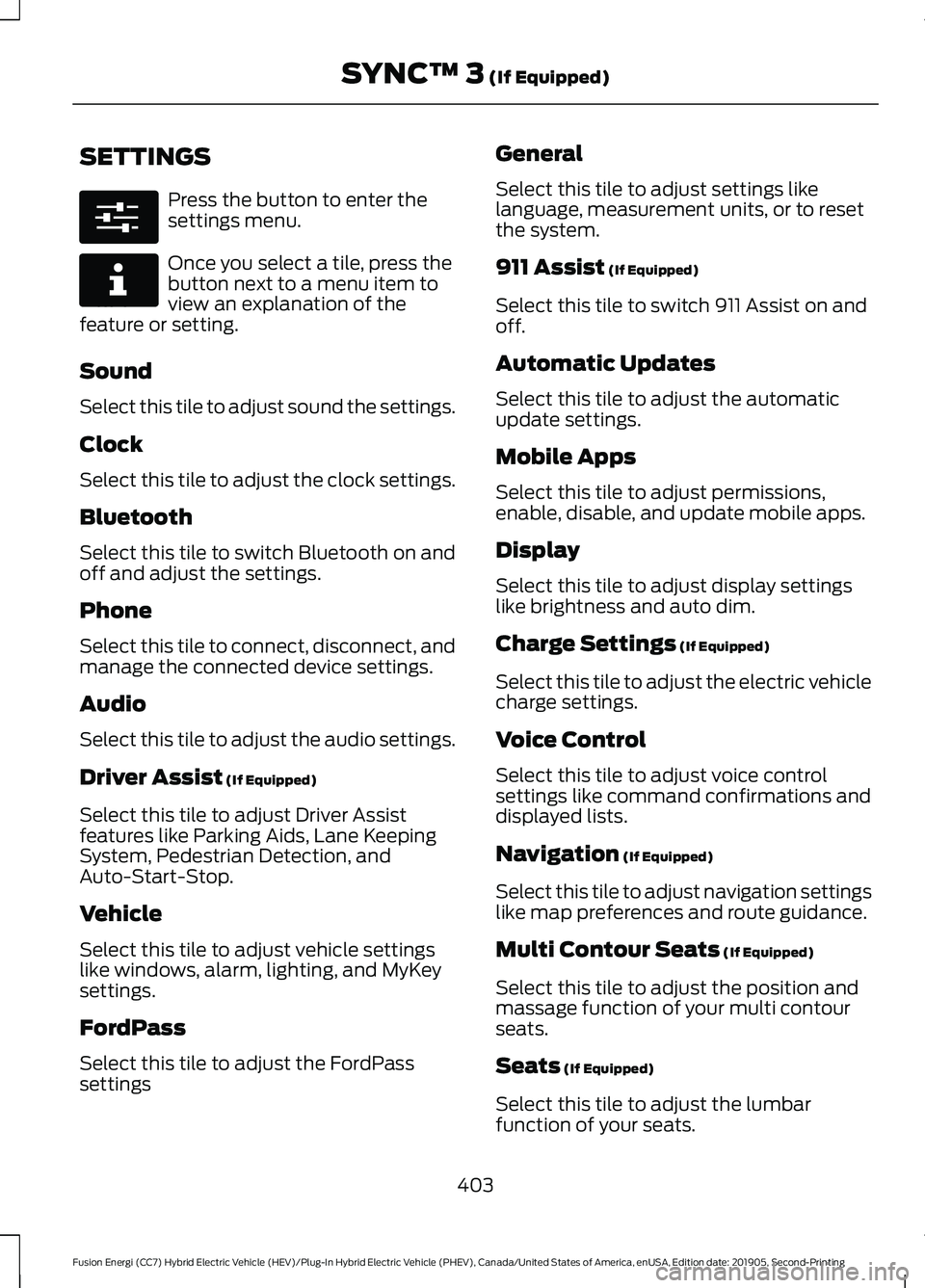
SETTINGS
Press the button to enter the
settings menu.
Once you select a tile, press the
button next to a menu item to
view an explanation of the
feature or setting.
Sound
Select this tile to adjust sound the settings.
Clock
Select this tile to adjust the clock settings.
Bluetooth
Select this tile to switch Bluetooth on and
off and adjust the settings.
Phone
Select this tile to connect, disconnect, and
manage the connected device settings.
Audio
Select this tile to adjust the audio settings.
Driver Assist (If Equipped)
Select this tile to adjust Driver Assist
features like Parking Aids, Lane Keeping
System, Pedestrian Detection, and
Auto-Start-Stop.
Vehicle
Select this tile to adjust vehicle settings
like windows, alarm, lighting, and MyKey
settings.
FordPass
Select this tile to adjust the FordPass
settings General
Select this tile to adjust settings like
language, measurement units, or to reset
the system.
911 Assist
(If Equipped)
Select this tile to switch 911 Assist on and
off.
Automatic Updates
Select this tile to adjust the automatic
update settings.
Mobile Apps
Select this tile to adjust permissions,
enable, disable, and update mobile apps.
Display
Select this tile to adjust display settings
like brightness and auto dim.
Charge Settings
(If Equipped)
Select this tile to adjust the electric vehicle
charge settings.
Voice Control
Select this tile to adjust voice control
settings like command confirmations and
displayed lists.
Navigation
(If Equipped)
Select this tile to adjust navigation settings
like map preferences and route guidance.
Multi Contour Seats
(If Equipped)
Select this tile to adjust the position and
massage function of your multi contour
seats.
Seats
(If Equipped)
Select this tile to adjust the lumbar
function of your seats.
403
Fusion Energi (CC7) Hybrid Electric Vehicle (HEV)/Plug-In Hybrid Electric Vehicle (PHEV), Canada/United States of America, enUSA, Edition date: 201905, Second-Printing SYNC™ 3
(If Equipped)E280315 E268570
Page 444 of 486

ELECTROMAGNETIC
COMPATIBILITY
WARNING: Do not place objects
or mount equipment on or near the
airbag cover, on the side of the seatbacks
(of the front seats), or in front seat areas
that may come into contact with a
deploying airbag. Failure to follow these
instructions may increase the risk of
personal injury in the event of a crash. WARNING: Do not fasten antenna
cables to original vehicle wiring, fuel
pipes and brake pipes. WARNING:
Keep antenna and
power cables at least 4 in (10 cm) from
any electronic modules and airbags.
Note: We test and certify your vehicle to
meet electromagnetic compatibility
legislation (UNECE Regulation 10 or other
applicable local requirements). It is your
responsibility to make sure that any
equipment an authorized dealer installs on
your vehicle complies with applicable local
legislation and other requirements.
Note: Any radio frequency transmitter
equipment in your vehicle (such as cellular
telephones and amateur radio transmitters)
must keep to the parameters in the
following table. We do not provide special
provisions or conditions for installations or
use.
Car 441
Fusion Energi (CC7) Hybrid Electric Vehicle (HEV)/Plug-In Hybrid Electric Vehicle (PHEV), Canada/United States of America, enUSA, Edition date: 201905, Second-Printing AppendicesE239120
Page 475 of 486

Automatic Climate Control - Vehicles
With: Sony Audio System/Touchscreen
Display...........................................................120
Setting the Blower Motor Speed.................. 120
Setting the Temperature................................. 120
Switching Auto Mode On and Off.................121
Switching Defrost On and Off......................... 121
Switching Maximum Air Conditioning On and Off................................................................ 121
Switching Maximum Defrost On and Off........................................................................\
. 121
Switching Recirculated Air On and Off........................................................................\
. 121
Switching the Air Conditioning On and Off........................................................................\
. 121
Switching the Climate Control On and Off........................................................................\
. 121
Automatic Climate Control - Vehicles With: SYNC
...................................................122
Directing Air to the Footwell Air Vents........122
Directing Air to the Instrument Panel Air
Vents................................................................... 122
Setting the Blower Motor Speed................... 122
Setting the Temperature.................................. 122
Switching Auto Mode On and Off................122
Switching Defrost On and Off........................ 123
Switching Maximum Air Conditioning On and Off............................................................... 123
Switching Maximum Defrost On and Off........................................................................\
123
Switching Recirculated Air On and Off........................................................................\
123
Switching the Air Conditioning On and Off........................................................................\
123
Switching the Climate Control On and Off........................................................................\
123
Automatic Climate Control - Vehicles With: Touchscreen Display, Vehicles
Without: Sony Audio System.................119
Accessing the Air Distribution Controls.............................................................. 119
Setting the Blower Motor Speed................... 119
Setting the Temperature.................................. 119
Switching Auto Mode On and Off.................119
Switching Maximum Air Conditioning On and Off................................................................ 119
Switching Maximum Defrost On and Off....................................................................... 120Switching Recirculated Air On and
Off....................................................................... 120
Switching the Air Conditioning On and Off........................................................................\
119
Switching the Climate Control On and Off........................................................................\
119
Automatic High Beam Control..................81
Automatic High Beam Control Indicators
.........................................................81
Automatic Transmission............................173 Brake-Shift Interlock Override....................... 175
If Your Vehicle Gets Stuck In Mud or Snow................................................................... 176
Understanding the Positions of Your Rotary Shift Transmission......................................... 173
Automatic Transmission Fluid Check............................................................264
Autowipers........................................................74 Autowipers Settings............................................ 75
Auxiliary Power Points...............................140 110 Volt AC Power Point................................... 140
12 Volt DC Power Point..................................... 140
Locations............................................................... 140
B
Battery See: Changing the 12V Battery..................... 266
Blind Spot Information System...............212 Switching the System Off and On................213
System Errors....................................................... 213
Using the Blind Spot Information System............................................................... 213
BLIS See: Blind Spot Information System...........212
Body Styling Kits..........................................282
Bonnet Lock See: Opening and Closing the Hood..........256
Booster Seats
...................................................27
Types of Booster Seats...................................... 28
Brake Fluid Check........................................265 Brake Fluid Service Interval........................... 265
Brakes................................................................177 General Information........................................... 177
Breaking-In.....................................................228
Bulb Specification Chart...........................319
472
Fusion Energi (CC7) Hybrid Electric Vehicle (HEV)/Plug-In Hybrid Electric Vehicle (PHEV), Canada/United States of America, enUSA, Edition date: 201905, Second-Printing Index
Page 476 of 486

C
Cabin Air Filter................................................125
Canceling the Set Speed.........................200
Capacities and Specifications.................314
Air Conditioning System................................... 314
Automatic Transmission.................................. 314
Engine Coolant.................................................... 315
Engine Oil............................................................... 316
Fuel Tank................................................................ 317
Grease...................................................................... 317
Hydraulic Brake System................................... 318
Inverter System Coolant.................................. 316
Locks....................................................................... 318
Washer Reservoir................................................ 318
Car Wash See: Cleaning the Exterior............................... 275
Catalytic Converter......................................163 On-Board Diagnostics (OBD-II)................... 164
Readiness for Inspection and Maintenance (I/M) Testing................................................... 164
Center Console..............................................142
Changing a Bulb............................................271 Front Halogen Fog Lamp................................. 272
Headlamp............................................................. 272
LED Lamps........................................................... 273
License Plate Lamp........................................... 274
Reversing Lamp.................................................. 273
Changing a Fuse
..........................................254
Fuses...................................................................... 254
Changing the 12V Battery
.........................266
Changing the Engine Air Filter................260
Changing the Wi-Fi Hotspot Name or Password.....................................................324
Changing the Wiper Blades.....................269
Charging the High Voltage Battery........168
Checking MyKey System Status...............59 MyKey Distance.................................................... 59
Number of Admin Keys..................................... 60
Number of MyKeys.............................................. 60
Checking the Wiper Blades.....................269
Child Restraint and Seatbelt Maintenance.................................................38
Child Restraint Positioning.........................29
Child Safety......................................................20 General Information............................................ 20
Child Safety Locks...........................................31 Left-Hand Side...................................................... 32Right-Hand Side...................................................
32
Cleaning Leather Seats..............................279
Cleaning Products
.......................................275
Materials................................................................ 275
Cleaning the Engine.....................................277
Cleaning the Exterior...................................275 Cleaning the Headlamps................................ 276
Exterior Chrome Parts...................................... 276
Exterior Plastic Parts......................................... 276
Stripes or Graphics............................................ 276
Underbody............................................................ 276
Under Hood.......................................................... 276
Cleaning the Instrument Panel and Instrument Cluster Lens.........................278
Cleaning the Interior...................................278 Mirrors.................................................................... 278
Cleaning the Wheels..................................280
Cleaning the Windows and Wiper Blades............................................................277
Clearing All MyKeys
.......................................59
Climate..............................................................371 Accessing Rear Climate Controls.................373
Accessing the Climate Control Menu..........371
Directing the Airflow.......................................... 371
Rear Climate Control Lock Indicator...........373
Setting the Blower Motor Speed................... 371
Setting the Temperature.................................. 371
Switching Auto Mode On and Off.................371
Switching Dual Zone Mode On and Off....................................................................... 372
Switching Maximum Air Conditioning On and Off.............................................................. 372
Switching Maximum Defrost On and Off....................................................................... 372
Switching Rear Auto Mode On and Off....................................................................... 373
Switching Recirculated Air On and Off....................................................................... 373
Switching the Air Conditioning On and Off........................................................................\
371
Switching the Climate Controlled Seats On and Off.............................................................. 372
Switching the Climate Control On and Off....................................................................... 372
Switching the Heated Exterior Mirrors On and Off.............................................................. 372
Switching the Heated Rear Window On and Off....................................................................... 372
473
Fusion Energi (CC7) Hybrid Electric Vehicle (HEV)/Plug-In Hybrid Electric Vehicle (PHEV), Canada/United States of America, enUSA, Edition date: 201905, Second-Printing Index
Page 477 of 486

Switching the Heated Seats On and
Off....................................................................... 372
Switching the Heated Steering Wheel On and Off.............................................................. 372
Switching the Heated Windshield On and Off....................................................................... 372
Switching the Rear Climate Controlled Seats On and Off........................................... 373
Switching the Rear Heated Seats On and Off....................................................................... 373
Switching the Rear Ventilated Seats On and Off.............................................................. 373
Switching the Ventilated Seats On and Off....................................................................... 373
Climate Control..............................................119
Climate Controlled Seats..........................133 Cooled Seats........................................................ 134
Collision, Damage or Fire Event.............234 Guidance for Ford Motor Company Electric
and Hybrid-Electric Vehicles Equipped
With High Voltage Batteries..................... 234
Connected Vehicle
.......................................321
Connecting the Vehicle to a Mobile
Network............................................................. 321
Connected Vehicle Limitations
................321
Connected Vehicle Requirements..........321
Connected Vehicle – Troubleshooting........................................322
Connecting the Vehicle to a Mobile Network.........................................................321
Connecting FordPass to the Modem..........321
Enabling and Disabling the Modem............321
What Is the Modem........................................... 321
Connecting the Vehicle to a Wi-Fi Network.........................................................321
Coolant Check See: Engine Coolant Check........................... 260
Crash Sensors and Airbag Indicator.......48
Creating a MyKey
...........................................58
Programming or Changing Configurable
Settings............................................................... 59
Creating a Wi-Fi Hotspot..........................324 Connecting a Device to the Wi-Fi
Hotspot............................................................. 324
Finding the Wi-Fi Hotspot Name and Password......................................................... 324Cross Traffic Alert
.........................................214
Cross Traffic Alert Behavior When Trailer
is Attached....................................................... 216
Cross Traffic Alert Indicator............................ 216
Cross Traffic Alert Information Messages.......................................................... 216
Cross Traffic Alert System Limitations........................................................ 215
Cross Traffic Alert System Sensors..............215
Switching the System On and Off...............216
Using Cross Traffic Alert................................... 214
Cruise Control................................................199
Cruise Control Indicators..........................200
Cruise Control - Vehicles With: Adaptive Cruise Control With Stop and Go
..........72
Cruise Control - Vehicles With: Cruise Control.............................................................72
Customer Assistance
..................................237
D
Data Recording
..................................................9
Comfort, Convenience and Entertainment
Data........................................................................\
11
Event Data................................................................. 11
Service Data............................................................ 10
Services That Third Parties Provide...............12
Services That We Provide.................................. 12
Vehicles With a Modem...................................... 12
Vehicles With an Emergency Call System.................................................................. 13
Vehicles With SYNC............................................. 12
Daytime Running Lamps - Vehicles With: Configurable Daytime Running
Lamps..............................................................78
Daytime Running Lamps - Vehicles With: Daytime Running Lamps (DRL)............78
Declaration of Conformity
.......................469
Declaration of Conformity - Vehicles With: SYNC 3.............................................469
Radio Frequency Statement........................ 469
Digital Radio
..................................................330
HD Radio Reception and Station
Troubleshooting............................................. 331
Direction Indicators........................................79
Doors and Locks.............................................62
Driver Alert
......................................................207
Principle of Operation...................................... 207
474
Fusion Energi (CC7) Hybrid Electric Vehicle (HEV)/Plug-In Hybrid Electric Vehicle (PHEV), Canada/United States of America, enUSA, Edition date: 201905, Second-Printing Index
Page 479 of 486

Fog Lamps - Front
See: Front Fog Lamps......................................... 78
Ford Credit.........................................................13
US Only..................................................................... 13
Ford Protect
...................................................419
Ford Protect Extended Service Plan
(CANADA ONLY).......................................... 420
Ford Protect Extended Service Plans (U.S. Only)................................................................... 419
Front Fog Lamps............................................78 Front Fog Lamp Indicator.................................. 79
Switching the Front Fog Lamps On or Off........................................................................\
. 78
Front Parking Aid..........................................186 Object Distance Indicator................................ 187
Front Passenger Sensing System............43
Fuel and Refueling.......................................155
Fuel Consumption.......................................160 Advertised Capacity.......................................... 160
Calculating Fuel Economy.............................. 160
Fuel Filler Funnel Location........................157
Fuel Filter
........................................................269
Fuel Quality.....................................................155 Choosing the Right Fuel................................... 155
Fuel Freshness Mode........................................ 156
Fuel Shutoff
....................................................231
Fuses................................................................244
Fuse Specification Chart..........................244
Passenger Compartment Fuse Panel.........251
Power Distribution Box.................................... 244
G
Garage Door Opener
...................................135
Garage Door Opener See: Universal Garage Door Opener............135
Gauges...............................................................88 Left Information Display................................... 88
Right Information Display................................. 90
Gearbox See: Transmission............................................... 173
General Information on Radio Frequencies....................................................51
Intelligent Access.................................................. 51
General Maintenance Information.........421 Multi-point Inspection..................................... 424
Owner Checks and Services.......................... 423
Protecting Your Investment............................ 421Why Maintain Your Vehicle?...........................
421
Why Maintain Your Vehicle at Your Dealership?...................................................... 421
Getting Assistance Outside the U.S. and Canada.........................................................240
Getting the Services You Need...............237 Away From Home.............................................. 237
Global Opening and Closing......................84 Closing the Windows.......................................... 84
Opening the Windows....................................... 84
H
Hazard Flashers
.............................................231
Headlamp Adjusting See: Adjusting the Headlamps..................... 267
Headlamp Exit Delay.....................................77
Headlamp Removal See: Removing a Headlamp.......................... 270
Headrest See: Head Restraints......................................... 126
Head Restraints.............................................126 Adjusting the Head Restraint.......................... 127
Tilting Head Restraints .................................... 128
Heated Exterior Mirrors...............................125
Heated Rear Window..................................124
Heated Seats
..................................................133
Heated Steering Wheel................................72
Heating See: Climate Control.......................................... 119
High Voltage Battery
...................................166
General Information.......................................... 166
High Voltage Shutoff Switch
....................172
Hill Start Assist..............................................179 Switching the System On and Off...............180
Using Hill Start Assist....................................... 180
Hints on Controlling the Interior Climate..........................................................123
Defogging the Side Windows in Cold Weather............................................................. 124
General Hints........................................................ 123
Quickly Cooling the Interior............................. 124
Quickly Heating the Interior............................ 124
Recommended Settings for Cooling...........124
Recommended Settings for Heating..........124
Hints on Driving With Anti-Lock Brakes.............................................................178
476
Fusion Energi (CC7) Hybrid Electric Vehicle (HEV)/Plug-In Hybrid Electric Vehicle (PHEV), Canada/United States of America, enUSA, Edition date: 201905, Second-Printing Index