2020 FORD FUSION/HYBRID belt
[x] Cancel search: beltPage 281 of 486
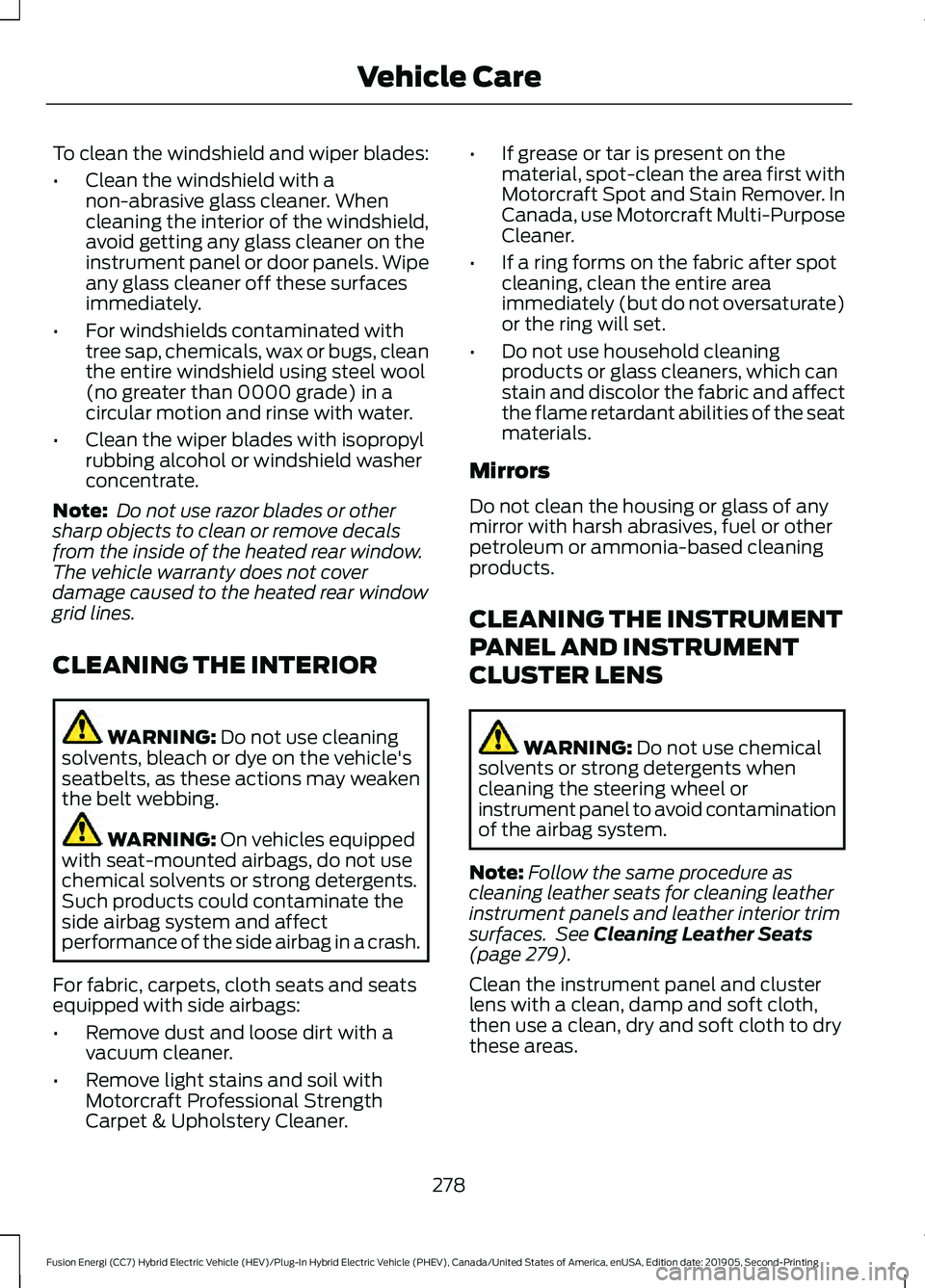
To clean the windshield and wiper blades:
•
Clean the windshield with a
non-abrasive glass cleaner. When
cleaning the interior of the windshield,
avoid getting any glass cleaner on the
instrument panel or door panels. Wipe
any glass cleaner off these surfaces
immediately.
• For windshields contaminated with
tree sap, chemicals, wax or bugs, clean
the entire windshield using steel wool
(no greater than 0000 grade) in a
circular motion and rinse with water.
• Clean the wiper blades with isopropyl
rubbing alcohol or windshield washer
concentrate.
Note: Do not use razor blades or other
sharp objects to clean or remove decals
from the inside of the heated rear window.
The vehicle warranty does not cover
damage caused to the heated rear window
grid lines.
CLEANING THE INTERIOR WARNING: Do not use cleaning
solvents, bleach or dye on the vehicle's
seatbelts, as these actions may weaken
the belt webbing. WARNING:
On vehicles equipped
with seat-mounted airbags, do not use
chemical solvents or strong detergents.
Such products could contaminate the
side airbag system and affect
performance of the side airbag in a crash.
For fabric, carpets, cloth seats and seats
equipped with side airbags:
• Remove dust and loose dirt with a
vacuum cleaner.
• Remove light stains and soil with
Motorcraft Professional Strength
Carpet & Upholstery Cleaner. •
If grease or tar is present on the
material, spot-clean the area first with
Motorcraft Spot and Stain Remover. In
Canada, use Motorcraft Multi-Purpose
Cleaner.
• If a ring forms on the fabric after spot
cleaning, clean the entire area
immediately (but do not oversaturate)
or the ring will set.
• Do not use household cleaning
products or glass cleaners, which can
stain and discolor the fabric and affect
the flame retardant abilities of the seat
materials.
Mirrors
Do not clean the housing or glass of any
mirror with harsh abrasives, fuel or other
petroleum or ammonia-based cleaning
products.
CLEANING THE INSTRUMENT
PANEL AND INSTRUMENT
CLUSTER LENS WARNING:
Do not use chemical
solvents or strong detergents when
cleaning the steering wheel or
instrument panel to avoid contamination
of the airbag system.
Note: Follow the same procedure as
cleaning leather seats for cleaning leather
instrument panels and leather interior trim
surfaces. See
Cleaning Leather Seats
(page 279).
Clean the instrument panel and cluster
lens with a clean, damp and soft cloth,
then use a clean, dry and soft cloth to dry
these areas.
278
Fusion Energi (CC7) Hybrid Electric Vehicle (HEV)/Plug-In Hybrid Electric Vehicle (PHEV), Canada/United States of America, enUSA, Edition date: 201905, Second-Printing Vehicle Care
Page 344 of 486
![FORD FUSION/HYBRID 2020 Owners Manual If a crash deploys an airbag (excluding
knee airbags and rear inflatable safety
belts [if equipped]) or activates the fuel
pump shut-off, your SYNC-equipped
vehicle may be able to contact emergency
se FORD FUSION/HYBRID 2020 Owners Manual If a crash deploys an airbag (excluding
knee airbags and rear inflatable safety
belts [if equipped]) or activates the fuel
pump shut-off, your SYNC-equipped
vehicle may be able to contact emergency
se](/manual-img/11/40668/w960_40668-343.png)
If a crash deploys an airbag (excluding
knee airbags and rear inflatable safety
belts [if equipped]) or activates the fuel
pump shut-off, your SYNC-equipped
vehicle may be able to contact emergency
services by dialing 911 through a paired and
connected Bluetooth-enabled phone.
See Supplementary Restraints System
(page 41). Important information about
airbag deployment is in this chapter.
See Roadside Emergencies (page 230).
Important information about the fuel pump
shut-off is in this chapter.
Setting 911 Assist On or Off
Press the Settings button then select: Action and Description
Menu
Item
Select the desired option, on
or off.
911 Assist
To make sure that 911 Assist works
properly:
• SYNC must be powered and working
properly at the time of the incident and
throughout feature activation and use.
• The 911 Assist feature must be set on
before the incident.
• You must pair and connect a Bluetooth
enabled and compatible cell phone to
SYNC.
• A connected Bluetooth enabled phone
must have the ability to make and
maintain an outgoing call at the time
of the incident.
• A connected Bluetooth enabled phone
must have adequate network coverage,
battery power and signal strength.
• The vehicle must have battery power
and be located in the U.S., Canada or
in a territory in which 911 is the
emergency number. In the Event of a Crash
Not all crashes deploy an airbag or activate
the fuel pump shut-off (the triggers for 911
Assist). If a connected cell phone sustains
damage or loses its connection to SYNC
during a crash, SYNC searches for and tries
to connect to a previously paired cell
phone; SYNC then attempts to call the
emergency services.
Before making the call:
•
SYNC provides a short window of time
(about 10 seconds) to cancel the call.
If you fail to cancel the call, SYNC
attempts to dial 911.
• SYNC says the following, or a similar
message: "SYNC will attempt to call
911, to cancel the call, press Cancel on
your screen or press and hold the
phone button on your steering wheel".
If you do not cancel the call, and SYNC
makes a successful call, a pre-recorded
message plays for the 911 operator, and
then the occupant(s) in your vehicle are
able to talk with the operator. Be prepared
to provide your name, phone number and
location immediately, because not all 911
systems are capable of receiving this
information electronically.
911 Assist May Not Work If
• Your cellular phone or 911 Assist
hardware sustains damage in a crash.
• The vehicle's battery or the SYNC
system has no power.
• The phone(s) thrown from your vehicle
are the ones paired and connected to
the system.
341
Fusion Energi (CC7) Hybrid Electric Vehicle (HEV)/Plug-In Hybrid Electric Vehicle (PHEV), Canada/United States of America, enUSA, Edition date: 201905, Second-Printing SYNC™
(If Equipped)
Page 346 of 486

App Permissions
App permissions are organized by groups.
You can grant these group permissions
individually. You can change a permission
group status any time when not driving, by
using the settings menu.
When you launch an app using SYNC, the
system may ask you to grant certain
permissions, for example:
•
To allow your vehicle to provide vehicle
information to the app such as, but not
limited to: Fuel level, fuel economy, fuel
consumption, engine speed, rain
sensor, odometer, VIN, external
temperature, gear position, tire
pressure, and head lamp status.
• To allow your vehicle to provide driving
characteristic information such as, but
not limited to: MyKey, seat belt status,
engine revolutions per minute, gear
position, braking events, steering wheel
angle, and accelerator pedal position.
• To allow your vehicle to provide
location information, including: GPS
and speed.
• To allow the app to send push
notifications using the vehicle display
and voice capabilities while running in
a background state. Push notifications
may be particularly useful for news or
location based apps.
Note: You only need to grant permissions
the first time you use an app with SYNC.
Note: Ford is not responsible or liable for
any damages or loss of privacy relating to
usage of an app, or dissemination of any
vehicle data that you approve Ford to
provide to an app. Enabling SYNC Mobile Apps
In order to enable mobile apps, SYNC
requires user consent to send and receive
app authorization information and updates
using the data plan associated with the
connected device.
Data is sent to Ford in the United States
through the connected device. The
information is encrypted and includes your
VIN, SYNC module number, anonymous
usage statistics and debugging
information. Updates may take place.
Note:
You must enable mobile apps for
each connected device the first time you
select a mobile app using the system.
Note: Standard data rates apply. Ford is
not responsible for any additional charges
you may receive from your service provider,
when your vehicle sends or receives data
through the connected device. This includes
any additional charges incurred due to
driving in areas when roaming out of a home
network.
USING SYNC™ WITH YOUR
MEDIA PLAYER
SYNC supports digital media sources
including: iPod, Bluetooth devices, and
most USB drives. SYNC also supports
audio formats, such as MP3, WMA, WAV
and ACC.
Media Sources
The AUX or MEDIA button allows you to
view and select available media sources.
Press the
AUX or MEDIA button to view
your sources. Use the directional arrows
and OK button to select your source. You
can also use the steering wheel audio
controls.
343
Fusion Energi (CC7) Hybrid Electric Vehicle (HEV)/Plug-In Hybrid Electric Vehicle (PHEV), Canada/United States of America, enUSA, Edition date: 201905, Second-Printing SYNC™
(If Equipped)
Page 423 of 486

Less Cost to Properly Maintain Your
Vehicle
Ford Protect extended service plan also
offers a Premium Maintenance Plan that
covers all scheduled maintenance, and
selected wear items. The coverage is
prepaid, so you never have to worry about
the cost of your vehicle
’s maintenance.
Covered maintenance includes:
• Windshield wiper blades.
• Spark plugs.
• The clutch disc (if equipped).
• Brake pads and linings.
• Shock absorbers.
• Struts.
• Engine Belts.
• Engine coolant hoses, clamps and
o-rings.
• Diesel exhaust fluid replenishment (if
equipped).
• Cabin air filter replacement every
20,000 mi (32,000 km) (electric
vehicles only).
Interest Free Finance Options
Just a 5% down payment will provide you
with an affordable, no interest, no fee
payment program allowing you all the
security and benefits Ford Protect
extended service plan has to offer while
paying over time. You are pre-approved
with no credit check or hassles. To learn
more, call our Ford Protect extended
service plan specialists at 800-367-3377.
Ford Protect Extended Service Plan
P.O. Box 321067
Detroit, MI 48232 Ford Protect Extended Service
Plan (CANADA ONLY)
You can get more protection for your
vehicle by purchasing a Ford Protect
extended service plan. Ford Protect
extended service plan is the only service
contract backed by Ford Motor Company
of Canada, Limited. Depending on the plan
you purchase, Ford Protect extended
service plan provides benefits such as:
•
Rental reimbursement.
• Coverage for certain maintenance and
wear items.
• Protection against repair costs after
your New Vehicle Limited Warranty
Coverage expires.
• Roadside Assistance benefits.
There are several Ford Protect extended
service plans available in various time,
distance and deductible combinations.
Each plan is tailored to fit your own driving
needs, including reimbursement for towing
and rental. When you purchase Ford
Protect extended service plan, you receive
added peace-of-mind protection
throughout Canada, the United States and
Mexico, provided by a network of
participating authorized Ford Motor
Company dealers.
Note: Repairs performed outside of Canada
and the United States are not eligible for
Ford Protect extended service plan
coverage.
This information is subject to change. For
more information; visit your local Ford of
Canada dealer or www.ford.ca to find the
Ford Protect extended service plan that is
right for you.
420
Fusion Energi (CC7) Hybrid Electric Vehicle (HEV)/Plug-In Hybrid Electric Vehicle (PHEV), Canada/United States of America, enUSA, Edition date: 201905, Second-Printing Ford Protect
Page 426 of 486

Make sure to change your vehicle
’s oils and
fluids at the specified intervals or in
conjunction with a repair. Flushing is a
viable way to change fluid for many vehicle
sub-systems during scheduled
maintenance. It is critical that systems are
flushed only with new fluid that is the same
as that required to fill and operate the system or using a Ford-approved flushing
chemical.
Owner Checks and Services
Make sure you perform the following basic
maintenance checks and inspections every
month or at six-month intervals.Check every month
Engine oil level.
Function of all interior and exterior lights.
Tires (including spare) for wear and proper pressure. Windshield washer fluid level. Check every six months
Battery connections. Clean if necessary.
Body and door drain holes for obstructions. Clean if necessary. Cooling system fluid level and coolant strength.
Door weatherstrips for wear. Lubricate if necessary.
Hinges, latches and outside locks for proper operation. Lubricate if necessary. Parking brake for proper operation.
Safety belts and seat latches for wear and function.
Safety warning lamps (brake, ABS, airbag and safety belt) for operation.
Washer spray and wiper operation. Clean or replace blades as necessary.
Check Every 12 Months Plug-in Hybrid
Only
Inspect the engine oil filter for signs of
damage such as rust, paint blistering,
scratches or dents. If any of these
conditions are present, replace the filter.
See Normal Scheduled Maintenance
(page 424).
423
Fusion Energi (CC7) Hybrid Electric Vehicle (HEV)/Plug-In Hybrid Electric Vehicle (PHEV), Canada/United States of America, enUSA, Edition date: 201905, Second-Printing Scheduled Maintenance
Page 476 of 486

C
Cabin Air Filter................................................125
Canceling the Set Speed.........................200
Capacities and Specifications.................314
Air Conditioning System................................... 314
Automatic Transmission.................................. 314
Engine Coolant.................................................... 315
Engine Oil............................................................... 316
Fuel Tank................................................................ 317
Grease...................................................................... 317
Hydraulic Brake System................................... 318
Inverter System Coolant.................................. 316
Locks....................................................................... 318
Washer Reservoir................................................ 318
Car Wash See: Cleaning the Exterior............................... 275
Catalytic Converter......................................163 On-Board Diagnostics (OBD-II)................... 164
Readiness for Inspection and Maintenance (I/M) Testing................................................... 164
Center Console..............................................142
Changing a Bulb............................................271 Front Halogen Fog Lamp................................. 272
Headlamp............................................................. 272
LED Lamps........................................................... 273
License Plate Lamp........................................... 274
Reversing Lamp.................................................. 273
Changing a Fuse
..........................................254
Fuses...................................................................... 254
Changing the 12V Battery
.........................266
Changing the Engine Air Filter................260
Changing the Wi-Fi Hotspot Name or Password.....................................................324
Changing the Wiper Blades.....................269
Charging the High Voltage Battery........168
Checking MyKey System Status...............59 MyKey Distance.................................................... 59
Number of Admin Keys..................................... 60
Number of MyKeys.............................................. 60
Checking the Wiper Blades.....................269
Child Restraint and Seatbelt Maintenance.................................................38
Child Restraint Positioning.........................29
Child Safety......................................................20 General Information............................................ 20
Child Safety Locks...........................................31 Left-Hand Side...................................................... 32Right-Hand Side...................................................
32
Cleaning Leather Seats..............................279
Cleaning Products
.......................................275
Materials................................................................ 275
Cleaning the Engine.....................................277
Cleaning the Exterior...................................275 Cleaning the Headlamps................................ 276
Exterior Chrome Parts...................................... 276
Exterior Plastic Parts......................................... 276
Stripes or Graphics............................................ 276
Underbody............................................................ 276
Under Hood.......................................................... 276
Cleaning the Instrument Panel and Instrument Cluster Lens.........................278
Cleaning the Interior...................................278 Mirrors.................................................................... 278
Cleaning the Wheels..................................280
Cleaning the Windows and Wiper Blades............................................................277
Clearing All MyKeys
.......................................59
Climate..............................................................371 Accessing Rear Climate Controls.................373
Accessing the Climate Control Menu..........371
Directing the Airflow.......................................... 371
Rear Climate Control Lock Indicator...........373
Setting the Blower Motor Speed................... 371
Setting the Temperature.................................. 371
Switching Auto Mode On and Off.................371
Switching Dual Zone Mode On and Off....................................................................... 372
Switching Maximum Air Conditioning On and Off.............................................................. 372
Switching Maximum Defrost On and Off....................................................................... 372
Switching Rear Auto Mode On and Off....................................................................... 373
Switching Recirculated Air On and Off....................................................................... 373
Switching the Air Conditioning On and Off........................................................................\
371
Switching the Climate Controlled Seats On and Off.............................................................. 372
Switching the Climate Control On and Off....................................................................... 372
Switching the Heated Exterior Mirrors On and Off.............................................................. 372
Switching the Heated Rear Window On and Off....................................................................... 372
473
Fusion Energi (CC7) Hybrid Electric Vehicle (HEV)/Plug-In Hybrid Electric Vehicle (PHEV), Canada/United States of America, enUSA, Edition date: 201905, Second-Printing Index
Page 478 of 486

Using Driver Alert...............................................
207
Driver and Passenger Airbags....................42 Children and Airbags........................................... 43
Proper Driver and Front Passenger Seating Adjustment........................................................ 42
Driver and Passenger Knee Airbags........46
Driving Aids....................................................207
Driving Hints...................................................227
Driving Through Water
...............................228
DRL See: Daytime Running Lamps - Vehicles With:
Configurable Daytime Running Lamps....78
See: Daytime Running Lamps - Vehicles With: Daytime Running Lamps (DRL)................78
E
Economical Driving
......................................227
EcoSelect.........................................................152
Electric Parking Brake.................................178 Applying the Electric Parking Brake.............178
Automatically Releasing the Electric
Parking Brake................................................... 179
Manually Releasing the Electric Parking Brake................................................................... 179
Releasing the Electric Parking Brake if the Vehicle Battery is Running Out of
Charge................................................................ 179
Electric Vehicle Information....................380 Charge Settings (Energi Vehicles
Only)................................................................. 380
Power Flow (Hybrid Vehicles Only)............395
Electromagnetic Compatibility
...............441
Emission Law.................................................162
Noise Emissions Warranty, Prohibited
Tampering Acts and Maintenance..........163
Tampering With a Noise Control System............................................................... 162
End User License Agreement.................443 VEHICLE SOFTWARE END USER LICENSE
AGREEMENT (EULA) ................................. 443
Engine Block Heater
....................................146
Using the Engine Block Heater....................... 147
Engine Coolant Check...............................260 Adding Coolant.................................................... 261
Coolant Change................................................. 263
Engine Coolant Temperature Management.................................................. 264Fail-Safe Cooling...............................................
263
Recycled Coolant............................................... 262
Severe Climates................................................. 262
Engine Emission Control............................162
Engine Immobilizer See: Passive Anti-Theft System..................... 69
Engine Oil Check
..........................................258
Adding Engine Oil.............................................. 258
Engine Oil Dipstick......................................258
Engine Specifications
.................................310
Entertainment...............................................361 AM/FM Radio...................................................... 362
Apps........................................................................\
370
Bluetooth Stereo or USB................................ 369
CD (If equipped)................................................ 368
HD Radio ™ Information (If
Available)........................................................ 365
SiriusXM® Satellite Radio (If Activated)........................................................ 363
Sources.................................................................. 362
Supported Media Players, Formats and Metadata Information................................. 370
USB Ports............................................................. 370
Environment......................................................17
EPB See: Electric Parking Brake.............................. 178
Event Data Recording See: Data Recording.............................................. 9
Export Unique Options.................................15
Exterior Mirrors
................................................84
Auto-Dimming Feature...................................... 85
Blind Spot Monitor.............................................. 85
Fold-Away Exterior Mirrors............................... 85
Heated Exterior Mirrors...................................... 85
Memory Mirrors..................................................... 85
Power Exterior Mirrors........................................ 84
Power-Folding Mirrors........................................ 85
Puddle Lamps ...................................................... 85
Signal Indicator Mirrors...................................... 85
F
Fastening the Seatbelts..............................34 Seatbelt Locking Modes.................................... 35
Using Seatbelts During Pregnancy................34
Flat Tire Inflation See: Tire Sealant and Inflator Kit.................283
Floor Mats
.......................................................228
475
Fusion Energi (CC7) Hybrid Electric Vehicle (HEV)/Plug-In Hybrid Electric Vehicle (PHEV), Canada/United States of America, enUSA, Edition date: 201905, Second-Printing Index
Page 480 of 486

Hood Lock
See: Opening and Closing the Hood..........256
Horn.....................................................................73
Hybrid Vehicle Frequently Asked Questions......................................................152
Hybrid Vehicle Operation..........................148 Battery:................................................................... 149
Braking:................................................................... 149
Driving:.................................................................... 148
Driving to Optimize Fuel Economy..............149
Engine:.................................................................... 149
Starting:................................................................. 148
Stopping:............................................................... 148
Transmission Operation:................................. 148
I
In California (U.S. Only)............................238
Information Display Control.......................72
Information Displays....................................96 General Information........................................... 96
Information Messages................................105
Active Park............................................................ 105
Adaptive Cruise Control.................................. 106
AdvanceTrac ™.................................................... 106
Airbag...................................................................... 107
Alarm....................................................................... 107
Automatic Engine Shutdown......................... 107
Battery and Charging System (12 volt).................................................................... 108
Battery and Charging System (High Voltage)............................................................ 108
Blind Spot Information and Cross Traffic Alert System.................................................... 109
Doors and Locks.................................................. 110
Driver Alert............................................................. 110
Fuel........................................................................\
... 110
Hill Start Assist...................................................... 111
Keys and Intelligent Access.............................. 111
Lane Keeping System......................................... 112
Maintenance.......................................................... 112
MyKey....................................................................... 113
Park Aid................................................................... 114
Park Brake.............................................................. 114
Power Steering..................................................... 115
Pre-Collision Assist............................................. 115
Remote Start......................................................... 116
Seats........................................................................\
116Starting System ..................................................
116
Tire Pressure Monitoring System................... 117
Traction Control.................................................... 117
Transmission.......................................................... 117
Installing Child Restraints...........................22 Child Seats.............................................................. 22
Using Lap and Shoulder Belts......................... 22
Using Lower Anchors and Tethers for CHildren (LATCH)........................................... 24
Using Tether Straps............................................. 26
Instrument Cluster
........................................88
Instrument Lighting Dimmer......................77
Instrument Panel
............................................18
Interior Lamps.................................................79
Front Interior Lamp.............................................. 79
Rear Interior Lamps............................................ 80
Interior Luggage Compartment Release............................................................67
Interior Mirror
...................................................86
Auto-Dimming Mirror......................................... 86
Manual Dimming Mirror..................................... 86
Introduction.........................................................7
J
Jump Starting the Vehicle.........................232 Connecting the Jumper Cables.................... 232
Jump Starting...................................................... 233
Preparing Your Vehicle..................................... 232
Removing the Jumper Cables....................... 233
K
Keyless Entry
....................................................65
SECURICODE™ Keyless Entry
Keypad................................................................ 65
Keyless Starting
............................................143
Ignition Modes..................................................... 143
Keys and Remote Controls..........................51
L
Lane Keeping System................................208 Switching the System On and Off..............209
Lighting Control
..............................................76
Flashing the Headlamp High Beam...............77
Headlamp High Beam........................................ 76
477
Fusion Energi (CC7) Hybrid Electric Vehicle (HEV)/Plug-In Hybrid Electric Vehicle (PHEV), Canada/United States of America, enUSA, Edition date: 201905, Second-Printing Index